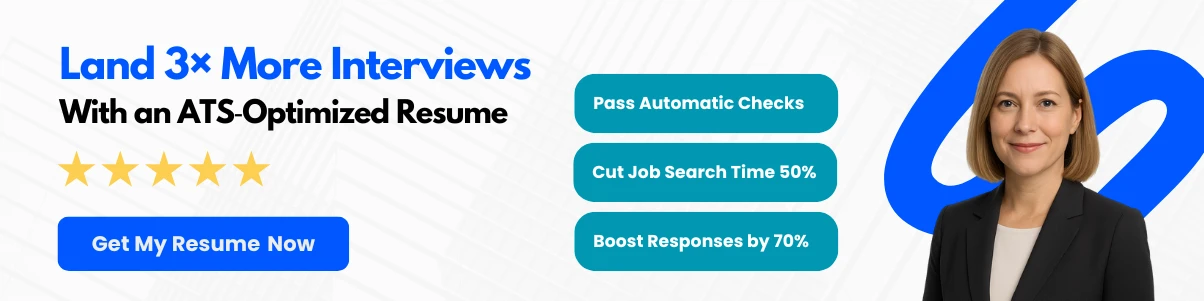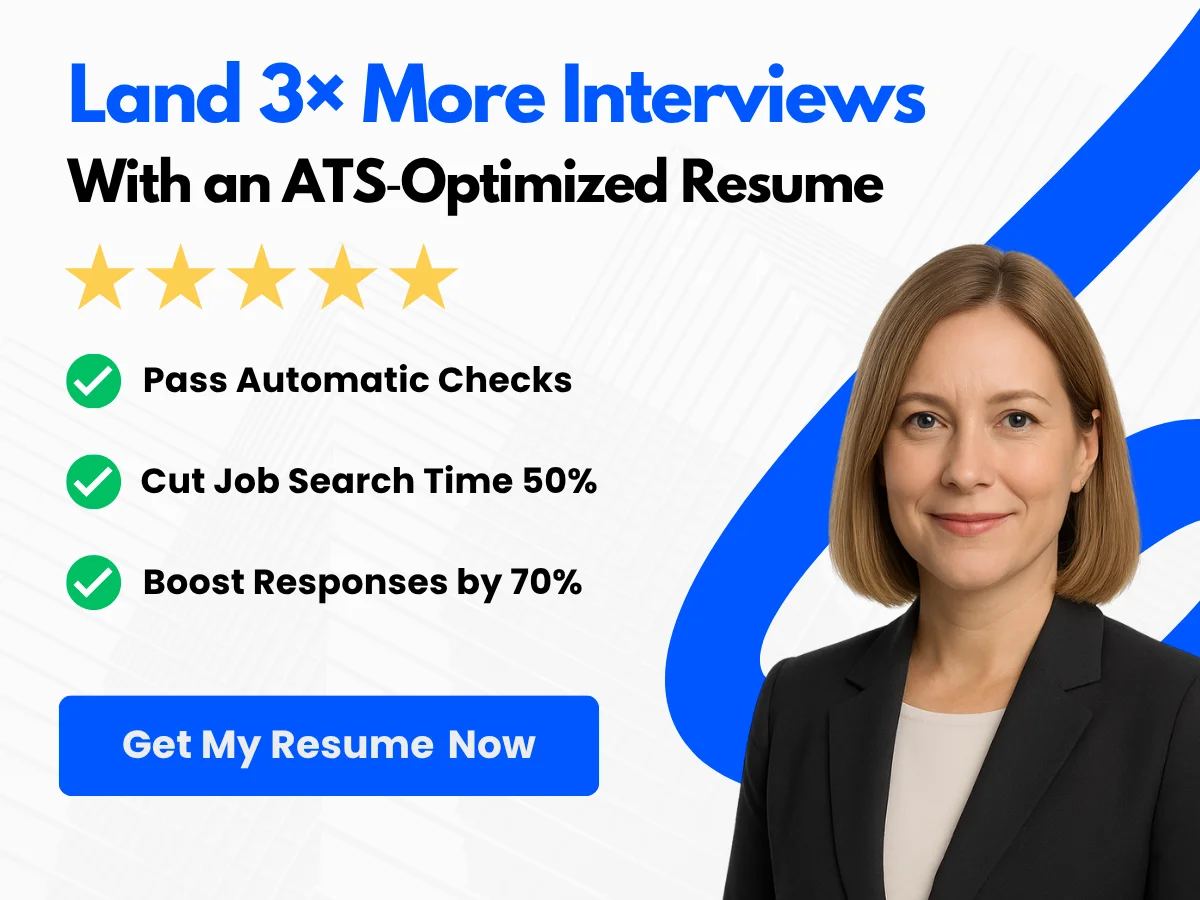The format of your resume can be just as crucial as its content. With hiring managers often inundated with applications, the way you present your qualifications can make a significant difference in capturing their attention. This article delves into the nuances of when to send your resume in PDF or Word format, two of the most commonly used file types in the professional world.
Understanding the importance of resume format is essential for job seekers aiming to make a lasting impression. Each format has its own advantages and potential drawbacks, influenced by factors such as applicant tracking systems (ATS), compatibility, and the preferences of hiring managers. By choosing the right format, you not only enhance the readability of your resume but also ensure that your hard-earned skills and experiences are showcased in the best possible light.
Throughout this article, you can expect to gain insights into the strengths and weaknesses of both PDF and Word formats, as well as practical tips on how to decide which one to use based on your specific situation. Whether you’re applying for a creative role that values design or a corporate position that prioritizes clarity, understanding these formats will empower you to present your resume effectively and increase your chances of landing that coveted interview.
Exploring Resume Formats
What is a PDF Resume?
A PDF (Portable Document Format) resume is a file format that preserves the layout, fonts, images, and graphics of your document, ensuring that it appears the same on any device or operating system. This format is widely used for resumes because it maintains the integrity of the document, regardless of the software used to view it. When you send a PDF resume, you can be confident that the hiring manager will see your resume exactly as you intended.
One of the primary advantages of a PDF resume is its compatibility. Most modern devices and operating systems can open PDF files without the need for specialized software. This universality makes it an ideal choice for job applications, as you can be assured that your resume will be accessible to anyone reviewing it.


Additionally, PDF files are less prone to formatting issues. When a resume is created in a word processor like Microsoft Word, it may look different when opened on another computer, especially if that computer does not have the same fonts or settings. PDFs eliminate this problem, providing a consistent viewing experience.
Moreover, PDF resumes can be secured with passwords or restrictions, preventing unauthorized editing or copying. This feature can be particularly useful if you want to protect your personal information or ensure that your resume remains unchanged.
What is a Word Resume?
A Word resume is a document created using Microsoft Word or similar word processing software. This format is editable, allowing users to make changes easily. Word resumes are often saved with the .doc or .docx file extension. While they are widely used and accepted, they come with certain caveats that job seekers should consider.
The primary advantage of a Word resume is its editability. If you need to make quick changes or tailor your resume for different job applications, a Word document allows for easy modifications. This flexibility can be beneficial when you want to customize your resume to highlight specific skills or experiences relevant to a particular job.
However, the editability of Word resumes can also be a disadvantage. When sending a Word document, there is a risk that the recipient may inadvertently alter your resume. Additionally, if the hiring manager does not have the same version of Word or the necessary fonts installed, your resume may not display correctly, leading to potential formatting issues.
Another consideration is that some employers use Applicant Tracking Systems (ATS) to screen resumes. While many ATS can read Word documents, they may struggle with certain formatting elements, such as tables, graphics, or unusual fonts. This can result in your resume being misread or even rejected by the system, which is why understanding the nuances of resume formats is crucial.


Key Differences Between PDF and Word Formats
When deciding whether to send your resume in PDF or Word format, it’s essential to understand the key differences between the two. Here are some critical factors to consider:
1. Formatting Consistency
As mentioned earlier, PDF files maintain their formatting across different devices and operating systems. This means that your resume will look the same to every viewer, preserving your intended design and layout. In contrast, Word documents can appear differently depending on the software and settings used by the recipient, which can lead to misinterpretations of your qualifications.
2. Editability
Word resumes are easily editable, allowing you to make changes quickly. This can be advantageous when tailoring your resume for specific job applications. However, this same feature can be a double-edged sword, as it opens the door for unintended alterations by the recipient. PDF resumes, on the other hand, are typically read-only, ensuring that your content remains intact.
3. Compatibility with Applicant Tracking Systems (ATS)
While both formats can be read by ATS, Word documents may sometimes encounter issues with complex formatting. Many ATS are designed to parse simple text and may struggle with tables, images, or unusual fonts. If you are applying to a company that uses ATS, it’s crucial to ensure that your resume is in a format that the system can easily read. In many cases, a plain text or simple Word document may be the safest option.
4. Security and Privacy
PDF files offer a level of security that Word documents do not. You can password-protect a PDF or restrict editing, which can be beneficial if you are concerned about your personal information being altered or misused. Word documents, while they can be password-protected, are generally more vulnerable to unauthorized changes.


5. Professional Appearance
PDF resumes often convey a more polished and professional appearance. The format is widely recognized and accepted in the business world, and many hiring managers prefer receiving resumes in PDF format to ensure that they see the document as intended. While Word resumes can also look professional, the potential for formatting issues may detract from the overall impression.
6. File Size and Accessibility
PDF files tend to be smaller in size compared to Word documents, especially when they contain images or graphics. This can be an advantage when sending your resume via email or uploading it to job application portals, as smaller files are easier to manage. Additionally, PDF files are generally more accessible across different platforms, ensuring that your resume can be viewed by anyone, regardless of their operating system.
7. Industry Standards
Different industries may have varying preferences for resume formats. For example, creative fields may favor visually appealing resumes in PDF format, while more traditional industries may be more accepting of Word documents. Researching the norms within your target industry can help you make an informed decision about which format to use.
When to Use Each Format
Understanding when to use PDF or Word formats can significantly impact your job application success. Here are some guidelines to help you decide:
When to Send a PDF Resume
- When applying to companies that prioritize professionalism: If you are applying to a corporate job or a position in a traditional industry, a PDF resume is often the best choice.
- When you want to ensure formatting consistency: If your resume includes unique formatting, graphics, or fonts, sending it as a PDF will ensure that it appears as intended.
- When security is a concern: If you want to protect your resume from unauthorized edits or alterations, a PDF is the way to go.
- When submitting through online portals: Many online job application systems prefer PDF files, as they are easier to manage and less likely to cause formatting issues.
When to Send a Word Resume
- When applying to startups or tech companies: Some modern companies may prefer Word documents, especially if they are using ATS that can easily parse this format.
- When you need to make frequent updates: If you are actively applying to multiple positions and need to customize your resume regularly, a Word document allows for quick edits.
- When the job posting specifically requests it: Always follow the instructions provided in the job posting. If a company requests a Word document, it’s essential to comply.
- When you are unsure of the recipient’s preferences: If you have no information about the hiring manager’s preferences, a Word document may be a safer bet, as it is a widely accepted format.
Ultimately, the choice between PDF and Word formats depends on various factors, including the industry, the specific job application, and your personal preferences. By understanding the strengths and weaknesses of each format, you can make an informed decision that enhances your chances of landing an interview.
Advantages of PDF Resumes
When it comes to submitting your resume, the format you choose can significantly impact how your application is perceived. While both PDF and Word formats have their merits, PDF resumes offer distinct advantages that can enhance your chances of making a positive impression on potential employers. Below, we delve into the key benefits of using PDF resumes, including consistent formatting, security and protection, and universal compatibility.
Consistent Formatting
One of the primary advantages of using a PDF for your resume is the assurance of consistent formatting. Unlike Word documents, which can appear differently depending on the software version or operating system used by the recipient, PDFs maintain their layout, fonts, and overall design regardless of where they are opened. This is crucial for job seekers who invest time in crafting a visually appealing resume.


For instance, consider a scenario where you meticulously design your resume using specific fonts, colors, and spacing in Microsoft Word. If the hiring manager opens your document in a different version of Word or on a different operating system, the formatting may shift, leading to a disorganized appearance. This can detract from the professionalism of your application and potentially harm your chances of being considered for the position.
With a PDF, what you see is what the employer gets. This format preserves your carefully chosen design elements, ensuring that your resume looks exactly as intended. This consistency not only reflects your attention to detail but also conveys a sense of professionalism that can set you apart from other candidates.
Security and Protection
Another significant advantage of PDF resumes is the enhanced security and protection they offer. When you save your resume as a PDF, you can take advantage of various security features that are not available in Word documents. For example, PDFs can be password-protected, preventing unauthorized access to your personal information. This is particularly important if your resume contains sensitive data, such as your address, phone number, or references.
Moreover, PDFs are less susceptible to editing. While Word documents can be easily modified by anyone who opens them, a PDF file is more challenging to alter without specialized software. This means that the content of your resume is less likely to be tampered with, ensuring that the information you present to potential employers remains intact and accurate.
In addition to these security features, PDFs also help protect your intellectual property. If you have created a unique resume design or included original content, using a PDF format can deter others from copying or misusing your work. This is particularly relevant in competitive job markets where candidates may be vying for the same positions.
Universal Compatibility
PDFs are universally compatible across different devices and operating systems, making them an ideal choice for job applications. Whether the hiring manager is using a Windows PC, a Mac, or even a mobile device, they can easily open and view a PDF file without the need for specific software. This broad compatibility ensures that your resume can be accessed by anyone, regardless of their technical setup.
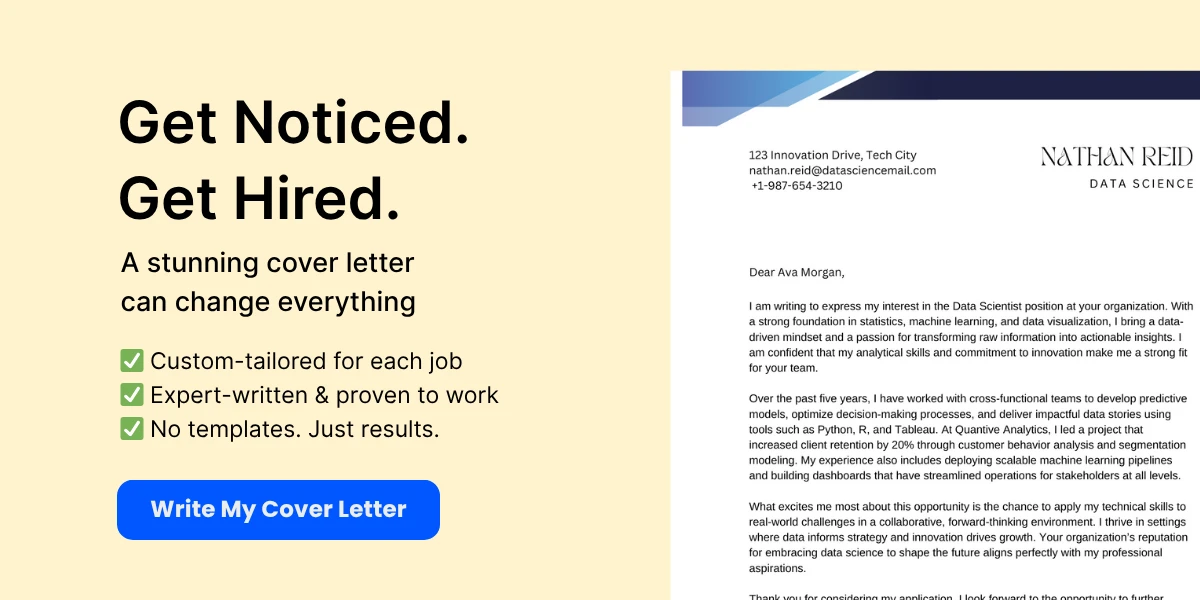

In contrast, Word documents may require the recipient to have Microsoft Word or a compatible program installed on their device. While many people do have access to Word, there are still instances where a hiring manager may not be able to open your document due to software limitations. This can lead to delays in the hiring process or, worse, your resume being overlooked entirely.
Furthermore, PDFs are less likely to be affected by software updates or changes. For example, if a hiring manager updates their version of Word, it may inadvertently alter how your resume appears. PDFs, on the other hand, remain stable and consistent, ensuring that your application is always presented in the best light.
Additional Considerations
While the advantages of PDF resumes are compelling, it’s essential to consider the context in which you are applying. Some employers may specifically request resumes in Word format for ease of editing or compatibility with their applicant tracking systems (ATS). In such cases, it’s crucial to follow the employer’s instructions to ensure your application is processed correctly.
However, if the job posting does not specify a preferred format, opting for a PDF is generally a safe bet. It’s also worth noting that many modern ATS can now parse PDF files effectively, so you may not be at a disadvantage by choosing this format. To ensure your PDF is ATS-friendly, avoid using complex layouts, graphics, or unusual fonts that may confuse the software.
Best Practices for Creating PDF Resumes
To maximize the benefits of a PDF resume, consider the following best practices:
- Use Standard Fonts: Stick to commonly used fonts like Arial, Times New Roman, or Calibri to ensure readability across different devices.
- Optimize File Size: Keep your PDF file size manageable (ideally under 1MB) to facilitate easy emailing and uploading.
- Test Your PDF: Before sending your resume, open it on different devices to ensure it displays correctly and maintains formatting.
- Include Keywords: If you’re applying through an ATS, ensure your resume includes relevant keywords from the job description to improve your chances of being noticed.
- Label Your File Appropriately: Use a clear and professional file name, such as “John_Doe_Resume.pdf,” to make it easy for hiring managers to identify your application.
By following these best practices, you can create a PDF resume that not only showcases your qualifications but also adheres to the advantages of this format, enhancing your overall job application strategy.

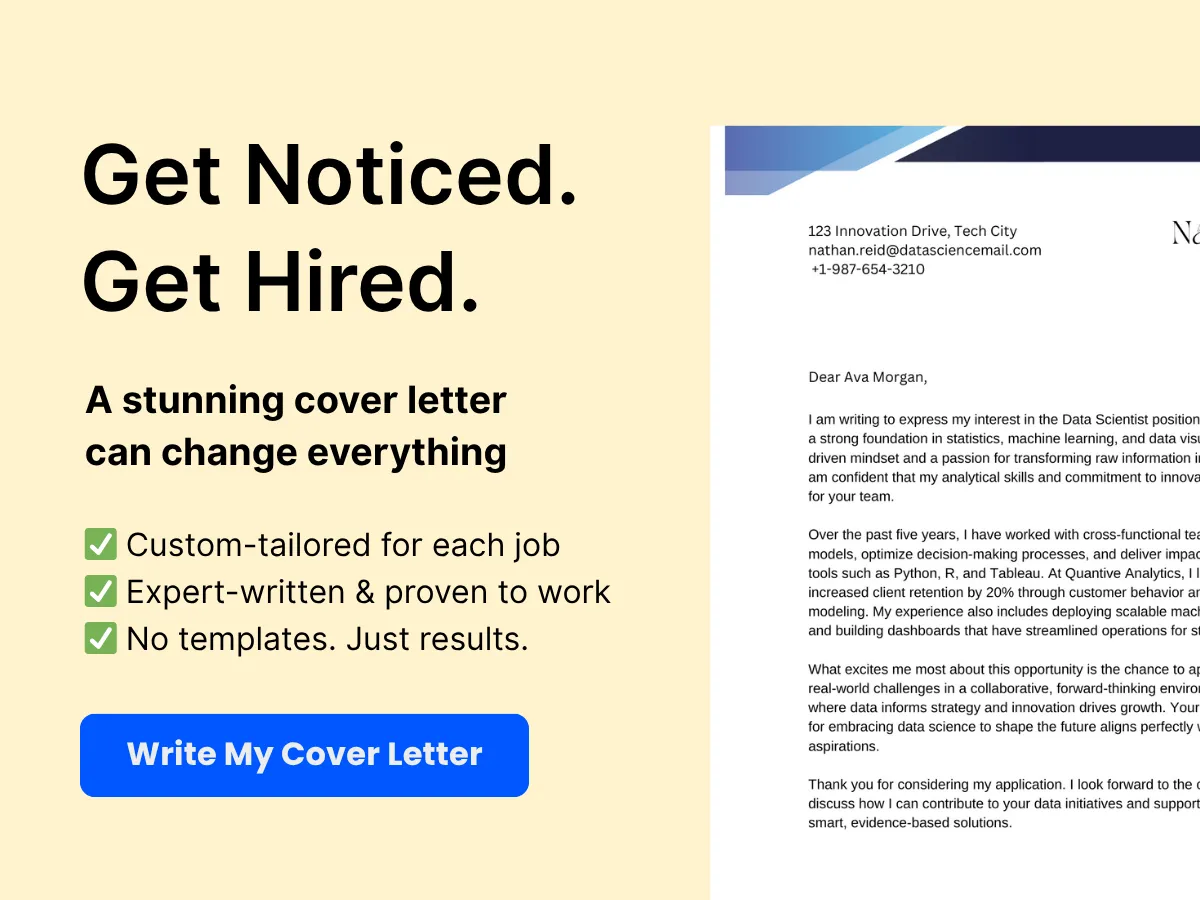
Advantages of Word Resumes
When it comes to submitting your resume, the format you choose can significantly impact how your application is received. While PDF resumes are often praised for their professional appearance and formatting consistency, Word resumes offer unique advantages that can be crucial in certain situations. Below, we explore the key benefits of using a Word document for your resume, including ease of editing, ATS compatibility, and collaboration and feedback opportunities.
Ease of Editing
One of the most significant advantages of using a Word resume is the ease of editing. Unlike PDF files, which are typically static and require specialized software to modify, Word documents can be easily opened and edited by anyone with access to Microsoft Word or compatible software. This flexibility allows you to make quick updates to your resume without the need for additional tools or conversions.
For instance, if you are applying for multiple positions, you may want to tailor your resume for each job description. With a Word document, you can effortlessly adjust your skills, experiences, and even the layout to better align with the specific requirements of each role. This adaptability can be a game-changer in a competitive job market, where personalized applications often stand out more than generic ones.
Moreover, if you receive feedback from a mentor, career coach, or even a friend, making changes to a Word document is straightforward. You can easily incorporate suggestions, add new information, or remove outdated content without the hassle of converting files back and forth. This ease of editing not only saves time but also ensures that your resume remains current and relevant.
ATS (Applicant Tracking System) Compatibility
Another critical advantage of Word resumes is their compatibility with Applicant Tracking Systems (ATS). Many companies use ATS software to screen resumes before they even reach a human recruiter. These systems are designed to parse and analyze the content of resumes, looking for specific keywords and formatting that match the job description.
Word documents are generally more ATS-friendly than PDFs. While some modern ATS can read PDF files, many still struggle with complex formatting, graphics, and fonts that can cause important information to be misinterpreted or lost altogether. A Word resume, on the other hand, typically adheres to a simpler formatting structure that ATS can easily read and process.
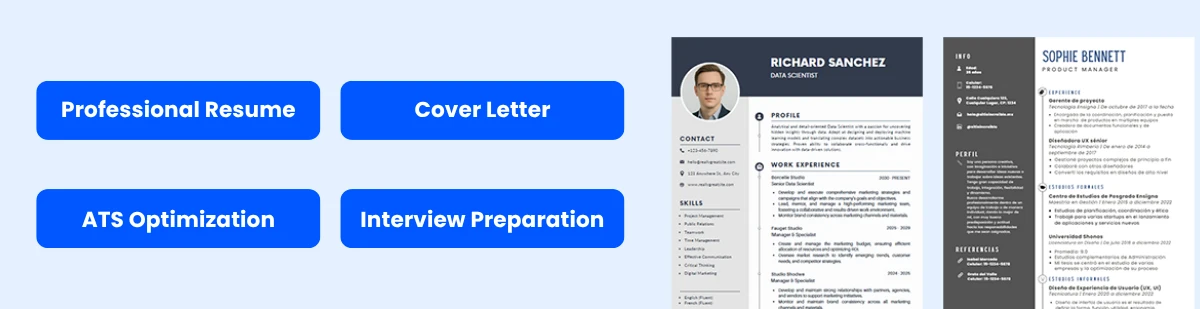

For example, if you include a table or a graphic in a PDF resume, the ATS may not be able to extract the information correctly, leading to a lower score in the screening process. In contrast, a Word document allows you to present your information in a straightforward manner, using standard headings and bullet points that ATS can easily recognize. This increases the likelihood that your resume will be accurately assessed and passed on to hiring managers.
To maximize your chances of getting through ATS, consider using standard fonts (like Arial or Times New Roman), avoiding excessive formatting, and including relevant keywords from the job description. By doing so, you can ensure that your Word resume is not only readable by humans but also optimized for automated systems.
Collaboration and Feedback
In today’s interconnected world, collaboration is key, especially when it comes to crafting a standout resume. Word documents facilitate easy collaboration, allowing multiple users to edit and comment on the same file. This feature is particularly beneficial if you are seeking input from various sources, such as career advisors, friends, or family members.
For instance, if you share your Word resume with a colleague or mentor, they can provide real-time feedback directly within the document. They can highlight areas that need improvement, suggest additional skills to include, or even help you rephrase certain sections for clarity and impact. This collaborative process can lead to a more polished and effective resume, as you benefit from diverse perspectives and expertise.
Additionally, the “Track Changes” feature in Word allows you to see edits made by others, making it easy to review suggestions and decide which changes to implement. This transparency in the editing process can enhance your resume significantly, as you can incorporate valuable insights while maintaining control over the final product.
Furthermore, if you are working with a professional resume writer or career coach, they will likely prefer to work with a Word document. This preference stems from the ease of making adjustments and providing feedback, which can streamline the process of creating a resume that truly reflects your skills and experiences.
When to Choose Word Over PDF
While both formats have their merits, there are specific scenarios where opting for a Word resume is the better choice. Here are some situations where you might want to consider sending your resume in Word format:
- When Applying to Smaller Companies: Smaller organizations may not have sophisticated ATS systems in place, making a Word document a safer bet for ensuring your resume is read correctly.
- When Requested by the Employer: If a job posting specifically requests a Word document, it’s essential to comply. This shows that you can follow instructions and are attentive to the employer’s needs.
- When Seeking Feedback: If you are in the process of refining your resume and want input from others, a Word document is the most practical choice for collaboration.
- When You Need to Make Frequent Updates: If you are actively applying for jobs and need to adjust your resume regularly, a Word document allows for quick and easy modifications.
While PDF resumes are often favored for their professional appearance, Word resumes offer distinct advantages that can enhance your job application process. The ease of editing, ATS compatibility, and collaborative features make Word documents a valuable tool for job seekers looking to create a tailored and effective resume. By understanding when to use each format, you can better position yourself in the competitive job market.
When to Use a PDF Resume
Choosing the right format for your resume can significantly impact your job application success. While both PDF and Word formats have their advantages, there are specific scenarios where a PDF resume is the preferred choice. Below, we explore when to use a PDF resume, focusing on three key situations: applying directly to employers, sending via email, and targeting professional and creative industries.
Applying Directly to Employers
When applying directly to employers, especially through their websites or job portals, a PDF resume is often the best option. Here’s why:
- Preservation of Formatting: One of the primary advantages of a PDF is that it preserves the formatting of your resume. Unlike Word documents, which can appear differently depending on the software version or operating system, a PDF will look the same on any device. This consistency ensures that your carefully designed layout, fonts, and graphics remain intact, presenting a polished and professional image to potential employers.
- Compatibility: Many companies use Applicant Tracking Systems (ATS) to filter resumes. While some ATS can read Word documents, PDFs are generally more reliable in maintaining the integrity of your content. This is particularly important if your resume includes unique formatting, such as tables or columns, which might not translate well in a Word document.
- Security: PDF files are less susceptible to unauthorized edits. When you send a PDF, you can be more confident that the information you provided will remain unchanged. This is crucial when you want to ensure that your qualifications and experiences are presented exactly as you intended.
For example, if you are applying for a position at a large corporation that requires you to upload your resume through their online portal, submitting a PDF ensures that your resume will be viewed as you designed it, without any risk of formatting errors that could detract from your professionalism.
Sending via Email
When sending your resume via email, the format you choose can influence how your application is received. Here are some reasons to opt for a PDF in this context:
- Professional Appearance: A PDF file often conveys a more professional image than a Word document. When hiring managers receive your resume as a PDF, it signals that you are detail-oriented and understand the importance of presentation. This can set a positive tone for your application right from the start.
- Ease of Access: Many employers prefer PDFs because they are universally accessible. Recipients do not need to worry about whether they have the correct version of Word or any specific software to open your resume. A PDF can be opened on virtually any device, making it convenient for hiring managers who may be reviewing applications on the go.
- Attachment Safety: Sending a PDF can also reduce the risk of your email being flagged as spam. Some email servers are more likely to block Word attachments due to security concerns, while PDFs are generally considered safer. This means your resume is more likely to reach its intended recipient without issues.
For instance, if you are responding to a job posting via email, attaching your resume as a PDF can enhance your chances of making a good impression. It shows that you are professional and considerate of the recipient’s time and resources.
Professional and Creative Industries
In certain industries, the choice of resume format can be particularly impactful. Here’s how a PDF can be advantageous in professional and creative fields:
- Creative Presentation: In creative industries such as graphic design, marketing, or advertising, a visually appealing resume can help you stand out. A PDF allows you to incorporate design elements, colors, and graphics without worrying about how they will render on different systems. This is crucial for showcasing your creativity and attention to detail.
- Professional Standards: Many professional fields, such as law, finance, and consulting, have established norms regarding resume submissions. In these sectors, a PDF is often expected as it reflects a level of professionalism and seriousness about the application process. Submitting a PDF in these contexts can demonstrate that you understand and respect industry standards.
- Portfolio Integration: For professionals in creative fields, your resume may be part of a larger portfolio. PDFs allow you to combine your resume with other documents, such as cover letters or work samples, into a single file. This can create a cohesive presentation that is easy for hiring managers to review.
For example, if you are applying for a graphic design position, a PDF resume that includes your design elements can showcase your skills right from the start. It allows you to present your qualifications in a way that aligns with the expectations of the industry.
When to Use a Word Resume
Choosing the right format for your resume can significantly impact your job search. While PDF resumes are often praised for their consistent formatting and professional appearance, there are specific scenarios where a Word resume is more appropriate. Understanding when to use a Word resume can enhance your chances of getting noticed by potential employers. Below, we explore three key situations where submitting your resume in Word format is advantageous: online job portals, recruiter requests, and collaborative editing scenarios.
Online Job Portals
Many job seekers utilize online job portals to apply for positions. These platforms often have specific requirements regarding the format of resumes. While some allow PDF submissions, others may prefer or even require Word documents. Here are a few reasons why a Word resume might be the best choice in this context:
- Applicant Tracking Systems (ATS): Many companies use ATS to filter resumes before they reach human eyes. These systems are designed to parse information from resumes and may struggle with PDF formats, especially if they contain complex formatting or graphics. Word documents, on the other hand, are generally more ATS-friendly, ensuring that your qualifications are accurately captured and evaluated.
- Ease of Upload: Some job portals have limitations on file types or sizes. Word documents are typically smaller in size compared to PDFs, making them easier to upload. Additionally, if a portal specifies a Word format, it’s crucial to comply to avoid any technical issues that could hinder your application.
- Editing Capabilities: In some cases, employers may want to make quick edits or comments on your resume. Submitting a Word document allows them to do this easily, facilitating a smoother communication process.
For example, if you’re applying through a platform like Indeed or Monster, check the submission guidelines carefully. If they indicate a preference for Word documents, it’s best to follow that instruction to ensure your resume is processed correctly.
Recruiter Requests
When working with recruiters, the format of your resume can be a critical factor in how effectively they can present you to potential employers. Here’s why you might want to send a Word resume when requested:
- Customization: Recruiters often tailor resumes to fit specific job descriptions. A Word document allows them to easily edit your resume, adding or removing information as needed to better align with the job requirements. This flexibility can make a significant difference in how your qualifications are perceived by hiring managers.
- Direct Communication: If a recruiter asks for your resume in Word format, it’s usually because they have a specific process in mind. By providing a Word document, you demonstrate your willingness to cooperate and make their job easier, which can strengthen your relationship with them.
- Formatting Consistency: Recruiters often work with multiple candidates and need to maintain a consistent format across all resumes they present to employers. A Word document allows them to standardize the appearance of your resume with others, ensuring that it fits seamlessly into their presentation materials.
For instance, if a recruiter reaches out to you via LinkedIn and requests your resume in Word format, it’s a good idea to comply. This not only shows professionalism but also increases the likelihood that your resume will be presented in the best possible light.
Collaborative Editing Scenarios
In some situations, you may find yourself in a collaborative environment where multiple parties are involved in the resume creation or editing process. Here are some scenarios where a Word resume is particularly beneficial:
- Feedback from Peers or Mentors: If you’re seeking input on your resume from colleagues, mentors, or career coaches, a Word document allows them to make comments and suggestions directly on the file. This collaborative approach can lead to a more polished final product.
- Team Projects: If you’re applying for a position that requires teamwork or collaboration, you might be working with others to create a joint resume or portfolio. Using Word makes it easier for everyone to contribute and edit the document as needed.
- Version Control: When multiple people are involved in editing a document, keeping track of changes can become complicated. Word’s “Track Changes” feature allows collaborators to see edits and suggestions clearly, making it easier to manage feedback and finalize the document.
For example, if you’re part of a job search group where members review each other’s resumes, sharing a Word document can facilitate a more interactive and constructive feedback process. Participants can highlight areas for improvement, suggest rephrasing, or even add new sections, all within the same document.
Final Thoughts on Word Resumes
While PDF resumes are often favored for their professional appearance and formatting stability, there are distinct scenarios where a Word resume is the better choice. Whether you’re applying through online job portals, responding to recruiter requests, or engaging in collaborative editing, understanding the context and requirements can help you make the right decision. Always consider the preferences of the recipient and the specific circumstances surrounding your job application. By doing so, you can enhance your chances of making a positive impression and advancing in your job search.
Common Pitfalls and How to Avoid Them
Formatting Issues
One of the most significant challenges when sending your resume in either PDF or Word format is ensuring that the formatting remains intact. Different software versions and operating systems can render documents differently, leading to misaligned text, altered fonts, and misplaced images. This can create a negative impression on potential employers, as it may appear unprofessional or careless.
To avoid formatting issues, consider the following tips:
- Use Standard Fonts: Stick to widely accepted fonts such as Arial, Times New Roman, or Calibri. These fonts are more likely to be displayed correctly across different systems.
- Check Compatibility: If you choose to send your resume in Word format, ensure that the recipient has a compatible version of Microsoft Word. If you are unsure, it may be safer to send a PDF, which preserves the formatting regardless of the software used to open it.
- Test Your Document: Before sending your resume, open it on different devices and software to see how it appears. This can help you catch any formatting issues that may arise.
- Use Templates Wisely: While templates can help create a visually appealing resume, they can also introduce complex formatting that may not translate well. If you use a template, choose one that is simple and clean.
File Size and Compatibility
Another common pitfall when sending resumes is the file size. Large files can be problematic for both the sender and the recipient. Many email services have size limits for attachments, and a file that exceeds this limit may not be delivered. Additionally, some employers may have restrictions on the types of files they can accept, which can further complicate the application process.
To avoid issues related to file size and compatibility, consider the following strategies:
- Optimize Your Resume: When saving your resume, especially in PDF format, use options that reduce file size without compromising quality. Most PDF creation tools offer settings to optimize the file for email or web use.
- Check Employer Guidelines: Always read the job posting carefully. Some employers specify the preferred file format and size limits. Adhering to these guidelines demonstrates your attention to detail and respect for their application process.
- Use Cloud Storage Links: If your resume is too large to send as an attachment, consider uploading it to a cloud storage service (like Google Drive or Dropbox) and sharing the link. Ensure that the link settings allow the recipient to view or download the file without needing special permissions.
- Test Email Deliverability: Before sending your resume, send a test email to yourself or a friend to ensure that the file can be opened and that it appears as intended. This can help you catch any issues before they reach a potential employer.
Security Concerns
In today’s digital age, security is a paramount concern when sending any document, including your resume. Both PDF and Word formats have their own security vulnerabilities, and it’s essential to be aware of these to protect your personal information.
Here are some tips to mitigate security concerns:
- Use Password Protection: If you are sending your resume in Word format, consider adding a password to the document. This adds an extra layer of security, ensuring that only the intended recipient can access your information. However, be sure to communicate the password securely, perhaps through a separate email or a phone call.
- Be Cautious with Personal Information: Avoid including sensitive personal information such as your full address, Social Security number, or other identifying details that could be misused. Instead, provide only the necessary information that pertains to the job application.
- Use Trusted Software: When creating or converting your resume, use reputable software to minimize the risk of malware or viruses. Avoid downloading templates or tools from unverified sources, as these can compromise your computer’s security.
- Regularly Update Your Software: Ensure that your operating system and any software you use to create or edit documents are up to date. This helps protect against vulnerabilities that could be exploited by malicious actors.
By being mindful of these common pitfalls and taking proactive steps to avoid them, you can ensure that your resume is presented in the best possible light. Whether you choose to send your resume in PDF or Word format, understanding the nuances of each option will help you make informed decisions that enhance your job application process.
Best Practices for Both Formats
Ensuring Readability
When it comes to sending your resume, ensuring readability is paramount. Regardless of whether you choose PDF or Word format, your resume must be easy to read and visually appealing. Here are some best practices to enhance readability:
- Font Choice: Use standard, professional fonts such as Arial, Calibri, or Times New Roman. These fonts are widely recognized and ensure that your resume appears consistent across different devices and software. Avoid overly decorative fonts that may distract from the content.
- Font Size: A font size between 10 and 12 points is generally recommended. This size is large enough to be legible but small enough to fit your content neatly on the page.
- White Space: Utilize white space effectively. Margins of at least 1 inch on all sides and adequate spacing between sections and bullet points can make your resume easier to scan. A cluttered resume can overwhelm hiring managers, so aim for a clean layout.
- Bullet Points: Use bullet points to break up large blocks of text. This format allows hiring managers to quickly identify key achievements and responsibilities. Start each bullet point with a strong action verb to convey your contributions effectively.
- Consistent Formatting: Maintain consistent formatting throughout your resume. This includes using the same font, size, and style for headings and subheadings. Consistency helps create a professional appearance and makes it easier for the reader to follow your career narrative.
Maintaining Professionalism
Professionalism is crucial when submitting your resume, as it reflects your attention to detail and respect for the hiring process. Here are some tips to maintain professionalism in both PDF and Word formats:
- File Naming Conventions: When saving your resume, use a clear and professional file name. A good format is “FirstName_LastName_Resume.pdf” or “FirstName_LastName_Resume.docx.” This makes it easy for hiring managers to identify your document and keeps your application organized.
- Proofreading: Before sending your resume, thoroughly proofread it for spelling and grammatical errors. Even minor mistakes can create a negative impression. Consider using tools like Grammarly or asking a trusted friend to review your resume for clarity and accuracy.
- Contact Information: Ensure your contact information is up-to-date and prominently displayed at the top of your resume. Include your name, phone number, email address, and LinkedIn profile (if applicable). This makes it easy for potential employers to reach you.
- Professional Email Address: Use a professional email address that includes your name. Avoid using nicknames or unprofessional terms. A simple format like “[email protected]” is ideal.
- Appropriate Content: Tailor your resume content to the job you are applying for. Avoid including irrelevant information or personal details that do not pertain to your professional qualifications. Focus on your skills, experiences, and achievements that align with the job description.
Customizing for Specific Job Applications
Customizing your resume for each job application is essential to stand out in a competitive job market. Here’s how to effectively tailor your resume for specific positions while considering the format you choose:
- Analyze the Job Description: Carefully read the job description and identify key skills and qualifications the employer is seeking. Highlight these keywords in your resume to demonstrate that you are a strong match for the position. This is particularly important for Applicant Tracking Systems (ATS) that scan resumes for relevant keywords.
- Highlight Relevant Experience: Adjust the order of your work experience to prioritize the most relevant positions. If you have multiple roles, consider creating a “Relevant Experience” section that showcases your most applicable jobs and accomplishments first.
- Tailor Your Summary or Objective: If your resume includes a summary or objective statement, customize it for each application. Clearly articulate how your skills and experiences align with the specific role and company culture. This personal touch can make a significant impact on hiring managers.
- Adjust Skills Section: Modify your skills section to reflect the specific skills mentioned in the job description. If the employer emphasizes certain technical skills or soft skills, ensure these are prominently featured in your resume.
- Consider the Company Culture: Research the company’s culture and values. If the organization emphasizes creativity, you might choose a more visually appealing format for your resume. Conversely, if the company is more traditional, a straightforward, professional layout may be more appropriate.
In addition to these customization strategies, consider the format you choose to send your resume. For example, if you are applying to a tech company that values innovation, a Word document may allow for easier editing and collaboration. However, if you are applying to a more traditional organization, a PDF may convey a sense of formality and professionalism.
Ultimately, the choice between PDF and Word format should align with the expectations of the industry and the specific job you are targeting. By following these best practices for readability, professionalism, and customization, you can create a compelling resume that effectively showcases your qualifications and increases your chances of landing an interview.
Technical Considerations
Converting Word to PDF
When it comes to sending your resume, the format you choose can significantly impact how it is received and processed by potential employers. One common practice is to create your resume in Microsoft Word and then convert it to PDF before sending it out. This conversion is not just a matter of aesthetics; it also serves several practical purposes.
First, converting your resume to PDF ensures that the formatting remains intact, regardless of the device or software the recipient uses to open it. Word documents can sometimes appear differently on various systems due to differences in software versions or settings. For instance, a resume that looks perfectly aligned on your computer might display with misaligned text or altered fonts on someone else’s machine. By converting to PDF, you lock in your formatting, ensuring that your resume appears exactly as you intended.
To convert a Word document to PDF, you can use the built-in functionality in Microsoft Word. Simply go to File > Save As, and select PDF from the dropdown menu. Alternatively, there are numerous online tools available that can perform this conversion if you do not have access to Word. However, be cautious when using online converters; ensure they are reputable to avoid any potential security risks.
Ensuring ATS Compatibility
Applicant Tracking Systems (ATS) are software applications used by many employers to manage the recruitment process. These systems help filter resumes based on specific keywords, formatting, and other criteria. Therefore, ensuring your resume is ATS-compatible is crucial, especially if you are applying to larger organizations that rely heavily on these systems.
When creating your resume in Word, there are several key considerations to keep in mind to enhance ATS compatibility:
- Use Standard Fonts: Stick to common fonts like Arial, Calibri, or Times New Roman. Unusual fonts may not be recognized by ATS, leading to misinterpretation of your information.
- Avoid Complex Formatting: While it may be tempting to use tables, text boxes, or graphics to make your resume visually appealing, these elements can confuse ATS. Instead, use simple formatting with clear headings and bullet points.
- Incorporate Keywords: Tailor your resume to include keywords from the job description. ATS scans for these keywords to determine if your resume is a match for the position. Make sure to integrate them naturally into your experience and skills sections.
- Save in the Right Format: While Word documents are generally ATS-friendly, some systems may prefer PDF. Always check the job posting for specific instructions regarding file format.
After converting your Word document to PDF, it’s essential to test the PDF for ATS compatibility. You can do this by uploading your PDF to an ATS simulator or using online tools designed to analyze how well your resume will perform in an ATS environment. This step can help you identify any potential issues before you submit your application.
File Naming Conventions
The way you name your resume file can also influence how it is perceived by hiring managers and ATS. A well-structured file name not only makes it easier for recruiters to find your resume but also conveys professionalism. Here are some best practices for naming your resume file:
- Use Your Name: Always include your name in the file name. This makes it easy for recruiters to identify your resume among many others. For example, use a format like John_Doe_Resume.pdf.
- Include the Position Title: If you are applying for a specific job, consider adding the job title to your file name. This can help recruiters quickly associate your resume with the position. For instance, John_Doe_Marketing_Manager_Resume.pdf.
- Avoid Special Characters: Stick to letters, numbers, underscores, and hyphens. Avoid using spaces or special characters like &, %, or #, as these can cause issues when uploading to ATS.
- Keep It Short and Simple: While it’s important to be descriptive, keep your file name concise. A long file name can be truncated in some systems, making it less effective.
By following these naming conventions, you not only enhance the professionalism of your application but also improve the chances of your resume being easily located and reviewed by hiring managers.
The technical aspects of sending your resume—such as converting from Word to PDF, ensuring ATS compatibility, and adhering to proper file naming conventions—are critical components of the job application process. By paying attention to these details, you can present yourself in the best possible light and increase your chances of landing that coveted interview.
Expert Opinions and Industry Insights
Recruiter Preferences
When it comes to submitting your resume, understanding recruiter preferences is crucial. Recruiters often have specific formats they prefer, which can significantly impact how your resume is received. According to a survey, approximately 75% of recruiters prefer receiving resumes in PDF format. This preference is largely due to the stability and consistency that PDFs offer. Unlike Word documents, which can appear differently depending on the software version or operating system, PDFs maintain their formatting across all devices. This ensures that your carefully crafted layout, fonts, and graphics appear exactly as intended.
However, it’s important to note that some Applicant Tracking Systems (ATS) may struggle with parsing PDF files. While many modern ATS can handle PDFs, older systems may not. Therefore, if you are applying to a company known for using ATS, it’s wise to check their guidelines or reach out to the HR department to confirm their preferred format. If they do not specify, a Word document may be the safer choice, as it is more universally compatible with ATS.
Industry-Specific Recommendations
Different industries have varying expectations when it comes to resume formats. For instance, in creative fields such as graphic design, marketing, or advertising, a visually appealing PDF resume can showcase your design skills and creativity. In these cases, a PDF allows you to incorporate unique layouts, colors, and graphics that can make your resume stand out. However, ensure that the design does not compromise readability or the ability of ATS to parse your information.
On the other hand, industries that are more traditional, such as finance, law, or government, often prefer a straightforward, text-based resume. In these sectors, a Word document is typically favored because it is easy to edit and can be easily scanned by ATS. A clean, professional layout without excessive design elements is usually the best approach in these fields.
For example, a legal resume might focus on clear headings, bullet points, and a chronological format that highlights relevant experience and education. In contrast, a marketing resume might incorporate color and creative fonts to reflect the candidate’s personal brand. Understanding the norms of your target industry can help you choose the right format for your resume.
Future Trends in Resume Formats
The landscape of resume formats is continually evolving, influenced by technological advancements and changing hiring practices. One emerging trend is the increasing use of multimedia elements in resumes. Video resumes, for instance, are gaining traction, particularly in creative industries. These allow candidates to showcase their personality and communication skills in a way that traditional formats cannot. However, video resumes are not universally accepted and should be used judiciously, often as a supplement to a traditional resume rather than a replacement.
Another trend is the rise of interactive resumes, which can include hyperlinks to portfolios, social media profiles, or even interactive elements that engage the reader. While these formats can be eye-catching, they may not be suitable for all industries. As with video resumes, it’s essential to consider the expectations of your target field before opting for an interactive format.
Additionally, the use of AI and machine learning in recruitment processes is changing how resumes are evaluated. As ATS technology improves, the ability to parse and analyze different formats will likely become more sophisticated. This means that while PDF and Word formats are currently the most common, future trends may see a shift towards more flexible formats that can accommodate a wider range of content types.
When deciding whether to send your resume in PDF or Word format, it’s essential to consider recruiter preferences, industry-specific recommendations, and future trends. By understanding the nuances of each format and how they align with your target job and industry, you can make an informed decision that enhances your chances of landing an interview.