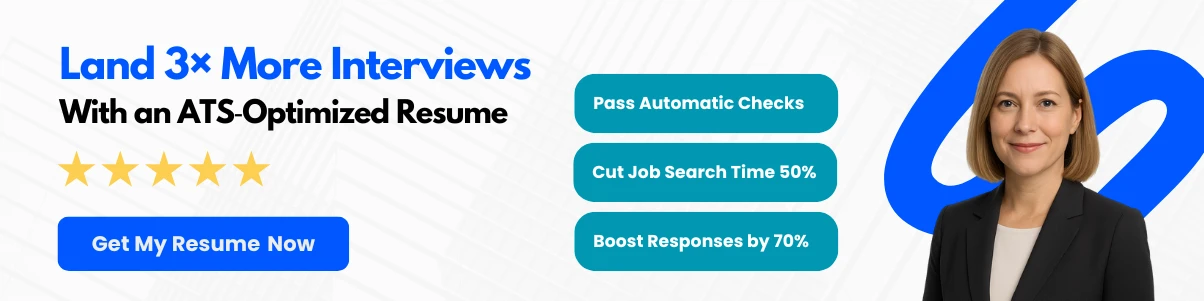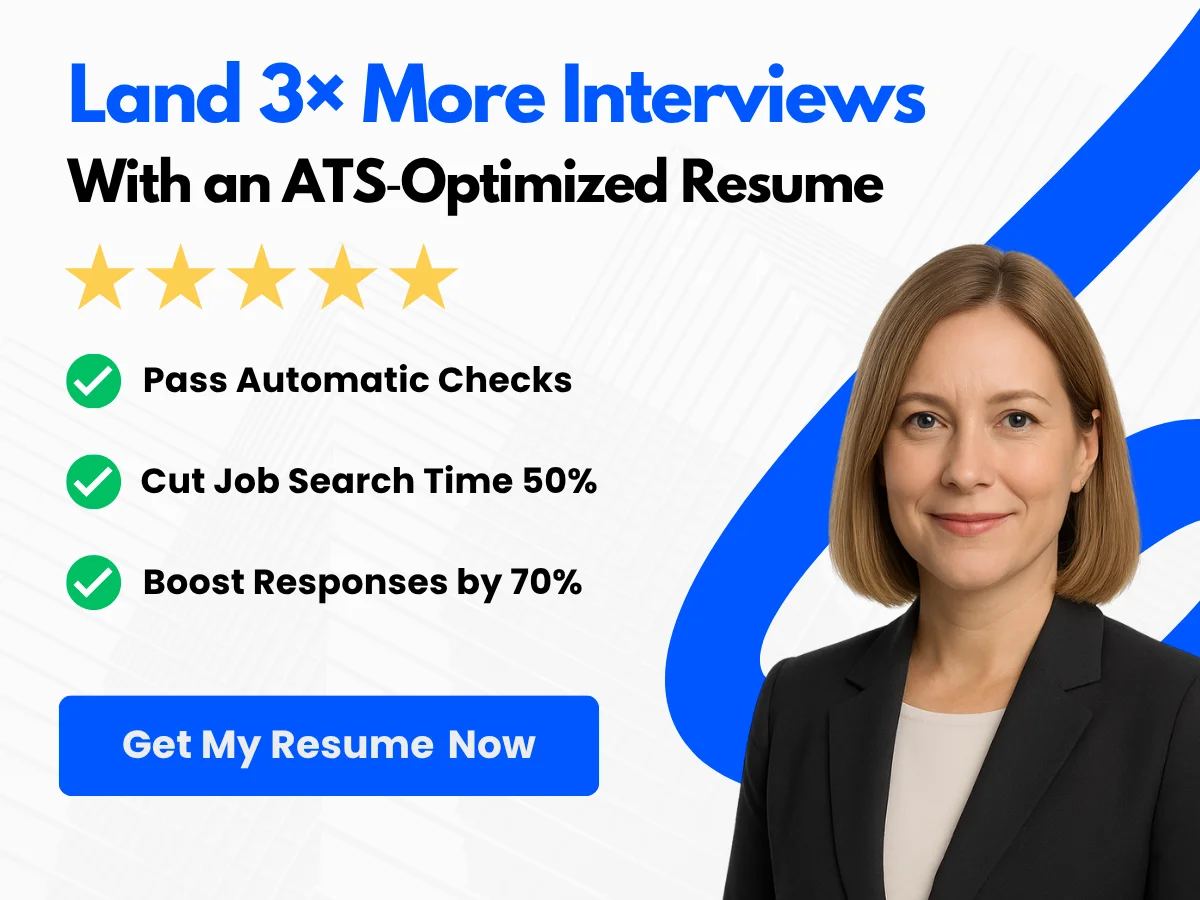The job interview landscape has changed significantly, with Zoom and other video conferencing platforms now a standard part of the hiring process. As remote work continues to grow, mastering virtual interviews has become a key skill for job seekers aiming to make a strong impression. Whether you’re an experienced professional or just entering the workforce, knowing how to present yourself effectively in a digital format can give you a distinct advantage.
To succeed in this environment, it’s important to approach each interview with a strategy that combines professionalism, preparation, and adaptability. This includes optimizing your setup, refining your communication style, and aligning your presentation with your overall job search goals. Support services like interview preparation coaching can help you develop techniques to engage confidently on screen and handle virtual interactions with ease.
In addition to mastering your online presence, having a professional resume and a thoughtful approach to job search planning ensures that every aspect of your application reinforces your qualifications. With the right mindset and the right tools, you can turn virtual interviews into opportunities to stand out and secure your next role.
Preparation Before the Interview
Preparing for a Zoom interview is crucial to making a positive impression and standing out among other candidates. The digital nature of these interviews requires a unique approach compared to traditional face-to-face meetings. Below are essential tips to help you prepare effectively.
Research the Company and Role
Understanding the company and the specific role you are applying for is fundamental to your success in the interview. Here are some steps to ensure you are well-informed:


- Visit the Company Website: Start by exploring the company’s official website. Pay attention to their mission statement, values, and recent news. This will give you insight into their culture and priorities.
- Read Recent News Articles: Look for recent articles or press releases about the company. This can provide context about their current projects, challenges, or achievements, which can be useful during the interview.
- Understand the Industry: Familiarize yourself with the industry in which the company operates. Knowing the competitive landscape and current trends can help you speak more intelligently about the role and the company’s position within the market.
- Review the Job Description: Analyze the job description carefully. Identify the key responsibilities and required skills. Prepare to discuss how your experience aligns with these requirements.
By conducting thorough research, you can tailor your responses to demonstrate your knowledge and enthusiasm for the company and the role, which can significantly enhance your candidacy.
Prepare Your Responses
Preparation is key to delivering confident and articulate responses during your interview. Here are some strategies to help you prepare:
- Identify Key Experiences: Reflect on your past experiences and identify key achievements that relate to the job you are applying for. Use the STAR method (Situation, Task, Action, Result) to structure your responses. This method helps you provide clear and concise answers that highlight your skills and accomplishments.
- Prepare Your Elevator Pitch: Craft a brief introduction about yourself that summarizes your professional background, key skills, and what you bring to the role. This pitch should be engaging and set a positive tone for the interview.
- Anticipate Common Questions: Prepare for common interview questions such as “Tell me about yourself,” “What are your strengths and weaknesses?” and “Why do you want to work here?” Tailor your answers to reflect the company’s values and the specific role.
- Prepare Questions for the Interviewer: Having thoughtful questions prepared shows your interest in the role and the company. Ask about team dynamics, company culture, or future projects. This not only provides you with valuable information but also demonstrates your proactive approach.
By preparing your responses in advance, you can reduce anxiety and ensure that you communicate your qualifications effectively during the interview.
Practice Common Interview Questions
Practicing your responses to common interview questions can significantly improve your performance. Here are some effective ways to practice:
- Conduct Mock Interviews: Arrange mock interviews with a friend or family member. This practice can help you get comfortable with speaking about your experiences and answering questions in a conversational manner.
- Record Yourself: Use your smartphone or computer to record yourself answering interview questions. Watching the playback can help you identify areas for improvement, such as body language, tone, and clarity of speech.
- Utilize Online Resources: There are numerous online platforms that offer practice interview questions and tips. Websites like Glassdoor and Indeed provide insights into common questions asked by specific companies.
- Focus on Body Language: Even though the interview is virtual, body language still plays a crucial role. Practice maintaining eye contact with the camera, using appropriate gestures, and sitting up straight to convey confidence.
Regular practice will help you articulate your thoughts more clearly and reduce nervousness during the actual interview.
Set Up Your Zoom Account
Having a well-functioning Zoom account is essential for a smooth interview experience. Here’s how to set it up effectively:


- Create Your Account: If you don’t already have a Zoom account, sign up for a free account on the Zoom website. This will allow you to join meetings without any issues.
- Familiarize Yourself with the Platform: Take some time to explore Zoom’s features. Understand how to join a meeting, mute/unmute yourself, and share your screen if necessary. Familiarity with the platform will help you feel more at ease during the interview.
- Test Your Equipment: Before the interview, test your microphone, camera, and internet connection. Ensure that your audio and video settings are working correctly. You can do this by starting a test meeting on Zoom.
- Choose a Professional Username: When setting up your Zoom account, choose a username that is professional. Ideally, it should include your first and last name, as this will help the interviewer identify you easily.
- Update Your Profile Picture: If you have a profile picture on your Zoom account, make sure it is professional. A clear headshot where you are dressed appropriately can create a positive first impression.
By ensuring that your Zoom account is set up correctly, you can avoid technical difficulties that could distract from your interview performance.
Optimize Your Interview Environment
In addition to setting up your Zoom account, optimizing your physical environment is crucial for a successful interview. Here are some tips:
- Choose a Quiet Location: Select a quiet space where you won’t be interrupted. Inform others in your household about your interview time to minimize distractions.
- Check Your Background: Ensure that your background is clean and professional. A plain wall or a tidy room works best. Avoid clutter or distracting items that could divert attention away from you.
- Lighting Matters: Good lighting is essential for a video interview. Position yourself facing a window or use a lamp to ensure your face is well-lit. Avoid backlighting, as it can make you appear shadowy and hard to see.
- Dress Professionally: Even though you are at home, dress as you would for an in-person interview. Wearing professional attire can boost your confidence and help you get into the right mindset.
By optimizing your environment, you can create a professional atmosphere that enhances your interview experience.
Thorough preparation before your Zoom interview can significantly impact your performance. By researching the company, preparing your responses, practicing common questions, and setting up your Zoom account, you can position yourself as a strong candidate ready to make a lasting impression.
Technical Setup
In the digital age, the way we conduct interviews has evolved significantly. With the rise of remote work and virtual meetings, Zoom has become a popular platform for interviews. However, to make a lasting impression, it’s crucial to ensure that your technical setup is flawless. This section will guide you through the essential aspects of preparing your technical setup for a Zoom interview, including ensuring a stable internet connection, choosing the right device, testing your audio and video, and familiarizing yourself with Zoom features.


Ensuring a Stable Internet Connection
Your internet connection is the backbone of your Zoom interview. A stable and fast connection can mean the difference between a smooth conversation and a frustrating experience filled with lag and disconnections. Here are some tips to ensure your internet connection is up to par:
- Wired vs. Wireless: Whenever possible, use a wired Ethernet connection instead of Wi-Fi. Wired connections are generally more stable and less prone to interference, which can be crucial during an important interview.
- Check Your Speed: Use online tools like Speedtest.net to check your internet speed. Aim for at least 3 Mbps upload and download speeds for a clear video call.
- Limit Bandwidth Usage: Before your interview, close any unnecessary applications and devices that may be using your internet bandwidth. This includes streaming services, large downloads, or other devices connected to your network.
- Choose the Right Time: If possible, schedule your interview during off-peak hours when fewer people are using the internet in your area. This can help reduce congestion and improve your connection quality.
Choosing the Right Device
The device you use for your Zoom interview can significantly impact your performance. Here are some considerations to help you choose the right device:
- Computer vs. Mobile: While you can use a smartphone or tablet for Zoom interviews, a laptop or desktop computer is generally preferred. Computers typically have better processing power, larger screens, and more comfortable keyboards for typing.
- Operating System: Ensure that your device’s operating system is up to date. Zoom is compatible with Windows, macOS, and Linux, so make sure you have the latest version installed for optimal performance.
- Camera Quality: If your device has a built-in camera, check its quality. A high-definition (HD) camera will provide a clearer image, making you appear more professional. If your device’s camera is subpar, consider investing in an external webcam.
- Battery Life: If you’re using a laptop, ensure it’s fully charged or plugged in during the interview. Running out of battery mid-interview can be disruptive and unprofessional.
Testing Your Audio and Video
Audio and video quality are critical components of a successful Zoom interview. Poor audio can lead to misunderstandings, while a blurry video can distract from your message. Here’s how to test and optimize your audio and video settings:
- Audio Settings: Before your interview, test your microphone and speakers. You can do this within Zoom by going to Settings > Audio. Speak into your microphone and check the input level to ensure it’s picking up your voice clearly. Use headphones to minimize echo and improve sound quality.
- Video Settings: Similarly, test your video settings by going to Settings > Video. Ensure your camera is functioning correctly and that you’re framed well in the shot. Ideally, your face should be centered, with your head and shoulders visible.
- Lighting: Good lighting can enhance your video quality significantly. Position yourself facing a window or use soft, diffused lighting to illuminate your face. Avoid backlighting, which can create shadows and make you appear less visible.
- Background Check: Your background should be tidy and professional. Consider using a virtual background if your physical space is cluttered or distracting. Zoom offers a variety of virtual backgrounds, or you can upload your own.
Familiarizing Yourself with Zoom Features
Understanding the features of Zoom can help you navigate the platform more effectively during your interview. Here are some key features to familiarize yourself with:
- Screen Sharing: If you need to present your portfolio or any documents, practice using the screen sharing feature. You can share your entire screen or just a specific application window. Make sure to close any unnecessary tabs or applications to avoid distractions.
- Chat Function: The chat function can be useful for sharing links or resources during the interview. Familiarize yourself with how to send messages and share files through the chat feature.
- Reactions and Emojis: Zoom allows you to use reactions and emojis to express yourself without interrupting the flow of conversation. Practice using these features to enhance your engagement during the interview.
- Recording: If you have permission, consider recording the interview for your reference. This can help you review your performance and identify areas for improvement.
- Virtual Backgrounds: If you choose to use a virtual background, ensure it’s appropriate and professional. Test it beforehand to avoid any glitches during the interview.
By taking the time to ensure your technical setup is optimal, you can focus on showcasing your skills and personality during the interview. A well-prepared technical setup not only enhances your professionalism but also allows you to engage more effectively with your interviewer, making a positive impression that can set you apart from other candidates.
Creating the Perfect Environment
When it comes to Zoom interviews, the environment you choose can significantly impact the impression you make on your interviewer. A well-thought-out setting not only enhances your professionalism but also minimizes distractions, allowing you to focus on showcasing your skills and personality. Here are some essential tips for creating the perfect environment for your online interview.
Selecting a Quiet Location
The first step in preparing for a Zoom interview is to find a quiet location. Background noise can be incredibly distracting, both for you and your interviewer. Here are some strategies to ensure a peaceful setting:


- Choose a Dedicated Space: If possible, select a room in your home that is designated for work or interviews. This helps create a mental boundary between your personal and professional life.
- Time Your Interview Wisely: Schedule your interview at a time when you know your household will be quiet. If you live with others, communicate your interview schedule in advance to minimize interruptions.
- Use Noise-Canceling Headphones: If you’re in a noisy environment, consider using noise-canceling headphones. They can help you focus on the conversation and reduce background noise.
- Test Your Environment: Before the interview, conduct a test call with a friend or family member to check for any unexpected noises or distractions.
Optimizing Lighting
Good lighting is crucial for a professional appearance on camera. Poor lighting can cast unflattering shadows or make it difficult for the interviewer to see your facial expressions. Here are some tips for optimizing your lighting:
- Natural Light is Best: If possible, position yourself facing a window to take advantage of natural light. This creates a soft, flattering glow on your face.
- Use Soft Artificial Lighting: If natural light isn’t available, use soft, diffused lighting. Avoid harsh overhead lights that can create unflattering shadows. Desk lamps with adjustable brightness can be a great option.
- Avoid Backlighting: Ensure that there are no bright lights or windows behind you, as this can create a silhouette effect, making it hard for the interviewer to see you clearly.
- Test Your Setup: Just like with sound, do a test run to see how you look on camera. Adjust your lighting as needed to ensure you appear bright and clear.
Decluttering Your Background
Your background plays a significant role in how you are perceived during a Zoom interview. A cluttered or distracting background can take attention away from you and your qualifications. Here’s how to create a clean and professional backdrop:
- Choose a Neutral Background: If possible, select a plain wall or a simple bookshelf as your background. Neutral colors like white, beige, or light gray are ideal as they don’t distract from your presence.
- Remove Personal Items: Before your interview, take a moment to declutter your space. Remove any personal items, such as family photos or memorabilia, that may distract the interviewer.
- Organize Your Space: If you choose to use a bookshelf as your background, ensure it is organized and tidy. Consider displaying a few professional books or awards to subtly convey your qualifications.
- Test Your Background: Just as you would test your lighting and sound, check how your background looks on camera. Make adjustments as necessary to ensure it appears professional.
Using Virtual Backgrounds Appropriately
Virtual backgrounds can be a fun and creative way to enhance your online presence, but they must be used judiciously. Here are some guidelines for using virtual backgrounds effectively:
- Choose Professional Options: If you opt for a virtual background, select one that is professional and appropriate for the context of your interview. Avoid overly busy or distracting images.
- Test for Compatibility: Ensure that your computer can handle virtual backgrounds without lagging. A poor-quality virtual background can lead to a distracting experience for both you and the interviewer.
- Consider Your Brand: If you have a personal brand or a specific industry aesthetic, choose a virtual background that aligns with that image. For example, a tech professional might opt for a sleek, modern office background.
- Be Mindful of Movement: If you choose a virtual background, be aware that movement can sometimes cause distortion. Try to remain still and avoid excessive gestures that could disrupt the background.
Creating the perfect environment for your Zoom interview involves careful consideration of your location, lighting, background, and the use of virtual backgrounds. By taking the time to optimize these elements, you can present yourself as a polished and professional candidate, ready to make a lasting impression.
Professional Appearance
In the digital age, where virtual interactions have become the norm, presenting a professional appearance during a Zoom interview is crucial. Your appearance not only reflects your personal brand but also sets the tone for the interview. Here, we will explore essential aspects of professional appearance, including dressing for success, grooming tips, body language and posture, and managing nervous habits.
Dressing for Success
First impressions matter, and your attire plays a significant role in how you are perceived during a Zoom interview. Dressing appropriately can convey professionalism, confidence, and respect for the interview process. Here are some tips to ensure you dress for success:
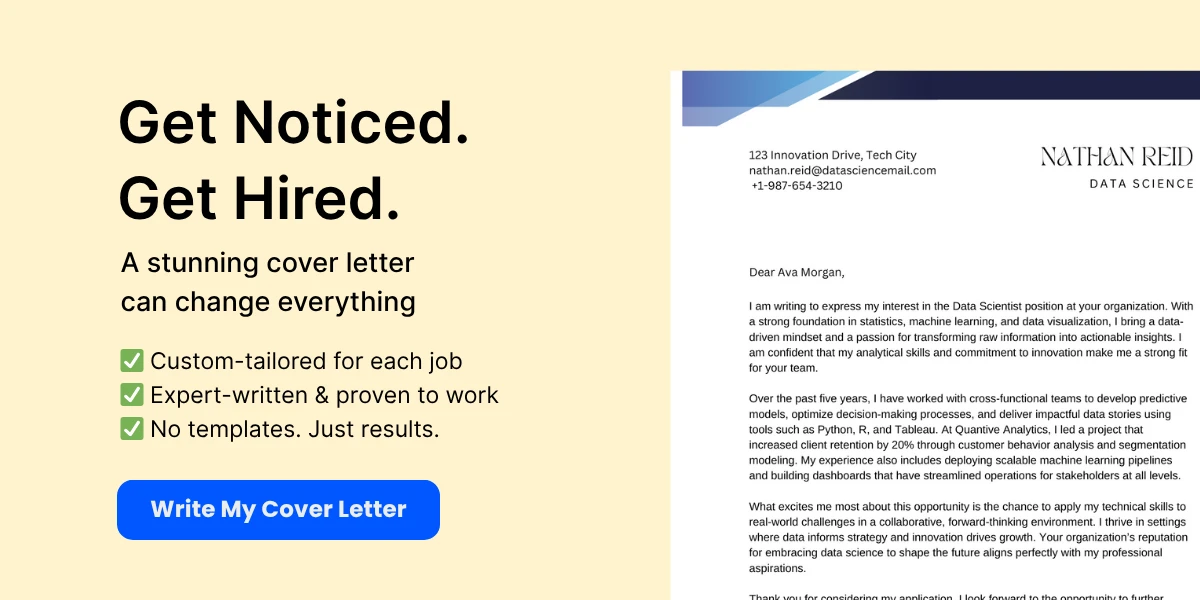

- Research the Company Culture: Before selecting your outfit, research the company’s culture. If the organization is known for its formal dress code, opt for business attire such as a suit or a blazer. Conversely, if the company has a more casual environment, smart casual attire may be appropriate. Websites like Glassdoor or LinkedIn can provide insights into the company culture.
- Choose Solid Colors: Solid colors tend to work best on camera. They are less distracting and help you stand out against your background. Neutral tones like navy, gray, or beige are safe choices, while a pop of color can add personality without overwhelming the viewer.
- Avoid Busy Patterns: While patterns can be stylish, they can also be distracting on camera. Avoid stripes, checks, or overly intricate designs that may cause visual noise. Instead, opt for simple, clean lines that enhance your professional image.
- Dress from Head to Toe: Even though the interviewer may only see your upper half, dressing fully can help you feel more professional and confident. Wear appropriate pants or skirts, and consider your footwear, as it can influence your posture and mindset.
Grooming Tips
Grooming is an essential aspect of your professional appearance. It reflects your attention to detail and respect for the interview process. Here are some grooming tips to consider:
- Hair: Ensure your hair is clean and styled appropriately. For men, this may mean a fresh haircut or neatly combed hair. For women, consider a simple hairstyle that keeps hair away from your face. Avoid overly elaborate hairstyles that may distract from your message.
- Makeup: If you wear makeup, opt for a natural look that enhances your features without being overpowering. Avoid heavy makeup that may not translate well on camera. The goal is to look polished and professional.
- Facial Hair: If you have facial hair, ensure it is well-groomed. A clean and tidy appearance can enhance your professionalism. If you are considering a new style, it’s best to do so well in advance of the interview.
- Personal Hygiene: Basic hygiene is non-negotiable. Ensure you are clean and fresh before the interview. This includes brushing your teeth, using deodorant, and ensuring your nails are clean and trimmed.
Body Language and Posture
Your body language and posture can significantly impact how you are perceived during a Zoom interview. Non-verbal cues often communicate more than words. Here are some tips to ensure your body language conveys confidence and professionalism:
- Sit Up Straight: Good posture is essential. Sit up straight with your shoulders back. This not only conveys confidence but also helps you breathe better and project your voice more clearly.
- Maintain Eye Contact: Look directly at the camera when speaking, as this simulates eye contact with the interviewer. Avoid looking at your own image on the screen, as it can be distracting and may come off as disengaged.
- Use Hand Gestures: Natural hand gestures can enhance your communication and make you appear more engaged. However, be mindful not to overdo it, as excessive movement can be distracting. Keep your gestures within the frame of the camera.
- Smile and Nod: Smiling and nodding during the conversation can convey enthusiasm and agreement. It shows that you are actively listening and engaged in the discussion.
- Avoid Fidgeting: Fidgeting can be distracting and may signal nervousness. Be aware of any nervous habits, such as tapping your fingers or playing with your hair, and try to minimize them during the interview.
Managing Nervous Habits
Nervous habits can undermine your confidence and distract from your message during a Zoom interview. Here are strategies to help you manage anxiety and present yourself more effectively:
- Practice Deep Breathing: Before the interview, take a few moments to practice deep breathing. Inhale deeply through your nose, hold for a few seconds, and exhale slowly through your mouth. This can help calm your nerves and center your focus.
- Prepare Thoroughly: One of the best ways to combat nerves is to be well-prepared. Research the company, review common interview questions, and practice your responses. The more prepared you are, the more confident you will feel.
- Visualize Success: Visualization can be a powerful tool. Take a few moments to visualize yourself succeeding in the interview. Imagine yourself answering questions confidently and making a positive impression.
- Limit Caffeine Intake: While a little caffeine can help you feel alert, too much can increase anxiety levels. Consider limiting your caffeine intake before the interview to help maintain a calm demeanor.
- Use Positive Affirmations: Positive self-talk can help boost your confidence. Before the interview, remind yourself of your qualifications and strengths. Phrases like “I am prepared” or “I am capable” can help shift your mindset.
By focusing on your professional appearance, you can create a positive impression during your Zoom interview. Dressing appropriately, grooming well, maintaining good body language, and managing nervous habits are all essential components of presenting yourself as a confident and capable candidate. Remember, the goal is to showcase your skills and personality while making a lasting impression on your potential employer.
Effective Communication
In the realm of virtual interviews, effective communication is paramount. Unlike traditional face-to-face interviews, Zoom interviews present unique challenges and opportunities for candidates to showcase their skills and personality. This section delves into the essential components of effective communication during a Zoom interview, including speaking clearly and confidently, employing active listening techniques, utilizing non-verbal cues, and handling interruptions gracefully.
Speaking Clearly and Confidently
One of the most critical aspects of effective communication is the ability to speak clearly and confidently. When interviewing over Zoom, your voice is your primary tool for conveying your thoughts and ideas. Here are some strategies to enhance your verbal communication:

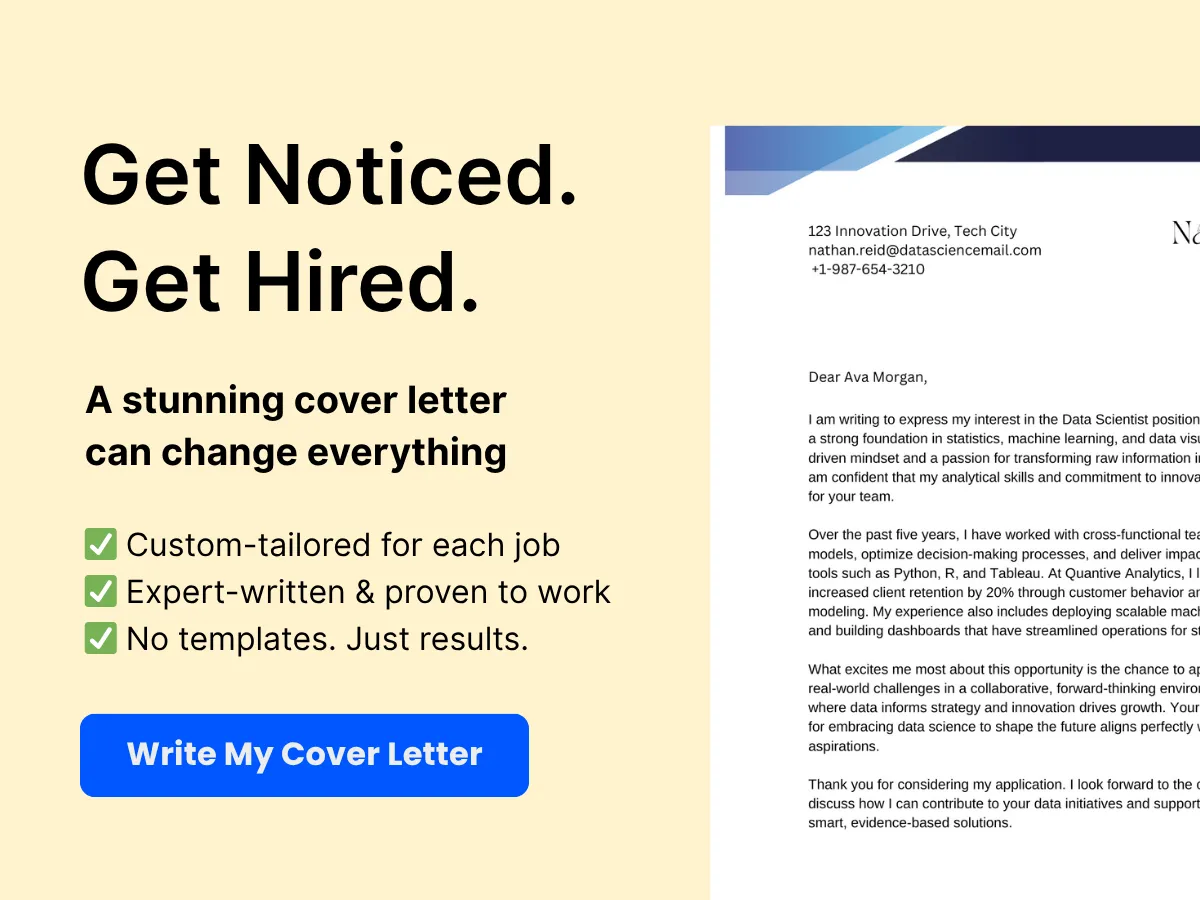
- Practice Your Delivery: Before the interview, rehearse your responses to common interview questions. This practice will help you articulate your thoughts more clearly and reduce anxiety. Consider recording yourself to evaluate your tone, pace, and clarity.
- Control Your Pace: Speaking too quickly can make you difficult to understand and may convey nervousness. Aim for a steady pace, allowing your interviewer to absorb your responses. Pausing briefly after key points can also emphasize your message.
- Articulate Your Words: Enunciate your words clearly to ensure that your interviewer can understand you without straining. Avoid mumbling or slurring your words, as this can detract from your professionalism.
- Use a Confident Tone: Your tone of voice can convey confidence and enthusiasm. Practice speaking with a positive and assertive tone, which can help you make a strong impression. Avoid using filler words like “um” or “like,” as they can undermine your confidence.
For example, if asked about your strengths, instead of saying, “I think I’m good at teamwork,” you might say, “I excel in teamwork, as demonstrated in my previous role where I led a project that required collaboration across multiple departments.” This approach not only conveys confidence but also provides a concrete example of your skills.
Active Listening Techniques
Active listening is a crucial component of effective communication, especially in a virtual setting where distractions can easily arise. Demonstrating that you are engaged and attentive can significantly enhance the quality of the conversation. Here are some techniques to improve your active listening skills:
- Maintain Eye Contact: In a Zoom interview, maintaining eye contact means looking at the camera rather than the screen. This creates a sense of connection and shows that you are focused on the interviewer.
- Use Verbal Acknowledgments: Simple phrases like “I see,” “That’s interesting,” or “I understand” can signal to the interviewer that you are actively engaged in the conversation. These acknowledgments encourage the interviewer to continue sharing their thoughts.
- Paraphrase and Summarize: After the interviewer has shared information or asked a question, paraphrasing their points can demonstrate your understanding. For instance, you might say, “So, if I understand correctly, you’re looking for someone who can manage multiple projects simultaneously?” This technique not only shows that you are listening but also provides an opportunity for clarification.
- Ask Clarifying Questions: If you are unsure about a question or statement, don’t hesitate to ask for clarification. This shows that you are engaged and willing to ensure you understand the conversation fully.
By employing these active listening techniques, you can create a more dynamic and engaging interview experience, allowing for a more meaningful exchange of ideas.
Using Non-Verbal Cues
Non-verbal communication plays a significant role in how your message is perceived. In a Zoom interview, your body language, facial expressions, and overall demeanor can convey confidence and professionalism. Here are some tips for effectively using non-verbal cues:
- Maintain Good Posture: Sit up straight and avoid slouching. Good posture not only conveys confidence but also helps you project your voice more effectively.
- Smile and Use Facial Expressions: A genuine smile can create a positive atmosphere and make you appear more approachable. Use appropriate facial expressions to convey enthusiasm and engagement during the conversation.
- Be Mindful of Your Hand Gestures: While hand gestures can enhance your communication, excessive movement can be distracting. Use gestures to emphasize key points, but keep them controlled and purposeful.
- Position Your Camera Properly: Ensure that your camera is at eye level and captures your upper body. This positioning allows the interviewer to see your facial expressions and body language clearly, fostering a more personal connection.
For instance, when discussing a project you are passionate about, lean slightly forward and use hand gestures to illustrate your points. This engagement can help convey your enthusiasm and commitment to the topic.
Handling Interruptions Gracefully
In a virtual interview, interruptions can occur due to technical issues, overlapping dialogue, or unexpected distractions. How you handle these interruptions can reflect your professionalism and adaptability. Here are some strategies for managing interruptions gracefully:
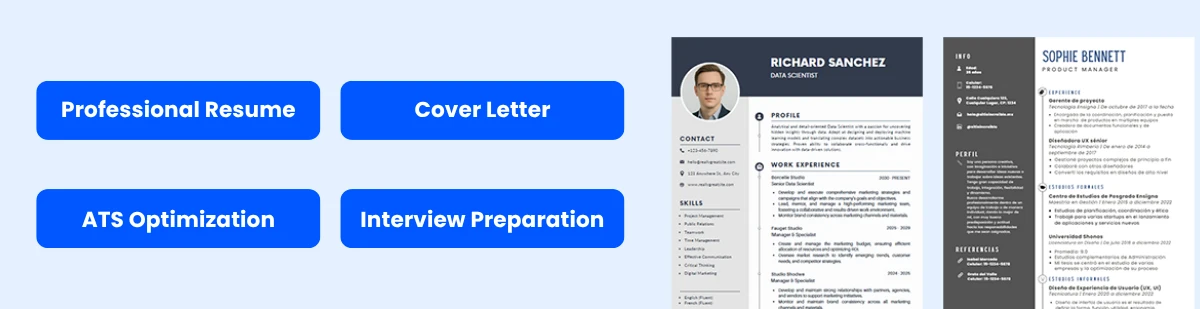

- Stay Calm and Composed: If you are interrupted, take a deep breath and remain calm. Panicking can create a negative impression. Instead, maintain your composure and wait for the interruption to pass.
- Politely Acknowledge the Interruption: If the interviewer interrupts you, acknowledge it politely. You might say, “I appreciate your input; may I finish my thought?” This approach shows respect for the interviewer while asserting your right to complete your response.
- Use Humor When Appropriate: If a technical glitch occurs, a light-hearted comment can ease tension. For example, if your video freezes, you might say, “Looks like I’m practicing my best statue impression!” Humor can help maintain a positive atmosphere.
- Be Flexible: If the conversation veers off course due to an interruption, be adaptable. Follow the interviewer’s lead and be willing to adjust your responses based on the new direction of the conversation.
By handling interruptions with grace and professionalism, you can demonstrate your ability to remain composed under pressure, a valuable trait in any workplace.
Effective communication during a Zoom interview encompasses clear and confident speaking, active listening, appropriate non-verbal cues, and graceful handling of interruptions. By honing these skills, you can significantly enhance your interview performance and stand out as a candidate who is not only qualified but also capable of engaging in meaningful dialogue.
Engaging with the Interviewer
Engaging with the interviewer is a crucial aspect of the Zoom interview process. Unlike traditional face-to-face interviews, virtual interviews can sometimes feel impersonal, making it essential to establish a connection with your interviewer. This section will explore effective strategies for building rapport, asking insightful questions, demonstrating enthusiasm, and following up post-interview.
Building Rapport
Building rapport during a Zoom interview is about creating a comfortable and friendly atmosphere. Here are some strategies to help you connect with your interviewer:
- Start with a Warm Greeting: Begin the interview with a friendly greeting. A simple “Hello! It’s great to meet you” can set a positive tone. Smile genuinely, as it conveys warmth and openness.
- Find Common Ground: Before diving into the interview questions, take a moment to engage in small talk. If you know anything about the interviewer’s background or interests, mention it. For example, “I noticed on LinkedIn that you also studied at XYZ University. How was your experience there?” This can help break the ice and create a more relaxed environment.
- Use Active Listening: Show that you are engaged by nodding, maintaining eye contact, and responding appropriately to what the interviewer says. This not only demonstrates your interest but also encourages a two-way conversation.
- Be Authentic: Authenticity is key in building rapport. Be yourself and let your personality shine through. Share relevant personal anecdotes that relate to the job or industry, as this can help the interviewer see you as a real person rather than just a candidate.
Asking Insightful Questions
Asking insightful questions is a powerful way to engage with your interviewer and demonstrate your interest in the role and the company. Here are some tips for formulating and asking questions:
- Research the Company: Before the interview, conduct thorough research on the company. Understand its mission, values, culture, and recent developments. This knowledge will enable you to ask informed questions that show your genuine interest. For example, “I read about your recent initiative to improve sustainability practices. Can you share more about how this impacts the team?”
- Inquire About the Role: Ask questions that clarify the expectations and responsibilities of the position. This not only shows your interest but also helps you assess if the role is a good fit for you. For instance, “What does a typical day look like for someone in this position?”
- Explore Team Dynamics: Understanding the team you’ll be working with is essential. Ask about the team structure, collaboration methods, and how success is measured. A question like, “How does the team typically collaborate on projects?” can provide valuable insights.
- Discuss Growth Opportunities: Show that you are forward-thinking by asking about professional development and growth opportunities within the company. For example, “What opportunities for advancement does the company offer?” This indicates that you are interested in a long-term commitment.
Demonstrating Enthusiasm
Enthusiasm can be contagious, and demonstrating it during your Zoom interview can leave a lasting impression. Here are some ways to convey your excitement about the opportunity:
- Express Genuine Interest: Throughout the interview, make it clear that you are excited about the role and the company. Use phrases like, “I am really excited about the possibility of joining your team” or “This role aligns perfectly with my career goals.”
- Use Positive Body Language: Even though you are on a screen, your body language still matters. Sit up straight, lean slightly forward, and use hand gestures to emphasize your points. This non-verbal communication can convey enthusiasm and engagement.
- Share Your Passion: Talk about what excites you about the industry or the specific role. For instance, “I have always been passionate about digital marketing, and I love how your company is at the forefront of innovative strategies.” This personal touch can resonate with the interviewer.
- Follow Up with Enthusiasm: After the interview, send a thank-you email expressing your appreciation for the opportunity to interview. Reiterate your enthusiasm for the role and the company. A simple line like, “I am even more excited about the opportunity to contribute to your team after our conversation” can reinforce your interest.
Following Up Post-Interview
Following up after the interview is a critical step that many candidates overlook. A well-crafted follow-up can reinforce your interest and keep you top of mind for the interviewer. Here’s how to do it effectively:
- Send a Thank-You Email: Within 24 hours of your interview, send a thank-you email to your interviewer. Express your gratitude for their time and the opportunity to learn more about the company. Personalize the email by referencing specific points discussed during the interview. For example, “Thank you for sharing insights about the team’s recent project. It sounds like an exciting challenge!”
- Reiterate Your Interest: In your follow-up email, reaffirm your interest in the position. Let them know that the interview solidified your desire to join their team. You might say, “After our conversation, I am even more enthusiastic about the possibility of contributing to your team’s success.”
- Provide Additional Information: If there were any questions during the interview that you feel you could have answered better, use the follow-up email to provide additional insights. This shows your commitment to the role and your willingness to go the extra mile.
- Be Patient: After sending your follow-up, be patient. Hiring processes can take time, and it’s important to respect the interviewer’s timeline. If you haven’t heard back within a week or two, it’s acceptable to send a polite inquiry about the status of your application.
Engaging with the interviewer effectively can significantly enhance your chances of making a positive impression during a Zoom interview. By building rapport, asking insightful questions, demonstrating enthusiasm, and following up thoughtfully, you can stand out as a candidate who is not only qualified but also genuinely interested in the opportunity.
Utilizing Zoom Features
In the digital age, video interviews have become a standard part of the hiring process. Zoom, one of the most popular video conferencing platforms, offers a variety of features that can enhance your interview experience. Understanding how to effectively utilize these features can help you stand out as a candidate. Below, we explore key Zoom functionalities that can elevate your interview performance.
Screen Sharing for Presentations
One of the most powerful features of Zoom is the ability to share your screen. This can be particularly useful if you need to present your portfolio, showcase a project, or demonstrate your skills during the interview. Here’s how to make the most of screen sharing:
- Prepare Your Content: Before the interview, ensure that any documents, presentations, or visuals you plan to share are well-organized and easily accessible. This could include a PowerPoint presentation, a PDF of your portfolio, or even a live demonstration of software you’ve developed or worked with.
- Practice Sharing: Familiarize yourself with the screen sharing function. During the Zoom call, click on the “Share Screen” button at the bottom of the window. You can choose to share your entire screen or just a specific application window. Practice this ahead of time to avoid fumbling during the actual interview.
- Engage Your Interviewers: When sharing your screen, make sure to engage with your interviewers. Ask if they can see your screen clearly and encourage them to ask questions as you present. This interaction can make the interview feel more like a conversation rather than a one-sided presentation.
- Be Mindful of Privacy: Before sharing your screen, close any unnecessary tabs or applications that may contain personal information. You want to maintain professionalism and avoid any accidental exposure of sensitive data.
Using the Chat Function
The chat function in Zoom is another valuable tool that can enhance your interview experience. It allows for real-time communication and can be used in several ways:
- Sharing Links and Resources: If you mention a project, article, or website during the interview, you can quickly share the link in the chat. This not only provides your interviewers with immediate access to your references but also demonstrates your preparedness and resourcefulness.
- Clarifying Questions: If you’re unsure about a question or need clarification, don’t hesitate to use the chat function to ask for more details. This shows that you are engaged and willing to seek understanding, which is a valuable trait in any employee.
- Follow-Up Notes: After the interview, you can use the chat to send a thank-you message or follow-up notes. This can help reinforce your interest in the position and keep you top of mind for the interviewers.
Recording the Interview (with Permission)
Recording your interview can be a useful way to review your performance and identify areas for improvement. However, it’s crucial to obtain permission from your interviewers before doing so. Here’s how to approach this:
- Ask for Permission: At the beginning of the interview, politely ask if it would be okay to record the session for personal review. Most interviewers will appreciate your transparency and may even agree, especially if they understand your intention is to improve.
- Use the Recording Wisely: If you receive permission, make sure to use the recording to analyze your performance. Pay attention to your body language, tone of voice, and how you respond to questions. This can provide valuable insights into your interview style and help you prepare for future opportunities.
- Respect Confidentiality: If you record the interview, ensure that you keep the recording private and do not share it with anyone else. This demonstrates professionalism and respect for the interviewers’ confidentiality.
Managing Breakout Rooms
Breakout rooms are a unique feature of Zoom that allows participants to be split into smaller groups for discussions or activities. While this feature is more commonly used in workshops or training sessions, it can also be relevant in interview scenarios, especially for group interviews or assessments. Here’s how to effectively manage breakout rooms:
- Understand the Purpose: If your interview involves breakout rooms, clarify the purpose beforehand. Are you expected to collaborate with other candidates, or will you be assessed individually? Understanding the format will help you prepare accordingly.
- Engage Actively: If you find yourself in a breakout room, engage actively with your peers. Contribute to discussions, share your insights, and listen to others. This not only showcases your teamwork skills but also your ability to communicate effectively in a group setting.
- Be Mindful of Time: Breakout sessions are often time-limited. Be aware of the time constraints and ensure that you contribute meaningfully within the allotted time. If you’re leading a discussion, keep track of time to allow everyone a chance to speak.
- Transition Smoothly: When returning to the main session, be prepared to summarize your group’s discussion or findings. This demonstrates your ability to synthesize information and communicate effectively, which are key skills in any job.
By mastering these Zoom features, you can enhance your interview experience and present yourself as a well-prepared and professional candidate. Each feature offers unique opportunities to showcase your skills, engage with interviewers, and leave a lasting impression. Remember, the goal is not just to answer questions but to create a dynamic and interactive interview experience that highlights your strengths and suitability for the role.
Troubleshooting Common Issues
In the digital age, video interviews have become a standard part of the hiring process. While they offer convenience and flexibility, they also come with their own set of challenges. Being prepared for potential technical issues can make a significant difference in how you present yourself to potential employers. Here, we will explore common problems you might encounter during a Zoom interview and provide practical solutions to ensure you stand out positively, even when things don’t go as planned.
Dealing with Technical Glitches
Technical glitches can occur at any moment during a Zoom interview, from poor video quality to audio issues. Here are some strategies to handle these problems effectively:
- Test Your Equipment: Before the interview, conduct a thorough check of your equipment. Ensure your camera, microphone, and speakers are functioning correctly. You can do this by initiating a test call with a friend or using Zoom’s built-in test feature.
- Check Your Internet Connection: A stable internet connection is crucial for a smooth interview. Use a wired connection if possible, as it tends to be more reliable than Wi-Fi. If you must use Wi-Fi, position yourself close to the router and minimize the number of devices connected to the network.
- Have a Backup Plan: In case of a significant technical failure, have a backup plan ready. This could involve switching to a phone call or using another video conferencing platform. Inform your interviewer in advance that you have a backup method in place, so they know what to expect.
- Stay Calm: If a technical issue arises during the interview, remain calm and composed. Acknowledge the problem, apologize for the inconvenience, and take a moment to troubleshoot. Your ability to handle stress gracefully can leave a positive impression on your interviewer.
Handling Background Noise
Background noise can be a significant distraction during a Zoom interview, making it difficult for both you and the interviewer to communicate effectively. Here are some tips to minimize background noise:
- Choose a Quiet Location: Select a quiet room for your interview, away from high-traffic areas and noise sources like televisions or loud appliances. If possible, conduct the interview in a space with soft furnishings, which can help absorb sound.
- Use Headphones: Wearing headphones with a built-in microphone can help reduce background noise and improve audio quality. This setup allows you to hear the interviewer clearly while minimizing external sounds.
- Mute When Not Speaking: If you’re in a situation where background noise is unavoidable, remember to mute your microphone when you’re not speaking. This simple action can significantly reduce distractions and keep the focus on your conversation.
- Communicate with Others: If you live with others, inform them about your interview schedule. Ask them to keep noise levels down during this time. A simple note on your door can serve as a reminder for others to be quiet.
What to Do if You Get Disconnected
Getting disconnected during a Zoom interview can be alarming, but knowing how to respond can help you recover gracefully:
- Reconnect Quickly: If you lose connection, try to reconnect as quickly as possible. Zoom typically allows you to rejoin the meeting using the same link. If you have the interviewer’s contact information, consider sending a quick message to inform them of the situation.
- Apologize and Explain: Once you’ve reconnected, apologize for the disconnection and briefly explain what happened. Most interviewers will understand that technical issues can occur, especially in a virtual setting.
- Stay Focused: After reconnecting, refocus on the interview. It’s easy to get flustered after a disconnection, but try to maintain your composure and continue the conversation as if nothing happened.
- Follow Up: After the interview, consider sending a follow-up email thanking the interviewer for their understanding regarding the disconnection. This gesture shows professionalism and reinforces your interest in the position.
Managing Unexpected Interruptions
Unexpected interruptions can happen during any interview, whether it’s a pet barking, a family member walking in, or a delivery person ringing the doorbell. Here’s how to manage these interruptions effectively:
- Prepare in Advance: To minimize the chances of interruptions, prepare your environment ahead of time. Close windows, turn off notifications on your devices, and place a “Do Not Disturb” sign on your door if necessary.
- Address Interruptions Calmly: If an interruption does occur, address it calmly. If a pet barks, you might say, “I apologize for that; my dog can be a bit vocal.” If someone enters the room, politely excuse yourself for a moment to handle the situation. Your ability to manage interruptions gracefully can demonstrate your adaptability.
- Keep a Sense of Humor: Sometimes, a light-hearted approach can diffuse the tension of an unexpected interruption. A simple joke or a smile can help both you and the interviewer feel more at ease.
- Refocus on the Interview: After handling the interruption, quickly refocus on the interview. Acknowledge the moment but don’t dwell on it. Transition back to the topic at hand to maintain the flow of the conversation.
While technical glitches, background noise, disconnections, and unexpected interruptions can pose challenges during a Zoom interview, being prepared and knowing how to respond can help you navigate these issues effectively. By taking proactive steps and maintaining a calm demeanor, you can ensure that you present yourself as a capable and professional candidate, even in the face of adversity.
Final Preparations
As the date of your Zoom interview approaches, the importance of final preparations cannot be overstated. This phase is crucial for ensuring that you present yourself in the best possible light and are ready to tackle any challenges that may arise. We will delve into four key areas of final preparations: reviewing your notes, doing a final tech check, preparing a backup plan, and getting in the right mindset.
Reviewing Your Notes
One of the most effective ways to prepare for your Zoom interview is to review your notes thoroughly. This includes not only the job description and your resume but also any research you’ve conducted about the company and the role. Here are some steps to help you maximize this review:
- Understand the Job Description: Go through the job description line by line. Highlight key responsibilities and required skills. Make notes on how your experience aligns with these points. This will help you articulate your fit for the role during the interview.
- Company Research: Familiarize yourself with the company’s mission, values, and recent news. This knowledge will allow you to tailor your responses and demonstrate your genuine interest in the organization. For example, if the company recently launched a new product, you might mention it and express your enthusiasm about how your skills could contribute to its success.
- Prepare Your Questions: Interviews are a two-way street. Prepare insightful questions to ask the interviewer. This not only shows your interest but also helps you assess if the company is the right fit for you. Questions could range from inquiries about team dynamics to the company’s future goals.
By reviewing your notes, you will feel more confident and prepared to discuss your qualifications and the company’s needs during the interview.
Doing a Final Tech Check
Technical issues can derail even the most well-prepared interview. To avoid this, conduct a final tech check to ensure everything is functioning correctly. Here’s a checklist to guide you:
- Test Your Equipment: Check your computer, webcam, and microphone. Make sure your camera is positioned at eye level and that your microphone captures your voice clearly. You can use Zoom’s built-in test feature to check audio and video quality.
- Internet Connection: A stable internet connection is crucial for a smooth interview. If possible, connect to a wired network instead of relying on Wi-Fi. If you must use Wi-Fi, ensure you are close to the router and that no one else is using excessive bandwidth during your interview.
- Update Software: Ensure that your Zoom application is up to date. Software updates often include important security patches and performance improvements that can enhance your experience.
- Familiarize Yourself with Zoom Features: Take a moment to familiarize yourself with Zoom’s features, such as screen sharing and the chat function. Knowing how to use these tools can help you present your materials effectively and engage with the interviewer.
By conducting a thorough tech check, you can minimize the risk of technical difficulties and focus on showcasing your qualifications.
Preparing a Backup Plan
Even with the best preparations, unexpected issues can arise. Having a backup plan in place can help you navigate these challenges smoothly. Here are some strategies to consider:
- Alternative Devices: If possible, have a backup device ready, such as a tablet or smartphone, in case your primary device fails. Ensure that you have the Zoom app installed and that you can log in easily.
- Backup Internet Connection: Consider having a mobile hotspot available in case your internet connection goes down. This can be a lifesaver if you encounter connectivity issues during the interview.
- Contact Information: Keep the interviewer’s contact information handy. If you experience technical difficulties, you can reach out to them via phone or email to explain the situation and request a reschedule if necessary.
- Plan for Distractions: If you live in a busy household, inform your family or roommates about your interview time to minimize interruptions. You might also consider using a “Do Not Disturb” sign on your door to signal that you should not be disturbed.
Having a backup plan in place will give you peace of mind and allow you to focus on the interview itself, rather than worrying about potential issues.
Getting in the Right Mindset
Your mindset can significantly impact your performance during the interview. Here are some strategies to help you cultivate a positive and focused mindset:
- Practice Mindfulness: Engage in mindfulness exercises, such as deep breathing or meditation, to calm your nerves before the interview. Taking a few moments to center yourself can help you approach the interview with clarity and confidence.
- Visualize Success: Spend some time visualizing a successful interview. Imagine yourself answering questions confidently and engaging positively with the interviewer. Visualization can help reduce anxiety and boost your self-assurance.
- Positive Affirmations: Use positive affirmations to reinforce your confidence. Phrases like “I am prepared and capable” or “I have valuable skills to offer” can help shift your mindset to a more positive state.
- Dress the Part: Even though the interview is virtual, dressing professionally can help you feel more confident. Choose an outfit that makes you feel good and aligns with the company culture. This can also help you mentally transition into “interview mode.”
By getting into the right mindset, you can approach your Zoom interview with confidence and poise, allowing your true potential to shine through.
Final preparations are a critical component of your Zoom interview success. By reviewing your notes, conducting a tech check, preparing a backup plan, and getting into the right mindset, you can set yourself up for a successful and impactful interview experience.
During the Interview
Joining the Meeting on Time
One of the most critical aspects of a successful Zoom interview is punctuality. Joining the meeting on time not only demonstrates your professionalism but also sets a positive tone for the entire interview. Aim to log in at least 5-10 minutes early. This buffer allows you to troubleshoot any technical issues that may arise, such as connectivity problems or software glitches.
To ensure you are on time, consider the following tips:
- Test Your Technology: Before the interview day, familiarize yourself with the Zoom platform. Ensure that your camera, microphone, and speakers are functioning correctly. Conduct a test call with a friend or family member to iron out any potential issues.
- Set Reminders: Use calendar alerts or reminders on your phone to notify you of the upcoming interview. This can help you avoid last-minute rushes and ensure you are prepared.
- Prepare Your Environment: Have your interview space ready ahead of time. This includes ensuring that your background is tidy, your lighting is adequate, and you have everything you need at hand, such as your resume and a glass of water.
Introducing Yourself Effectively
Your introduction is your first opportunity to make a lasting impression. A well-crafted introduction can set the stage for a positive interview experience. Here are some strategies to introduce yourself effectively:
- Start with a Smile: A warm smile can convey confidence and friendliness. It helps to create a welcoming atmosphere and makes you appear more approachable.
- State Your Name Clearly: Begin by stating your name clearly and confidently. For example, “Hello, my name is [Your Name]. Thank you for the opportunity to interview for this position.” This simple statement establishes your identity and shows gratitude.
- Provide a Brief Background: After stating your name, give a concise overview of your professional background. Highlight relevant experiences, skills, and achievements that align with the job you are applying for. For instance, “I have over five years of experience in digital marketing, specializing in social media strategy and content creation.”
- Connect to the Role: Make a connection between your background and the position. This shows the interviewer that you understand the role and are genuinely interested. For example, “I am particularly excited about this opportunity because I believe my skills in data analysis can contribute significantly to your team’s goals.”
Staying Focused and Engaged
Maintaining focus and engagement during a Zoom interview can be challenging, especially with potential distractions in your environment. However, staying attentive is crucial for demonstrating your interest in the position. Here are some strategies to help you stay focused:
- Minimize Distractions: Choose a quiet location for your interview, free from interruptions. Inform family members or roommates of your interview time to minimize disturbances. Turn off notifications on your devices to avoid distractions from emails or messages.
- Practice Active Listening: Show that you are engaged by practicing active listening. Nod your head, maintain eye contact, and respond appropriately to the interviewer’s questions. This not only shows that you are paying attention but also encourages a more dynamic conversation.
- Use Non-Verbal Cues: Your body language speaks volumes. Sit up straight, lean slightly forward, and use hand gestures when appropriate to emphasize your points. This conveys enthusiasm and engagement.
- Ask Clarifying Questions: If you don’t understand a question or need more information, don’t hesitate to ask for clarification. This shows that you are engaged and eager to provide thoughtful responses. For example, “Could you please elaborate on what you mean by that?”
Taking Notes
Taking notes during your Zoom interview can be a valuable practice. It helps you remember key points discussed and demonstrates your attentiveness. However, it’s essential to do this in a way that doesn’t distract from the conversation. Here are some tips for effective note-taking during your interview:
- Prepare Your Materials: Before the interview, have a notebook or digital note-taking app ready. Ensure that it is easily accessible so you can jot down important points without fumbling around.
- Focus on Key Points: Instead of trying to write down everything, focus on key points, such as the interviewer’s questions, important details about the company, and any specific skills or experiences you want to remember to highlight later.
- Use Abbreviations: Develop a system of abbreviations or symbols to speed up your note-taking. This allows you to keep your attention on the conversation while still capturing essential information.
- Be Mindful of Eye Contact: While taking notes, be mindful of maintaining eye contact with the interviewer. You don’t want to appear disengaged or distracted. Look up frequently to show that you are actively participating in the discussion.
- Review Your Notes: After the interview, take a moment to review your notes. This will help you remember important details for your follow-up communication and prepare for any potential next steps in the interview process.
By implementing these strategies during your Zoom interview, you can create a positive impression, demonstrate your professionalism, and enhance your chances of standing out as a candidate. Remember, the goal is to showcase not only your qualifications but also your ability to communicate effectively in a virtual environment.
Post-Interview Best Practices
After completing a Zoom interview, the journey doesn’t end there. In fact, the post-interview phase is just as crucial as the interview itself. This is the time to solidify your impression, reflect on your performance, and maintain connections that could benefit your career in the long run. Here are some essential post-interview best practices to help you stand out even after the interview has concluded.
Sending a Thank-You Email
One of the most important steps you can take after a Zoom interview is to send a thank-you email. This simple gesture not only shows your appreciation for the opportunity but also reinforces your interest in the position. Here are some tips for crafting an effective thank-you email:
- Timing is Key: Aim to send your thank-you email within 24 hours of the interview. This demonstrates your enthusiasm and keeps you fresh in the interviewer’s mind.
- Personalize Your Message: Reference specific topics discussed during the interview. For example, if you talked about a particular project or challenge the company is facing, mention it in your email. This shows that you were engaged and attentive.
- Express Gratitude: Thank the interviewer for their time and for the opportunity to learn more about the company. Acknowledge any insights they shared that you found particularly valuable.
- Reiterate Your Interest: Clearly state your enthusiasm for the role and the company. You might say something like, “I am even more excited about the opportunity to contribute to your team after our conversation.”
- Keep It Concise: Your thank-you email should be brief and to the point. Aim for a few short paragraphs that convey your message without overwhelming the reader.
Here’s a sample thank-you email:
Subject: Thank You!
Dear [Interviewer’s Name],
Thank you for taking the time to speak with me about the [Job Title] position at [Company Name] yesterday. I truly enjoyed our conversation and learning more about the exciting projects your team is working on, especially [specific project or topic discussed].
I am very enthusiastic about the opportunity to contribute to [Company Name] and help tackle [specific challenge or goal]. Please let me know if you need any more information from my side.
Thank you once again for the opportunity. I look forward to hearing from you soon.
Best regards,
[Your Name]
Reflecting on Your Performance
After sending your thank-you email, take some time to reflect on your performance during the interview. This self-assessment can provide valuable insights for future interviews and help you identify areas for improvement. Here are some aspects to consider:
- Review Your Responses: Think about the questions you were asked and how you responded. Were there any questions that caught you off guard? Did you provide clear and concise answers? Consider jotting down your thoughts to track your progress over time.
- Assess Your Body Language: Even though the interview was conducted online, your body language still plays a significant role. Did you maintain eye contact with the camera? Were you engaged and enthusiastic? Reflecting on these non-verbal cues can help you improve your presence in future interviews.
- Identify Strengths and Weaknesses: What aspects of the interview do you feel you excelled in? Were there any moments where you felt less confident? Acknowledging both your strengths and weaknesses can help you prepare better for future opportunities.
- Seek Feedback: If you have a trusted mentor or friend, consider discussing your interview experience with them. They may provide valuable feedback or insights that you hadn’t considered.
Following Up on Next Steps
After your interview, it’s important to understand the next steps in the hiring process. If the interviewer didn’t provide a timeline for when you can expect to hear back, it’s perfectly acceptable to follow up. Here’s how to do it effectively:
- Wait for a Reasonable Time: Give the interviewer at least a week to ten days before following up. This allows them time to conduct interviews with other candidates and make decisions.
- Craft a Polite Follow-Up Email: Your follow-up email should be brief and to the point. Express your continued interest in the position and inquire about the status of your application. Here’s a sample:
Subject: Follow-Up on [Job Title] Interview
Dear [Interviewer’s Name],
I hope this message finds you well. I wanted to follow up regarding the [Job Title] position I interviewed for on July 7, 2025. I remain very interested in the opportunity to join [Company Name] and contribute to your team.
If there are any updates regarding my application status, I would greatly appreciate it. Thank you once again for the opportunity, and I look forward to hearing from you soon.
Best regards,
[Your Name]
Staying Connected with the Interviewer
Building a professional relationship with your interviewer can be beneficial, regardless of the outcome of your interview. Here are some strategies for staying connected:
- Connect on LinkedIn: If you haven’t already, consider sending a connection request on LinkedIn. Include a personalized message reminding them of your interview and expressing your desire to stay in touch.
- Engage with Their Content: If your interviewer shares articles or posts on LinkedIn, engage with their content by liking or commenting. This keeps you on their radar and shows your continued interest in the industry.
- Share Relevant Information: If you come across an article, webinar, or resource that you think might interest your interviewer, don’t hesitate to share it with them. This demonstrates your initiative and keeps the lines of communication open.
- Check In Periodically: If you haven’t heard back after a few weeks, it’s okay to send a brief message checking in. This shows your continued interest and keeps you in their mind for future opportunities.
By implementing these post-interview best practices, you can enhance your chances of making a lasting impression and potentially securing the job you desire. Remember, the interview process is not just about showcasing your skills; it’s also about building relationships and demonstrating your professionalism long after the interview is over.
Advanced Tips for Standing Out
Showcasing Your Unique Skills
In a competitive job market, it’s essential to differentiate yourself from other candidates. One of the most effective ways to do this during a Zoom interview is by showcasing your unique skills. Start by identifying the skills that set you apart. These could be technical skills, soft skills, or a combination of both. For instance, if you are applying for a marketing position, your proficiency in data analytics or social media strategy could be your unique selling points.
To effectively showcase these skills, prepare specific examples that demonstrate how you have successfully applied them in past roles. Use the STAR method (Situation, Task, Action, Result) to structure your responses. For example:
Situation: In my previous role as a marketing coordinator, we faced declining engagement on our social media platforms.
Task: I was tasked with revitalizing our social media strategy to increase engagement.
Action: I conducted a thorough analysis of our audience demographics and preferences, then implemented a targeted content strategy that included interactive posts and user-generated content.
Result: Within three months, our engagement rates increased by 40%, and we gained 1,000 new followers.
By presenting your unique skills in this structured manner, you not only highlight your capabilities but also provide tangible evidence of your impact in previous roles.
Using Storytelling Techniques
Storytelling is a powerful tool in interviews, especially in a virtual setting where it can be easy for interviewers to lose focus. Engaging narratives can help you connect with your interviewer on a personal level and make your experiences more memorable. When using storytelling techniques, consider the following elements:
- Relatability: Choose stories that resonate with the job you are applying for. For example, if you are interviewing for a leadership position, share a story about a time you successfully led a team through a challenging project.
- Emotion: Infuse your stories with emotion to create a connection. Discuss not just what you did, but how it felt to overcome challenges or achieve success.
- Clarity: Keep your stories concise and focused. Avoid unnecessary details that may distract from the main point.
For instance, instead of simply stating that you improved team productivity, you might say:
“When I first joined my team, we were struggling to meet deadlines. I noticed that communication was a major issue, so I initiated weekly check-ins. One week, I shared a personal story about a time I felt overwhelmed and how open communication helped me. This not only broke the ice but encouraged my team to share their challenges. As a result, we improved our project turnaround time by 30% within two months.”
This approach not only highlights your problem-solving skills but also demonstrates your ability to connect with others, a crucial trait in any workplace.
Demonstrating Problem-Solving Abilities
Employers are often looking for candidates who can think critically and solve problems effectively. During your Zoom interview, it’s important to demonstrate your problem-solving abilities through real-life examples. Start by identifying common challenges in your field and prepare to discuss how you have addressed similar issues in the past.
When discussing a problem you faced, follow a clear structure:
- Identify the Problem: Clearly articulate the challenge you encountered. For example, “Our sales team was consistently missing quarterly targets due to a lack of effective lead generation.”
- Explain Your Approach: Describe the steps you took to address the issue. “I proposed a new lead generation strategy that involved leveraging social media and email marketing.”
- Share the Outcome: Highlight the results of your actions. “As a result, we saw a 25% increase in qualified leads and exceeded our sales targets for the next quarter.”
By framing your experiences in this way, you not only showcase your problem-solving skills but also demonstrate your ability to take initiative and drive results.
Highlighting Relevant Achievements
In a Zoom interview, it’s crucial to highlight your relevant achievements to reinforce your qualifications for the position. Before the interview, review the job description and identify key skills and experiences that align with the role. Prepare to discuss specific achievements that showcase these qualifications.
When presenting your achievements, use quantifiable metrics whenever possible. Numbers provide concrete evidence of your success and make your accomplishments more impactful. For example:
“In my previous role as a project manager, I led a team that successfully completed a $500,000 project ahead of schedule and under budget. By implementing agile methodologies, we improved our project delivery time by 20%.”
Additionally, consider creating a “brag book” or a digital portfolio that includes documentation of your achievements, such as performance reviews, awards, or project summaries. You can share your screen during the Zoom interview to showcase this portfolio, providing visual evidence of your accomplishments.
Finally, don’t forget to tailor your achievements to the specific role you are applying for. If the job emphasizes teamwork, focus on achievements that highlight your collaborative efforts. If it’s a sales position, emphasize your sales figures and growth metrics.
By effectively showcasing your unique skills, using storytelling techniques, demonstrating problem-solving abilities, and highlighting relevant achievements, you can significantly enhance your chances of standing out in a Zoom interview. These advanced tips not only help you present yourself as a strong candidate but also create a memorable impression that resonates with your interviewers.
Common Mistakes to Avoid
When preparing for a Zoom interview, it’s crucial to not only focus on what to do but also on what to avoid. Many candidates unknowingly make mistakes that can hinder their chances of success. Here, we’ll explore some of the most common pitfalls and how to steer clear of them to ensure you present your best self during the interview.
Overlooking Technical Preparations
In the digital age, technical issues can be a significant barrier to effective communication. One of the most common mistakes candidates make is failing to adequately prepare their technology before the interview. Here are some key areas to focus on:
- Internet Connection: A stable internet connection is paramount. Test your connection speed using tools like Speedtest. Ideally, you should have a download speed of at least 25 Mbps and an upload speed of 3 Mbps for a smooth video call.
- Device Check: Ensure that your device (laptop, tablet, or smartphone) is fully charged and functioning properly. Check your camera and microphone settings in advance. You can do this by starting a test call with a friend or using Zoom’s built-in test features.
- Software Updates: Make sure that your Zoom application is up to date. Outdated software can lead to glitches and connectivity issues during the interview.
- Background Noise: Choose a quiet location for your interview. Background noise can be distracting and may give the impression that you are not taking the interview seriously. Consider using noise-canceling headphones to minimize distractions.
By taking the time to address these technical aspects, you can avoid unnecessary interruptions and present yourself as a professional candidate who is well-prepared.
Being Too Casual
While Zoom interviews may feel less formal than in-person meetings, it’s essential to maintain a professional demeanor. One common mistake is adopting a too-casual attitude, which can undermine your credibility. Here are some tips to ensure you strike the right balance:
- Dress Appropriately: Even though you are at home, dressing professionally is crucial. Choose attire that you would wear to an in-person interview. This not only shows respect for the interviewer but also helps you get into the right mindset.
- Body Language: Your body language speaks volumes. Sit up straight, maintain eye contact by looking at the camera, and avoid slouching or fidgeting. These non-verbal cues convey confidence and engagement.
- Use Professional Language: Avoid slang and overly casual language. Speak clearly and articulate your thoughts. This demonstrates your communication skills and professionalism.
- Be Mindful of Your Environment: Ensure that your background is tidy and free from distractions. A cluttered or chaotic environment can give the impression that you are not serious about the interview.
By maintaining a professional demeanor, you can create a positive impression and demonstrate your commitment to the opportunity.
Interrupting the Interviewer
Effective communication is a two-way street, and one of the most significant mistakes candidates make is interrupting the interviewer. This can come across as disrespectful and may hinder the flow of the conversation. Here are some strategies to avoid this pitfall:
- Practice Active Listening: Focus on what the interviewer is saying. Nod and provide verbal affirmations like “I see” or “That’s interesting” to show you are engaged. This will help you resist the urge to interrupt.
- Wait for Natural Pauses: Instead of jumping in immediately after the interviewer finishes speaking, wait for a brief pause. This shows that you respect their thoughts and allows you to formulate a more thoughtful response.
- Use Clarifying Questions: If you are unsure about something the interviewer said, instead of interrupting, ask clarifying questions. For example, “Could you elaborate on that point?” This not only shows your interest but also gives you time to gather your thoughts.
- Be Mindful of Time: If the interviewer is running out of time, they may prompt you to wrap up your answer. In such cases, it’s acceptable to adjust your response accordingly, but do so respectfully.
By practicing patience and active listening, you can foster a more productive dialogue and leave a positive impression on your interviewer.
Failing to Follow Up
After the interview, many candidates make the mistake of not following up. A thoughtful follow-up can reinforce your interest in the position and keep you top of mind for the interviewer. Here’s how to effectively follow up:
- Send a Thank-You Email: Within 24 hours of your interview, send a personalized thank-you email to the interviewer. Express your gratitude for the opportunity to interview and reiterate your interest in the position. Mention specific points from the conversation to show that you were engaged and attentive.
- Address Any Unanswered Questions: If there were questions you felt you didn’t answer fully during the interview, use your follow-up email to provide additional insights. This demonstrates your commitment and willingness to engage further.
- Keep It Professional: Maintain a professional tone in your follow-up communication. Avoid being overly casual or presumptive about the outcome of the interview.
- Be Patient: After sending your follow-up, give the interviewer time to respond. If you don’t hear back within a week or two, it’s acceptable to send a gentle reminder email.
A well-crafted follow-up can set you apart from other candidates and reinforce your enthusiasm for the role.
By avoiding these common mistakes, you can enhance your performance in Zoom interviews and increase your chances of landing the job. Remember, preparation and professionalism are key to making a lasting impression in the virtual interview landscape.