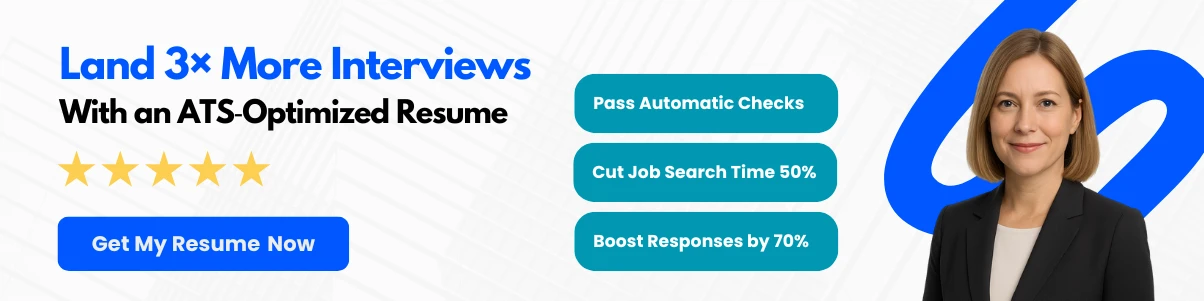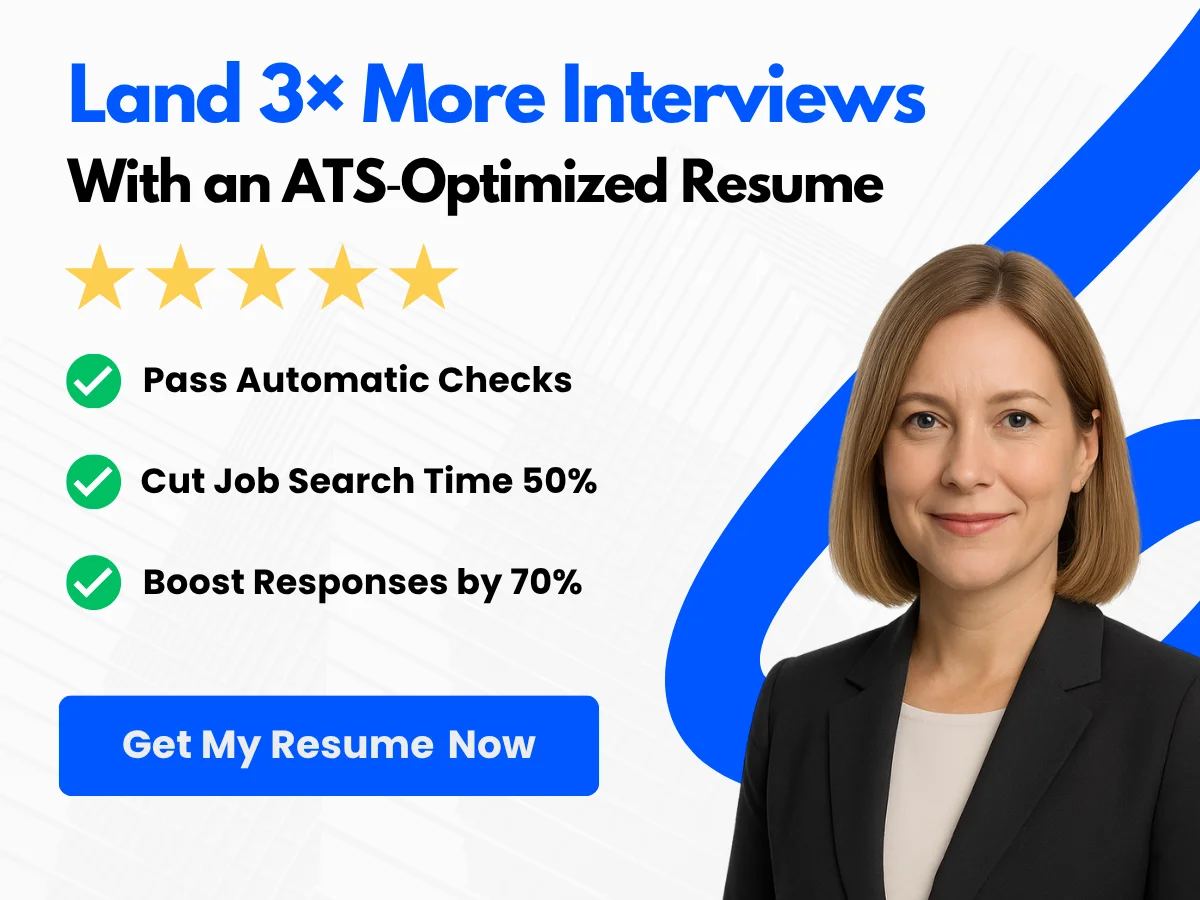In the ever-evolving landscape of software development, C# remains a cornerstone language, widely used for building robust applications across various platforms. Whether you are a seasoned developer looking to brush up on your skills or a newcomer preparing for your first job interview, understanding the nuances of C# is crucial. This article delves into 70 essential C# interview questions and answers, designed to equip you with the knowledge and confidence needed to excel in your next interview.
As you navigate through this comprehensive guide, you will encounter a diverse range of questions that cover fundamental concepts, advanced features, and best practices in C#. Each question is accompanied by clear, concise answers that not only clarify the concepts but also provide insights into real-world applications. By the end of this article, you will have a solid grasp of key C# topics, enabling you to articulate your understanding effectively and impress potential employers.
Prepare to enhance your C# expertise and boost your interview readiness as we explore the critical questions that can make or break your chances in the competitive tech job market.
Basic C# Concepts
What is C#?
C# (pronounced “C-sharp”) is a modern, object-oriented programming language developed by Microsoft as part of its .NET initiative. It was designed to be simple, powerful, and versatile, making it suitable for a wide range of applications, from web development to game programming. C# is a type-safe language, which means it enforces strict type checking at compile time, reducing the likelihood of runtime errors.
Originally released in 2000, C# has evolved significantly over the years, with each version introducing new features and enhancements. The language is built on the Common Language Runtime (CLR), which allows developers to create applications that can run on any platform that supports .NET, including Windows, macOS, and Linux.


Key Features of C#
C# boasts a variety of features that contribute to its popularity among developers. Here are some of the key features:
- Object-Oriented Programming (OOP): C# supports the four fundamental principles of OOP: encapsulation, inheritance, polymorphism, and abstraction. This allows developers to create modular and reusable code.
- Type Safety: C# enforces strict type checking, which helps catch errors at compile time rather than at runtime. This feature enhances code reliability and maintainability.
- Rich Standard Library: C# comes with a comprehensive standard library that provides a wide range of functionalities, including data manipulation, file handling, and networking, which accelerates the development process.
- Automatic Memory Management: C# uses a garbage collector to manage memory automatically, freeing developers from the burden of manual memory management and reducing memory leaks.
- LINQ (Language Integrated Query): LINQ allows developers to write queries directly in C# to manipulate data from various sources, such as databases and XML files, using a consistent syntax.
- Asynchronous Programming: C# supports asynchronous programming through the async and await keywords, enabling developers to write non-blocking code that improves application responsiveness.
- Cross-Platform Development: With the introduction of .NET Core and now .NET 5 and later, C# applications can be developed and run on multiple platforms, including Windows, macOS, and Linux.
- Interoperability: C# can easily interact with other languages and technologies, allowing developers to leverage existing code and libraries.
Differences Between C# and Other Programming Languages
Understanding the differences between C# and other programming languages can help developers choose the right tool for their projects. Here are some comparisons with popular programming languages:
C# vs. Java
Both C# and Java are object-oriented languages with similar syntax and features. However, there are key differences:
- Platform Dependency: Java is designed to be platform-independent, running on the Java Virtual Machine (JVM). In contrast, C# was initially Windows-centric but has become cross-platform with .NET Core.
- Memory Management: Both languages use garbage collection, but C# provides more control over memory management through features like the
usingstatement for resource management. - Language Features: C# has several features not present in Java, such as properties, events, and delegates, which enhance its expressiveness and usability.
C# vs. C++
C++ is a powerful language that offers low-level memory manipulation capabilities, while C# is designed for higher-level application development:
- Memory Management: C++ requires manual memory management, which can lead to memory leaks and errors. C# uses automatic garbage collection, simplifying memory management.
- Complexity: C++ has a steeper learning curve due to its complexity and features like pointers and multiple inheritance. C# is generally considered easier to learn and use.
- Standard Library: C# has a rich standard library that simplifies many common programming tasks, while C++ relies on the Standard Template Library (STL) and other libraries.
C# vs. Python
Python is known for its simplicity and readability, while C# is more structured and type-safe:
- Typing: C# is statically typed, meaning types are checked at compile time, while Python is dynamically typed, allowing for more flexibility but potentially leading to runtime errors.
- Performance: C# generally offers better performance for large-scale applications due to its compiled nature, while Python is often slower due to its interpreted nature.
- Use Cases: C# is commonly used for enterprise applications, game development (using Unity), and web applications (using ASP.NET), while Python is favored for data science, machine learning, and scripting.
C# vs. JavaScript
JavaScript is primarily a client-side scripting language, while C# is a general-purpose programming language:


- Execution Environment: JavaScript runs in web browsers and is essential for front-end development, while C# is typically used for back-end development and desktop applications.
- Type System: C# is statically typed, while JavaScript is dynamically typed, which can lead to different debugging experiences and error handling.
- Frameworks: C# has frameworks like ASP.NET for web development, while JavaScript has frameworks like React, Angular, and Vue.js for building interactive web applications.
C# is a versatile and powerful programming language that stands out for its object-oriented features, type safety, and rich standard library. Its differences from other languages highlight its unique strengths and make it a preferred choice for many developers in various domains.
C# Syntax and Basics
Data Types and Variables
C# is a statically typed language, which means that the type of a variable is known at compile time. This feature helps catch errors early in the development process. C# provides a rich set of built-in data types, which can be categorized into value types and reference types.
Value Types
Value types hold data directly. They are stored in the stack and include the following:
- Integral Types: These include
int,long,short,byte,sbyte,uint,ulong, andushort. For example:
int age = 30;float and double. For example:double price = 19.99;decimal type is used for financial calculations where precision is critical:decimal salary = 50000.00m;bool type can hold two values: true or false:bool isActive = true;char type represents a single 16-bit Unicode character:char initial = 'A';Reference Types
Reference types store references to their data (objects) and are stored in the heap. Common reference types include:
- String: A sequence of characters:
string name = "John Doe";int[] numbers = { 1, 2, 3, 4, 5 };class Person { public string Name; public int Age; }interface IAnimal { void Speak(); }Operators and Expressions
Operators in C# are special symbols that perform operations on variables and values. They can be categorized into several types:


Arithmetic Operators
These operators are used to perform basic mathematical operations:
+(Addition)-(Subtraction)*(Multiplication)/(Division)%(Modulus)
Example:
int sum = 5 + 10; // sum is 15Relational Operators
These operators are used to compare two values:
==(Equal to)!=(Not equal to)>(Greater than)<(Less than)>=(Greater than or equal to)<=(Less than or equal to)
Example:
bool isEqual = (5 == 5); // isEqual is trueLogical Operators
Logical operators are used to combine multiple boolean expressions:
&&(Logical AND)||(Logical OR)!(Logical NOT)
Example:
bool result = (5 > 3) && (3 < 10); // result is trueAssignment Operators
These operators are used to assign values to variables:


=(Simple assignment)+=(Add and assign)-=(Subtract and assign)*=(Multiply and assign)/=(Divide and assign)%=(Modulus and assign)
Example:
int x = 5; x += 3; // x is now 8Conditional Operator
The conditional operator (also known as the ternary operator) is a shorthand for the if-else statement:
int max = (a > b) ? a : b; // max will be the greater of a or bControl Flow Statements
Control flow statements allow you to dictate the order in which statements are executed in your program. C# provides several types of control flow statements:
Conditional Statements
Conditional statements execute different blocks of code based on certain conditions:
If Statement
The if statement executes a block of code if a specified condition is true:
if (age >= 18) { Console.WriteLine("Adult"); }If-Else Statement
The if-else statement allows you to execute one block of code if the condition is true and another block if it is false:
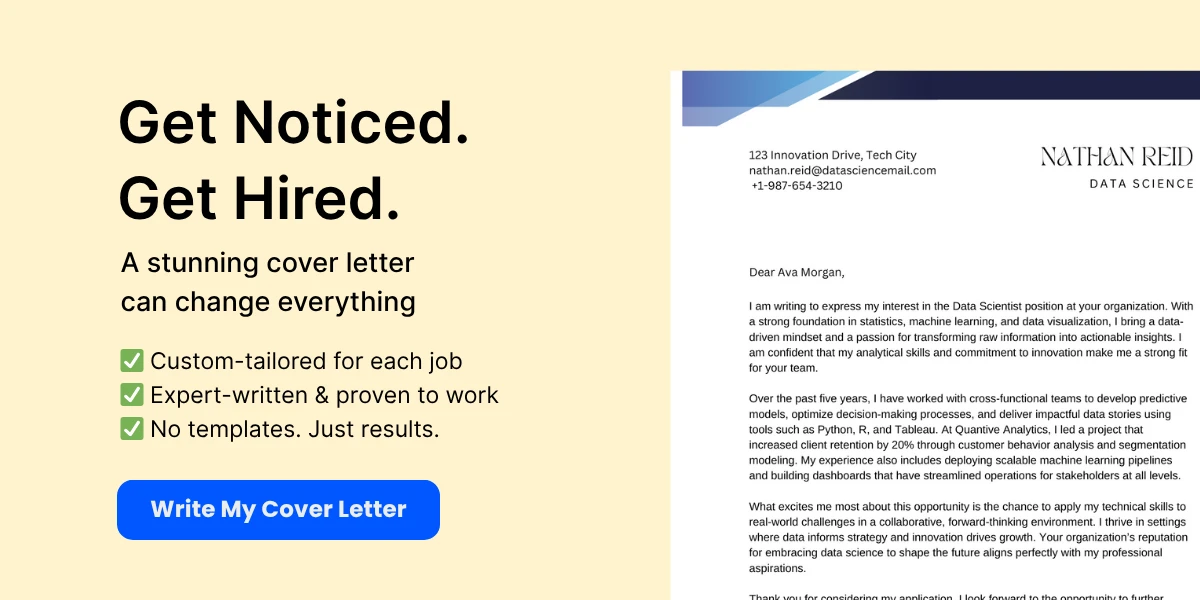

if (age >= 18) { Console.WriteLine("Adult"); } else { Console.WriteLine("Minor"); }Switch Statement
The switch statement is a cleaner way to handle multiple conditions:
switch (day) { case 1: Console.WriteLine("Monday"); break; case 2: Console.WriteLine("Tuesday"); break; default: Console.WriteLine("Other"); }Looping Statements
Looping statements allow you to execute a block of code multiple times:
For Loop
The for loop is used when the number of iterations is known:
for (int i = 0; i < 10; i++) { Console.WriteLine(i); }While Loop
The while loop continues to execute as long as a specified condition is true:
int i = 0; while (i < 10) { Console.WriteLine(i); i++; }Do-While Loop
The do-while loop is similar to the while loop, but it guarantees that the block of code will execute at least once:
int i = 0; do { Console.WriteLine(i); i++; } while (i < 10);Foreach Loop
The foreach loop is used to iterate over collections, such as arrays or lists:

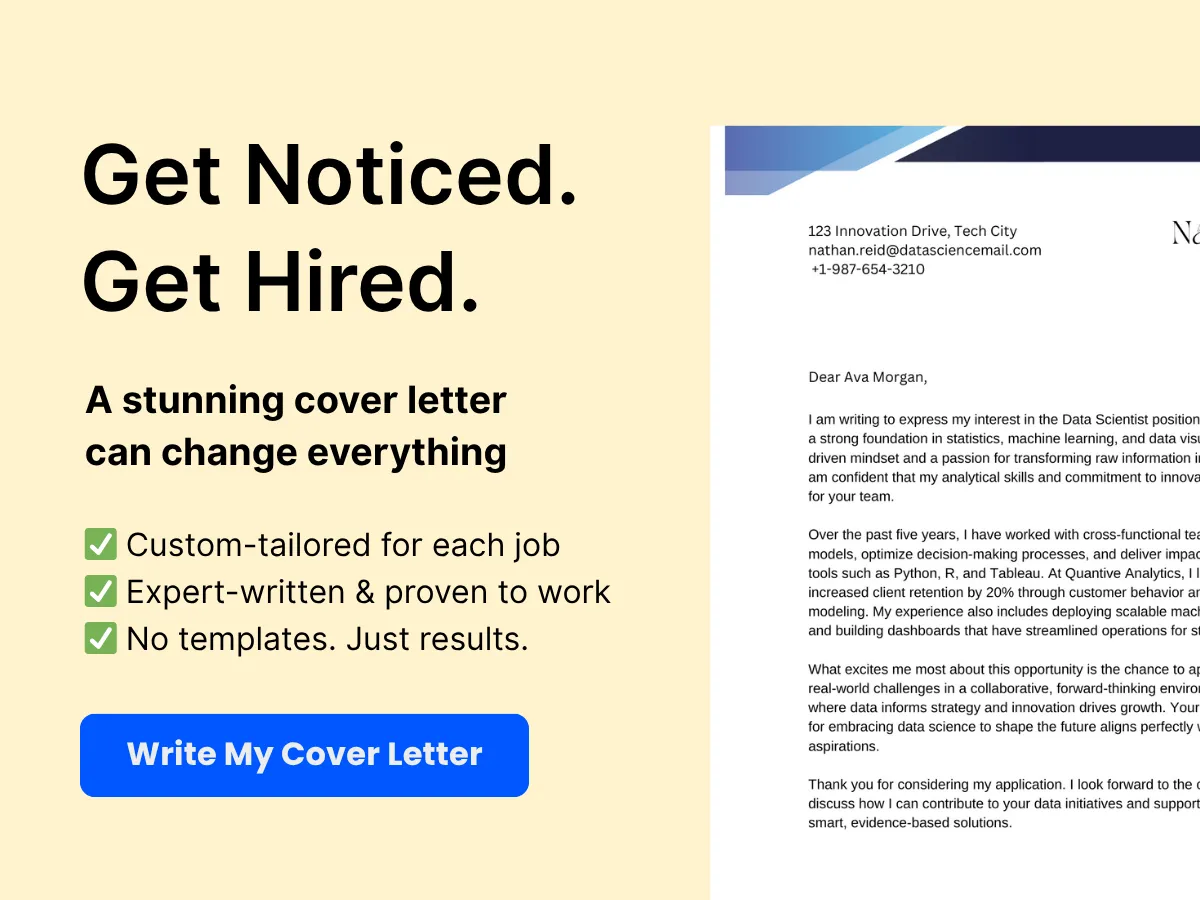
foreach (var number in numbers) { Console.WriteLine(number); }Understanding these fundamental concepts of C# syntax and basics is crucial for any developer looking to excel in C#. Mastery of data types, operators, and control flow statements will not only help in writing efficient code but also in preparing for technical interviews where these topics are frequently discussed.
Object-Oriented Programming in C#
Object-Oriented Programming (OOP) is a programming paradigm that uses "objects" to represent data and methods to manipulate that data. C# is a language that fully supports OOP principles, making it a powerful tool for developers. We will explore the core concepts of OOP in C#, including classes and objects, inheritance and polymorphism, as well as encapsulation and abstraction.
Classes and Objects
A class in C# is a blueprint for creating objects. It defines properties (attributes) and methods (functions) that the created objects will have. An object is an instance of a class. When you create an object, you are instantiating a class.
public class Car
{
// Properties
public string Make { get; set; }
public string Model { get; set; }
public int Year { get; set; }
// Method
public void DisplayInfo()
{
Console.WriteLine($"Car: {Year} {Make} {Model}");
}
}
// Creating an object
Car myCar = new Car();
myCar.Make = "Toyota";
myCar.Model = "Corolla";
myCar.Year = 2020;
myCar.DisplayInfo(); // Output: Car: 2020 Toyota Corolla
In the example above, we define a Car class with three properties: Make, Model, and Year. The DisplayInfo method outputs the car's details. We then create an instance of the Car class and set its properties before calling the method to display the information.
Inheritance and Polymorphism
Inheritance is a mechanism in C# that allows one class to inherit the properties and methods of another class. This promotes code reusability and establishes a hierarchical relationship between classes. The class that is inherited from is called the base class, while the class that inherits is called the derived class.
public class Vehicle
{
public string Make { get; set; }
public string Model { get; set; }
public void DisplayInfo()
{
Console.WriteLine($"Vehicle: {Make} {Model}");
}
}
public class Car : Vehicle
{
public int Year { get; set; }
public new void DisplayInfo()
{
Console.WriteLine($"Car: {Year} {Make} {Model}");
}
}
// Creating an object of the derived class
Car myCar = new Car();
myCar.Make = "Honda";
myCar.Model = "Civic";
myCar.Year = 2021;
myCar.DisplayInfo(); // Output: Car: 2021 Honda Civic
In this example, we have a Vehicle base class with properties and a method. The Car class inherits from Vehicle and adds a new property, Year. It also overrides the DisplayInfo method to provide specific output for cars. This demonstrates how inheritance allows us to extend the functionality of a base class.
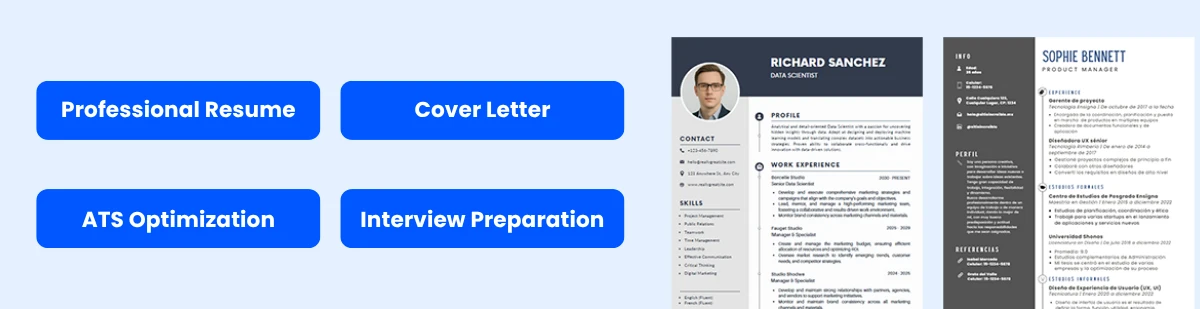

Polymorphism is another key concept in OOP that allows methods to do different things based on the object that it is acting upon. In C#, polymorphism can be achieved through method overriding and interfaces.
public class Truck : Vehicle
{
public int LoadCapacity { get; set; }
public override void DisplayInfo()
{
Console.WriteLine($"Truck: {Make} {Model}, Load Capacity: {LoadCapacity} tons");
}
}
// Using polymorphism
Vehicle myTruck = new Truck();
myTruck.Make = "Ford";
myTruck.Model = "F-150";
((Truck)myTruck).LoadCapacity = 3;
myTruck.DisplayInfo(); // Output: Truck: Ford F-150, Load Capacity: 3 tons
In this example, we create a Truck class that also inherits from Vehicle. The DisplayInfo method is overridden to provide specific information about trucks. When we create a Vehicle reference to a Truck object, we can still call the overridden method, demonstrating polymorphism.
Encapsulation and Abstraction
Encapsulation is the bundling of data (attributes) and methods (functions) that operate on the data into a single unit, or class. It restricts direct access to some of the object's components, which is a means of preventing unintended interference and misuse of the methods and data. In C#, encapsulation is achieved using access modifiers.
public class BankAccount
{
private decimal balance;
public void Deposit(decimal amount)
{
if (amount > 0)
{
balance += amount;
}
}
public void Withdraw(decimal amount)
{
if (amount > 0 && amount <= balance)
{
balance -= amount;
}
}
public decimal GetBalance()
{
return balance;
}
}
// Using the BankAccount class
BankAccount account = new BankAccount();
account.Deposit(100);
account.Withdraw(50);
Console.WriteLine(account.GetBalance()); // Output: 50
In this example, the BankAccount class encapsulates the balance field, making it private. The only way to modify the balance is through the Deposit and Withdraw methods, which ensures that the balance cannot be set to an invalid state.
Abstraction is the concept of hiding the complex reality while exposing only the necessary parts. It helps in reducing programming complexity and increases efficiency. In C#, abstraction can be achieved using abstract classes and interfaces.
public abstract class Shape
{
public abstract double Area();
}
public class Circle : Shape
{
public double Radius { get; set; }
public override double Area()
{
return Math.PI * Radius * Radius;
}
}
// Using the Circle class
Circle circle = new Circle { Radius = 5 };
Console.WriteLine($"Area of Circle: {circle.Area()}"); // Output: Area of Circle: 78.53981633974483
In this example, we define an abstract class Shape with an abstract method Area. The Circle class inherits from Shape and provides a concrete implementation of the Area method. This allows us to work with different shapes while only needing to know about the Area method, demonstrating abstraction.
Understanding the principles of Object-Oriented Programming in C#—including classes and objects, inheritance and polymorphism, encapsulation, and abstraction—is crucial for any developer. These concepts not only help in organizing code but also in creating scalable and maintainable applications.
Advanced C# Concepts
Delegates and Events
Delegates and events are fundamental concepts in C# that enable developers to implement event-driven programming. A delegate is a type that represents references to methods with a specific parameter list and return type. Events are a special kind of delegate that are used to provide notifications. Understanding these concepts is crucial for building responsive applications.
What are Delegates?
A delegate in C# is similar to a function pointer in C or C++. It allows you to encapsulate a method reference. Delegates are type-safe, meaning they ensure that the method signature matches the delegate signature. This feature makes delegates a powerful tool for implementing callback methods.
public delegate void Notify(string message);
public class Process
{
public event Notify ProcessCompleted;
public void StartProcess()
{
// Simulate some work
System.Threading.Thread.Sleep(2000);
OnProcessCompleted("Process completed successfully!");
}
protected virtual void OnProcessCompleted(string message)
{
ProcessCompleted?.Invoke(message);
}
}
In the example above, we define a delegate called Notify that takes a string parameter. The Process class has an event ProcessCompleted of type Notify. When the process is completed, it invokes the event, notifying any subscribers.
What are Events?
Events are a way to provide notifications to other classes or objects when something of interest occurs. They are built on top of delegates and provide a layer of abstraction. Events can only be invoked from within the class that declares them, which helps to maintain encapsulation.
public class Subscriber
{
public void Subscribe(Process process)
{
process.ProcessCompleted += ProcessCompletedHandler;
}
private void ProcessCompletedHandler(string message)
{
Console.WriteLine(message);
}
}
In this example, the Subscriber class subscribes to the ProcessCompleted event. When the event is raised, the ProcessCompletedHandler method is called, which prints the message to the console.
LINQ (Language Integrated Query)
LINQ is a powerful feature in C# that allows developers to query collections in a more readable and concise way. It provides a consistent model for working with data across various types of data sources, including arrays, collections, databases, and XML.
Basic LINQ Syntax
LINQ queries can be written in two syntaxes: query syntax and method syntax. Both achieve the same result, but the choice depends on personal preference and the complexity of the query.
Query Syntax
List numbers = new List { 1, 2, 3, 4, 5, 6 };
var evenNumbers = from n in numbers
where n % 2 == 0
select n;
foreach (var num in evenNumbers)
{
Console.WriteLine(num);
}
In the example above, we use query syntax to filter even numbers from a list. The from, where, and select keywords make the query easy to read.
Method Syntax
var evenNumbersMethod = numbers.Where(n => n % 2 == 0);
foreach (var num in evenNumbersMethod)
{
Console.WriteLine(num);
}
Using method syntax, we achieve the same result with the Where extension method. This syntax is often preferred for its conciseness, especially for more complex queries.
Common LINQ Operations
LINQ provides a rich set of operations that can be performed on collections. Some of the most common operations include:
- Where: Filters a sequence of values based on a predicate.
- Select: Projects each element of a sequence into a new form.
- OrderBy: Sorts the elements of a sequence in ascending order.
- GroupBy: Groups the elements of a sequence.
- Join: Joins two sequences based on a key.
LINQ to SQL
LINQ can also be used to query databases through LINQ to SQL. This allows developers to write SQL-like queries directly in C#. Here’s a simple example:
using (var context = new DataContext())
{
var query = from c in context.Customers
where c.City == "London"
select c;
foreach (var customer in query)
{
Console.WriteLine(customer.Name);
}
}
In this example, we query a database for customers located in London. The DataContext class represents the database connection, and the query is executed against the database.
Asynchronous Programming with async and await
Asynchronous programming is a crucial aspect of modern application development, especially for applications that require responsiveness, such as web applications and desktop applications. C# provides the async and await keywords to simplify asynchronous programming.
Understanding async and await
The async keyword is used to declare a method as asynchronous, allowing it to run in a non-blocking manner. The await keyword is used to pause the execution of the method until the awaited task is complete, without blocking the calling thread.
Example of Asynchronous Method
public async Task GetDataAsync()
{
using (var client = new HttpClient())
{
var result = await client.GetStringAsync("https://api.example.com/data");
return result;
}
}
In this example, the GetDataAsync method fetches data from a web API asynchronously. The await keyword allows the method to yield control back to the caller while waiting for the HTTP request to complete.
Calling an Asynchronous Method
To call an asynchronous method, you can use the await keyword in another asynchronous method:
public async Task ProcessDataAsync()
{
string data = await GetDataAsync();
Console.WriteLine(data);
}
In this example, the ProcessDataAsync method calls GetDataAsync and waits for the result before printing it to the console. This approach keeps the application responsive, allowing other operations to continue while waiting for the data.
Best Practices for Asynchronous Programming
- Use async all the way: If you start using async in your application, try to use it throughout to avoid blocking calls.
- Handle exceptions: Use try-catch blocks to handle exceptions in asynchronous methods.
- Return Task instead of void: For asynchronous methods, return
TaskorTask<T>instead of void to allow for proper exception handling.
By following these best practices, you can ensure that your asynchronous code is efficient, maintainable, and easy to understand.
C# Collections and Generics
C# provides a rich set of collection types that allow developers to store and manipulate groups of related objects. Understanding these collections is crucial for efficient programming and is often a focal point in C# interviews. This section will delve into the various types of collections available in C#, including arrays, lists, dictionaries, hash sets, and generic collections.
Arrays and Lists
Arrays and lists are fundamental data structures in C#. They allow you to store multiple items in a single variable, making it easier to manage collections of data.
Arrays
An array is a fixed-size collection of elements of the same type. Once an array is created, its size cannot be changed. Arrays are useful when you know the number of elements in advance and need fast access to elements by index.
int[] numbers = new int[5]; // Declaration of an array of integers
numbers[0] = 1; // Assigning values
numbers[1] = 2;
numbers[2] = 3;
numbers[3] = 4;
numbers[4] = 5;
foreach (int number in numbers)
{
Console.WriteLine(number); // Output: 1 2 3 4 5
}
Arrays can also be multidimensional, allowing you to create matrices or grids:
int[,] matrix = new int[2, 2] { { 1, 2 }, { 3, 4 } };
Console.WriteLine(matrix[0, 1]); // Output: 2
Lists
Unlike arrays, lists are dynamic collections that can grow and shrink in size. The List class in C# is part of the System.Collections.Generic namespace and provides a flexible way to work with collections of objects.
List<int> numberList = new List<int>();
numberList.Add(1); // Adding elements
numberList.Add(2);
numberList.Add(3);
foreach (int number in numberList)
{
Console.WriteLine(number); // Output: 1 2 3
}
numberList.Remove(2); // Removing an element
Console.WriteLine(numberList.Count); // Output: 2
Lists also provide various methods for searching, sorting, and manipulating data, making them a versatile choice for many applications.
Dictionaries and HashSets
Dictionaries and hash sets are specialized collections that provide unique functionalities for storing and retrieving data.
Dictionaries
A dictionary is a collection of key-value pairs, where each key is unique. The Dictionary class allows for fast lookups based on keys, making it ideal for scenarios where you need to associate values with unique identifiers.
Dictionary<string, int> ageDictionary = new Dictionary<string, int>();
ageDictionary.Add("Alice", 30);
ageDictionary.Add("Bob", 25);
Console.WriteLine(ageDictionary["Alice"]); // Output: 30
You can also check if a key exists and remove entries:
if (ageDictionary.ContainsKey("Bob"))
{
ageDictionary.Remove("Bob");
}
HashSets
A hash set is a collection that contains no duplicate elements and is not ordered. The HashSet class is useful when you need to ensure that a collection contains only unique items.
HashSet<int> numberSet = new HashSet<int>();
numberSet.Add(1);
numberSet.Add(2);
numberSet.Add(2); // Duplicate, will not be added
Console.WriteLine(numberSet.Count); // Output: 2
Hash sets also provide methods for set operations like union, intersection, and difference, which can be very useful in various algorithms.
Generic Collections
Generic collections in C# provide type safety and performance benefits by allowing you to define collections that can store any data type while maintaining compile-time type checking. This reduces the need for boxing and unboxing when working with value types.
Generic List
The List class is a prime example of a generic collection. It allows you to create a list of any type:
List<string> stringList = new List<string>();
stringList.Add("Hello");
stringList.Add("World");
foreach (string str in stringList)
{
Console.WriteLine(str); // Output: Hello World
}
Generic Dictionary
Similarly, the Dictionary class is a generic collection that allows you to define the types of keys and values:
Dictionary<int, string> idNameDictionary = new Dictionary<int, string>();
idNameDictionary.Add(1, "Alice");
idNameDictionary.Add(2, "Bob");
Console.WriteLine(idNameDictionary[1]); // Output: Alice
Other Generic Collections
In addition to lists and dictionaries, C# provides other generic collections such as:
Queue: A first-in, first-out (FIFO) collection.Stack: A last-in, first-out (LIFO) collection.LinkedList: A doubly linked list that allows for efficient insertions and deletions.
Each of these collections has its own use cases and performance characteristics, making it essential to choose the right one based on your specific needs.
Performance Considerations
When working with collections, it's important to consider performance implications. For example:
- Arrays provide fast access but are fixed in size.
- Lists are dynamic and provide flexibility but may incur overhead when resizing.
- Dictionaries offer fast lookups but require more memory due to the underlying hash table.
- Hash sets are efficient for uniqueness checks but do not maintain order.
Understanding these trade-offs will help you make informed decisions when designing your applications.
Common Interview Questions
Here are some common interview questions related to collections and generics in C#:
- What is the difference between an array and a list in C#?
- How does a dictionary work internally?
- What are the advantages of using generic collections?
- Can you explain the difference between a HashSet and a List?
- How do you iterate over a dictionary in C#?
Being prepared to answer these questions will demonstrate your understanding of collections and generics, which are fundamental concepts in C# programming.
Exception Handling
Exception handling is a critical aspect of programming in C#. It allows developers to manage errors gracefully, ensuring that applications can respond to unexpected situations without crashing. We will explore the fundamental components of exception handling in C#, including the use of try, catch, and finally blocks, the creation of custom exceptions, and best practices for effective exception management.
Try, Catch, and Finally Blocks
The try, catch, and finally blocks are the core components of exception handling in C#. They work together to allow developers to write robust code that can handle errors without terminating the application.
Try Block
The try block is used to wrap code that may potentially throw an exception. If an exception occurs within the try block, the control is transferred to the corresponding catch block.
try {
// Code that may throw an exception
int result = 10 / int.Parse("0"); // This will throw a DivideByZeroException
} Catch Block
The catch block is used to handle the exception that was thrown in the try block. You can have multiple catch blocks to handle different types of exceptions. This allows for more granular control over error handling.
catch (DivideByZeroException ex) {
Console.WriteLine("Cannot divide by zero: " + ex.Message);
} catch (FormatException ex) {
Console.WriteLine("Input format is incorrect: " + ex.Message);
} Finally Block
The finally block is optional and is executed after the try and catch blocks, regardless of whether an exception was thrown or not. This is useful for cleaning up resources, such as closing file streams or database connections.
finally {
Console.WriteLine("Execution completed.");
} Here’s a complete example that demonstrates the use of try, catch, and finally:
try {
int number = int.Parse("abc"); // This will throw a FormatException
} catch (FormatException ex) {
Console.WriteLine("Error: " + ex.Message);
} finally {
Console.WriteLine("This block always executes.");
} Custom Exceptions
In some cases, the built-in exceptions provided by C# may not be sufficient to convey the specific error conditions of your application. In such scenarios, you can create custom exceptions by deriving from the Exception class.
Creating a Custom Exception
To create a custom exception, you need to define a new class that inherits from Exception. You can also add additional properties or methods to provide more context about the error.
public class MyCustomException : Exception {
public int ErrorCode { get; }
public MyCustomException(string message, int errorCode) : base(message) {
ErrorCode = errorCode;
}
} Here’s how you can throw and catch a custom exception:
try {
throw new MyCustomException("An error occurred", 404);
} catch (MyCustomException ex) {
Console.WriteLine($"Custom Exception: {ex.Message}, Error Code: {ex.ErrorCode}");
} Best Practices for Exception Handling
Effective exception handling is essential for building reliable applications. Here are some best practices to consider when implementing exception handling in C#:
1. Use Specific Exceptions
Always catch specific exceptions rather than using a general catch block. This allows you to handle different error conditions appropriately and avoid masking other exceptions.
try {
// Some code
} catch (IOException ex) {
// Handle IO exceptions
} catch (UnauthorizedAccessException ex) {
// Handle unauthorized access exceptions
} 2. Avoid Empty Catch Blocks
Never leave a catch block empty. If you catch an exception, you should at least log it or take some action to inform the user or developer about the issue.
catch (Exception ex) {
// Log the exception
Console.WriteLine("An error occurred: " + ex.Message);
} 3. Use Finally for Cleanup
Utilize the finally block to release resources, such as closing file handles or database connections, to prevent resource leaks.
finally {
// Cleanup code
if (fileStream != null) {
fileStream.Close();
}
} 4. Don’t Use Exceptions for Control Flow
Exceptions should be used for exceptional conditions, not for regular control flow. Using exceptions for control flow can lead to performance issues and make the code harder to read.
5. Log Exceptions
Implement a logging mechanism to capture exceptions. This is crucial for diagnosing issues in production environments. Use logging frameworks like NLog or log4net to log exceptions with relevant details.
catch (Exception ex) {
Logger.Error(ex, "An error occurred while processing the request.");
} 6. Provide User-Friendly Messages
When handling exceptions, ensure that the messages displayed to users are clear and user-friendly. Avoid exposing technical details that may confuse or alarm users.
catch (Exception ex) {
Console.WriteLine("An unexpected error occurred. Please try again later.");
} 7. Rethrow Exceptions When Necessary
If you catch an exception but cannot handle it appropriately, consider rethrowing it. This allows higher-level code to handle the exception.
catch (Exception ex) {
// Log the exception
Logger.Error(ex);
throw; // Rethrow the exception
} By following these best practices, you can ensure that your C# applications handle exceptions effectively, leading to a more robust and user-friendly experience.
C# and .NET Framework
Overview of .NET Framework
The .NET Framework is a software development platform developed by Microsoft that provides a comprehensive environment for building, deploying, and running applications. It is primarily used for Windows applications and supports multiple programming languages, including C#, VB.NET, and F#. The framework is designed to facilitate the development of applications that can run on various devices and platforms, making it a versatile choice for developers.
At its core, the .NET Framework consists of two main components: the Common Language Runtime (CLR) and the .NET Framework Class Library (FCL). The CLR is responsible for executing applications and providing services such as memory management, security, and exception handling. The FCL, on the other hand, is a vast collection of reusable classes, interfaces, and value types that developers can use to build applications more efficiently.
One of the key features of the .NET Framework is its support for the concept of managed code. Managed code is executed by the CLR, which provides a layer of abstraction between the application and the operating system. This allows developers to focus on writing code without worrying about low-level details such as memory allocation and garbage collection.
Common Language Runtime (CLR)
The Common Language Runtime (CLR) is the execution engine of the .NET Framework. It provides a runtime environment for executing managed code and is responsible for several critical functions that enhance the performance and security of applications.
Key Responsibilities of the CLR
- Memory Management: The CLR automatically manages memory allocation and deallocation through a process known as garbage collection. This helps prevent memory leaks and ensures that memory is used efficiently.
- Type Safety: The CLR enforces type safety by ensuring that code adheres to the defined data types. This helps prevent type-related errors and enhances the reliability of applications.
- Security: The CLR provides a security model that includes code access security (CAS) and role-based security. This allows developers to define permissions for their applications and restrict access to sensitive resources.
- Exception Handling: The CLR provides a structured way to handle exceptions, allowing developers to write robust code that can gracefully handle errors and unexpected situations.
- Interoperability: The CLR allows managed code to interact with unmanaged code, enabling developers to use existing libraries and components written in other languages.
How the CLR Works
When a .NET application is executed, the following steps occur:
- The application is compiled into an intermediate language (IL) by the .NET compiler.
- The CLR's Just-In-Time (JIT) compiler converts the IL into native machine code specific to the operating system and hardware architecture.
- The native code is executed by the operating system, while the CLR manages the execution environment, including memory and security.
.NET Core vs .NET Framework
With the evolution of the .NET ecosystem, Microsoft introduced .NET Core as a cross-platform alternative to the traditional .NET Framework. Understanding the differences between these two frameworks is crucial for developers, especially when considering application development and deployment.
Key Differences
- Platform Support: The .NET Framework is primarily designed for Windows applications, while .NET Core is cross-platform, allowing developers to build applications that can run on Windows, macOS, and Linux.
- Performance: .NET Core is optimized for performance and scalability. It includes a modular architecture that allows developers to include only the necessary components, resulting in smaller application sizes and faster startup times.
- Deployment: .NET Core supports side-by-side deployment, meaning multiple versions of the framework can coexist on the same machine. This is particularly useful for applications that require different versions of the framework. In contrast, the .NET Framework is installed globally on the machine.
- Open Source: .NET Core is open-source, allowing developers to contribute to its development and access the source code. The .NET Framework, while it has some open-source components, is primarily a proprietary product.
- APIs and Libraries: While both frameworks share many APIs, .NET Core has a more modern set of libraries and APIs that are designed for cloud-based and microservices architectures. Some older APIs available in the .NET Framework may not be present in .NET Core.
When to Use .NET Framework vs. .NET Core
Choosing between .NET Framework and .NET Core depends on several factors, including the project requirements, target platform, and long-term maintenance considerations:
- Use .NET Framework if:
- Your application is Windows-specific and relies on Windows-only features.
- You are maintaining an existing application that was built with the .NET Framework.
- You need to use certain libraries or components that are not available in .NET Core.
- Use .NET Core if:
- You are building new applications that require cross-platform support.
- You want to take advantage of the latest performance improvements and features.
- You are developing microservices or cloud-based applications.
C# Libraries and APIs
Commonly Used Libraries
C# is a versatile programming language that benefits from a rich ecosystem of libraries and frameworks. These libraries provide pre-written code that developers can use to perform common tasks, thereby speeding up the development process. Below are some of the most commonly used libraries in C# development:
- Newtonsoft.Json (Json.NET): This is one of the most popular libraries for handling JSON data in C#. It allows developers to easily serialize and deserialize objects to and from JSON format. For example:
using Newtonsoft.Json;
public class Person
{
public string Name { get; set; }
public int Age { get; set; }
}
var person = new Person { Name = "John", Age = 30 };
string json = JsonConvert.SerializeObject(person);
- Entity Framework (EF): This is an Object-Relational Mapping (ORM) framework that allows developers to work with databases using C# objects. EF simplifies data access by allowing developers to interact with the database using LINQ queries. For example:
using (var context = new MyDbContext())
{
var users = context.Users.Where(u => u.Age > 18).ToList();
}
- ASP.NET Core: This is a framework for building web applications and APIs. It provides a robust set of libraries for handling HTTP requests, routing, and middleware. ASP.NET Core is known for its performance and scalability.
- AutoMapper: This library is used for mapping one object to another, which is particularly useful in scenarios where you need to convert between data transfer objects (DTOs) and domain models.
- Serilog: A logging library that provides a simple way to log structured data. It supports various sinks, allowing logs to be sent to different destinations like files, databases, or external services.
These libraries are just a few examples of the many available to C# developers. Utilizing these libraries can significantly enhance productivity and code quality.
Working with APIs
APIs (Application Programming Interfaces) are essential for enabling communication between different software applications. In C#, working with APIs typically involves making HTTP requests to interact with web services. The .NET framework provides several classes to facilitate this, with HttpClient being the most commonly used.
To work with an API in C#, follow these steps:
- Install the necessary packages: If you're using .NET Core, you may need to install the
System.Net.Httppackage, although it is included by default in most templates. - Create an instance of HttpClient: This class is used to send HTTP requests and receive HTTP responses.
- Make a request: Use methods like
GetAsync,PostAsync, etc., to interact with the API. - Handle the response: Read the response content and handle any errors appropriately.
Here’s a simple example of making a GET request to a public API:
using System;
using System.Net.Http;
using System.Threading.Tasks;
class Program
{
static async Task Main()
{
using (HttpClient client = new HttpClient())
{
client.BaseAddress = new Uri("https://api.example.com/");
HttpResponseMessage response = await client.GetAsync("data");
if (response.IsSuccessStatusCode)
{
string data = await response.Content.ReadAsStringAsync();
Console.WriteLine(data);
}
else
{
Console.WriteLine($"Error: {response.StatusCode}");
}
}
}
}
In this example, we create an instance of HttpClient, set the base address for the API, and make a GET request to retrieve data. We then check if the response was successful and read the content accordingly.
Creating and Using Custom Libraries
Creating custom libraries in C# allows developers to encapsulate functionality that can be reused across multiple projects. This promotes code reusability and maintainability. Here’s how to create and use a custom library in C#:
Step 1: Create a Class Library Project
In Visual Studio, you can create a new project and select the "Class Library" template. This will create a project that can compile into a DLL (Dynamic Link Library).
Step 2: Write Your Code
Define the classes and methods that you want to include in your library. For example:
namespace MyCustomLibrary
{
public class MathOperations
{
public int Add(int a, int b)
{
return a + b;
}
public int Subtract(int a, int b)
{
return a - b;
}
}
}
Step 3: Build the Library
Once you have written your code, build the project. This will generate a DLL file in the output directory.
Step 4: Use the Library in Another Project
To use your custom library in another project, you need to add a reference to the DLL. In Visual Studio, right-click on the project in Solution Explorer, select "Add" > "Reference," and browse to the location of your DLL.
Step 5: Call the Library Methods
Once the reference is added, you can use the classes and methods defined in your library. For example:
using MyCustomLibrary;
class Program
{
static void Main()
{
MathOperations math = new MathOperations();
int sum = math.Add(5, 3);
int difference = math.Subtract(5, 3);
Console.WriteLine($"Sum: {sum}, Difference: {difference}");
}
}
In this example, we created a simple math operations library and used it in a console application. This demonstrates how custom libraries can encapsulate functionality and be reused across different projects.
Creating and using custom libraries not only helps in organizing code but also allows teams to share common functionality, making development more efficient.
C# in Web Development
ASP.NET Core Basics
ASP.NET Core is a cross-platform, high-performance framework for building modern, cloud-based, internet-connected applications. It is a significant evolution of the ASP.NET framework, designed to be modular, lightweight, and flexible. ASP.NET Core allows developers to build web applications, APIs, and microservices using C#.
Key Features of ASP.NET Core
- Cross-Platform: ASP.NET Core runs on Windows, macOS, and Linux, allowing developers to build applications that can be deployed on various platforms.
- Unified Framework: It combines MVC structure and Web API into a single framework, simplifying the development process.
- Dependency Injection: Built-in support for dependency injection promotes better code organization and testing.
- Performance: ASP.NET Core is designed for high performance, making it one of the fastest web frameworks available.
- Modular Architecture: Developers can include only the necessary components, reducing the application's footprint.
Setting Up an ASP.NET Core Project
To create a new ASP.NET Core project, you can use the .NET CLI or Visual Studio. Here’s how to do it using the .NET CLI:
dotnet new webapp -n MyWebAppThis command creates a new ASP.NET Core web application named "MyWebApp". You can then navigate into the project directory and run the application:
cd MyWebApp
dotnet runOnce the application is running, you can access it in your web browser at http://localhost:5000.
MVC (Model-View-Controller) Pattern
The MVC pattern is a design pattern that separates an application into three main components: Model, View, and Controller. This separation helps manage complexity, promotes organized code, and enhances testability.
Components of MVC
- Model: Represents the application's data and business logic. It is responsible for retrieving data from the database and processing it.
- View: The user interface of the application. It displays data from the model to the user and sends user commands to the controller.
- Controller: Acts as an intermediary between the Model and View. It processes user input, interacts with the model, and selects the view to render.
Creating an MVC Application
To create an MVC application in ASP.NET Core, you can use the following command:
dotnet new mvc -n MyMvcAppThis command sets up a new MVC project. The project structure will include folders for Models, Views, and Controllers, allowing you to organize your code effectively.
Example of MVC in Action
Let’s consider a simple example of an MVC application that manages a list of books.
Model
public class Book
{
public int Id { get; set; }
public string Title { get; set; }
public string Author { get; set; }
}Controller
public class BooksController : Controller
{
private static List books = new List
{
new Book { Id = 1, Title = "1984", Author = "George Orwell" },
new Book { Id = 2, Title = "To Kill a Mockingbird", Author = "Harper Lee" }
};
public IActionResult Index()
{
return View(books);
}
} View
@model IEnumerable<Book>
Book List
@foreach (var book in Model)
{
- @book.Title by @book.Author
}
In this example, the BooksController retrieves a list of books and passes it to the view, which then displays the book titles and authors.
Web API Development
ASP.NET Core also provides robust support for building Web APIs. A Web API is a service that allows different applications to communicate with each other over HTTP. It is commonly used to expose data and functionality to client applications, such as web and mobile apps.
Creating a Web API
To create a new Web API project, you can use the following command:
dotnet new webapi -n MyWebApiThis command creates a new Web API project with the necessary structure and files. The project will include a sample controller that you can modify to suit your needs.
Example of a Simple Web API
Let’s create a simple Web API that manages a list of products.
Model
public class Product
{
public int Id { get; set; }
public string Name { get; set; }
public decimal Price { get; set; }
}Controller
[ApiController]
[Route("[controller]")]
public class ProductsController : ControllerBase
{
private static List products = new List
{
new Product { Id = 1, Name = "Laptop", Price = 999.99M },
new Product { Id = 2, Name = "Smartphone", Price = 499.99M }
};
[HttpGet]
public ActionResult> Get()
{
return Ok(products);
}
[HttpGet("{id}")]
public ActionResult Get(int id)
{
var product = products.FirstOrDefault(p => p.Id == id);
if (product == null)
{
return NotFound();
}
return Ok(product);
}
} In this example, the ProductsController provides two endpoints: one to retrieve all products and another to retrieve a specific product by its ID. The API returns data in JSON format, making it easy for client applications to consume.
Testing the Web API
You can test your Web API using tools like Postman or curl. For example, to retrieve the list of products, you can send a GET request to http://localhost:5000/products. To retrieve a specific product, you can send a GET request to http://localhost:5000/products/1.
Best Practices for Web API Development
- Use RESTful Principles: Design your API endpoints to follow RESTful conventions, using appropriate HTTP methods (GET, POST, PUT, DELETE).
- Version Your API: Include versioning in your API URLs to manage changes and maintain backward compatibility.
- Implement Error Handling: Provide meaningful error messages and status codes to help clients understand issues.
- Secure Your API: Use authentication and authorization mechanisms to protect sensitive data and operations.
- Document Your API: Use tools like Swagger to generate documentation for your API, making it easier for developers to understand and use.
By following these best practices, you can create robust and maintainable Web APIs that serve as the backbone of your applications.
C# in Desktop Applications
C# is a versatile programming language that plays a crucial role in developing desktop applications. With its rich set of libraries and frameworks, C# enables developers to create robust, user-friendly applications for Windows. We will explore three primary technologies used in C# desktop application development: Windows Forms, WPF (Windows Presentation Foundation), and UWP (Universal Windows Platform).
10.1 Windows Forms
Windows Forms is one of the oldest frameworks for building desktop applications in C#. It provides a simple way to create rich client applications with a graphical user interface (GUI). Windows Forms applications are event-driven, meaning that the application responds to user actions such as clicks, key presses, and mouse movements.
Key Features of Windows Forms
- Rapid Development: Windows Forms allows developers to quickly design user interfaces using a drag-and-drop designer in Visual Studio.
- Rich Controls: It offers a wide range of built-in controls like buttons, text boxes, labels, and more, which can be easily customized.
- Event Handling: The event-driven model simplifies the process of responding to user interactions.
- Integration with .NET Framework: Windows Forms applications can leverage the extensive libraries available in the .NET Framework.
Example of a Simple Windows Forms Application
using System;
using System.Windows.Forms;
namespace SimpleWinFormsApp
{
public class MainForm : Form
{
private Button clickMeButton;
public MainForm()
{
clickMeButton = new Button();
clickMeButton.Text = "Click Me!";
clickMeButton.Click += new EventHandler(ClickMeButton_Click);
Controls.Add(clickMeButton);
}
private void ClickMeButton_Click(object sender, EventArgs e)
{
MessageBox.Show("Hello, World!");
}
[STAThread]
static void Main()
{
Application.EnableVisualStyles();
Application.Run(new MainForm());
}
}
}
In this example, we create a simple Windows Forms application with a button. When the button is clicked, a message box displays "Hello, World!". This demonstrates the ease of creating a GUI and handling events in Windows Forms.
10.2 WPF (Windows Presentation Foundation)
WPF is a more modern framework compared to Windows Forms, designed to create rich desktop applications with advanced graphics and user interfaces. It uses XAML (Extensible Application Markup Language) for designing UI elements, allowing for a clear separation of design and logic.
Key Features of WPF
- Data Binding: WPF supports powerful data binding capabilities, allowing developers to connect UI elements to data sources easily.
- Styles and Templates: WPF provides a flexible styling system that enables developers to create visually appealing applications with minimal effort.
- 3D Graphics: WPF supports 3D graphics, making it suitable for applications that require advanced visual effects.
- MVVM Pattern: WPF encourages the Model-View-ViewModel (MVVM) design pattern, promoting a clean separation of concerns.
Example of a Simple WPF Application
<Window x_Class="SimpleWpfApp.MainWindow"
xmlns_x="http://schemas.microsoft.com/winfx/2006/xaml"
Title="Simple WPF App" Height="200" Width="300">
<Grid>
<Button Name="clickMeButton" Content="Click Me!" Click="ClickMeButton_Click" />
</Grid>
</Window>
using System.Windows;
namespace SimpleWpfApp
{
public partial class MainWindow : Window
{
public MainWindow()
{
InitializeComponent();
}
private void ClickMeButton_Click(object sender, RoutedEventArgs e)
{
MessageBox.Show("Hello, World!");
}
}
}
In this WPF example, we define a simple window with a button using XAML. The button's click event is handled in the code-behind file, demonstrating the separation of UI design and application logic.
10.3 UWP (Universal Windows Platform)
The Universal Windows Platform (UWP) is a platform for building applications that can run on various Windows devices, including PCs, tablets, and smartphones. UWP applications are designed to provide a consistent user experience across different device types and screen sizes.
Key Features of UWP
- Adaptive UI: UWP applications can adapt their layout and controls based on the device's screen size and orientation.
- Access to Windows Features: UWP provides access to modern Windows features such as notifications, live tiles, and Cortana integration.
- Security and Performance: UWP applications run in a sandboxed environment, enhancing security and performance.
- Single Codebase: Developers can create a single application that runs on all Windows devices, reducing development time and effort.
Example of a Simple UWP Application
<Page
x_Class="SimpleUwpApp.MainPage"
xmlns_x="http://schemas.microsoft.com/winfx/2006/xaml"
xmlns_local="using:SimpleUwpApp"
xmlns_d="http://schemas.microsoft.com/expression/blend/2008"
xmlns_mc="http://schemas.openxmlformats.org/markup-compatibility/2006"
mc_Ignorable="d">
<Grid>
<Button Content="Click Me!" Click="Button_Click" />
</Grid>
</Page>
using Windows.UI.Xaml;
using Windows.UI.Xaml.Controls;
namespace SimpleUwpApp
{
public sealed partial class MainPage : Page
{
public MainPage()
{
this.InitializeComponent();
}
private void Button_Click(object sender, RoutedEventArgs e)
{
var dialog = new Windows.UI.Popups.MessageDialog("Hello, World!");
dialog.ShowAsync();
}
}
}
In this UWP example, we create a simple page with a button. When the button is clicked, a message dialog displays "Hello, World!". This showcases how UWP applications can utilize modern UI elements and features available in the Windows ecosystem.
C# in Mobile Development
C# has become a popular choice for mobile development, particularly with the advent of frameworks like Xamarin. This section delves into the essentials of using C# for mobile applications, covering Xamarin basics, cross-platform development, and performance optimization techniques.
Xamarin Basics
Xamarin is a Microsoft-owned framework that allows developers to create native mobile applications for iOS and Android using C#. It provides a single codebase that can be shared across platforms, significantly reducing development time and effort. Xamarin leverages the .NET framework, enabling developers to use familiar tools and libraries.
Key Features of Xamarin
- Native Performance: Xamarin compiles C# code into native code, ensuring that applications run smoothly and efficiently on both iOS and Android devices.
- Shared Codebase: Developers can share up to 90% of their code across platforms, which accelerates the development process and reduces maintenance costs.
- Access to Native APIs: Xamarin provides bindings to native APIs, allowing developers to access platform-specific features and functionalities.
- Rich UI Components: Xamarin.Forms, a part of the Xamarin ecosystem, allows developers to create user interfaces that can be shared across platforms while still maintaining a native look and feel.
Getting Started with Xamarin
To start developing with Xamarin, you need to set up your development environment. Here’s a quick guide:
- Install Visual Studio: Download and install Visual Studio, which includes Xamarin tools. Ensure you select the mobile development workload during installation.
- Create a New Project: Open Visual Studio, select "Create a new project," and choose a Xamarin.Forms template to start building your application.
- Write Your Code: Use C# to write your application logic. You can create shared code in a .NET Standard library, which can be accessed by both iOS and Android projects.
- Test Your Application: Use the built-in emulators or physical devices to test your application. Visual Studio provides tools for debugging and performance profiling.
Cross-Platform Development
Cross-platform development is a significant advantage of using C# with Xamarin. It allows developers to write code once and deploy it on multiple platforms, which is particularly beneficial for businesses looking to reach a wider audience without doubling their development efforts.
Benefits of Cross-Platform Development
- Cost-Effective: By sharing code across platforms, companies can save on development and maintenance costs.
- Faster Time to Market: With a single codebase, developers can quickly iterate and release updates across all platforms simultaneously.
- Consistent User Experience: Cross-platform development ensures that users have a similar experience regardless of the device they are using.
Challenges of Cross-Platform Development
While cross-platform development offers numerous benefits, it also comes with its challenges:
- Performance Issues: Although Xamarin compiles to native code, there may still be performance discrepancies compared to fully native applications, especially for graphics-intensive apps.
- Platform-Specific Features: Some features may not be available or may behave differently across platforms, requiring additional code to handle these discrepancies.
- Learning Curve: Developers familiar with native development may need time to adapt to the nuances of Xamarin and C#.
Best Practices for Cross-Platform Development
To maximize the effectiveness of cross-platform development with C#, consider the following best practices:
- Use Xamarin.Forms for UI: When possible, use Xamarin.Forms to create a shared user interface, which can help maintain consistency across platforms.
- Leverage Dependency Services: For platform-specific functionality, use dependency services to create a clean separation between shared and platform-specific code.
- Optimize for Performance: Regularly profile your application to identify performance bottlenecks and optimize your code accordingly.
Performance Optimization
Performance is a critical aspect of mobile development. Users expect applications to be responsive and fast. Here are some strategies to optimize the performance of C# applications developed with Xamarin:
1. Minimize Memory Usage
Memory management is crucial in mobile applications. Here are some tips to minimize memory usage:
- Use Weak References: When holding references to large objects, consider using weak references to allow the garbage collector to reclaim memory when needed.
- Dispose of Unused Objects: Implement the IDisposable interface and ensure that you dispose of objects that are no longer needed, especially those that consume significant resources.
2. Optimize UI Rendering
The user interface can significantly impact performance. To optimize UI rendering:
- Use Asynchronous Loading: Load images and data asynchronously to prevent blocking the UI thread, ensuring a smooth user experience.
- Reduce Overdraw: Minimize the number of overlapping views and layers in your UI to reduce the rendering workload.
3. Efficient Data Management
Data management can also affect performance. Consider the following:
- Use Local Databases: For data-heavy applications, consider using SQLite or other local databases to manage data efficiently.
- Implement Caching: Cache data that does not change frequently to reduce the need for repeated network calls or database queries.
4. Profile and Monitor Performance
Regularly profile your application using tools like Xamarin Profiler to identify performance bottlenecks. Monitor memory usage, CPU load, and other metrics to ensure your application runs smoothly across devices.
5. Optimize Build Configurations
Finally, ensure that your build configurations are optimized for release. Use the following settings:
- Enable Linker: Use the linker to remove unused code and reduce the size of your application.
- Use Release Builds: Always test your application in release mode to get a true sense of its performance.
By following these performance optimization strategies, developers can create efficient, responsive, and high-quality mobile applications using C# and Xamarin.
C# Best Practices
Coding Standards and Conventions
Adhering to coding standards and conventions is crucial for maintaining code quality and ensuring that your code is readable and maintainable. In C#, there are several widely accepted conventions that developers should follow:
- Naming Conventions: Use PascalCase for class names, method names, and properties. For example,
public class CustomerOrderandpublic void CalculateTotal(). Use camelCase for local variables and method parameters, such asdecimal orderTotal. - Indentation and Spacing: Use consistent indentation (typically four spaces) and maintain a clean structure. This helps in understanding the code flow. For example:
if (orderTotal > 100)
{
ApplyDiscount();
}
else
{
NotifyCustomer();
}
- Commenting: Write meaningful comments that explain the "why" behind complex logic rather than the "what." Use XML comments for public APIs to generate documentation automatically.
- File Organization: Organize files logically within namespaces and folders. Group related classes together to enhance discoverability.
By following these conventions, you not only improve your own coding practices but also make it easier for others to read and maintain your code.
Code Refactoring Techniques
Code refactoring is the process of restructuring existing computer code without changing its external behavior. It is essential for improving code readability, reducing complexity, and enhancing maintainability. Here are some effective refactoring techniques in C#:
- Extract Method: If you have a long method, consider breaking it down into smaller, more manageable methods. This enhances readability and allows for easier testing. For example:
public void ProcessOrder(Order order)
{
ValidateOrder(order);
CalculateTotal(order);
SaveOrder(order);
}
private void ValidateOrder(Order order)
{
// Validation logic here
}
- Rename Method/Variable: Choose descriptive names for methods and variables. If a name no longer reflects its purpose, rename it. For instance, change
void DoStuff()tovoid ProcessPayment(). - Remove Dead Code: Eliminate any code that is no longer used or necessary. This reduces clutter and potential confusion.
- Introduce Parameter Object: If a method has too many parameters, consider creating a new class to encapsulate them. This simplifies method signatures and enhances clarity.
Refactoring should be a continuous process throughout the development lifecycle. Regularly revisiting and improving your code can lead to significant long-term benefits.
Performance Optimization Tips
Optimizing performance in C# applications is vital for ensuring responsiveness and efficiency. Here are some practical tips to enhance performance:
- Use StringBuilder for String Manipulation: When concatenating strings in a loop, use
StringBuilderinstead of the+ operator. This reduces memory overhead and improves performance:
StringBuilder sb = new StringBuilder();
for (int i = 0; i < 1000; i++)
{
sb.Append("Line " + i);
}
string result = sb.ToString();
- Avoid Unnecessary Object Creation: Reuse objects when possible, especially in performance-critical sections of your code. For example, instead of creating new instances of a class in a loop, consider using a pool of objects.
- Use Lazy Initialization: Delay the creation of an object until it is actually needed. This can save resources, especially if the object is expensive to create:
private Lazy _expensiveObject = new Lazy(() => new ExpensiveObject());
public ExpensiveObject GetExpensiveObject()
{
return _expensiveObject.Value;
}
- Optimize LINQ Queries: While LINQ provides a convenient syntax for querying collections, it can introduce performance overhead. Use
AsEnumerable()to switch to LINQ-to-Objects when working with in-memory collections, and avoid unnecessary iterations. - Use Parallel Programming: For CPU-bound operations, consider using the
Parallelclass orasync/awaitfor I/O-bound operations to improve performance by utilizing multiple threads:
Parallel.For(0, 1000, i =>
{
// Perform some CPU-bound operation
});
- Profile Your Code: Use profiling tools to identify bottlenecks in your application. Tools like Visual Studio Profiler or JetBrains dotTrace can help you understand where your application spends most of its time.
By implementing these performance optimization techniques, you can significantly enhance the efficiency of your C# applications, leading to a better user experience and reduced resource consumption.
Common C# Interview Questions
Basic Level Questions
Basic level questions are designed to assess a candidate's foundational knowledge of C#. These questions typically cover fundamental concepts, syntax, and basic programming principles. Here are some common basic level questions along with their answers:
1. What is C#?
C# is a modern, object-oriented programming language developed by Microsoft as part of its .NET initiative. It is designed for building a variety of applications that run on the .NET Framework. C# is known for its simplicity, efficiency, and strong type-checking, making it a popular choice for developers.
2. What are the main features of C#?
- Object-Oriented: C# supports encapsulation, inheritance, and polymorphism.
- Type Safety: C# enforces strict type checking, reducing runtime errors.
- Rich Library: C# has a vast standard library that provides a wide range of functionalities.
- Interoperability: C# can interact with other languages and technologies, especially those within the .NET ecosystem.
- Automatic Memory Management: C# uses garbage collection to manage memory automatically.
3. What is the difference between a class and an object?
A class is a blueprint or template for creating objects. It defines properties and methods that the created objects will have. An object is an instance of a class; it is created based on the class definition and can hold data and perform actions defined by the class.
4. What is a namespace in C#?
A namespace is a container that holds a set of classes, interfaces, structs, enums, and delegates. It is used to organize code and prevent naming conflicts. For example, you can have two classes with the same name in different namespaces:
namespace Namespace1 {
class MyClass {
// Class implementation
}
}
namespace Namespace2 {
class MyClass {
// Class implementation
}
}
5. What is the purpose of the 'using' statement?
The using statement in C# is used to include namespaces in your code, allowing you to use classes and methods defined in those namespaces without needing to specify the full path. It also ensures that resources are disposed of properly. For example:
using System;
class Program {
static void Main() {
Console.WriteLine("Hello, World!");
}
}
Intermediate Level Questions
Intermediate level questions delve deeper into C# concepts, focusing on more complex topics such as collections, exception handling, and LINQ. Here are some common intermediate level questions:
1. What are value types and reference types in C#?
In C#, data types are categorized into two main types: value types and reference types. Value types store the actual data, while reference types store a reference to the data's memory address.
- Value Types: Includes primitive types like
int,float,char, andstruct. They are stored on the stack, and when assigned to a new variable, a copy of the value is made. - Reference Types: Includes classes, arrays, and strings. They are stored on the heap, and when assigned to a new variable, only the reference is copied, not the actual object.
2. Explain the concept of inheritance in C#.
Inheritance is a fundamental concept in object-oriented programming that allows a class (derived class) to inherit properties and methods from another class (base class). This promotes code reusability and establishes a hierarchical relationship between classes. For example:
class Animal {
public void Eat() {
Console.WriteLine("Eating...");
}
}
class Dog : Animal {
public void Bark() {
Console.WriteLine("Barking...");
}
}
In this example, the Dog class inherits the Eat method from the Animal class.
3. What is exception handling in C#?
Exception handling in C# is a mechanism to handle runtime errors gracefully. It allows developers to write code that can catch and respond to exceptions, preventing the application from crashing. The main keywords used for exception handling are try, catch, finally, and throw. Here’s an example:
try {
int result = 10 / 0; // This will throw a DivideByZeroException
} catch (DivideByZeroException ex) {
Console.WriteLine("Cannot divide by zero: " + ex.Message);
} finally {
Console.WriteLine("This block always executes.");
}
4. What is LINQ and how is it used in C#?
LINQ (Language Integrated Query) is a powerful feature in C# that allows developers to query collections in a more readable and concise way. It provides a consistent syntax for querying various data sources, such as arrays, lists, XML, and databases. Here’s an example of using LINQ to filter a list of numbers:
using System;
using System.Collections.Generic;
using System.Linq;
class Program {
static void Main() {
List numbers = new List { 1, 2, 3, 4, 5, 6 };
var evenNumbers = from n in numbers
where n % 2 == 0
select n;
foreach (var num in evenNumbers) {
Console.WriteLine(num);
}
}
}
Advanced Level Questions
Advanced level questions are aimed at experienced developers and cover complex topics such as asynchronous programming, design patterns, and memory management. Here are some common advanced level questions:
1. What is asynchronous programming in C#?
Asynchronous programming allows a program to perform tasks without blocking the main thread, improving responsiveness and performance. In C#, this is typically achieved using the async and await keywords. Here’s an example:
using System;
using System.Net.Http;
using System.Threading.Tasks;
class Program {
static async Task Main() {
string result = await FetchDataAsync("https://api.example.com/data");
Console.WriteLine(result);
}
static async Task FetchDataAsync(string url) {
using (HttpClient client = new HttpClient()) {
return await client.GetStringAsync(url);
}
}
}
2. Explain the concept of design patterns in C#.
Design patterns are proven solutions to common software design problems. They provide a template for writing code that is more maintainable, scalable, and reusable. Some common design patterns in C# include:
- Singleton: Ensures a class has only one instance and provides a global point of access to it.
- Factory Method: Defines an interface for creating an object but allows subclasses to alter the type of objects that will be created.
- Observer: Defines a one-to-many dependency between objects so that when one object changes state, all its dependents are notified and updated automatically.
3. What is garbage collection in C#?
Garbage collection is an automatic memory management feature in C#. It helps to reclaim memory occupied by objects that are no longer in use, preventing memory leaks. The garbage collector (GC) runs periodically to identify and free up memory. Developers can also force garbage collection using GC.Collect(), but it is generally not recommended as it can lead to performance issues.
4. What are delegates and events in C#?
Delegates are type-safe function pointers that allow methods to be passed as parameters. They are used to define callback methods and implement event handling. An event is a way for a class to provide notifications to clients when something of interest occurs. Here’s an example:
using System;
public delegate void Notify(); // Delegate
class Process {
public event Notify ProcessCompleted; // Event
public void StartProcess() {
Console.WriteLine("Process Started!");
// Simulate some work
System.Threading.Thread.Sleep(2000);
OnProcessCompleted();
}
protected virtual void OnProcessCompleted() {
ProcessCompleted?.Invoke(); // Raise the event
}
}
class Program {
static void Main() {
Process process = new Process();
process.ProcessCompleted += () => Console.WriteLine("Process Completed!");
process.StartProcess();
}
}
In this example, the Process class has an event ProcessCompleted that is triggered when the process is completed.
Scenario-Based Questions
Scenario-based questions in C# interviews are designed to assess a candidate's problem-solving skills, understanding of design patterns, and ability to apply theoretical knowledge to real-world situations. These questions often require candidates to think critically and demonstrate their coding skills, as well as their understanding of best practices in software development. Below, we explore various types of scenario-based questions, including problem-solving scenarios, design patterns, and real-world case studies.
14.1 Problem-Solving Scenarios
Problem-solving scenarios typically present a specific challenge or requirement that a developer might face in a real-world application. Candidates are expected to analyze the problem, propose a solution, and sometimes even write code to demonstrate their approach. Here are a few examples:
Example 1: Implementing a Simple Calculator
Imagine you are tasked with creating a simple calculator application that can perform basic arithmetic operations: addition, subtraction, multiplication, and division. The application should take two numbers and an operator as input and return the result.
using System;
class Calculator
{
public double Add(double a, double b) => a + b;
public double Subtract(double a, double b) => a - b;
public double Multiply(double a, double b) => a * b;
public double Divide(double a, double b)
{
if (b == 0)
throw new DivideByZeroException("Cannot divide by zero.");
return a / b;
}
}
class Program
{
static void Main()
{
Calculator calc = new Calculator();
Console.WriteLine("Enter first number:");
double num1 = Convert.ToDouble(Console.ReadLine());
Console.WriteLine("Enter second number:");
double num2 = Convert.ToDouble(Console.ReadLine());
Console.WriteLine("Enter operator (+, -, *, /):");
string op = Console.ReadLine();
double result;
switch (op)
{
case "+":
result = calc.Add(num1, num2);
break;
case "-":
result = calc.Subtract(num1, num2);
break;
case "*":
result = calc.Multiply(num1, num2);
break;
case "/":
result = calc.Divide(num1, num2);
break;
default:
throw new InvalidOperationException("Invalid operator.");
}
Console.WriteLine($"Result: {result}");
}
}
This example demonstrates the candidate's ability to implement basic functionality, handle exceptions, and use control structures effectively.
Example 2: Finding Duplicates in an Array
Another common problem is to find duplicates in an array of integers. The candidate should be able to write a method that identifies and returns the duplicate values.
using System;
using System.Collections.Generic;
class DuplicateFinder
{
public List FindDuplicates(int[] numbers)
{
HashSet seen = new HashSet();
List duplicates = new List();
foreach (var number in numbers)
{
if (!seen.Add(number))
{
duplicates.Add(number);
}
}
return duplicates;
}
}
class Program
{
static void Main()
{
DuplicateFinder finder = new DuplicateFinder();
int[] numbers = { 1, 2, 3, 4, 5, 1, 2, 3 };
List duplicates = finder.FindDuplicates(numbers);
Console.WriteLine("Duplicates: " + string.Join(", ", duplicates));
}
}
This solution showcases the use of data structures like HashSet for efficient lookups and demonstrates the candidate's ability to write clean, maintainable code.
14.2 Design Patterns and Their Applications
Design patterns are proven solutions to common software design problems. Understanding and applying design patterns can significantly improve code quality and maintainability. Here are a few common design patterns and scenarios where they can be applied:
Example 1: Singleton Pattern
The Singleton pattern ensures that a class has only one instance and provides a global point of access to it. This is particularly useful for managing shared resources, such as a configuration manager or a logging service.
public class Logger
{
private static Logger instance;
private Logger() { }
public static Logger Instance
{
get
{
if (instance == null)
{
instance = new Logger();
}
return instance;
}
}
public void Log(string message)
{
Console.WriteLine(message);
}
}
In this example, the Logger class is implemented as a Singleton. The candidate should explain how this pattern prevents multiple instances and how it can be used in a multi-threaded environment.
Example 2: Factory Pattern
The Factory pattern is used to create objects without specifying the exact class of the object that will be created. This is useful when the creation logic is complex or when the system needs to be decoupled from the specific classes it uses.
public interface IShape
{
void Draw();
}
public class Circle : IShape
{
public void Draw() => Console.WriteLine("Drawing a Circle");
}
public class Square : IShape
{
public void Draw() => Console.WriteLine("Drawing a Square");
}
public class ShapeFactory
{
public static IShape GetShape(string shapeType)
{
switch (shapeType.ToLower())
{
case "circle":
return new Circle();
case "square":
return new Square();
default:
throw new ArgumentException("Invalid shape type");
}
}
}
In this scenario, the candidate should discuss how the Factory pattern promotes loose coupling and how it can be extended to support new shapes without modifying existing code.
14.3 Real-World Case Studies
Real-world case studies provide insight into how C# and its features are applied in actual projects. Candidates may be asked to analyze a case study and discuss the design decisions made, the challenges faced, and the solutions implemented.
Case Study 1: E-Commerce Application
Consider an e-commerce application that needs to handle user authentication, product management, and order processing. The candidate should discuss how they would structure the application using C# and .NET technologies.
Key considerations might include:
- Architecture: Discussing the use of MVC (Model-View-Controller) or MVVM (Model-View-ViewModel) patterns to separate concerns.
- Data Access: Using Entity Framework for database interactions and discussing the Repository pattern for data access abstraction.
- Security: Implementing ASP.NET Identity for user authentication and authorization.
- Scalability: Considering microservices architecture for different components like user service, product service, and order service.
Case Study 2: Financial Application
In a financial application, accuracy and performance are critical. The candidate might be asked how they would implement features such as transaction processing and reporting.
Key points to discuss could include:
- Concurrency: Using asynchronous programming with async/await to handle multiple transactions simultaneously.
- Data Integrity: Implementing transaction management to ensure that all parts of a transaction are completed successfully.
- Reporting: Utilizing LINQ for querying data and generating reports efficiently.
In both case studies, candidates should demonstrate their ability to think critically about design choices, trade-offs, and the implications of their decisions on the overall system.
Behavioral and Situational Questions
Behavioral and situational questions are crucial in assessing a candidate's soft skills, work ethic, and how they might fit into a company's culture. These questions often require candidates to reflect on their past experiences or hypothetical scenarios to demonstrate their problem-solving abilities, teamwork, and adaptability. Below, we delve into three key areas: Team Collaboration, Problem-Solving Approach, and Handling Deadlines and Pressure.
15.1 Team Collaboration
Team collaboration is essential in software development, where projects often require input from multiple stakeholders. Interviewers may ask questions to gauge how well a candidate works with others, communicates, and resolves conflicts. Here are some common questions and effective ways to answer them:
Common Questions
- Can you describe a time when you had to work closely with a team to achieve a goal?
- How do you handle disagreements with team members?
- What role do you usually take on in team projects?
Effective Responses
When answering these questions, use the STAR method (Situation, Task, Action, Result) to structure your responses:
- Situation: Briefly describe the context of the situation.
- Task: Explain the task you were responsible for.
- Action: Detail the actions you took to address the situation.
- Result: Share the outcome and what you learned.
For example, if asked about a time you worked in a team, you might say:
Situation: "In my previous role at XYZ Corp, we were tasked with developing a new feature for our application within a tight deadline."
Task: "As a software developer, my responsibility was to collaborate with the UI/UX team to ensure the feature was user-friendly."
Action: "I organized daily stand-up meetings to discuss progress and challenges, which helped us stay aligned. When disagreements arose about design choices, I facilitated discussions to ensure everyone’s voice was heard."
Result: "We successfully launched the feature on time, and it received positive feedback from users, which improved our app's overall rating by 20%."
15.2 Problem-Solving Approach
Problem-solving is a critical skill for any developer. Interviewers often seek to understand how candidates approach challenges, analyze problems, and implement solutions. Here are some common questions and strategies for answering them:
Common Questions
- Describe a challenging technical problem you faced and how you solved it.
- How do you prioritize tasks when faced with multiple issues?
- Can you give an example of a time when you had to learn a new technology quickly to solve a problem?
Effective Responses
When discussing your problem-solving approach, emphasize your analytical skills and ability to think critically. Again, the STAR method can be beneficial:
Situation: "While working on a project, we encountered a significant performance issue that caused the application to crash under load."
Task: "As the lead developer, I was responsible for diagnosing the issue and implementing a solution."
Action: "I conducted a thorough analysis of the code and identified a memory leak in one of our modules. I researched best practices for memory management in C# and refactored the code accordingly. I also implemented unit tests to prevent similar issues in the future."
Result: "After deploying the fix, the application’s performance improved significantly, and we were able to handle three times the previous load without crashes."
15.3 Handling Deadlines and Pressure
In the fast-paced world of software development, meeting deadlines and managing pressure is a common challenge. Interviewers want to know how candidates cope with stress and prioritize their work. Here are some typical questions and tips for answering them:
Common Questions
- How do you manage your time when working on multiple projects?
- Can you describe a situation where you had to meet a tight deadline?
- What strategies do you use to stay calm under pressure?
Effective Responses
When discussing your approach to handling deadlines, focus on your time management skills and ability to remain composed. Use the STAR method to illustrate your points:
Situation: "During a critical phase of a project, our team was given a last-minute request to add a new feature that required significant changes to our existing codebase."
Task: "As the project manager, I needed to ensure that we met the deadline without compromising quality."
Action: "I quickly assessed the impact of the new feature on our timeline and reallocated resources to focus on the most critical tasks. I also communicated transparently with stakeholders about our progress and any potential risks."
Result: "We successfully delivered the feature on time, and it was well-received by our users, which helped us secure additional funding for future projects."
In addition to the STAR method, consider mentioning specific tools or techniques you use for time management, such as Agile methodologies, Kanban boards, or time-tracking software. This demonstrates your proactive approach to managing deadlines and pressure.
Behavioral and situational questions are designed to reveal how candidates think, act, and interact with others in a professional setting. By preparing thoughtful responses that highlight your teamwork, problem-solving skills, and ability to handle pressure, you can effectively showcase your qualifications and fit for the role.
Preparing for a C# Interview
Preparing for a C# interview requires a strategic approach that encompasses understanding the company, practicing your skills, and showcasing your work effectively. This section will delve into three critical areas: researching the company, conducting mock interviews, and building a strong portfolio.
16.1 Researching the Company
Before stepping into an interview, it is essential to gather as much information as possible about the company you are applying to. This not only helps you tailor your responses but also demonstrates your genuine interest in the organization. Here are some key areas to focus on:
- Company Background: Understand the company’s history, mission, and values. Visit their official website, read their "About Us" section, and familiarize yourself with their products or services.
- Culture and Work Environment: Research the company culture through platforms like Glassdoor or LinkedIn. Look for employee reviews and insights that can give you a sense of the work environment and team dynamics.
- Recent News and Developments: Stay updated on the latest news related to the company. This could include new product launches, partnerships, or any challenges they are facing. Being informed about current events can provide you with conversation starters during the interview.
- Technologies Used: Investigate the technologies and tools the company employs. For a C# position, this might include frameworks like ASP.NET, Entity Framework, or Azure. Understanding the tech stack will help you align your skills with the company’s needs.
- Competitors and Market Position: Knowing who the company’s competitors are and how they position themselves in the market can provide valuable context. This knowledge can help you articulate how you can contribute to the company’s success.
By thoroughly researching the company, you can tailor your responses to align with their goals and demonstrate that you are a good fit for their team.
16.2 Mock Interviews and Practice
Mock interviews are an invaluable tool in preparing for a C# interview. They help you practice your responses, improve your confidence, and refine your communication skills. Here’s how to effectively conduct mock interviews:
- Find a Partner: Partner with a friend, colleague, or mentor who has experience in technical interviews. They can provide constructive feedback and ask relevant questions.
- Use Real Interview Questions: Compile a list of common C# interview questions, such as:
- What is the difference between an interface and an abstract class?
- Explain the concept of garbage collection in C#.
- How do you handle exceptions in C#?
- Simulate the Interview Environment: Conduct the mock interview in a quiet space, mimicking the actual interview setting. Dress professionally and maintain a formal tone to get accustomed to the real experience.
- Record and Review: If possible, record the mock interview. Reviewing the footage can help you identify areas for improvement, such as body language, clarity of answers, and pacing.
- Focus on Technical Skills: In addition to behavioral questions, practice coding challenges and technical problems. Websites like LeetCode, HackerRank, and CodeSignal offer a plethora of coding problems that can help you sharpen your skills.
Mock interviews not only prepare you for the types of questions you may face but also help you develop a strategy for articulating your thought process during problem-solving.
16.3 Building a Strong Portfolio
A well-structured portfolio can significantly enhance your candidacy for a C# position. It serves as a tangible representation of your skills, experience, and projects. Here are some tips for building a strong portfolio:
- Showcase Relevant Projects: Include projects that demonstrate your proficiency in C#. This could be personal projects, contributions to open-source, or work completed during internships. Ensure that each project highlights specific skills, such as:
- Web applications built using ASP.NET Core.
- Desktop applications developed with Windows Forms or WPF.
- APIs created with ASP.NET Web API.
- Provide Context and Documentation: For each project, include a brief description that outlines the problem it solves, the technologies used, and your specific contributions. Documentation is crucial; it shows your ability to communicate technical details effectively.
- Include Code Samples: If possible, link to your code repositories on platforms like GitHub. This allows potential employers to review your coding style and practices. Ensure your code is well-organized, commented, and follows best practices.
- Highlight Achievements: If you have received any awards, certifications, or recognitions related to your C# skills, be sure to include them in your portfolio. This adds credibility to your expertise.
- Keep It Updated: Regularly update your portfolio with new projects and skills. This shows that you are continuously learning and adapting to new technologies.
In addition to a digital portfolio, consider creating a personal website where you can showcase your projects, blog about C# topics, and share your insights. This not only enhances your visibility but also demonstrates your commitment to the field.
Preparing for a C# interview involves thorough research about the company, practicing through mock interviews, and building a strong portfolio that highlights your skills and experience. By investing time in these areas, you can significantly increase your chances of success in landing your desired C# position.
Key Takeaways
- Understand C# Fundamentals: Familiarize yourself with basic concepts, syntax, and data types to build a strong foundation.
- Master Object-Oriented Programming: Grasp the principles of classes, inheritance, and polymorphism, as these are crucial for C# development.
- Explore Advanced Features: Learn about delegates, LINQ, and asynchronous programming to enhance your coding capabilities.
- Utilize Collections and Generics: Understand how to effectively use arrays, lists, and generic collections for efficient data management.
- Implement Exception Handling: Practice using try-catch blocks and custom exceptions to write robust and error-resistant code.
- Familiarize with .NET Framework: Know the differences between .NET Core and .NET Framework, and how they impact application development.
- Leverage Libraries and APIs: Get comfortable with commonly used libraries and learn how to create and utilize custom APIs.
- Prepare for Web and Desktop Development: Understand the basics of ASP.NET Core, MVC, and desktop application frameworks like WPF and UWP.
- Practice Behavioral Questions: Be ready to discuss teamwork, problem-solving, and handling pressure during interviews.
- Mock Interviews and Research: Conduct mock interviews and research potential employers to boost your confidence and preparedness.
Final Thoughts
By mastering these C# concepts and preparing strategically for interviews, you can significantly enhance your chances of success in landing a C# developer position. Embrace continuous learning and practice to stay ahead in the competitive tech landscape.