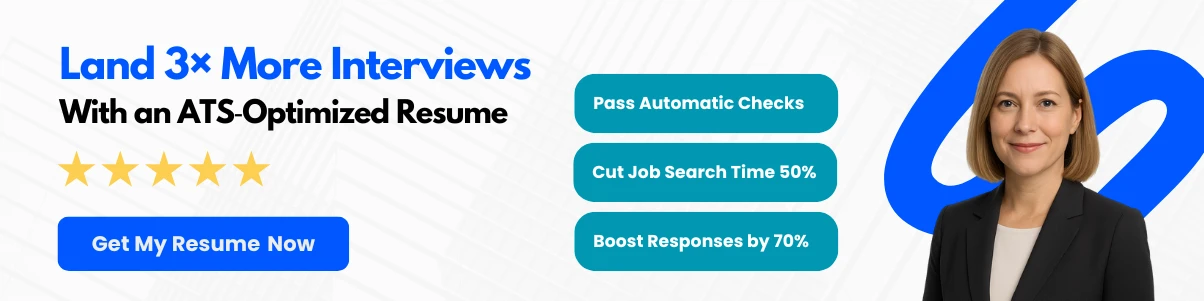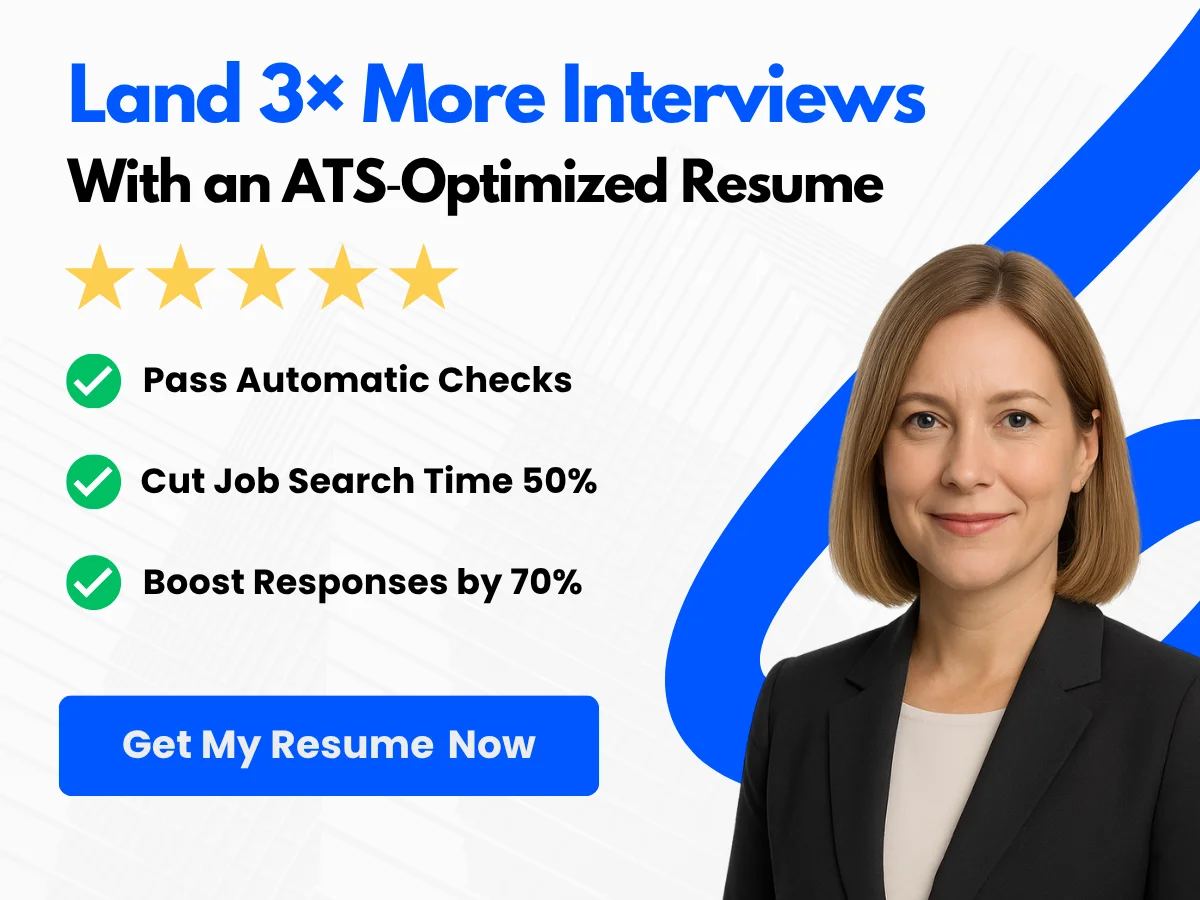C++ remains one of the most powerful and versatile programming languages in the software development industry. With its rich feature set and performance capabilities, it is widely used in systems programming, game development, and high-performance applications. As companies continue to seek skilled C++ developers, the demand for proficient candidates has never been higher. This makes understanding the nuances of C++ not just beneficial, but essential for anyone looking to excel in technical interviews.
Preparing for C++ interviews can be a tough task, especially given the breadth of topics that may be covered. From fundamental concepts to advanced techniques, candidates must be ready to demonstrate their knowledge and problem-solving skills under pressure. This guide aims to equip you with the most common and challenging C++ interview questions, along with comprehensive answers that will help you articulate your understanding effectively.
In this ultimate guide, you can expect to find a curated selection of interview questions that reflect real-world scenarios and challenges faced by C++ developers. Each question is accompanied by detailed explanations and insights, ensuring that you not only memorize answers but also grasp the underlying principles. Whether you are a seasoned programmer or a newcomer to the field, this resource will enhance your confidence and readiness for your next C++ interview.
Basic Concepts
What is C++?
C++ is a high-level programming language that was developed by Bjarne Stroustrup at Bell Labs in the early 1980s. It is an extension of the C programming language and incorporates object-oriented features, making it a multi-paradigm language that supports procedural, object-oriented, and generic programming. C++ is widely used for system/software development, game development, and in performance-critical applications due to its efficiency and control over system resources.
The language is known for its ability to provide low-level memory manipulation, which is essential for system programming. C++ allows developers to create complex applications with a high degree of performance and flexibility. It is also the foundation for many modern programming languages and frameworks, making it a crucial language for aspiring software developers.


Key Features of C++
C++ is characterized by several key features that distinguish it from other programming languages:
- Object-Oriented Programming (OOP): C++ supports the principles of OOP, including encapsulation, inheritance, and polymorphism. This allows developers to create modular and reusable code, making it easier to manage large codebases.
- Standard Template Library (STL): C++ includes a powerful library known as the Standard Template Library, which provides a collection of template classes and functions for data structures and algorithms. This library enhances productivity and code efficiency.
- Low-Level Manipulation: C++ allows direct manipulation of hardware and memory through pointers, which is essential for system-level programming.
- Performance: C++ is designed for high performance, making it suitable for applications where speed and resource management are critical.
- Rich Functionality: C++ supports operator overloading, function overloading, and exception handling, providing developers with a rich set of tools to create robust applications.
- Compatibility with C: C++ is largely compatible with C, allowing developers to use existing C code and libraries within C++ programs.
Differences Between C and C++
While C and C++ share many similarities, they are fundamentally different in several aspects. Understanding these differences is crucial for developers transitioning from C to C++ or those who need to work with both languages:
| Feature | C | C++ |
|---|---|---|
| Programming Paradigm | Procedural | Multi-paradigm (Procedural, Object-oriented, Generic) |
| Data Abstraction | Limited support | Supports classes and objects for data abstraction |
| Function Overloading | Not supported | Supported |
| Operator Overloading | Not supported | Supported |
| Memory Management | Manual (malloc/free) | Manual (new/delete) and automatic (RAII) |
| Standard Library | Standard C Library | Standard Template Library (STL) and Standard C Library |
| Exception Handling | Not supported | Supported |
C++ builds upon the foundation of C by introducing object-oriented features and enhancing the language’s capabilities, making it more suitable for complex software development.
Exploring the C++ Standard Library
The C++ Standard Library is a powerful collection of classes and functions that provide essential tools for C++ programming. It includes components for input/output, string manipulation, data structures, algorithms, and more. Here are some of the key components of the C++ Standard Library:
- Input/Output Library: The
iostreamlibrary provides functionalities for input and output operations. It includes classes likecin,cout,cerr, andclogfor handling standard input and output streams. - String Library: The
stringclass in thestringheader allows for dynamic string manipulation, providing various member functions for string operations such as concatenation, comparison, and searching. - Container Classes: The Standard Template Library (STL) includes several container classes such as
vector,list,deque,set, andmap. These containers provide efficient ways to store and manage collections of data. - Algorithms: The STL also provides a rich set of algorithms for operations like sorting, searching, and manipulating data within containers. Functions such as
sort(),find(), andcopy()are commonly used. - Iterators: Iterators are objects that allow traversal through the elements of a container. They provide a uniform way to access elements regardless of the underlying container type.
- Smart Pointers: C++11 introduced smart pointers like
std::unique_ptr,std::shared_ptr, andstd::weak_ptrto manage dynamic memory automatically, reducing the risk of memory leaks.
Here’s a simple example demonstrating the use of the C++ Standard Library:
#include <iostream>
#include <vector>
#include <algorithm>
int main() {
std::vector numbers = {5, 3, 8, 1, 2};
// Sort the vector
std::sort(numbers.begin(), numbers.end());
// Print the sorted numbers
std::cout << "Sorted numbers: ";
for (int num : numbers) {
std::cout << num << " ";
}
std::cout << std::endl;
return 0;
}
In this example, we include the necessary headers for input/output and the vector container. We create a vector of integers, sort it using the std::sort() algorithm, and then print the sorted numbers to the console. This showcases the power and simplicity of using the C++ Standard Library.


Understanding these basic concepts of C++ is essential for any developer preparing for interviews or looking to deepen their knowledge of the language. Mastery of these topics will not only help in answering interview questions but also in writing efficient and effective C++ code in real-world applications.
Object-Oriented Programming (OOP) in C++
Object-Oriented Programming (OOP) is a programming paradigm that uses “objects” to represent data and methods to manipulate that data. C++ is one of the most popular languages that support OOP principles, making it essential for developers to understand these concepts thoroughly. We will explore the core principles of OOP, the structure of classes and objects, the role of constructors and destructors, access specifiers, static members, and the concept of friend functions and classes.
Principles of OOP: Encapsulation, Inheritance, Polymorphism, and Abstraction
OOP is built on four fundamental principles:
- Encapsulation: This principle refers to the bundling of data (attributes) and methods (functions) that operate on the data into a single unit known as a class. Encapsulation restricts direct access to some of an object’s components, which can prevent the accidental modification of data. In C++, encapsulation is achieved using access specifiers.
- Inheritance: Inheritance allows a new class (derived class) to inherit properties and behaviors (methods) from an existing class (base class). This promotes code reusability and establishes a hierarchical relationship between classes. For example, if you have a base class called
Animal, you can create derived classes likeDogandCatthat inherit fromAnimal. - Polymorphism: Polymorphism enables objects to be treated as instances of their parent class, allowing for method overriding and dynamic method resolution. In C++, polymorphism can be achieved through function overloading (compile-time) and virtual functions (run-time). This means that a single function can behave differently based on the object that invokes it.
- Abstraction: Abstraction is the concept of hiding the complex implementation details and showing only the essential features of an object. In C++, abstraction can be implemented using abstract classes and interfaces, which define methods that must be implemented by derived classes.
Classes and Objects
A class in C++ is a blueprint for creating objects. It defines a data type by bundling data and methods that operate on that data. An object is an instance of a class.
class Car {
public:
string brand;
string model;
int year;
void displayInfo() {
cout << "Brand: " << brand << ", Model: " << model << ", Year: " << year << endl;
}
};
int main() {
Car myCar;
myCar.brand = "Toyota";
myCar.model = "Corolla";
myCar.year = 2020;
myCar.displayInfo();
return 0;
}
In the example above, we define a class Car with three attributes: brand, model, and year. The method displayInfo prints the car’s details. In the main function, we create an object myCar of type Car and set its attributes before calling the method to display its information.


Constructors and Destructors
Constructors and destructors are special member functions in C++ that are automatically called when an object is created or destroyed, respectively.
- Constructors: A constructor is a member function that initializes an object. It has the same name as the class and does not have a return type. Constructors can be overloaded to provide different ways of initializing an object.
- Destructors: A destructor is a member function that is called when an object goes out of scope or is explicitly deleted. It has the same name as the class but is preceded by a tilde (~) and is used to release resources allocated to the object.
class Book {
public:
string title;
string author;
// Constructor
Book(string t, string a) {
title = t;
author = a;
}
// Destructor
~Book() {
cout << "Book " << title << " is being destroyed." << endl;
}
};
int main() {
Book myBook("1984", "George Orwell");
cout << "Title: " << myBook.title << ", Author: " << myBook.author << endl;
return 0;
}
In this example, the Book class has a constructor that initializes the title and author attributes. The destructor outputs a message when the object is destroyed. When the myBook object goes out of scope, the destructor is automatically called.
Access Specifiers: Public, Private, and Protected
Access specifiers in C++ control the visibility of class members. There are three main access specifiers:
- Public: Members declared as public are accessible from outside the class. This is the most permissive access level.
- Private: Members declared as private are accessible only within the class itself. This is the most restrictive access level and is used to protect sensitive data.
- Protected: Members declared as protected are accessible within the class and by derived classes. This allows for controlled access in inheritance scenarios.
class Employee {
private:
string name;
int id;
public:
void setDetails(string n, int i) {
name = n;
id = i;
}
void displayDetails() {
cout << "Name: " << name << ", ID: " << id << endl;
}
};
int main() {
Employee emp;
emp.setDetails("Alice", 101);
emp.displayDetails();
return 0;
}
In this example, the Employee class has private members name and id. The public methods setDetails and displayDetails provide controlled access to these private members.
Static Members and Methods
Static members and methods belong to the class rather than any particular object. They are shared among all instances of the class and can be accessed without creating an object of the class.
class Counter {
public:
static int count;
Counter() {
count++;
}
static void displayCount() {
cout << "Count: " << count << endl;
}
};
int Counter::count = 0;
int main() {
Counter c1;
Counter c2;
Counter::displayCount(); // Output: Count: 2
return 0;
}
In this example, the Counter class has a static member count that keeps track of the number of instances created. The static method displayCount can be called without creating an object, demonstrating how static members work.
Friend Functions and Classes
Friend functions and classes are used to grant access to private and protected members of a class. A friend function is not a member of the class but can access its private and protected members. This is useful when you need to perform operations that involve multiple classes.


class Box {
private:
int width;
public:
Box(int w) : width(w) {}
friend void printWidth(Box b);
};
void printWidth(Box b) {
cout << "Width: " << b.width << endl;
}
int main() {
Box box(10);
printWidth(box); // Output: Width: 10
return 0;
}
In this example, the function printWidth is declared as a friend of the Box class, allowing it to access the private member width.
Understanding these OOP principles and their implementation in C++ is crucial for any developer looking to excel in software development. Mastery of these concepts not only enhances code organization and reusability but also prepares you for advanced programming challenges and interviews.
Advanced OOP Concepts
Operator Overloading
Operator overloading is a powerful feature in C++ that allows developers to redefine the way operators work for user-defined types (classes). This means you can specify how operators like +, -, *, and / behave when applied to objects of your classes. This can make your code more intuitive and easier to read.
To overload an operator, you define a function with a special name that corresponds to the operator you want to overload. The function can be a member function or a friend function. Here’s a simple example of operator overloading for a class representing a 2D point:
class Point {
public:
int x, y;
Point(int x, int y) : x(x), y(y) {}
// Overloading the + operator
Point operator+(const Point& p) {
return Point(x + p.x, y + p.y);
}
// Overloading the << operator for easy output
friend std::ostream& operator<<(std::ostream& os, const Point& p) {
os << "(" << p.x << ", " << p.y << ")";
return os;
}
};
int main() {
Point p1(1, 2);
Point p2(3, 4);
Point p3 = p1 + p2; // Uses overloaded + operator
std::cout << p3; // Outputs: (4, 6)
return 0;
}
In this example, we defined how the + operator works for the Point class, allowing us to add two Point objects together. We also overloaded the << operator to facilitate easy output of Point objects.
Function Overloading and Overriding
Function overloading allows you to define multiple functions with the same name but different parameters within the same scope. This is particularly useful when you want to perform similar operations on different types of data.
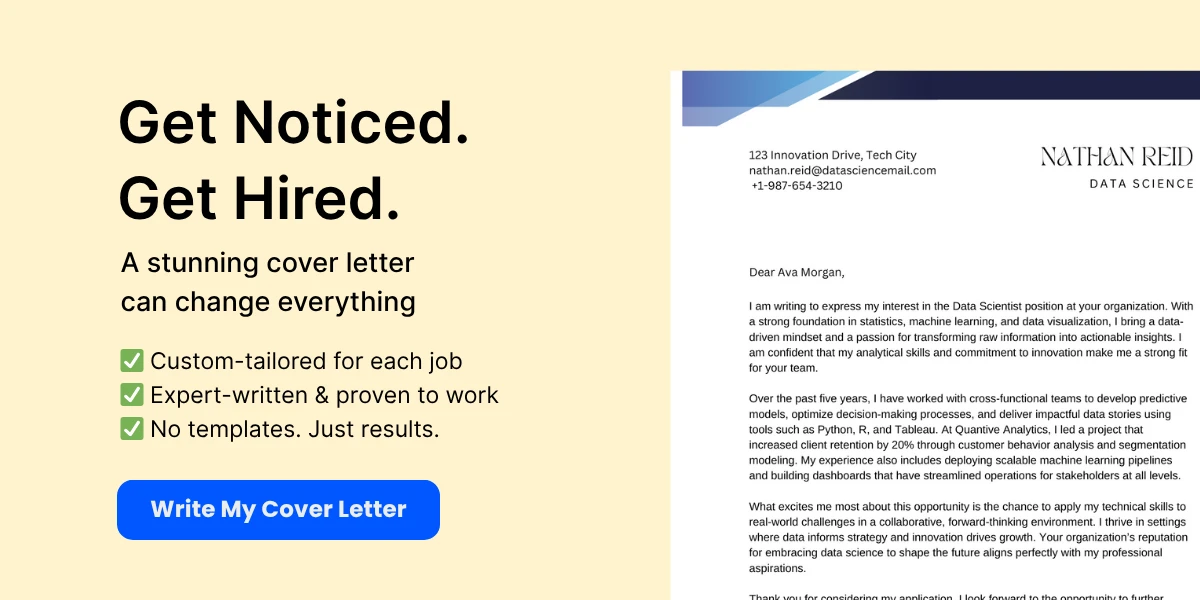

Here’s an example of function overloading:
class Math {
public:
// Overloaded add function for integers
int add(int a, int b) {
return a + b;
}
// Overloaded add function for doubles
double add(double a, double b) {
return a + b;
}
};
int main() {
Math math;
std::cout << math.add(5, 10) << std::endl; // Outputs: 15
std::cout << math.add(5.5, 10.5) << std::endl; // Outputs: 16
return 0;
}
Function overriding, on the other hand, occurs when a derived class provides a specific implementation of a function that is already defined in its base class. This is a key feature of polymorphism in C++.
class Base {
public:
virtual void show() {
std::cout << "Base class show function called." << std::endl;
}
};
class Derived : public Base {
public:
void show() override { // Overrides Base class show function
std::cout << "Derived class show function called." << std::endl;
}
};
int main() {
Base* b; // Base class pointer
Derived d; // Derived class object
b = &d;
b->show(); // Calls Derived's show function
return 0;
}
In this example, the show function in the Derived class overrides the show function in the Base class. When we call b->show(), it invokes the derived class's implementation due to the use of the virtual keyword.
Virtual Functions and Pure Virtual Functions
Virtual functions are a cornerstone of polymorphism in C++. They allow you to call derived class methods through base class pointers or references. When a function is declared as virtual in a base class, C++ uses dynamic binding to determine which function to call at runtime.
A pure virtual function is a virtual function that has no implementation in the base class and must be overridden in derived classes. This makes the base class abstract, meaning you cannot instantiate it directly.
class AbstractBase {
public:
virtual void show() = 0; // Pure virtual function
};
class ConcreteDerived : public AbstractBase {
public:
void show() override {
std::cout << "ConcreteDerived show function called." << std::endl;
}
};
int main() {
ConcreteDerived obj;
obj.show(); // Outputs: ConcreteDerived show function called.
return 0;
}
In this example, AbstractBase contains a pure virtual function show. The derived class ConcreteDerived provides an implementation for this function. Attempting to instantiate AbstractBase would result in a compilation error.

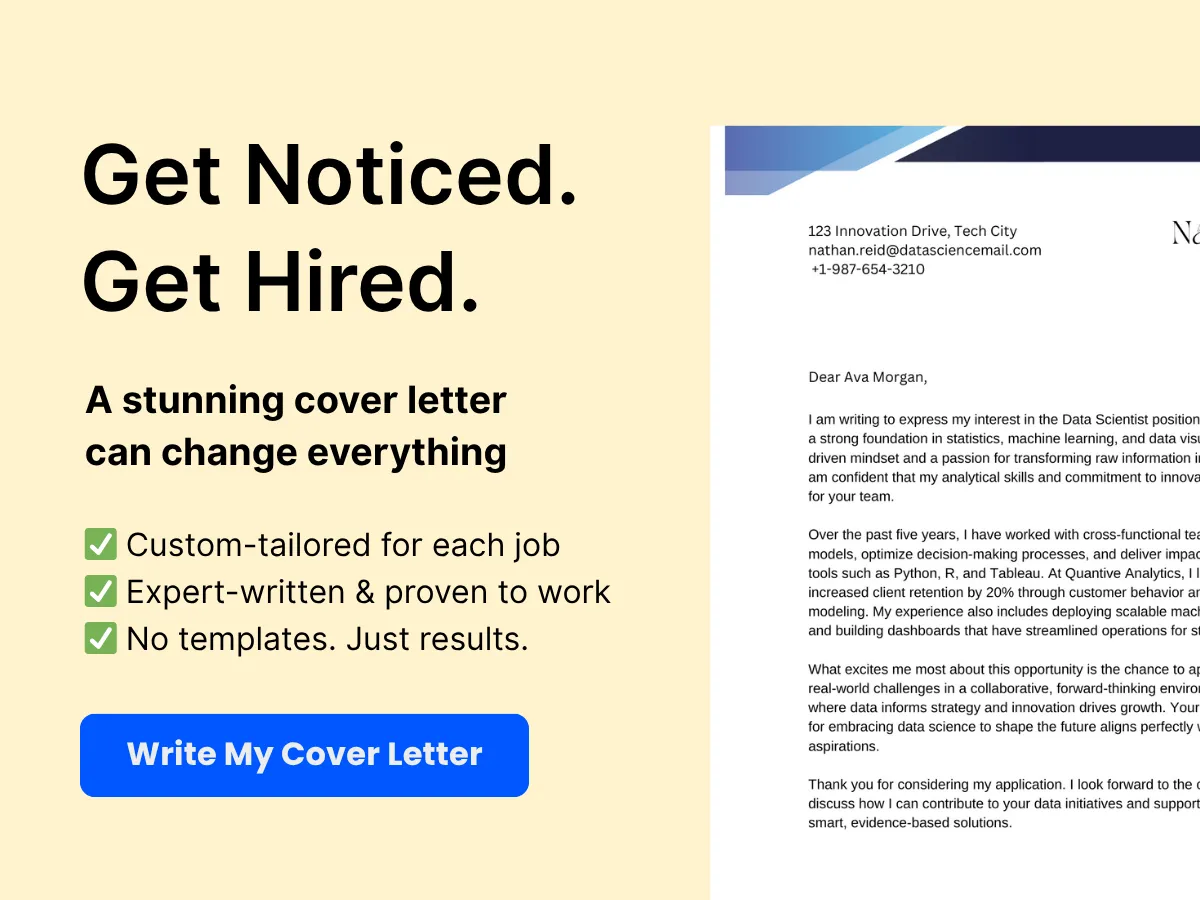
Abstract Classes and Interfaces
An abstract class in C++ is a class that cannot be instantiated and is typically used as a base class. It contains at least one pure virtual function. Abstract classes are used to define interfaces in C++, allowing derived classes to implement specific behaviors.
While C++ does not have a formal interface keyword like some other languages, you can create an interface by defining a class with only pure virtual functions:
class IShape {
public:
virtual void draw() = 0; // Pure virtual function
virtual double area() = 0; // Pure virtual function
};
class Circle : public IShape {
private:
double radius;
public:
Circle(double r) : radius(r) {}
void draw() override {
std::cout << "Drawing Circle." << std::endl;
}
double area() override {
return 3.14 * radius * radius;
}
};
int main() {
Circle circle(5);
circle.draw(); // Outputs: Drawing Circle.
std::cout << "Area: " << circle.area(); // Outputs: Area: 78.5
return 0;
}
In this example, IShape acts as an interface with two pure virtual functions. The Circle class implements these functions, providing specific behavior for drawing and calculating the area.
Multiple Inheritance and Virtual Inheritance
Multiple inheritance is a feature in C++ that allows a class to inherit from more than one base class. While this can be powerful, it can also lead to complexity and ambiguity, particularly with the diamond problem, where two base classes inherit from a common ancestor.
To resolve ambiguity in multiple inheritance, C++ provides virtual inheritance. This ensures that only one instance of the common base class is included in the derived class hierarchy.
class A {
public:
void show() {
std::cout << "Class A" << std::endl;
}
};
class B : virtual public A {
public:
void show() {
std::cout << "Class B" << std::endl;
}
};
class C : virtual public A {
public:
void show() {
std::cout << "Class C" << std::endl;
}
};
class D : public B, public C {
};
int main() {
D d;
d.A::show(); // Outputs: Class A
return 0;
}
In this example, classes B and C inherit from class A using virtual inheritance. This ensures that when we create an object of class D, there is only one instance of class A, avoiding ambiguity.
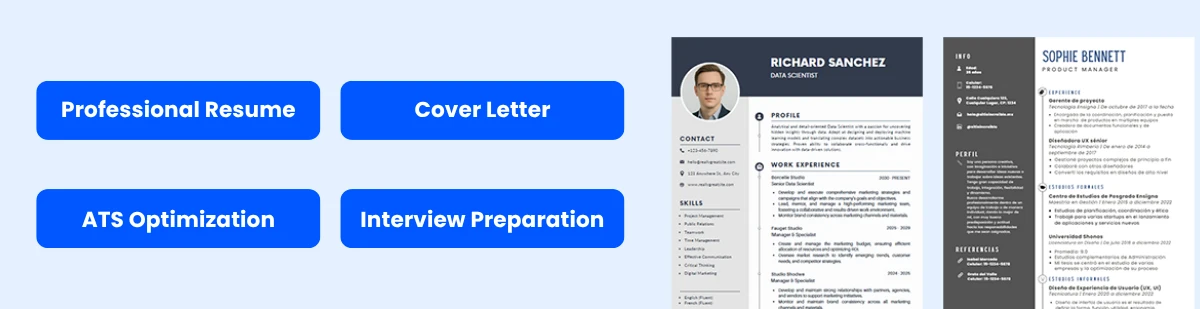

Understanding these advanced OOP concepts in C++ is crucial for writing efficient, maintainable, and scalable code. Mastery of operator overloading, function overloading and overriding, virtual functions, abstract classes, and multiple inheritance will significantly enhance your programming skills and prepare you for complex software development challenges.
Memory Management
Memory management is a critical aspect of C++ programming that directly impacts the performance and reliability of applications. Unlike languages with automatic garbage collection, C++ gives developers fine-grained control over memory allocation and deallocation. This section delves into the key concepts of memory management in C++, including dynamic memory allocation, smart pointers, memory leaks, and the RAII principle.
Dynamic Memory Allocation: new and delete
Dynamic memory allocation in C++ allows developers to allocate memory at runtime using the new operator. This is particularly useful when the size of the data structure is not known at compile time. The delete operator is then used to free the allocated memory, preventing memory leaks.
int* arr = new int[10]; // Allocating an array of 10 integers
// Use the array
delete[] arr; // Deallocating the array
In the example above, we allocate an array of integers dynamically. It’s crucial to use delete[] for arrays to ensure that the memory is properly released. Failing to do so can lead to memory leaks, where memory that is no longer needed is not returned to the system.
For single objects, the syntax is slightly different:
int* num = new int(5); // Allocating a single integer
// Use the integer
delete num; // Deallocating the integer
Here, we allocate a single integer and then deallocate it using delete. It’s important to match new with delete and new[] with delete[] to avoid undefined behavior.
Smart Pointers: unique_ptr, shared_ptr, and weak_ptr
Smart pointers are a modern C++ feature that helps manage memory automatically, reducing the risk of memory leaks and dangling pointers. The three primary types of smart pointers are unique_ptr, shared_ptr, and weak_ptr.
unique_ptr
unique_ptr is a smart pointer that maintains exclusive ownership of an object. When a unique_ptr goes out of scope, it automatically deletes the associated object, ensuring that memory is freed without requiring explicit deallocation.
#include <memory>
void example() {
std::unique_ptr ptr(new int(10)); // Allocating memory
// Use ptr
} // Memory is automatically freed here
Attempting to copy a unique_ptr will result in a compilation error, as it cannot be shared. However, it can be moved using std::move:
std::unique_ptr ptr1(new int(20));
std::unique_ptr ptr2 = std::move(ptr1); // ptr1 is now nullptr
shared_ptr
shared_ptr allows multiple pointers to share ownership of an object. The object is deleted when the last shared_ptr pointing to it is destroyed or reset. This is useful in scenarios where ownership needs to be shared among different parts of a program.
#include <memory>
void example() {
std::shared_ptr ptr1(new int(30));
std::shared_ptr ptr2 = ptr1; // Both ptr1 and ptr2 own the same integer
} // Memory is freed when both ptr1 and ptr2 go out of scope
To prevent circular references, which can lead to memory leaks, weak_ptr is used in conjunction with shared_ptr.
weak_ptr
weak_ptr is a smart pointer that does not affect the reference count of a shared_ptr. It is used to break circular references by allowing access to an object managed by shared_ptr without preventing its deletion.
#include <memory>
void example() {
std::shared_ptr sharedPtr(new int(40));
std::weak_ptr weakPtr = sharedPtr; // weakPtr does not affect the reference count
if (auto lockedPtr = weakPtr.lock()) {
// Use lockedPtr safely
} // lockedPtr goes out of scope, but sharedPtr still exists
}
Memory Leaks and How to Avoid Them
A memory leak occurs when a program allocates memory but fails to release it back to the system. This can lead to increased memory usage and eventually exhaust available memory, causing the application to crash or behave unpredictably.
To avoid memory leaks, consider the following best practices:
- Use Smart Pointers: As discussed, smart pointers automatically manage memory, reducing the risk of leaks.
- Always Pair new with delete: Ensure that every
newhas a correspondingdeleteand everynew[]has a correspondingdelete[]. - Utilize RAII: Encapsulate resource management within classes to ensure that resources are released when objects go out of scope.
- Use Tools: Employ memory analysis tools like Valgrind or AddressSanitizer to detect memory leaks during development.
RAII (Resource Acquisition Is Initialization)
RAII is a programming idiom that ties resource management to object lifetime. In C++, resources such as memory, file handles, and network connections are acquired during object initialization and released during object destruction. This ensures that resources are properly cleaned up, even in the presence of exceptions.
Here’s a simple example of RAII in action:
#include <iostream>
class Resource {
public:
Resource() {
std::cout << "Resource acquired" << std::endl;
}
~Resource() {
std::cout << "Resource released" << std::endl;
}
};
void example() {
Resource res; // Resource is acquired
// Do something with res
} // Resource is automatically released here
In this example, the Resource class acquires a resource in its constructor and releases it in its destructor. When the example function exits, the destructor is called, ensuring that the resource is released even if an exception occurs.
RAII is a powerful concept that not only simplifies memory management but also enhances code safety and maintainability. By leveraging RAII, developers can write cleaner, more robust C++ code that minimizes the risk of resource leaks and undefined behavior.
Templates and Generic Programming
Templates are a powerful feature in C++ that enable developers to write generic and reusable code. They allow functions and classes to operate with any data type without sacrificing type safety. This section delves into the various aspects of templates and generic programming in C++, providing a comprehensive understanding of their usage, benefits, and intricacies.
Introduction to Templates
Templates in C++ are a way to create functions and classes that can work with any data type. They are defined using the template keyword, followed by template parameters enclosed in angle brackets. This feature promotes code reusability and reduces redundancy, as the same code can be used for different data types.
For example, consider a simple function that adds two numbers:
int add(int a, int b) {
return a + b;
}
This function works only for integers. If we want to add floating-point numbers, we would need to write another function:
float add(float a, float b) {
return a + b;
}
With templates, we can define a single function that works for any data type:
template <typename T>
T add(T a, T b) {
return a + b;
}
In this example, T is a placeholder for any data type, allowing the add function to be used with integers, floats, or any other type that supports the addition operator.
Function Templates
Function templates allow you to create a function that can operate on different data types. The syntax for defining a function template is straightforward:
template <typename T>
T functionName(T arg1, T arg2) {
// function body
}
Here’s an example of a function template that finds the maximum of two values:
template <typename T>
T maximum(T a, T b) {
return (a > b) ? a : b;
}
This function can be called with different types:
int maxInt = maximum(10, 20); // Calls maximum with int
double maxDouble = maximum(10.5, 20.5); // Calls maximum with double
Function templates can also have multiple template parameters:
template <typename T, typename U>
auto add(T a, U b) -> decltype(a + b) {
return a + b;
}
In this example, the add function can take two different types and return their sum, leveraging the decltype keyword to deduce the return type.
Class Templates
Class templates allow you to create classes that can handle any data type. The syntax is similar to function templates:
template <typename T>
class MyClass {
public:
T data;
MyClass(T d) : data(d) {}
T getData() { return data; }
};
Here’s how you can use a class template:
MyClass<int> intObj(10);
MyClass<double> doubleObj(10.5);
In this example, MyClass is a template class that can store any data type in its data member. You can create instances of MyClass for different types, such as int and double.
Template Specialization
Template specialization allows you to define a specific implementation of a template for a particular data type. This is useful when the generic implementation does not work as intended for certain types or when you want to optimize for specific types.
There are two types of specialization: full specialization and partial specialization.
Full Specialization
Full specialization occurs when you provide a complete implementation of a template for a specific type:
template <typename T>
class MyClass {
public:
void show() { std::cout << "Generic version" << std::endl; }
};
// Full specialization for int
template <>
class MyClass<int> {
public:
void show() { std::cout << "Specialized version for int" << std::endl; }
};
In this example, the show method behaves differently when the template is instantiated with int.
Partial Specialization
Partial specialization allows you to specialize a template based on certain characteristics of the template parameters:
template <typename T>
class MyClass {
public:
void show() { std::cout << "Generic version" << std::endl; }
};
// Partial specialization for pointer types
template <typename T>
class MyClass<T*> {
public:
void show() { std::cout << "Specialized version for pointers" << std::endl; }
};
In this case, the show method will be different for pointer types, allowing for tailored behavior based on the type characteristics.
Variadic Templates
Variadic templates are a feature introduced in C++11 that allows you to create templates that accept an arbitrary number of template parameters. This is particularly useful for functions that need to handle a variable number of arguments.
The syntax for defining a variadic template is as follows:
template <typename... Args>
void func(Args... args) {
// function body
}
Here’s an example of a variadic template function that prints all its arguments:
template <typename T>
void print(T arg) {
std::cout << arg << std::endl;
}
template <typename T, typename... Args>
void print(T first, Args... args) {
std::cout << first << std::endl;
print(args...); // Recursive call
}
In this example, the print function can take any number of arguments of any type, printing each one in turn. The recursive call to print(args...) handles the remaining arguments.
Variadic templates can also be used in class templates, allowing for flexible class definitions:
template <typename... Args>
class MyTuple {
public:
std::tuple<Args...> data;
MyTuple(Args... args) : data(args...) {}
};
This MyTuple class can store a tuple of any number of elements of varying types, showcasing the flexibility of variadic templates.
Templates and generic programming in C++ provide a robust mechanism for writing flexible and reusable code. By understanding function templates, class templates, template specialization, and variadic templates, developers can leverage the full power of C++ to create efficient and maintainable software solutions.
Standard Template Library (STL)
The Standard Template Library (STL) is a powerful set of C++ template classes that provide general-purpose classes and functions with templates. It is a collection of algorithms and data structures that greatly enhance the efficiency and productivity of C++ programming. Understanding STL is crucial for any C++ developer, especially during interviews, as it showcases a candidate's ability to utilize the language's features effectively.
Overview of STL
STL is composed of several components, including:
- Containers: These are data structures that store objects and data. They can be categorized into sequence containers, associative containers, and unordered associative containers.
- Algorithms: STL provides a rich set of algorithms that can be applied to the data stored in containers. These include searching, sorting, and manipulating data.
- Iterators: Iterators are objects that allow traversal through the elements of a container. They provide a uniform way to access elements regardless of the underlying container type.
- Functors and Lambda Expressions: Functors are objects that can be called as if they are functions, while lambda expressions provide a concise way to define anonymous functions.
STL is designed to be efficient and flexible, allowing developers to write code that is both reusable and maintainable. Its use of templates enables the creation of generic algorithms that work with any data type.
Containers: Vector, List, Map, Set, etc.
STL provides several types of containers, each with its own characteristics and use cases:
1. Vector
A vector is a dynamic array that can grow in size. It provides fast random access to elements and is ideal for scenarios where the size of the data is not known at compile time.
std::vector numbers;
numbers.push_back(10);
numbers.push_back(20);
numbers.push_back(30);
for (int num : numbers) {
std::cout << num << " ";
} Output: 10 20 30
2. List
A list is a doubly linked list that allows for efficient insertion and deletion of elements from anywhere in the container. However, it does not provide fast random access.
std::list names;
names.push_back("Alice");
names.push_back("Bob");
names.push_front("Charlie");
for (const auto& name : names) {
std::cout << name << " ";
} Output: Charlie Alice Bob
3. Map
A map is an associative container that stores elements in key-value pairs. It allows for fast retrieval of values based on their keys.
std::map age;
age["Alice"] = 30;
age["Bob"] = 25;
for (const auto& pair : age) {
std::cout << pair.first << ": " << pair.second << " ";
} Output: Alice: 30 Bob: 25
4. Set
A set is a collection of unique elements, which means it does not allow duplicate values. It is useful for scenarios where you need to maintain a collection of distinct items.
std::set uniqueNumbers;
uniqueNumbers.insert(1);
uniqueNumbers.insert(2);
uniqueNumbers.insert(2); // Duplicate, will not be added
for (const auto& num : uniqueNumbers) {
std::cout << num << " ";
} Output: 1 2
Iterators and Algorithms
Iterators are a fundamental part of STL, allowing for the traversal of container elements. They can be thought of as pointers that point to the elements of a container. STL provides several types of iterators:
- Input Iterators: Used for reading data from a container.
- Output Iterators: Used for writing data to a container.
- Forward Iterators: Can be used to read or write data and can only move in one direction.
- Bidirectional Iterators: Can move both forward and backward.
- Random Access Iterators: Can move to any element in constant time, similar to pointers.
STL also provides a rich set of algorithms that can be applied to containers through iterators. Some common algorithms include:
- Sorting:
std::sort()can be used to sort elements in a container. - Searching:
std::find()can be used to search for an element in a container. - Transforming:
std::transform()can be used to apply a function to each element in a container.
Here’s an example of using iterators with algorithms:
#include <algorithm>
#include <vector>
#include <iostream>
std::vector numbers = {5, 3, 8, 1, 2};
std::sort(numbers.begin(), numbers.end());
for (const auto& num : numbers) {
std::cout << num << " ";
} Output: 1 2 3 5 8
Functors and Lambda Expressions
Functors are objects that can be treated as if they are functions. They are created by defining a class with an overloaded operator(). Functors can maintain state and can be more flexible than regular functions.
class Adder {
public:
Adder(int x) : x(x) {}
int operator()(int y) const { return x + y; }
private:
int x;
};
Adder addFive(5);
std::cout << addFive(10); // Output: 15Lambda expressions provide a more concise way to create anonymous functions. They are particularly useful for passing functions as arguments to algorithms.
std::vector numbers = {1, 2, 3, 4, 5};
std::for_each(numbers.begin(), numbers.end(), [](int n) {
std::cout << n * n << " ";
}); Output: 1 4 9 16 25
The Standard Template Library (STL) is an essential part of C++ that provides a rich set of tools for developers. Mastery of STL can significantly enhance your coding efficiency and is often a focal point in C++ interviews. Understanding the various containers, iterators, algorithms, functors, and lambda expressions will not only prepare you for technical interviews but also improve your overall programming skills.
Exception Handling
Exception handling is a crucial aspect of C++ programming that allows developers to manage errors and exceptional circumstances in a controlled manner. By using exception handling, programmers can write more robust and maintainable code, ensuring that their applications can gracefully handle unexpected situations without crashing. We will explore the basics of exception handling, standard exceptions, custom exceptions, and best practices for implementing exception handling in C++.
Basics of Exception Handling: try, catch, and throw
At the core of C++ exception handling are three keywords: try, catch, and throw. These keywords work together to manage exceptions effectively.
Try Block
The try block is used to enclose code that may potentially throw an exception. If an exception occurs within the try block, the control is transferred to the corresponding catch block.
try {
// Code that may throw an exception
int result = divide(a, b);
} Throwing Exceptions
When an error condition is detected, the throw keyword is used to signal that an exception has occurred. This can be a built-in type, a standard exception, or a user-defined type.
if (b == 0) {
throw std::runtime_error("Division by zero error");
}Catch Block
The catch block is used to handle the exception thrown by the throw statement. It specifies the type of exception it can handle and contains the code to execute when that exception occurs.
catch (const std::runtime_error& e) {
std::cerr << "Error: " << e.what() << std::endl;
}Here’s a complete example demonstrating the use of try, catch, and throw:
#include <iostream>
#include <stdexcept>
int divide(int a, int b) {
if (b == 0) {
throw std::runtime_error("Division by zero error");
}
return a / b;
}
int main() {
try {
int result = divide(10, 0);
std::cout << "Result: " << result << std::endl;
} catch (const std::runtime_error& e) {
std::cerr << "Error: " << e.what() << std::endl;
}
return 0;
}Standard Exceptions
C++ provides a set of standard exception classes defined in the <stdexcept> header. These exceptions are derived from the std::exception class and can be used to represent common error conditions. Some of the most commonly used standard exceptions include:
- std::runtime_error: Represents errors that can only be detected during runtime.
- std::logic_error: Represents errors in the program logic, such as invalid arguments.
- std::out_of_range: Indicates that an index is out of the valid range.
- std::invalid_argument: Thrown when an invalid argument is passed to a function.
- std::length_error: Indicates that an operation exceeds the maximum size of a container.
Using standard exceptions can simplify error handling, as they provide a consistent way to represent and manage errors. Here’s an example of using std::out_of_range:
#include <iostream>
#include <vector>
#include <stdexcept>
int main() {
std::vector vec = {1, 2, 3};
try {
std::cout << vec.at(5) << std::endl; // This will throw an exception
} catch (const std::out_of_range& e) {
std::cerr << "Error: " << e.what() << std::endl;
}
return 0;
} Custom Exceptions
In addition to standard exceptions, C++ allows developers to create custom exception classes. This is useful when you need to represent specific error conditions that are not covered by the standard exceptions. Custom exceptions should derive from std::exception and override the what() method to provide a descriptive error message.
#include <iostream>
#include <exception>
class MyCustomException : public std::exception {
public:
const char* what() const noexcept override {
return "My custom exception occurred";
}
};
int main() {
try {
throw MyCustomException();
} catch (const MyCustomException& e) {
std::cerr << "Caught: " << e.what() << std::endl;
}
return 0;
}In this example, we define a custom exception class MyCustomException that overrides the what() method to return a custom error message. This allows for more specific error handling in your applications.
Best Practices for Exception Handling
To ensure effective and maintainable exception handling in your C++ applications, consider the following best practices:
- Use exceptions for exceptional conditions: Exceptions should be used to handle unexpected situations, not for regular control flow. Avoid using exceptions for predictable errors that can be handled through normal logic.
- Catch exceptions by reference: Always catch exceptions by reference (e.g.,
catch (const std::exception& e)) to avoid slicing and to ensure that the full exception object is available. - Be specific with catch blocks: Catch specific exceptions before more general ones. This allows for more precise error handling and avoids catching exceptions that you may not want to handle.
- Clean up resources: Use RAII (Resource Acquisition Is Initialization) principles to manage resources. This ensures that resources are automatically released when exceptions occur, preventing memory leaks.
- Document exceptions: Clearly document which functions can throw exceptions and under what conditions. This helps other developers understand how to use your code safely.
- Limit the scope of try blocks: Keep the code within
tryblocks as small as possible. This makes it easier to identify where exceptions may occur and improves readability.
By following these best practices, you can create C++ applications that are resilient to errors and easier to maintain over time.
Multithreading and Concurrency
Introduction to Multithreading
Multithreading is a programming paradigm that allows multiple threads to exist within the context of a single process. Each thread can run concurrently, enabling efficient execution of tasks that can be performed simultaneously. This is particularly useful in modern computing environments where multi-core processors are prevalent, allowing programs to utilize the full potential of the hardware.
In C++, multithreading is primarily supported through the Standard Library, which provides a robust set of tools for creating and managing threads. The main advantages of multithreading include improved application performance, better resource utilization, and enhanced responsiveness in applications, especially those that require real-time processing or handle multiple tasks simultaneously.
Thread Management: std::thread
The std::thread class in C++ is the primary mechanism for creating and managing threads. To create a new thread, you instantiate a std::thread object and pass it a callable (function, lambda, or functor) that defines the thread's execution.
#include <iostream>
#include <thread>
void threadFunction(int id) {
std::cout << "Thread " << id << " is running." << std::endl;
}
int main() {
std::thread t1(threadFunction, 1);
std::thread t2(threadFunction, 2);
t1.join(); // Wait for t1 to finish
t2.join(); // Wait for t2 to finish
return 0;
}
In this example, two threads are created, each executing the threadFunction. The join() method is called on each thread to ensure that the main thread waits for their completion before exiting.
Synchronization: Mutexes, Locks, and Condition Variables
When multiple threads access shared resources, it is crucial to ensure that these resources are accessed in a thread-safe manner to prevent data races and inconsistencies. C++ provides several synchronization mechanisms, including mutexes, locks, and condition variables.
Mutexes
A mutex (mutual exclusion) is a synchronization primitive that protects shared data from being simultaneously accessed by multiple threads. The std::mutex class is used to create a mutex in C++.
#include <iostream>
#include <thread>
#include <mutex>
std::mutex mtx; // Mutex for critical section
int sharedData = 0;
void increment() {
mtx.lock(); // Lock the mutex
++sharedData; // Critical section
mtx.unlock(); // Unlock the mutex
}
int main() {
std::thread t1(increment);
std::thread t2(increment);
t1.join();
t2.join();
std::cout << "Final value of sharedData: " << sharedData << std::endl;
return 0;
}
In this example, the increment function locks the mutex before modifying the shared variable sharedData. This ensures that only one thread can modify the variable at a time, preventing data races.
Locks
While manually locking and unlocking a mutex is possible, it is error-prone. C++ provides std::lock_guard and std::unique_lock to manage mutexes more safely and conveniently.
#include <iostream>
#include <thread>
#include <mutex>
std::mutex mtx;
int sharedData = 0;
void increment() {
std::lock_guard<std::mutex> lock(mtx); // Automatically locks the mutex
++sharedData; // Critical section
}
int main() {
std::thread t1(increment);
std::thread t2(increment);
t1.join();
t2.join();
std::cout << "Final value of sharedData: " << sharedData << std::endl;
return 0;
}
In this example, std::lock_guard automatically locks the mutex when it is created and unlocks it when it goes out of scope, ensuring that the mutex is always released, even if an exception occurs.
Condition Variables
Condition variables are used for signaling between threads. They allow threads to wait for certain conditions to be met before proceeding. The std::condition_variable class is used in conjunction with a mutex to achieve this.
#include <iostream>
#include <thread>
#include <mutex>
#include <condition_variable>
std::mutex mtx;
std::condition_variable cv;
bool ready = false;
void worker() {
std::unique_lock<std::mutex> lock(mtx);
cv.wait(lock, [] { return ready; }); // Wait until ready is true
std::cout << "Worker thread is proceeding." << std::endl;
}
int main() {
std::thread t(worker);
{
std::lock_guard<std::mutex> lock(mtx);
ready = true; // Set the condition
}
cv.notify_one(); // Notify the waiting thread
t.join();
return 0;
}
In this example, the worker thread waits for the ready condition to be true. The main thread sets this condition and notifies the worker thread to proceed.
Atomic Operations
Atomic operations are operations that complete in a single step relative to other threads. They are crucial for ensuring thread safety without the overhead of locking mechanisms. C++ provides the std::atomic template class for this purpose.
#include <iostream>
#include <thread>
#include <atomic>
std::atomic<int> atomicCounter(0);
void increment() {
for (int i = 0; i < 1000; ++i) {
atomicCounter++; // Atomic increment
}
}
int main() {
std::thread t1(increment);
std::thread t2(increment);
t1.join();
t2.join();
std::cout << "Final value of atomicCounter: " << atomicCounter.load() << std::endl;
return 0;
}
In this example, std::atomic is used to create an atomic counter that can be safely incremented by multiple threads without the need for explicit locks.
Thread Safety and Best Practices
Ensuring thread safety is paramount when developing multithreaded applications. Here are some best practices to follow:
- Minimize Shared Data: Reduce the amount of shared data between threads to lower the chances of data races.
- Use Mutexes Wisely: Lock only the necessary sections of code and avoid holding locks for extended periods.
- Prefer Lock Guards: Use
std::lock_guardorstd::unique_lockto manage mutexes automatically. - Utilize Atomic Types: Use atomic types for simple shared variables that require thread-safe operations.
- Test Thoroughly: Multithreaded applications can exhibit non-deterministic behavior. Thorough testing is essential to identify and fix concurrency issues.
By adhering to these best practices, developers can create robust and efficient multithreaded applications that leverage the full power of modern hardware while maintaining data integrity and application stability.
Common Interview Questions
Basic C++ Questions
When preparing for a C++ interview, it's essential to start with the basics. Interviewers often assess your understanding of fundamental concepts before diving into more complex topics. Here are some common basic C++ questions you might encounter:
1. What is C++?
C++ is a general-purpose programming language that was developed by Bjarne Stroustrup at Bell Labs in the early 1980s. It is an extension of the C programming language and includes object-oriented features, making it suitable for system/software development, game development, and performance-critical applications.
2. What are the key features of C++?
- Object-Oriented Programming (OOP): C++ supports encapsulation, inheritance, and polymorphism, allowing for modular and reusable code.
- Standard Template Library (STL): C++ includes a powerful library of template classes and functions for data structures and algorithms.
- Low-level Manipulation: C++ allows for direct manipulation of hardware and memory, making it suitable for system-level programming.
- Performance: C++ is known for its high performance and efficiency, making it a preferred choice for resource-intensive applications.
3. What is the difference between C and C++?
The primary differences between C and C++ include:
- Paradigm: C is a procedural programming language, while C++ supports both procedural and object-oriented programming paradigms.
- Data Abstraction: C++ provides classes and objects for data abstraction, whereas C uses structures.
- Function Overloading: C++ allows function overloading, enabling multiple functions with the same name but different parameters, which is not possible in C.
- Standard Library: C++ has a richer standard library, including the STL, which provides a wide range of data structures and algorithms.
OOP and Design Patterns
Object-oriented programming (OOP) is a core concept in C++. Understanding OOP principles and design patterns is crucial for many C++ interviews. Here are some common questions related to OOP and design patterns:
1. What are the four pillars of OOP?
The four pillars of OOP are:
- Encapsulation: Bundling data and methods that operate on the data within a single unit (class) and restricting access to some of the object's components.
- Inheritance: Mechanism by which one class can inherit properties and behaviors (methods) from another class, promoting code reusability.
- Polymorphism: Ability to present the same interface for different underlying data types. It can be achieved through function overloading and operator overloading.
- Abstraction: Hiding complex implementation details and showing only the essential features of the object.
2. Can you explain the concept of polymorphism in C++?
Polymorphism allows methods to do different things based on the object it is acting upon. In C++, polymorphism can be achieved through:
- Compile-time Polymorphism: Also known as static polymorphism, it is achieved through function overloading and operator overloading.
- Run-time Polymorphism: Achieved through inheritance and virtual functions. When a base class reference points to a derived class object, the derived class's overridden method is called.
Example:
class Base {
public:
virtual void show() {
std::cout << "Base class show function called." << std::endl;
}
};
class Derived : public Base {
public:
void show() override {
std::cout << "Derived class show function called." << std::endl;
}
};
void display(Base &b) {
b.show(); // Calls the appropriate show() function based on the object type
}
3. What are some common design patterns in C++?
Design patterns are typical solutions to common problems in software design. Some common design patterns in C++ include:
- Singleton: Ensures a class has only one instance and provides a global point of access to it.
- Factory Method: Defines an interface for creating an object but allows subclasses to alter the type of objects that will be created.
- Observer: A one-to-many dependency between objects, so when one object changes state, all its dependents are notified and updated automatically.
- Strategy: Enables selecting an algorithm's behavior at runtime. It defines a family of algorithms, encapsulates each one, and makes them interchangeable.
Data Structures and Algorithms
Understanding data structures and algorithms is vital for solving problems efficiently. Here are some common interview questions related to data structures and algorithms in C++:
1. What are the different types of data structures in C++?
C++ provides several built-in data structures, including:
- Arrays: A collection of elements identified by index or key.
- Linked Lists: A linear collection of data elements, where each element points to the next.
- Stacks: A collection of elements that follows the Last In First Out (LIFO) principle.
- Queues: A collection of elements that follows the First In First Out (FIFO) principle.
- Hash Tables: A data structure that implements an associative array abstract data type, a structure that can map keys to values.
- Trees: A hierarchical data structure consisting of nodes, with a single node as the root and sub-nodes as children.
- Graphs: A collection of nodes connected by edges, used to represent networks.
2. Can you explain the concept of a linked list and its types?
A linked list is a linear data structure where elements are stored in nodes, and each node points to the next node in the sequence. The main types of linked lists are:
- Singly Linked List: Each node contains data and a pointer to the next node.
- Doubly Linked List: Each node contains data, a pointer to the next node, and a pointer to the previous node.
- Circular Linked List: The last node points back to the first node, forming a circle.
Example of a singly linked list:
struct Node {
int data;
Node* next;
};
class LinkedList {
private:
Node* head;
public:
LinkedList() : head(nullptr) {}
void insert(int value) {
Node* newNode = new Node();
newNode->data = value;
newNode->next = head;
head = newNode;
}
};
3. What is the time complexity of common operations in a binary search tree (BST)?
The time complexity of common operations in a binary search tree is as follows:
- Search: O(h), where h is the height of the tree. In a balanced BST, this is O(log n), while in an unbalanced BST, it can degrade to O(n).
- Insertion: O(h), similar to search.
- Deletion: O(h), as it may require searching for the node to be deleted.
Problem-Solving and Coding Challenges
Problem-solving skills are crucial for any programmer. Here are some common coding challenges you might face in a C++ interview:
1. How do you reverse a string in C++?
Reversing a string can be done using various methods. Here’s a simple approach using the STL:
#include
#include
#include
void reverseString(std::string &str) {
std::reverse(str.begin(), str.end());
}
int main() {
std::string str = "Hello, World!";
reverseString(str);
std::cout << str; // Output: !dlroW ,olleH
return 0;
}
2. How do you find the maximum element in an array?
Finding the maximum element in an array can be done using a simple loop:
#include
#include
int findMax(const std::vector &arr) {
int max = arr[0];
for (int num : arr) {
if (num > max) {
max = num;
}
}
return max;
}
int main() {
std::vector arr = {1, 3, 5, 7, 9};
std::cout << "Maximum element: " << findMax(arr); // Output: 9
return 0;
}
3. Can you implement a function to check if a string is a palindrome?
A palindrome is a string that reads the same backward as forward. Here’s a simple implementation:
#include
#include
bool isPalindrome(const std::string &str) {
int left = 0;
int right = str.length() - 1;
while (left < right) {
if (str[left] != str[right]) {
return false;
}
left++;
right--;
}
return true;
}
int main() {
std::string str = "madam";
std::cout << (isPalindrome(str) ? "Palindrome" : "Not a palindrome"); // Output: Palindrome
return 0;
}
System Design and Architecture
System design questions assess your ability to architect scalable and efficient systems. Here are some common questions related to system design in C++:
1. How would you design a URL shortening service?
Designing a URL shortening service involves several components:
- Database: Store the mapping between the original URL and the shortened URL.
- Hashing Function: Generate a unique key for each URL. This can be done using a hash function or a base conversion method.
- Redirection Service: When a user accesses the shortened URL, the service should look up the original URL in the database and redirect the user.
2. What considerations would you take into account when designing a multi-threaded application?
When designing a multi-threaded application, consider the following:
- Thread Safety: Ensure that shared resources are accessed in a thread-safe manner to avoid race conditions.
- Deadlock Prevention: Implement strategies to prevent deadlocks, such as resource ordering or timeout mechanisms.
- Performance: Analyze the performance implications of multi-threading, including context switching and resource contention.
3. How would you implement a caching mechanism in C++?
A caching mechanism can be implemented using a hash map to store key-value pairs along with a data structure to manage the cache size (e.g., LRU cache). Here’s a simple example:
#include
#include
#include
class LRUCache {
private:
int capacity;
std::list order; // To maintain the order of usage
std::unordered_map::iterator>> cache; // key -> {value, iterator}
public:
LRUCache(int cap) : capacity(cap) {}
int get(int key) {
if (cache.find(key) == cache.end()) return -1; // Not found
order.erase(cache[key].second); // Remove from order
order.push_front(key); // Move to front
cache[key].second = order.begin(); // Update iterator
return cache[key].first; // Return value
}
void put(int key, int value) {
if (cache.find(key) != cache.end()) {
order.erase(cache[key].second); // Remove old usage
} else if (order.size() == capacity) {
cache.erase(order.back()); // Remove least recently used
order.pop_back();
}
order.push_front(key); // Add new usage
cache[key] = {value, order.begin()}; // Update cache
}
};
Behavioral and Situational Questions
Behavioral and situational questions are integral parts of the interview process, especially for technical roles like C++ developers. These questions help interviewers assess a candidate's problem-solving abilities, interpersonal skills, and how they handle real-world challenges. We will explore how to approach behavioral questions, provide common examples along with sample answers, and discuss situational questions and strategies for tackling them effectively.
How to Approach Behavioral Questions
Behavioral questions are designed to evaluate how you have handled various situations in the past. The underlying premise is that past behavior is a good predictor of future behavior. To effectively answer these questions, consider the following strategies:
- Use the STAR Method: The STAR method stands for Situation, Task, Action, and Result. This structured approach helps you provide a comprehensive answer. Start by describing the Situation you faced, the Task you needed to accomplish, the Action you took, and the Result of your actions.
- Be Honest: Authenticity is key. If you haven't faced a particular situation, it's better to admit it and discuss a similar experience instead.
- Focus on Your Role: While discussing team projects, emphasize your contributions and the specific actions you took to achieve the outcome.
- Practice: Prepare for common behavioral questions by practicing your responses. This will help you articulate your thoughts clearly during the interview.
Common Behavioral Questions and Sample Answers
Here are some common behavioral questions you might encounter in a C++ interview, along with sample answers that illustrate the STAR method:
1. Describe a time when you faced a significant challenge in a project. How did you handle it?
Sample Answer:
Situation: In my previous role as a software developer, I was part of a team tasked with developing a complex application using C++. Midway through the project, we discovered a critical performance issue that caused the application to lag significantly.
Task: My responsibility was to identify the root cause of the performance issue and implement a solution without delaying the project timeline.
Action: I conducted a thorough analysis of the codebase and identified that inefficient memory management was the primary culprit. I proposed a solution that involved optimizing the data structures we were using and implementing smart pointers to manage memory more effectively. I collaborated with my team to refactor the code and conducted performance tests to ensure the changes were effective.
Result: As a result of our efforts, we improved the application's performance by 40%, and we were able to deliver the project on time. This experience taught me the importance of proactive problem-solving and teamwork.
2. Can you give an example of a time when you had to work with a difficult team member?
Sample Answer:
Situation: During a project, I was assigned to work with a colleague who had a very different working style. They preferred to work independently and often dismissed team input, which created tension within the group.
Task: My goal was to foster better communication and collaboration within the team while ensuring that we met our project deadlines.
Action: I initiated a one-on-one conversation with my colleague to understand their perspective and share my concerns. I emphasized the importance of collaboration and how it could enhance our project outcomes. We agreed to set up regular check-ins to discuss progress and challenges. Additionally, I encouraged the team to share their ideas during meetings, creating a more inclusive environment.
Result: Over time, my colleague became more receptive to team input, and our collaboration improved significantly. The project was completed successfully, and I learned valuable lessons about communication and conflict resolution.
3. Tell me about a time when you had to learn a new technology quickly.
Sample Answer:
Situation: In my last job, we decided to integrate a new library for handling asynchronous operations in our C++ application. I had limited experience with this library and needed to get up to speed quickly.
Task: My task was to learn the library and implement it in our existing codebase within a tight deadline.
Action: I dedicated time to studying the library's documentation and exploring online tutorials. I also reached out to colleagues who had experience with it for insights and best practices. To reinforce my learning, I created a small prototype application that utilized the library, which helped me understand its functionalities better.
Result: I successfully integrated the library into our application ahead of schedule, which improved our application's responsiveness. This experience reinforced my ability to adapt and learn new technologies under pressure.
Situational Questions and How to Tackle Them
Situational questions present hypothetical scenarios that you might encounter in the workplace. These questions assess your critical thinking, problem-solving skills, and how you would apply your knowledge in real-world situations. Here are some strategies for tackling situational questions:
- Understand the Scenario: Take a moment to fully comprehend the situation presented. Clarify any details if necessary before responding.
- Think Aloud: If you're unsure about the answer, verbalize your thought process. This shows the interviewer how you approach problem-solving.
- Be Structured: Use a structured approach to outline your response. You can still apply the STAR method, even if the question is hypothetical.
- Relate to Your Experience: Whenever possible, relate the scenario to your past experiences. This adds credibility to your response.
Example Situational Question
What would you do if you were assigned a project with a tight deadline, but you realized that the requirements were unclear?
Sample Answer:
In this situation, my first step would be to seek clarification on the requirements. I would schedule a meeting with the project stakeholders to discuss the ambiguities and gather more information. Understanding the expectations is crucial for delivering a successful project.
Once I have a clearer understanding, I would assess the timeline and prioritize tasks based on the requirements. If necessary, I would communicate with my team to delegate responsibilities effectively and ensure that we stay on track.
If the deadline remains tight, I would also consider discussing the possibility of extending it with the stakeholders, emphasizing the importance of delivering quality work. Throughout the process, I would keep open lines of communication with my team and stakeholders to ensure everyone is aligned.
By preparing for behavioral and situational questions, you can demonstrate your problem-solving abilities, teamwork, and adaptability—qualities that are highly valued in C++ development roles. Remember, the key to success in these interviews lies in your ability to articulate your experiences and thought processes clearly and confidently.
Practical Coding Exercises
In the realm of C++ programming, practical coding exercises are essential for honing your skills and preparing for technical interviews. This section will delve into sample coding problems, provide step-by-step solutions, offer tips for optimizing code, and discuss effective debugging techniques. By engaging with these exercises, you will not only solidify your understanding of C++ concepts but also enhance your problem-solving abilities.
Sample Coding Problems
Below are some common coding problems that you might encounter in a C++ interview. Each problem is designed to test different aspects of your programming skills, including algorithmic thinking, data structures, and language-specific features.
Problem 1: Reverse a String
Write a function that takes a string as input and returns the string reversed.
std::string reverseString(const std::string &str) {
std::string reversed;
for (int i = str.length() - 1; i >= 0; --i) {
reversed += str[i];
}
return reversed;
}Problem 2: FizzBuzz
Write a program that prints the numbers from 1 to 100. But for multiples of three, print "Fizz" instead of the number, and for the multiples of five, print "Buzz". For numbers which are multiples of both three and five, print "FizzBuzz".
void fizzBuzz() {
for (int i = 1; i <= 100; ++i) {
if (i % 3 == 0 && i % 5 == 0) {
std::cout << "FizzBuzz" << std::endl;
} else if (i % 3 == 0) {
std::cout << "Fizz" << std::endl;
} else if (i % 5 == 0) {
std::cout << "Buzz" << std::endl;
} else {
std::cout << i << std::endl;
}
}
}Problem 3: Find the Maximum Element in an Array
Given an array of integers, write a function to find the maximum element.
int findMax(const std::vector &arr) {
int max = arr[0];
for (const int &num : arr) {
if (num > max) {
max = num;
}
}
return max;
} Step-by-Step Solutions
Now that we have outlined some sample problems, let’s go through the solutions step-by-step to understand the logic and reasoning behind each implementation.
Solution to Problem 1: Reverse a String
The goal is to reverse the input string. We can achieve this by iterating through the string from the last character to the first and appending each character to a new string. Here’s a breakdown of the solution:
- Initialize an empty string called
reversed. - Use a for loop to iterate from the last index of the string to the first index.
- In each iteration, append the current character to
reversed. - Return the
reversedstring after the loop completes.
Solution to Problem 2: FizzBuzz
The FizzBuzz problem is a classic exercise that tests your understanding of control flow. Here’s how we can solve it:
- Use a for loop to iterate through numbers from 1 to 100.
- Check if the current number is divisible by both 3 and 5 first, and print "FizzBuzz".
- If not, check if it is divisible by 3 and print "Fizz".
- If not, check if it is divisible by 5 and print "Buzz".
- If none of the above conditions are met, print the number itself.
Solution to Problem 3: Find the Maximum Element in an Array
To find the maximum element in an array, we can follow these steps:
- Assume the first element is the maximum.
- Iterate through the array using a range-based for loop.
- In each iteration, compare the current element with the current maximum.
- If the current element is greater, update the maximum.
- Return the maximum value after the loop ends.
Tips for Optimizing Code
Optimization is a crucial aspect of coding, especially in interviews where performance can be a deciding factor. Here are some tips to optimize your C++ code:
- Choose the Right Data Structures: Selecting the appropriate data structure can significantly impact performance. For example, using a
std::unordered_mapfor fast lookups instead of astd::mapcan reduce time complexity from O(log n) to O(1). - Avoid Unnecessary Copies: Use references or pointers to avoid copying large objects. This can save both time and memory.
- Use Algorithms from the Standard Library: The C++ Standard Library provides highly optimized algorithms. Functions like
std::sortandstd::findare often faster than custom implementations. - Minimize Memory Allocations: Frequent memory allocations can lead to fragmentation and slow performance. Consider using memory pools or object reuse strategies.
- Profile Your Code: Use profiling tools to identify bottlenecks in your code. Focus your optimization efforts on the parts of the code that consume the most resources.
Debugging Techniques
Debugging is an essential skill for any programmer. Here are some effective techniques to help you debug your C++ code:
- Use a Debugger: Tools like GDB (GNU Debugger) allow you to step through your code, inspect variables, and understand the flow of execution. Familiarize yourself with breakpoints, watchpoints, and stack traces.
- Print Statements: Sometimes, the simplest way to debug is to add print statements to your code. This can help you track variable values and program flow.
- Check Compiler Warnings: Always compile your code with warnings enabled (e.g., using
-Wallwith GCC). Compiler warnings can provide valuable insights into potential issues. - Isolate the Problem: If you encounter a bug, try to isolate the problematic code. Comment out sections of your code to narrow down where the issue lies.
- Review Your Logic: Take a step back and review your logic. Sometimes, a fresh perspective can help you spot errors that you might have overlooked.
By practicing these coding exercises, understanding the solutions, optimizing your code, and mastering debugging techniques, you will be well-prepared for C++ interviews. Remember, the key to success in coding interviews is not just knowing the answers but also demonstrating your thought process and problem-solving skills.
Tips and Strategies for Acing the Interview
Preparing for a C++ interview can be a tough task, especially given the complexity of the language and the variety of topics that may be covered. However, with the right strategies and preparation, you can significantly increase your chances of success. Below are some essential tips and strategies to help you ace your C++ interview.
Researching the Company and Role
Before stepping into an interview, it is crucial to understand the company and the specific role you are applying for. This not only demonstrates your interest in the position but also allows you to tailor your responses to align with the company’s values and needs.
- Understand the Company Culture: Research the company’s mission, vision, and values. Look for information on their website, social media profiles, and recent news articles. Understanding the company culture will help you determine how you can fit into their team.
- Know the Job Description: Carefully read the job description to identify the key skills and qualifications required. Make a list of the C++ concepts and technologies mentioned, such as STL, multithreading, or design patterns, and prepare to discuss your experience with them.
- Explore Recent Projects: If possible, find out about recent projects the company has undertaken. This can provide insight into the technologies they use and the challenges they face, allowing you to ask informed questions during the interview.
Mock Interviews and Practice Sessions
One of the most effective ways to prepare for a C++ interview is to engage in mock interviews and practice sessions. This not only helps you become familiar with the interview format but also boosts your confidence.
- Find a Study Partner: Partner with a friend or colleague who is also preparing for interviews. Take turns asking each other C++ questions and providing feedback on answers. This collaborative approach can help you identify areas for improvement.
- Utilize Online Platforms: There are numerous online platforms that offer mock interview services. Websites like Pramp, Interviewing.io, and LeetCode provide opportunities to practice coding problems and receive feedback from peers or experienced interviewers.
- Record Yourself: Consider recording your mock interviews. Watching the playback can help you identify nervous habits, improve your body language, and refine your communication skills.
Time Management During the Interview
Time management is a critical skill during technical interviews, especially when solving coding problems. Here are some strategies to help you manage your time effectively:
- Read the Problem Carefully: Take a moment to read the problem statement thoroughly before jumping into coding. Ensure you understand the requirements and constraints. This initial investment of time can save you from making mistakes later.
- Plan Your Approach: Before writing any code, outline your approach to solving the problem. Discuss your thought process with the interviewer, as this demonstrates your problem-solving skills and allows them to provide guidance if needed.
- Set Time Limits: If you are given a coding problem, set a mental time limit for each part of the solution. For example, allocate a few minutes for planning, a set amount for coding, and time for testing your solution. This will help you stay focused and avoid getting stuck on one part of the problem.
- Communicate Progress: Keep the interviewer informed about your progress. If you encounter a roadblock, explain your thought process and ask for hints if appropriate. This shows that you are proactive and willing to collaborate.
Post-Interview Follow-Up
After the interview, it is essential to follow up with a thank-you note or email. This not only shows your appreciation for the opportunity but also reinforces your interest in the position. Here are some tips for crafting an effective follow-up:
- Send a Thank-You Email: Aim to send your thank-you email within 24 hours of the interview. In your message, express gratitude for the interviewer’s time and mention specific topics discussed during the interview that you found particularly interesting.
- Reiterate Your Interest: Use the follow-up as an opportunity to reiterate your enthusiasm for the role and the company. Highlight how your skills and experiences align with the company’s needs.
- Ask for Feedback: If appropriate, consider asking for feedback on your interview performance. This can provide valuable insights for future interviews and demonstrate your willingness to learn and improve.
By implementing these tips and strategies, you can approach your C++ interview with confidence and poise. Remember that preparation is key, and the more effort you put into understanding the company, practicing your skills, managing your time, and following up, the better your chances of success will be.