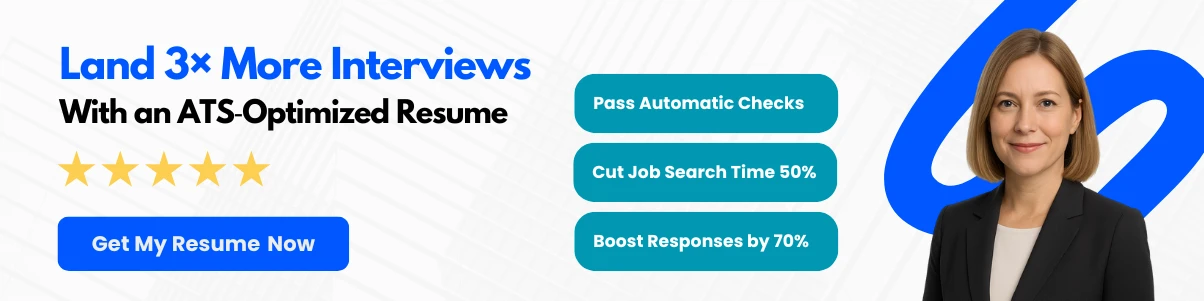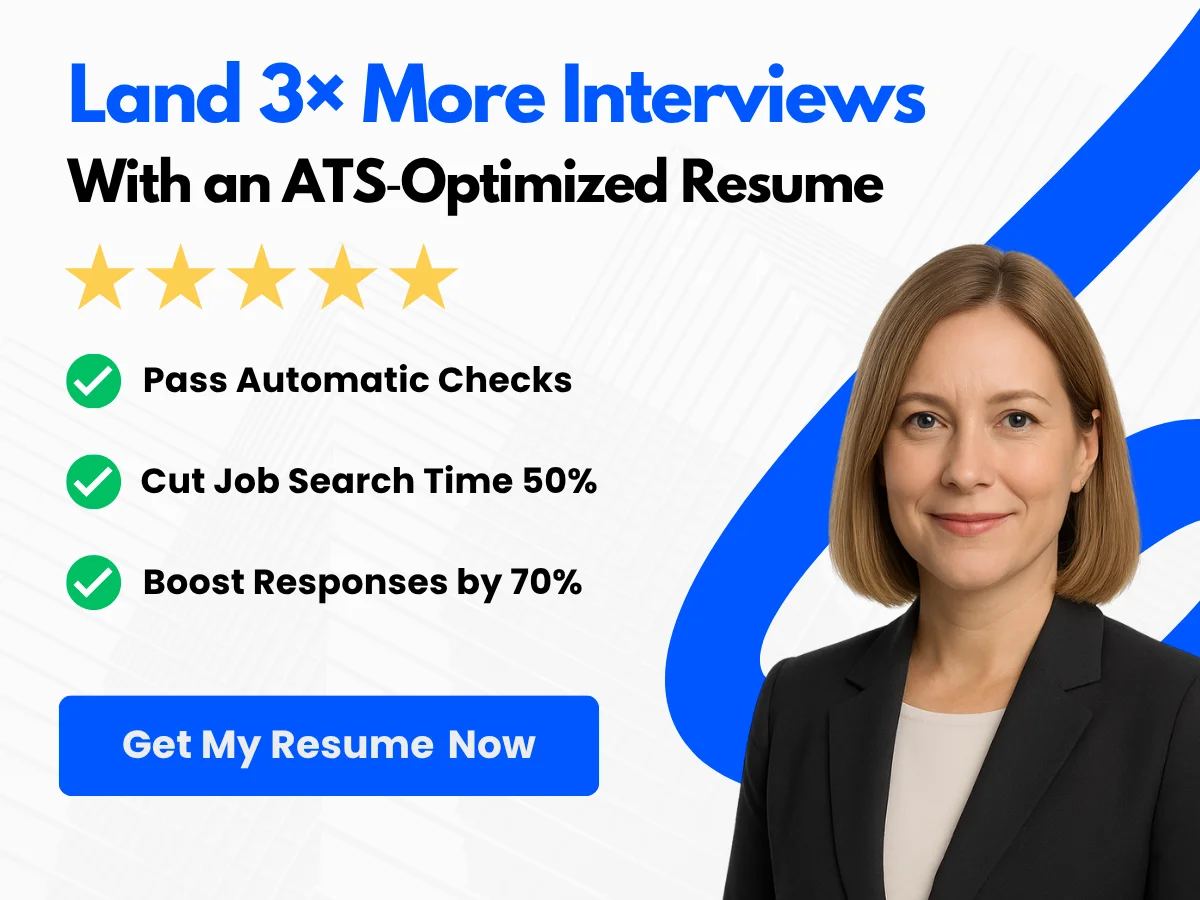In today’s fast-paced digital world, effective communication is more crucial than ever, and email remains one of the primary tools for professional interaction. Whether you’re reaching out to a colleague, a client, or a potential employer, the way you craft your email can significantly impact your message’s reception and your professional image. A well-written email not only conveys your thoughts clearly but also reflects your professionalism and attention to detail.
This article aims to equip you with 10 essential tips for writing professional emails that resonate with your audience and foster positive relationships. From structuring your message to choosing the right tone, these expert insights will help you navigate the nuances of email communication with confidence and clarity.
Whether you’re a seasoned professional looking to refine your skills or a newcomer eager to make a strong impression, this guide is designed for anyone who wants to enhance their email etiquette. Get ready to transform your email writing and ensure your messages stand out for all the right reasons!
Tip 1: Craft a Clear and Concise Subject Line
In the world of professional communication, the subject line of your email serves as the first impression. It is the gateway that determines whether your message will be opened, read, or ignored. A well-crafted subject line not only captures the recipient’s attention but also provides a clear indication of the email’s content. We will explore why subject lines matter, provide examples of effective subject lines, and highlight common mistakes to avoid.
Why Subject Lines Matter
The subject line is crucial for several reasons:


- First Impressions: The subject line is the first thing a recipient sees. A compelling subject line can entice them to open your email, while a vague or uninteresting one may lead to it being overlooked.
- Clarity and Relevance: A clear subject line helps the recipient understand the purpose of your email at a glance. This is especially important in a professional setting where individuals often receive numerous emails daily.
- Prioritization: A well-defined subject line allows recipients to prioritize their responses. If your email is time-sensitive or requires immediate attention, conveying that in the subject line can prompt quicker action.
- Searchability: Subject lines also play a role in how easily your email can be found later. A descriptive subject line makes it easier for recipients to locate your email in their inbox or search function.
Examples of Effective Subject Lines
To illustrate the importance of a strong subject line, here are some examples of effective subject lines across various professional contexts:
- Meeting Request: Project Update on Q3 Goals – This subject line is clear and indicates the purpose of the email, making it easy for the recipient to understand what to expect.
- Action Required: Feedback Needed by Friday – This subject line conveys urgency and specifies a deadline, prompting the recipient to prioritize the email.
- Invitation: Join Us for the Annual Company Retreat – This subject line is inviting and informative, encouraging the recipient to open the email for more details.
- Follow-Up: Proposal Submission for Marketing Strategy – This subject line indicates that the email is a follow-up, which can help the recipient recall previous conversations.
- Thank You for Your Support at the Conference – A subject line like this expresses gratitude, which can foster positive relationships and encourage engagement.
Each of these examples demonstrates clarity, relevance, and a sense of purpose, making them effective in capturing the recipient’s attention.
Common Mistakes to Avoid
While crafting subject lines, it’s essential to avoid common pitfalls that can undermine your email’s effectiveness:
- Being Vague: Subject lines like “Hello” or “Important Information” do not provide any context and may lead to your email being ignored. Always aim for specificity.
- Using All Caps: Writing in all caps can come across as shouting and may be perceived as unprofessional. Instead, use standard capitalization for a polished look.
- Overusing Buzzwords: Phrases like “urgent,” “limited time,” or “act now” can be seen as spammy if overused. Use them sparingly and only when truly applicable.
- Neglecting Length: Subject lines that are too long may get cut off in the recipient’s inbox, especially on mobile devices. Aim for 6-10 words to ensure your message is fully visible.
- Ignoring the Audience: Tailor your subject line to your audience. A subject line that works for a colleague may not resonate with a client or a superior. Consider the recipient’s perspective.
Best Practices for Crafting Subject Lines
To ensure your subject lines are effective, consider the following best practices:
- Be Direct: Get straight to the point. Avoid unnecessary words and focus on the main message you want to convey.
- Use Keywords: Incorporate relevant keywords that reflect the content of your email. This not only aids in clarity but also enhances searchability.
- Personalize When Possible: If appropriate, personalize the subject line with the recipient’s name or reference a previous conversation. This can increase engagement.
- Test Different Approaches: If you frequently send emails to the same group, consider testing different subject lines to see which ones yield better open rates.
- Keep It Professional: Maintain a professional tone that aligns with your organization’s culture. Avoid slang or overly casual language unless it fits the context.
By following these guidelines, you can create subject lines that not only capture attention but also convey the necessary information effectively. Remember, the subject line is your first opportunity to engage with your recipient, so make it count!
Tip 2: Use a Professional Email Address
In the digital age, your email address is often the first impression you make on potential employers, clients, and colleagues. It serves as a digital handshake, setting the tone for your professional interactions. Therefore, choosing the right email address is crucial for establishing credibility and fostering trust. We will explore the impact of your email address on perception, guidelines for selecting a professional email address, and examples that illustrate the difference between professional and unprofessional email addresses.


The Impact of Your Email Address on Perception
Your email address can significantly influence how others perceive you. A professional email address conveys seriousness, reliability, and competence, while an unprofessional one can raise doubts about your professionalism and attention to detail. Here are a few key points to consider:
- First Impressions Matter: Research shows that first impressions are formed within seconds. An email address that appears casual or frivolous can lead recipients to question your professionalism before they even read your message.
- Brand Representation: If you are representing a company or brand, your email address should reflect that identity. A professional email address reinforces your brand’s image and values.
- Trust and Credibility: Recipients are more likely to trust emails from professional addresses. An unprofessional email can lead to skepticism, making it less likely that your message will be taken seriously.
In essence, your email address is a reflection of your personal brand. It is worth investing time and thought into creating one that aligns with your professional goals.
Guidelines for Choosing a Professional Email Address
When selecting a professional email address, consider the following guidelines to ensure it meets the standards of professionalism:
- Use Your Name: The most straightforward approach is to use your first and last name. For example,
[email protected]is clear, simple, and professional. - Avoid Nicknames: While you may have a nickname that friends and family use, it is best to avoid it in a professional context. Stick to your formal name to maintain a level of professionalism.
- Keep It Simple: Choose an email address that is easy to spell and remember. Avoid using complex characters, numbers, or symbols that can confuse recipients.
- Choose a Reputable Domain: Use a well-known email service provider, such as Gmail, Outlook, or your company’s domain. Avoid using free email services that may seem less professional.
- Consider Your Industry: Depending on your field, you may want to tailor your email address to reflect your profession. For example, a creative professional might use
[email protected], while a lawyer might prefer[email protected]. - Limit Length: While it’s important to be descriptive, try to keep your email address concise. Long email addresses can be cumbersome and may lead to errors when typing.
- Check Availability: Before settling on an email address, check if it’s available. If your preferred address is taken, consider variations, such as adding a middle initial or using a dot between your first and last name.
By following these guidelines, you can create an email address that not only looks professional but also enhances your credibility in the eyes of your recipients.
Examples of Professional vs. Unprofessional Email Addresses
To further illustrate the importance of a professional email address, let’s look at some examples:


Professional Email Addresses
These email addresses are straightforward, easy to read, and clearly identify the individual. They convey professionalism and are likely to be taken seriously by recipients.
Unprofessional Email Addresses
In contrast, these email addresses can create a negative impression. They may suggest a lack of seriousness or professionalism, which can hinder your ability to make a positive impact in professional communications.
Final Thoughts on Professional Email Addresses
Choosing a professional email address is a critical step in establishing your personal brand and enhancing your professional image. By following the guidelines outlined above and avoiding common pitfalls, you can create an email address that reflects your professionalism and helps you make a positive impression in your communications.
Remember, your email address is often the first point of contact in your professional interactions. Make it count!
Tip 3: Start with a Proper Greeting
In the realm of professional communication, the way you begin your email sets the tone for the entire message. A proper greeting is not just a formality; it is a crucial element that reflects your professionalism and respect for the recipient. We will explore the importance of the right salutation, the differences between formal and informal greetings, and provide examples of appropriate greetings for various scenarios.
The Importance of the Right Salutation
The salutation is the first thing your recipient will read, and it can significantly influence their perception of you and your message. A well-chosen greeting can establish rapport, convey respect, and create a positive atmosphere for the communication that follows. Conversely, an inappropriate or overly casual greeting can lead to misunderstandings or even offend the recipient.
Here are a few reasons why starting with a proper greeting is essential:


- Sets the Tone: The greeting sets the tone for the rest of the email. A formal greeting indicates a serious or professional context, while a casual greeting may suggest a more relaxed or friendly interaction.
- Shows Respect: Using the correct salutation demonstrates respect for the recipient’s position, status, and relationship to you. It acknowledges their role and establishes a level of professionalism.
- Encourages Engagement: A thoughtful greeting can encourage the recipient to engage with your message positively. It can make them feel valued and more inclined to respond favorably.
Formal vs. Informal Greetings
Understanding when to use formal versus informal greetings is crucial in professional email writing. The choice largely depends on your relationship with the recipient, the context of the communication, and the culture of the organization.
Formal Greetings
Formal greetings are typically used in professional settings, especially when you are communicating with someone you do not know well, a superior, or a client. They convey respect and professionalism. Here are some common formal greetings:
- Dear [Title] [Last Name], – This is the most traditional and widely accepted formal greeting. For example, “Dear Dr. Smith,” or “Dear Ms. Johnson,”.
- Greetings, – A neutral option that can be used when you are unsure of the recipient’s name or title.
- To Whom It May Concern, – This is used when you do not know the specific person you are addressing, often in cover letters or inquiries.
Informal Greetings
Informal greetings can be appropriate in more casual settings or when you have an established relationship with the recipient. They can help create a friendly atmosphere. Here are some examples:
- Hi [First Name], – This is a common informal greeting that is friendly yet still professional. For example, “Hi John,”.
- Hello [First Name], – Similar to “Hi,” but slightly more formal. For example, “Hello Sarah,”.
- Hey [First Name], – This is very casual and should only be used with colleagues or friends you know well.
Examples of Appropriate Greetings for Different Scenarios
Choosing the right greeting can depend on various factors, including the recipient’s role, your relationship with them, and the context of your message. Below are examples of appropriate greetings for different scenarios:
1. Emailing a Superior or Client
When reaching out to a superior or a client, it is best to err on the side of formality. Here are some examples:
- Dear Mr. Thompson, – Use this when addressing a male superior or client.
- Dear Ms. Garcia, – Use this for a female superior or client.
- Dear Dr. Patel, – Use this when addressing someone with a doctorate.
2. Communicating with Colleagues
When emailing colleagues, the level of formality can vary based on your relationship. Here are some examples:
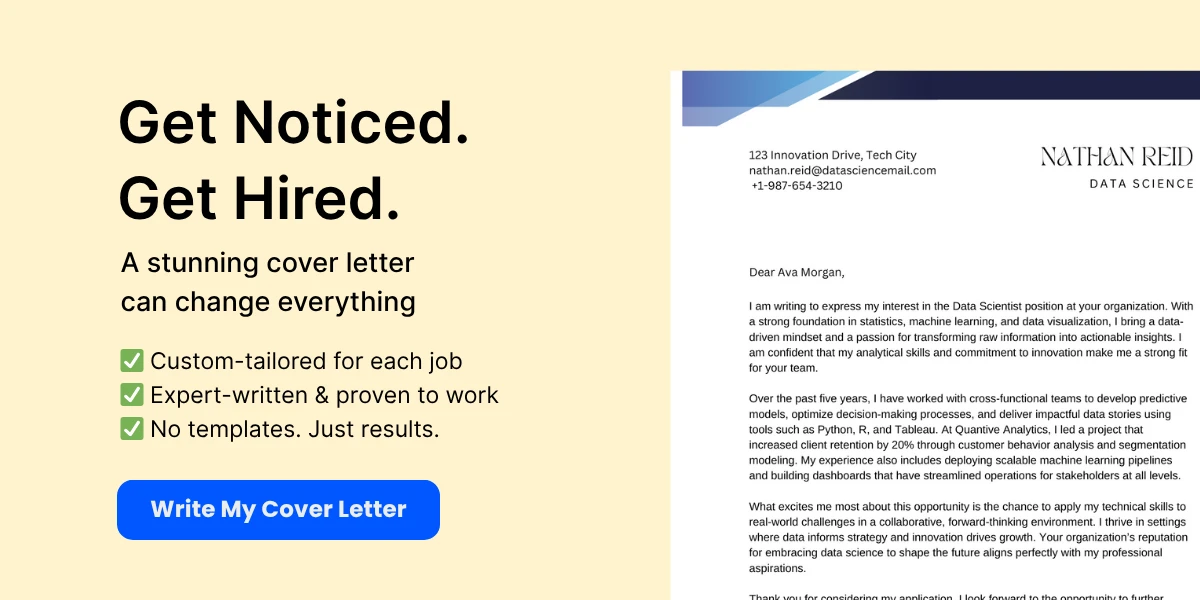

- Hi Emily, – A friendly yet professional greeting for a colleague you know well.
- Hello Team, – Appropriate for group emails to your department or project team.
- Dear Colleagues, – A formal option when addressing a larger group.
3. Reaching Out to a New Contact
When contacting someone for the first time, it’s best to be formal until you establish a rapport:
- Dear Ms. Johnson, – A respectful way to introduce yourself to a new contact.
- Greetings, – A neutral option if you are unsure of the recipient’s name.
4. Following Up with a Friend or Acquaintance
If you are following up with someone you know well, a more casual greeting is appropriate:
- Hey Mark, – A casual greeting for a friend or close acquaintance.
- Hi Sarah, – Friendly and informal, suitable for someone you have a good relationship with.
5. Sending a Thank You Email
When expressing gratitude, the greeting can vary based on your relationship with the recipient:
- Dear Mr. Smith, – Formal, suitable for a professional thank you.
- Hi Jane, – Informal, suitable for a colleague or friend.
Final Thoughts on Greetings
Choosing the right greeting is a vital part of writing professional emails. It reflects your understanding of the recipient’s position and your relationship with them. Always consider the context and the nature of your communication when selecting a salutation. A well-crafted greeting can pave the way for a positive interaction and enhance your professional image.
Remember, the goal of your email is not just to convey information but also to foster relationships and communicate effectively. By starting with a proper greeting, you are taking the first step toward achieving that goal.
Tip 4: Get to the Point Quickly
In the fast-paced world of business communication, time is of the essence. Professionals often juggle multiple tasks and responsibilities, making it crucial to convey messages efficiently. This is where the value of brevity in professional emails comes into play. By getting to the point quickly, you not only respect the recipient’s time but also enhance the likelihood of your email being read and acted upon.

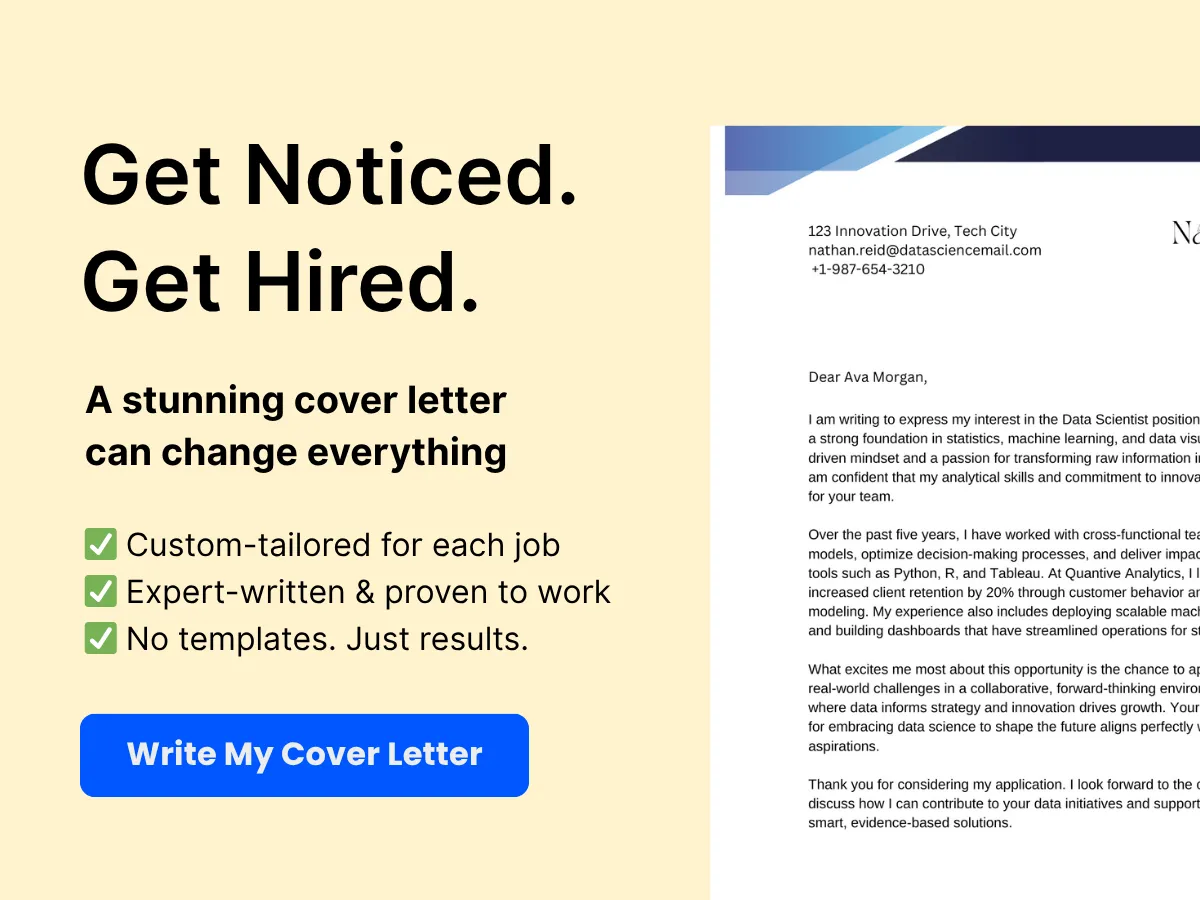
The Value of Brevity in Professional Emails
Brevity is not just about using fewer words; it’s about delivering your message in a clear and concise manner. In professional settings, lengthy emails can lead to confusion, misinterpretation, or even frustration. Here are several reasons why brevity is essential:
- Respect for Time: Professionals receive numerous emails daily. A concise email shows that you value the recipient’s time, making them more likely to engage with your message.
- Increased Clarity: Shorter emails tend to be clearer. When you eliminate unnecessary details, the core message stands out, reducing the chances of miscommunication.
- Higher Response Rates: Emails that get to the point quickly often receive quicker responses. Recipients are more inclined to reply when they can easily understand what is being asked of them.
- Professionalism: A well-structured, concise email reflects professionalism and confidence. It demonstrates that you know what you want to communicate and can do so effectively.
Structuring Your Email for Clarity
To ensure your email is both brief and clear, consider the following structure:
- Subject Line: Craft a subject line that summarizes the email’s purpose. For example, instead of “Meeting Request,” use “Request for Project Update Meeting on [Date].”
- Greeting: Use a professional greeting that sets the tone. For instance, “Dear [Recipient’s Name],” or “Hello [Recipient’s Name],”
- Opening Sentence: Start with a direct statement that outlines the purpose of your email. Avoid unnecessary pleasantries that can dilute your message.
- Body: Present your main points in a logical order. Use bullet points or numbered lists for clarity, especially if you have multiple items to address.
- Call to Action: Clearly state what you need from the recipient. Use phrases like “Please confirm your availability” or “Let me know your thoughts by June 27, 2025.”
- Closing: End with a professional closing statement, such as “Best regards,” or “Sincerely,” followed by your name and contact information.
By following this structure, you can ensure that your email is not only brief but also easy to read and understand.
Examples of Direct and Effective Opening Lines
Opening lines set the tone for your email and can significantly impact how your message is received. Here are some examples of direct and effective opening lines tailored for various scenarios:
1. Requesting Information
Example: “I hope this message finds you well. I am writing to request the latest sales report for our review.”
This opening line is straightforward and immediately informs the recipient of the email’s purpose.
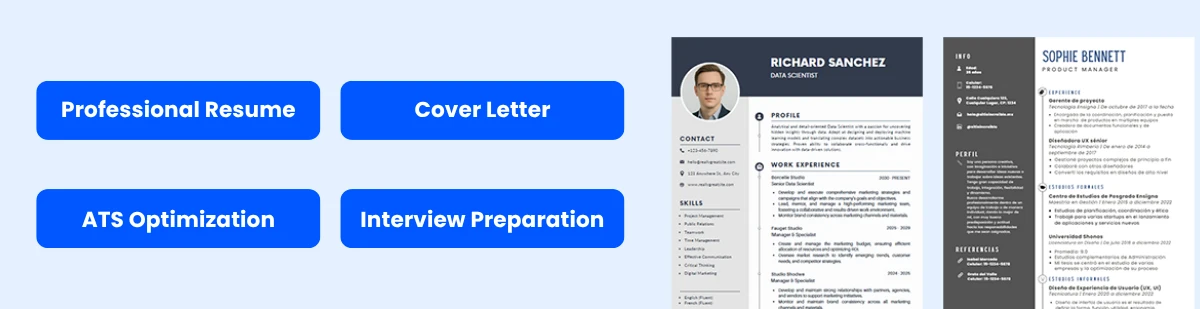

2. Scheduling a Meeting
Example: “I would like to schedule a meeting to discuss the upcoming project deadlines. Are you available on Thursday at 2 PM?”
This line is direct and specifies the action you want the recipient to take, making it easier for them to respond.
3. Following Up
Example: “I wanted to follow up on my previous email regarding the budget proposal. Have you had a chance to review it?”
This approach is polite yet assertive, reminding the recipient of your earlier communication without being overly verbose.
4. Providing an Update
Example: “I am writing to update you on the status of the marketing campaign. We are on track to launch by the end of the month.”
This opening line quickly informs the recipient of the email’s content, allowing them to grasp the key information immediately.
5. Introducing a New Project
Example: “I am excited to share details about our new project aimed at improving customer engagement. Please find the attached proposal for your review.”
This line captures attention and provides a clear indication of what the recipient can expect from the email.
6. Addressing a Concern
Example: “I would like to address the recent feedback regarding our service response times. Here are some steps we are taking to improve.”
This opening is direct and shows that you are proactive in addressing issues, which can foster trust and collaboration.
Final Thoughts on Getting to the Point
Getting to the point quickly in professional emails is not just a matter of style; it’s a necessity in today’s business environment. By valuing brevity, structuring your emails for clarity, and using direct opening lines, you can enhance your communication effectiveness. Remember, the goal is to convey your message clearly and efficiently, ensuring that your emails are not only read but also acted upon.
As you practice these techniques, you will find that your professional emails become more impactful, leading to better relationships and improved outcomes in your business communications.
Tip 5: Maintain a Professional Tone
In the realm of written communication, the tone you adopt can significantly influence how your message is received. A professional tone not only reflects your respect for the recipient but also enhances the clarity and effectiveness of your communication. This section delves into the nuances of tone in written communication, offers practical tips for maintaining professionalism in your emails, and provides illustrative examples to highlight the differences between professional and unprofessional tones.
Exploring Tone in Written Communication
The tone of an email encompasses the attitude and emotional quality conveyed through your choice of words, sentence structure, and overall style. Unlike face-to-face interactions, where body language and vocal inflections play a crucial role in communication, written correspondence relies solely on the text to convey meaning. Therefore, it is essential to be mindful of how your words may be interpreted by the recipient.
A professional tone is characterized by clarity, respect, and formality. It fosters a sense of trust and credibility, which is particularly important in business settings. Conversely, an unprofessional tone can lead to misunderstandings, diminish your authority, and even damage relationships. Understanding the context and the audience is key to striking the right balance in tone.
Tips for Keeping Your Email Professional
To ensure your emails maintain a professional tone, consider the following tips:
- Know Your Audience: Tailor your tone based on the recipient’s position, relationship to you, and the context of your communication. For instance, an email to a colleague may be more casual than one directed to a senior executive.
- Use Formal Language: Avoid slang, jargon, and overly casual expressions. Opt for clear and concise language that conveys your message without ambiguity. For example, instead of saying “Hey, just wanted to check in,” you might say, “I hope this message finds you well. I am writing to follow up on our previous discussion.”
- Be Polite and Respectful: Use courteous language and expressions of gratitude. Phrases like “Thank you for your time” or “I appreciate your assistance” can go a long way in establishing a respectful tone.
- Avoid Emotional Language: Keep your emotions in check, especially in sensitive situations. Instead of expressing frustration or disappointment, focus on the facts and solutions. For example, rather than saying “I can’t believe this happened,” you could say, “I would like to address the issue that occurred and discuss potential solutions.”
- Use Proper Salutations and Closings: Start your emails with a formal greeting, such as “Dear [Name]” or “Hello [Name],” and conclude with a professional closing, such as “Best regards” or “Sincerely.” This sets a respectful tone from the outset.
- Be Concise and Clear: Avoid lengthy explanations and stick to the point. A well-structured email that is easy to read will convey professionalism. Use bullet points or numbered lists to organize information when necessary.
- Proofread Your Email: Spelling and grammatical errors can undermine your professionalism. Always proofread your emails before sending them to ensure they are free of mistakes.
- Stay Neutral: In discussions that may be contentious, strive to remain neutral and objective. Avoid taking sides or making personal attacks. Instead, focus on the issue at hand and propose constructive solutions.
- Be Mindful of Tone Indicators: Emoticons and exclamation points can be misinterpreted in professional settings. Use them sparingly, if at all, and rely on clear language to convey your message.
- Follow Up Appropriately: If you need to follow up on a previous email, do so politely and professionally. For example, “I wanted to follow up on my previous email regarding [subject]. I appreciate your attention to this matter.”
Examples of Professional vs. Unprofessional Tone
To illustrate the importance of tone in email communication, let’s examine some examples that highlight the differences between professional and unprofessional tones.
Example 1: Greeting
Unprofessional: “Hey John!”
Professional: “Dear John,”
Example 2: Requesting Information
Unprofessional: “I need that report ASAP!”
Professional: “Could you please provide the report at your earliest convenience? Thank you!”
Example 3: Addressing Issues
Unprofessional: “This is ridiculous! Why hasn’t this been done yet?”
Professional: “I would like to discuss the status of the project, as I have not yet received the updates we agreed upon. Thank you for your attention to this matter.”
Example 4: Closing Remarks
Unprofessional: “Let me know what you think. Cheers!”
Professional: “I look forward to your feedback. Best regards,”
These examples demonstrate how subtle changes in language can significantly alter the tone of your email. By adopting a professional tone, you not only enhance the clarity of your message but also foster a positive and respectful relationship with your recipients.
Maintaining a professional tone in your emails is crucial for effective communication. By understanding the nuances of tone, applying practical tips, and learning from examples, you can ensure that your written correspondence reflects the professionalism and respect that you wish to convey. Remember, the way you communicate can leave a lasting impression, so choose your words wisely.
Tip 6: Use Proper Grammar and Spelling
In the realm of professional communication, the importance of proper grammar and spelling cannot be overstated. Emails are often the first point of contact between you and your colleagues, clients, or superiors, and they serve as a reflection of your professionalism and attention to detail. We will explore the role of grammar and spelling in establishing professionalism, identify common mistakes to avoid, and provide tools and resources to help you ensure your emails are polished and error-free.
The Role of Grammar and Spelling in Professionalism
Grammar and spelling are fundamental components of effective communication. They not only convey your message clearly but also influence how your message is perceived. Here are several reasons why proper grammar and spelling are crucial in professional emails:
- First Impressions Matter: The way you write can create a lasting impression. An email filled with errors may lead the recipient to question your competence and attention to detail.
- Clarity and Understanding: Proper grammar helps ensure that your message is clear and easily understood. Misplaced commas or incorrect verb tenses can change the meaning of a sentence, leading to confusion.
- Professional Image: Consistently using correct grammar and spelling enhances your professional image. It shows that you take your communication seriously and respect the recipient’s time and understanding.
- Building Trust: Clear and error-free communication fosters trust. Recipients are more likely to take your message seriously and respond positively when they see that you have put effort into your writing.
Common Grammar and Spelling Mistakes to Avoid
Even the most seasoned professionals can fall prey to common grammar and spelling mistakes. Here are some frequent errors to watch out for:
- Subject-Verb Agreement: Ensure that your subjects and verbs agree in number. For example, “The team are meeting” should be corrected to “The team is meeting,” as “team” is a collective noun treated as singular.
- Misplaced Apostrophes: Apostrophes are often misused in contractions and possessives. For instance, “its” (possessive) is different from “it’s” (contraction for “it is”).
- Run-On Sentences: Avoid combining multiple independent clauses without proper punctuation. For example, “I have a meeting at 10 I will send you the report after” should be split into two sentences or connected with a conjunction.
- Confusing Homophones: Words like “their,” “there,” and “they’re” or “your” and “you’re” are commonly confused. Make sure to use the correct form based on the context of your sentence.
- Incorrect Use of Commas: Commas can change the meaning of a sentence. For example, “Let’s eat, Grandma!” versus “Let’s eat Grandma!” The first invites Grandma to eat, while the second suggests something far more sinister.
- Overuse of Jargon: While industry-specific terms can be useful, overusing jargon can alienate your audience. Aim for clarity and simplicity to ensure your message is accessible to all recipients.
Tools and Resources for Grammar and Spell Checking
Fortunately, there are numerous tools and resources available to help you catch grammar and spelling errors before hitting send. Here are some of the most effective options:
1. Grammar and Spell Checkers
Most email clients, such as Gmail and Outlook, come equipped with built-in grammar and spell checkers. However, these tools may not catch every mistake. Consider using dedicated grammar checking software for more comprehensive support:
- Grammarly: This popular tool offers real-time grammar and spell checking, along with suggestions for improving clarity and style. It can be used as a browser extension or integrated into various writing platforms.
- Hemingway Editor: While primarily focused on readability, Hemingway also highlights complex sentences and passive voice, helping you write more clearly and concisely.
- ProWritingAid: This tool provides in-depth reports on grammar, style, and readability, making it a great option for those looking to improve their writing skills over time.
2. Proofreading Services
If you want an extra layer of assurance, consider using professional proofreading services. Websites like ProofreadingPal and Scribendi offer expert proofreading for a fee, ensuring your emails are polished and error-free.
3. Writing Style Guides
Familiarizing yourself with writing style guides can also enhance your grammar and spelling skills. Resources like the Purdue Online Writing Lab (OWL) provide comprehensive guidelines on grammar, punctuation, and style.
4. Peer Review
Before sending important emails, consider having a colleague review your message. A fresh set of eyes can catch errors you might have overlooked and provide feedback on clarity and tone.
Final Thoughts on Grammar and Spelling
Using proper grammar and spelling in your professional emails is essential for effective communication. By understanding the role of grammar in professionalism, avoiding common mistakes, and utilizing available tools and resources, you can enhance the quality of your emails and make a positive impression on your recipients. Remember, every email you send is a reflection of your professionalism, so take the time to ensure your writing is clear, concise, and error-free.
Tip 7: Be Mindful of Formatting
In the digital age, where communication is often reduced to a screen and a few taps, the way we format our emails can significantly impact how our messages are received. Proper formatting not only enhances readability but also conveys professionalism and respect for the recipient’s time. We will explore the importance of readable formatting, provide tips for effective email formatting, and share examples of well-formatted emails.
The Importance of Readable Formatting
Readable formatting is crucial for several reasons:
- First Impressions Matter: The way an email looks can influence the recipient’s perception of you. A well-structured email reflects professionalism and attention to detail.
- Enhances Clarity: Proper formatting helps to break down information into digestible parts, making it easier for the reader to understand your message quickly.
- Facilitates Skimming: Many people skim through emails to find key points. Effective formatting allows them to locate important information without having to read every word.
- Encourages Engagement: A visually appealing email is more likely to engage the reader, prompting them to respond or take action.
In essence, the way you format your email can either invite engagement or push your message into the realm of the unread. Therefore, it is essential to pay attention to how you present your content.
Tips for Effective Email Formatting
To ensure your emails are both professional and easy to read, consider the following formatting tips:
1. Use a Clear Subject Line
The subject line is the first thing your recipient sees, so make it count. A clear and concise subject line sets the tone for the email and helps the recipient understand the purpose of your message at a glance. For example:
Subject: Project Update: Q3 Marketing Strategy
2. Start with a Professional Greeting
Begin your email with a polite greeting that addresses the recipient appropriately. Use their name and title if applicable. For instance:
Dear Dr. Smith,
3. Use Short Paragraphs
Long blocks of text can be overwhelming. Aim for short paragraphs—ideally, no more than three to four sentences each. This makes your email easier to read and digest. For example:
I hope this message finds you well. I wanted to provide you with an update on the marketing strategy for Q3. We have made significant progress and are on track to meet our goals.
4. Utilize Bullet Points and Numbered Lists
When presenting multiple points or items, use bullet points or numbered lists. This format helps to organize information clearly and allows the reader to scan the content quickly. For example:
Key Highlights of the Q3 Strategy:
- Increased social media engagement by 30%
- Launched two new product lines
- Expanded our email marketing campaign
5. Use Bold and Italics Sparingly
Emphasizing key points can be helpful, but overusing bold or italics can make your email look cluttered. Use these formatting tools sparingly to highlight essential information. For example:
We need to focus on our target audience to ensure the success of our campaign.
6. Maintain Consistent Font and Size
Choose a professional font (like Arial, Calibri, or Times New Roman) and stick to a standard size (10-12 points). Consistency in font and size enhances readability and gives your email a polished look.
7. Include a Clear Call to Action
At the end of your email, include a clear call to action (CTA) that tells the recipient what you want them to do next. This could be scheduling a meeting, providing feedback, or confirming receipt of the email. For example:
Please let me know your availability for a follow-up meeting next week.
8. Use a Professional Signature
Your email signature is an extension of your professional identity. Include your full name, title, company name, and contact information. You may also add links to your professional social media profiles or company website. For example:
Best regards,
John Doe
Marketing Manager
ABC Company
(123) 456-7890
[email protected]
9. Proofread Before Sending
Formatting errors can detract from your professionalism. Always proofread your email for spelling, grammar, and formatting issues before hitting send. Consider using tools like Grammarly or Hemingway to assist with this process.
10. Test on Different Devices
Emails can look different on various devices and email clients. Before sending, test your email on both desktop and mobile devices to ensure it appears as intended. This step is especially important if you are sending a visually rich email with images or complex formatting.
Examples of Well-Formatted Emails
To illustrate the principles of effective email formatting, here are two examples of well-structured emails:
Example 1: Project Update Email
Subject: Project Update: Q3 Marketing Strategy
Dear Dr. Smith,
I hope this message finds you well. I wanted to provide you with an update on the marketing strategy for Q3. We have made significant progress and are on track to meet our goals.
Key Highlights of the Q3 Strategy:
- Increased social media engagement by 30%
- Launched two new product lines
- Expanded our email marketing campaign
Please let me know your availability for a follow-up meeting next week.
Best regards,
John Doe
Marketing Manager
ABC Company
(123) 456-7890
[email protected]
Example 2: Meeting Request Email
Subject: Request for Meeting: Q3 Review
Hi Sarah,
I hope you’re doing well. I would like to schedule a meeting to discuss the Q3 review and our plans for the upcoming quarter.
Could you please let me know your availability for the following dates?
- Monday, October 10th
- Wednesday, October 12th
- Friday, October 14th
Looking forward to your response!
Best,
Emily White
Project Coordinator
XYZ Corporation
(987) 654-3210
[email protected]
By following these formatting tips and examples, you can ensure that your emails are not only professional but also effective in conveying your message. Remember, the goal is to communicate clearly and efficiently while respecting the recipient’s time and attention.
Tip 8: Include a Clear Call to Action
In the realm of professional communication, clarity and purpose are paramount. One of the most effective ways to ensure your email achieves its intended outcome is by including a clear call to action (CTA). A well-crafted CTA not only guides the recipient on what to do next but also enhances the overall effectiveness of your message.
Why a Call to Action is Crucial
A call to action serves as a roadmap for your reader, directing them toward the next steps you want them to take. Here are several reasons why including a CTA is essential in professional emails:
- Provides Clarity: A clear CTA eliminates ambiguity. It tells the recipient exactly what you expect from them, whether it’s to reply, click a link, or complete a task.
- Encourages Engagement: By prompting the recipient to take action, you foster engagement. This can lead to a more productive conversation and a stronger professional relationship.
- Increases Response Rates: Emails with a clear CTA are more likely to receive responses. When recipients know what is expected of them, they are more inclined to act.
- Drives Results: Whether you’re seeking feedback, scheduling a meeting, or requesting information, a well-defined CTA can significantly enhance your chances of achieving your goals.
How to Write an Effective Call to Action
Crafting an effective call to action requires careful consideration of your audience and the context of your email. Here are some key strategies to ensure your CTA resonates:
- Be Specific: Vague requests can lead to confusion. Instead of saying, “Let me know your thoughts,” specify what you want: “Please reply with your feedback by Friday.” This clarity helps the recipient understand exactly what you need.
- Use Action-Oriented Language: Start your CTA with strong action verbs that convey urgency and importance. Phrases like “Click here,” “Schedule a meeting,” or “Download the report” are direct and compelling.
- Make it Easy: Ensure that the action you’re requesting is straightforward and easy to accomplish. If you want someone to schedule a meeting, provide a link to your calendar or suggest specific times.
- Highlight Benefits: Explain why the recipient should take action. For example, “Join our webinar to learn the latest industry trends” emphasizes the value of participating.
- Position it Strategically: Place your CTA in a prominent position within your email. It can be effective to include it at the end of your message, but consider also placing it earlier if it’s a critical action point.
- Test and Optimize: If you’re sending emails regularly, consider A/B testing different CTAs to see which ones yield better results. This can help you refine your approach over time.
Examples of Strong Calls to Action
To illustrate the effectiveness of a well-crafted call to action, here are some examples tailored to various professional scenarios:
1. Requesting Feedback
If you’re seeking feedback on a project or proposal, your CTA could look like this:
“I would appreciate your feedback on the attached proposal. Please reply with your thoughts by the end of the week so we can make any necessary adjustments.”
2. Scheduling a Meeting
When trying to set up a meeting, clarity is key:
“Could we schedule a time to discuss this further? I’m available on Tuesday and Thursday afternoons. Please let me know what works for you.”
3. Encouraging Participation
If you’re inviting someone to an event, emphasize the benefits:
“Join us for our upcoming webinar on industry trends. Click here to register and secure your spot!”
4. Requesting Information
When you need specific information, be direct:
“Please send me the latest sales figures by the end of the day so we can prepare for tomorrow’s meeting.”
5. Following Up
If you’re following up on a previous conversation, a gentle nudge can be effective:
“I wanted to follow up on my previous email regarding the project timeline. Could you please provide an update by Wednesday?”
Final Thoughts on Crafting CTAs
Incorporating a clear call to action in your professional emails is not just a best practice; it’s a necessity for effective communication. By being specific, using action-oriented language, and strategically positioning your CTA, you can significantly enhance the likelihood of receiving the responses you need. Remember, the goal of your email is not just to convey information but to inspire action. With these tips and examples, you’ll be well on your way to writing emails that not only inform but also engage and motivate your recipients to act.
Tip 9: Use a Professional Closing
In the realm of professional communication, the closing of your email is just as important as the opening. A strong closing not only reinforces your message but also leaves a lasting impression on the recipient. It serves as a final opportunity to convey your professionalism, gratitude, and intent. We will explore the role of a strong closing in professional emails, provide examples of effective closings, and highlight common mistakes to avoid.
The Role of a Strong Closing in Professional Emails
The closing of your email is the last thing your recipient will read, making it a critical component of your message. A well-crafted closing can:
- Reinforce Your Message: A strong closing can summarize your key points or reiterate your main request, ensuring that your recipient understands the purpose of your email.
- Express Gratitude: Thanking the recipient for their time or assistance can foster goodwill and strengthen your professional relationship.
- Encourage Action: A closing can prompt the recipient to take the next step, whether it’s replying to your email, scheduling a meeting, or completing a task.
- Enhance Professionalism: A polished closing reflects your attention to detail and respect for the recipient, contributing to your overall professional image.
In essence, the closing is your final chance to make an impression, so it should be thoughtful and purposeful.
Examples of Professional Closings
Choosing the right closing can depend on the context of your email, your relationship with the recipient, and the tone you wish to convey. Here are some examples of professional closings categorized by formality:
Formal Closings
- Sincerely, – A classic and widely accepted closing that conveys professionalism.
- Best regards, – A slightly warmer option that maintains a professional tone.
- Yours faithfully, – Often used in formal correspondence, especially when the recipient’s name is unknown.
- Respectfully, – Suitable for formal situations, particularly when addressing someone in a position of authority.
Informal Closings
- Best, – A friendly yet professional closing that works well in less formal contexts.
- Thanks, – A casual way to express gratitude, appropriate for colleagues or familiar contacts.
- Cheers, – A friendly and informal closing, best reserved for colleagues or acquaintances.
- Take care, – A warm closing that conveys a sense of personal connection.
When selecting a closing, consider the relationship you have with the recipient and the overall tone of your email. For instance, if you are emailing a potential client, a more formal closing like “Sincerely” may be appropriate. Conversely, if you are corresponding with a colleague you know well, a closing like “Best” or “Thanks” may be more fitting.
Common Closing Mistakes to Avoid
While crafting a professional closing, it’s essential to avoid common pitfalls that can undermine your message. Here are some mistakes to watch out for:
- Using Inappropriate Language: Avoid slang or overly casual language in professional emails. Phrases like “Later!” or “TTYL” can come off as unprofessional and may not be taken seriously.
- Neglecting to Include Your Name: Always include your name in the closing, especially in formal emails. Omitting your name can confuse the recipient, particularly if they are not familiar with you.
- Forgetting Contact Information: In professional settings, it’s often helpful to include your contact information below your name, especially if you are reaching out to someone for the first time. This can include your job title, company name, phone number, and any relevant social media links.
- Being Overly Familiar Too Soon: If you are communicating with someone for the first time, avoid overly familiar closings. Save casual closings for established relationships.
- Using Multiple Closings: Stick to one closing phrase. Using multiple closings (e.g., “Best regards, Thanks, John”) can appear cluttered and unprofessional.
By avoiding these common mistakes, you can ensure that your email closing enhances your message rather than detracts from it.
Final Thoughts on Professional Closings
The closing of your email is a vital component of your communication strategy. It is your final opportunity to reinforce your message, express gratitude, and encourage action. By choosing an appropriate closing and avoiding common mistakes, you can enhance your professionalism and leave a positive impression on your recipients.
Remember, the way you close your email can influence how your message is received and how you are perceived as a professional. Take the time to craft a thoughtful closing that aligns with your message and the relationship you have with the recipient. With practice, you will master the art of professional email closings, contributing to more effective communication in your professional life.
Tip 10: Proofread Before Sending
In the fast-paced world of professional communication, sending an email can often feel like a race against the clock. However, taking a moment to proofread your email before hitting the send button can make a significant difference in how your message is received. This final step is crucial in ensuring clarity, professionalism, and effectiveness in your communication.
The Importance of Proofreading
Proofreading is not just about correcting typos; it’s about ensuring that your message is clear, concise, and free of errors that could undermine your credibility. Here are several reasons why proofreading is essential:
- Professionalism: A well-proofread email reflects professionalism and attention to detail. It shows that you respect the recipient and value the communication.
- Clarity: Errors can lead to misunderstandings. Proofreading helps ensure that your message is clear and that your intentions are accurately conveyed.
- Credibility: Frequent mistakes can damage your reputation. Consistently sending error-free emails builds trust and credibility with your colleagues and clients.
- Efficiency: Taking the time to proofread can save you from potential back-and-forth emails to clarify misunderstandings, ultimately saving time for both you and the recipient.
Tips for Effective Proofreading
To maximize the effectiveness of your proofreading, consider the following strategies:
1. Take a Break
After writing your email, step away for a few minutes. This break allows you to return with fresh eyes, making it easier to spot errors and awkward phrasing.
2. Read Aloud
Reading your email aloud can help you catch mistakes that you might overlook when reading silently. It also allows you to hear how your message flows, making it easier to identify any awkward sentences or unclear points.
3. Use Digital Tools
Leverage technology to assist in your proofreading. Tools like Grammarly, Hemingway, or Microsoft Word’s built-in spelling and grammar check can help identify errors. However, don’t rely solely on these tools; they may not catch every mistake or understand the context of your message.
4. Check Formatting
Ensure that your email is visually appealing and easy to read. Check for consistent font sizes, appropriate use of bullet points, and proper spacing. A well-formatted email enhances readability and professionalism.
5. Focus on One Type of Error at a Time
When proofreading, concentrate on one type of error at a time. For example, first look for spelling mistakes, then check for grammatical errors, and finally review the overall structure and clarity of your message. This focused approach can help you catch more errors.
6. Get a Second Opinion
If possible, ask a colleague to review your email. A fresh set of eyes can catch mistakes you may have missed and provide feedback on the tone and clarity of your message.
Common Errors to Look Out For
When proofreading, be vigilant for the following common errors:
1. Spelling Mistakes
Even minor spelling errors can detract from your professionalism. Pay special attention to commonly confused words, such as:
- their/there/they’re
- your/you’re
- its/it’s
2. Grammatical Errors
Watch for grammatical mistakes, such as subject-verb agreement, incorrect verb tenses, and misplaced modifiers. For example:
Incorrect: The team are meeting at noon.
Correct: The team is meeting at noon.3. Punctuation Errors
Punctuation can change the meaning of a sentence. Ensure that you use commas, periods, and other punctuation marks correctly. For instance:
Incorrect: Let’s eat, Grandma!
Correct: Let’s eat Grandma!4. Tone and Formality
Ensure that the tone of your email is appropriate for the recipient and context. Avoid overly casual language in professional settings. For example, instead of saying:
Hey, just wanted to check in on that report.Consider a more formal approach:
Dear [Recipient's Name], I hope this message finds you well. I would like to follow up on the status of the report.5. Clarity and Conciseness
Make sure your message is clear and to the point. Avoid jargon or overly complex sentences that may confuse the reader. For example:
Unclear: Due to the fact that we are experiencing a high volume of requests, we are unable to process your application at this time.
Clear: We are currently unable to process your application due to a high volume of requests.6. Missing Attachments
One of the most common oversights in professional emails is forgetting to attach files. If your email references an attachment, double-check that it is included before sending.
Final Thoughts
Proofreading is an essential step in the email writing process that should never be overlooked. By taking the time to review your emails carefully, you can enhance your professionalism, improve clarity, and build credibility with your recipients. Implementing effective proofreading strategies and being aware of common errors will help ensure that your emails are polished and impactful.
Expert Examples
Example 1: Email to a Potential Client
When reaching out to a potential client, it’s essential to be concise, professional, and engaging. Here’s an example of how to structure such an email:
Subject: Unlock New Opportunities with Our Services
Dear [Client's Name],
I hope this message finds you well. My name is [Your Name], and I am the [Your Position] at [Your Company]. We specialize in [briefly describe your services or products], and I believe we can help [Client's Company] achieve [specific goal or benefit].
I would love the opportunity to discuss how our solutions can support your objectives. Are you available for a brief call next week? I am flexible with timings and can adjust to your schedule.
Thank you for considering this opportunity. I look forward to your response.
Best regards,
[Your Name]
[Your Position]
[Your Company]
[Your Phone Number]
[Your Email Address]
This email is effective because it introduces the sender, states the purpose clearly, and invites the recipient to engage further. It’s personalized and shows an understanding of the potential client’s needs.
Example 2: Follow-Up Email After a Meeting
Following up after a meeting is crucial for maintaining momentum and reinforcing relationships. Here’s how you can craft a follow-up email:
Subject: Thank You for Our Meeting
Hi [Recipient's Name],
Thank you for taking the time to meet with me on June 27, 2025. I enjoyed our discussion about [specific topics discussed] and learning more about [Recipient's Company].
As we discussed, I will [mention any action items or follow-ups you agreed upon]. I believe this will help us move forward effectively.
Please let me know if you need any further information or if there’s anything else I can assist you with. I look forward to our next steps.
Warm regards,
[Your Name]
[Your Position]
[Your Company]
[Your Phone Number]
[Your Email Address]
This follow-up email reinforces the connection made during the meeting, summarizes key points, and reiterates commitment to the discussed action items. It’s polite and keeps the conversation open.
Example 3: Email to a Colleague
When emailing a colleague, the tone can be slightly more casual, but professionalism should still be maintained. Here’s an example:
Subject: Quick Check-In on Project X
Hi [Colleague's Name],
I hope you’re doing well! I wanted to check in regarding Project X. Have you had a chance to review the latest updates? I think we’re on track, but I’d love to hear your thoughts.
If you’re available, let’s schedule a quick catch-up this week to discuss any concerns or ideas you might have.
Thanks, and looking forward to your feedback!
Best,
[Your Name]
[Your Position]
[Your Company]
This email maintains a friendly tone while being direct about the purpose. It encourages collaboration and shows respect for the colleague’s input.
Example 4: Email to a Supervisor
Communicating with a supervisor requires a respectful and formal tone. Here’s an example of how to approach this:
Subject: Request for Feedback on [Project/Task]
Dear [Supervisor's Name],
I hope this email finds you well. I am writing to request your feedback on [specific project or task]. I have completed the initial draft and would appreciate your insights to ensure it aligns with our goals.
If you could take a moment to review it, I would be grateful. I am eager to incorporate your suggestions and make any necessary adjustments.
Thank you for your time and support.
Sincerely,
[Your Name]
[Your Position]
[Your Company]
This email is respectful and acknowledges the supervisor’s authority. It clearly states the request and expresses gratitude, which is essential in professional communication.
Example 5: Email to a Job Applicant
When communicating with job applicants, it’s important to be clear and courteous. Here’s an example of a rejection email that maintains professionalism:
Subject: Thank You for Your Application
Dear [Applicant's Name],
Thank you for your interest in the [Job Title] position at [Your Company] and for the time you invested in the interview process. We appreciate the opportunity to learn about your skills and experiences.
After careful consideration, we have decided to move forward with another candidate whose qualifications more closely match our needs at this time. This decision was not easy, given the high caliber of applicants we received.
We encourage you to apply for future openings that align with your skills and interests. Thank you once again for your interest in [Your Company], and we wish you the best in your job search.
Best regards,
[Your Name]
[Your Position]
[Your Company]
[Your Phone Number]
[Your Email Address]
This email is respectful and empathetic, providing closure to the applicant while encouraging future applications. It reflects well on the company’s brand and maintains a positive relationship.
In all these examples, the key elements of professional email writing are present: clarity, respect, and a call to action. By following these templates and adapting them to your specific context, you can enhance your email communication skills and foster better professional relationships.
Key Takeaways
- Craft a Clear and Concise Subject Line: Your subject line sets the tone for your email. Make it specific and relevant to grab attention.
- Use a Professional Email Address: Choose an email address that reflects professionalism. Avoid casual or unprofessional usernames.
- Start with a Proper Greeting: Use appropriate salutations based on your relationship with the recipient. This establishes respect and sets the right tone.
- Get to the Point Quickly: Respect your recipient’s time by being direct. Structure your email to highlight key points early on.
- Maintain a Professional Tone: Keep your language formal and courteous. Avoid slang and overly casual expressions.
- Use Proper Grammar and Spelling: Errors can undermine your professionalism. Utilize tools to check grammar and spelling before sending.
- Be Mindful of Formatting: Use clear formatting to enhance readability. Break up text with paragraphs and bullet points where appropriate.
- Include a Clear Call to Action: Clearly state what you want the recipient to do next. This guides them on how to respond effectively.
- Use a Professional Closing: End your email with a courteous closing statement. This reinforces professionalism and leaves a positive impression.
- Proofread Before Sending: Always review your email for errors and clarity. A final check can prevent miscommunication and enhance professionalism.
Final Thoughts
Writing professional emails is essential in today’s communication landscape. By applying these tips, you can enhance your email etiquette, foster better relationships, and ensure your messages are received positively. Practice these strategies regularly to improve your email writing skills and make a lasting impression.
FAQs
Common Questions About Professional Email Writing
Writing professional emails can often feel daunting, especially when trying to convey the right tone and message. Below are some of the most frequently asked questions regarding professional email writing, along with expert answers and advice to help you navigate this essential communication skill.
1. What is the best way to start a professional email?
The opening of your email sets the tone for the entire message. A professional email should begin with a polite greeting. If you know the recipient’s name, use it. For example:
Dear Mr. Smith,
If you are unsure of the recipient’s gender or prefer a more neutral approach, you can use:
Dear Alex Smith,
In cases where you do not know the recipient’s name, a simple “Hello” or “Greetings” can suffice, but it’s always best to personalize when possible.
2. How formal should my email be?
The level of formality in your email should depend on your relationship with the recipient and the context of your communication. In a corporate environment, it’s generally advisable to err on the side of formality, especially in initial communications. For example:
Dear Ms. Johnson,
I hope this message finds you well.
As your relationship with the recipient develops, you can adjust your tone accordingly. For instance, if you have established a rapport, you might say:
Hi Sarah,
Hope you’re having a great week!
3. How long should a professional email be?
Professional emails should be concise and to the point. Aim for clarity and brevity, ideally keeping your email under 200 words. Use short paragraphs and bullet points to enhance readability. For example:
Subject: Project Update
Dear Team,
I wanted to provide a quick update on the project:
- Phase 1 is complete.
- Phase 2 is on track for next week.
- Next meeting scheduled for Thursday at 10 AM.
Best,
John
4. Should I use a subject line? What should it say?
Absolutely! A clear and relevant subject line is crucial as it informs the recipient about the email’s content. It should be specific and concise. For example:
Subject: Request for Feedback on Marketing Proposal
A good subject line helps the recipient prioritize their emails and can increase the likelihood of your email being opened promptly.
5. How do I ensure my email is professional and free of errors?
Proofreading is essential. Always review your email for spelling and grammatical errors before hitting send. Tools like Grammarly can help catch mistakes, but a manual review is also important. Additionally, reading your email aloud can help you catch awkward phrasing or unclear sentences. For example:
Before sending:
Dear Mr. Thompson,
I am writing to inform you about the upcoming deadline for the project, which is next Friday. Please let me know if you have any questions.
After proofreading:
Dear Mr. Thompson,
I am writing to remind you that the deadline for the project is next Friday. If you have any questions, please feel free to reach out.
6. Is it appropriate to use emojis in professional emails?
In most professional settings, it is best to avoid using emojis. They can be perceived as unprofessional or overly casual. However, in creative industries or when communicating with colleagues you know well, a light-hearted emoji may be acceptable. Always consider the context and your audience before including them.
7. How should I end a professional email?
Your closing should match the tone of your email. Common professional closings include:
Best regards,
Sincerely,
Thank you,
Follow your closing with your full name and, if applicable, your job title and contact information. For example:
Best regards,
Jane Doe
Marketing Manager
XYZ Corporation
(123) 456-7890
8. How do I handle sensitive topics in emails?
When addressing sensitive topics, it’s crucial to be tactful and considerate. Use clear language and avoid ambiguous terms. For example, if you need to address a performance issue, you might say:
Dear Tom,
I would like to discuss some areas for improvement regarding your recent project submissions. Can we schedule a time to talk this week?
This approach is direct yet respectful, allowing for an open dialogue.
9. What if I don’t receive a response?
If you haven’t received a response within a reasonable timeframe (typically 48-72 hours), it’s appropriate to send a polite follow-up email. For example:
Subject: Follow-Up on Previous Email
Dear Ms. Lee,
I hope this message finds you well. I wanted to follow up on my previous email regarding the project proposal. Please let me know if you need any further information.
Thank you!
Best,
Mark
10. How can I make my emails more engaging?
To make your emails more engaging, consider the following tips:
- Personalize your message: Use the recipient’s name and reference previous conversations or shared interests.
- Be clear and direct: State your purpose early in the email to capture attention.
- Use visuals: If appropriate, include charts or images to illustrate your points.
- Invite interaction: Ask questions or encourage feedback to foster engagement.
For example:
Subject: Your Thoughts on Our New Initiative?
Hi David,
I hope you’re doing well! I wanted to get your thoughts on our new marketing initiative. I believe your insights would be invaluable. Could we set up a time to discuss this further?
Looking forward to hearing from you!
Best,
Emily
By addressing these common questions and following the expert advice provided, you can enhance your professional email writing skills and ensure your communications are effective, respectful, and engaging.