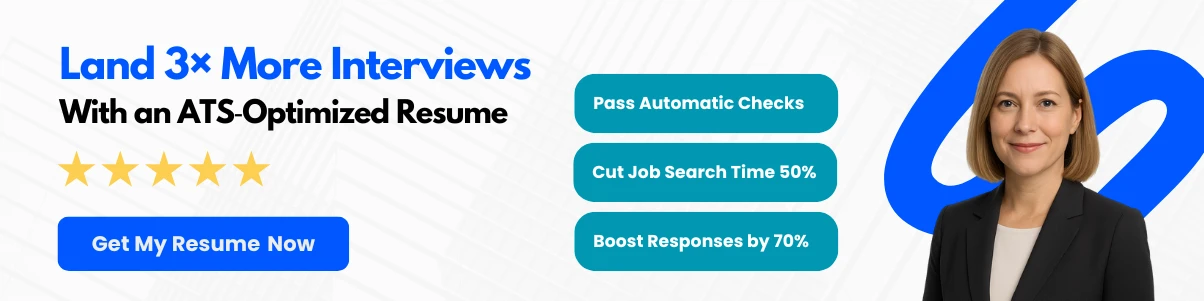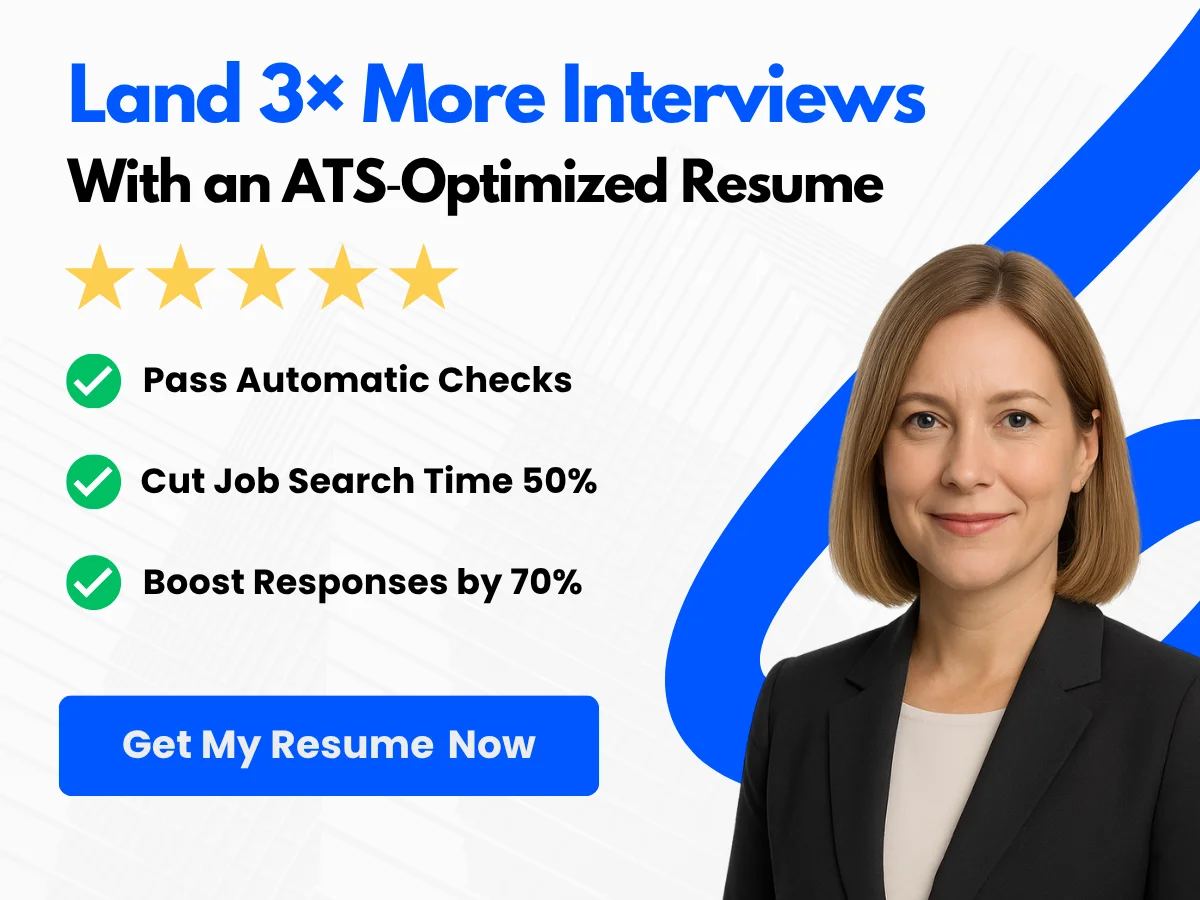In today’s fast-paced, technology-driven world, the ability to communicate complex technical ideas to a non-technical audience is more crucial than ever. Whether you’re a software engineer explaining a new app to stakeholders, a scientist presenting research findings to the public, or a marketer discussing the latest digital tools, bridging the gap between technical jargon and everyday language can make all the difference. Effective communication not only fosters understanding but also builds trust and collaboration among diverse teams and audiences.
This article delves into the art of simplifying technical concepts without diluting their essence. You’ll discover practical strategies for breaking down intricate ideas into relatable terms, using analogies and visuals to enhance comprehension, and tailoring your message to resonate with your audience’s interests and experiences. By the end, you’ll be equipped with the tools to transform your technical expertise into accessible insights, ensuring that your message is not just heard, but truly understood.
Exploring Your Audience
Identifying Your Audience’s Knowledge Level
Understanding your audience’s knowledge level is the cornerstone of effectively communicating technical ideas. Before you even begin crafting your message, take the time to assess who your audience is and what they already know. This involves not only recognizing their technical expertise but also understanding their background, interests, and the context in which they will receive your information.
To identify your audience’s knowledge level, consider the following strategies:
- Surveys and Questionnaires: If possible, distribute surveys or questionnaires to gauge the audience’s familiarity with the topic. Ask specific questions that can help you understand their level of expertise.
- Engagement in Conversations: Engage in informal conversations with members of your audience. This can provide valuable insights into their understanding and misconceptions.
- Research Audience Profiles: If you are addressing a specific group (like a company or a conference), research their background. Look for information on their previous projects, publications, or any relevant discussions they may have had.
For example, if you are presenting a new software tool to a group of marketing professionals, you might find that they have a basic understanding of technology but lack in-depth knowledge of software development. This insight will guide you in simplifying your explanations and focusing on the practical benefits of the tool rather than its technical specifications.


Common Misconceptions and Knowledge Gaps
Once you have a clear understanding of your audience’s knowledge level, the next step is to identify common misconceptions and knowledge gaps. Technical subjects often come with a set of assumptions that can lead to misunderstandings. Addressing these misconceptions head-on can help bridge the gap between technical and non-technical perspectives.
Here are some common misconceptions and knowledge gaps to consider:
- Overestimating Technical Knowledge: Many technical experts assume that their audience has a similar level of understanding. This can lead to jargon-heavy presentations that leave the audience confused. For instance, using terms like “API” or “cloud computing” without explanation can alienate those unfamiliar with these concepts.
- Underestimating the Audience’s Ability to Understand: Conversely, some presenters may underestimate their audience’s capacity to grasp complex ideas. While it’s important to simplify, it’s equally crucial to avoid talking down to your audience. Striking the right balance is key.
- Assuming Familiarity with Context: Technical concepts often rely on specific contexts or frameworks. If your audience is not familiar with these, they may struggle to understand the relevance of your message. For example, discussing machine learning without explaining its applications in everyday technology can leave your audience lost.
To effectively address these gaps, consider using analogies and relatable examples. For instance, when explaining how a database works, you might compare it to a library where books (data) are organized on shelves (tables) for easy access. This analogy can help non-technical audiences visualize the concept without needing to understand the underlying technology.
Tailoring Your Message to Different Audience Segments
Once you have identified your audience’s knowledge level and addressed common misconceptions, the next step is to tailor your message to different audience segments. Not all audience members will have the same interests or needs, so customizing your approach can significantly enhance understanding and engagement.
Here are some strategies for tailoring your message:
- Segment Your Audience: If you are presenting to a diverse group, consider segmenting your audience based on their knowledge level or interests. For example, if you are discussing a new technology, you might have segments for executives, technical staff, and end-users. Each group will have different concerns and levels of understanding.
- Use Layered Information: Start with a high-level overview that provides context and relevance, then gradually delve into more detailed information. This approach allows you to cater to both those who need a broad understanding and those who seek deeper insights.
- Incorporate Visual Aids: Visual aids such as charts, graphs, and infographics can help convey complex information in a more digestible format. For instance, a flowchart illustrating a process can clarify steps that might be confusing when described verbally.
- Utilize Storytelling: People connect with stories. Use narratives to illustrate your points, making technical concepts more relatable. For example, when discussing cybersecurity, you might share a story about a data breach and its impact on a company, highlighting the importance of security measures.
Consider the following example: If you are explaining a new data analytics tool to a mixed audience of data scientists and business executives, you might start with a story about how a company used the tool to improve its sales strategy. Then, for the data scientists, you can dive into the technical specifications and capabilities of the tool, while for the executives, you can focus on the business outcomes and ROI.


Additionally, be mindful of the language you use. Avoid jargon and technical terms unless you are sure your audience understands them. Instead, opt for clear, straightforward language that conveys your message without unnecessary complexity. For instance, instead of saying “We utilize a machine learning algorithm to optimize our data processing,” you could say, “We use a smart system that learns from our data to make our processes faster and more efficient.”
Finally, encourage questions and feedback throughout your presentation or discussion. This not only helps clarify any misunderstandings but also fosters a more interactive and engaging environment. By inviting your audience to participate, you can gauge their understanding and adjust your explanations accordingly.
Effectively explaining technical ideas to a non-technical audience requires a deep understanding of your audience’s knowledge level, addressing common misconceptions, and tailoring your message to meet the needs of different segments. By employing these strategies, you can bridge the gap between technical and non-technical perspectives, ensuring that your message is not only heard but also understood and appreciated.
Preparing Your Explanation
Research and Gather Information
Before you can effectively communicate a technical idea to a non-technical audience, it’s essential to conduct thorough research and gather all relevant information. This step is crucial because it allows you to understand the nuances of the topic and anticipate questions or misconceptions that may arise.
Start by identifying the core concepts of the technical idea you wish to explain. Break down the subject into its fundamental components. For instance, if you are explaining cloud computing, you might want to focus on key elements such as data storage, accessibility, and security. Use reputable sources such as academic journals, industry reports, and expert interviews to gather accurate information.


Next, consider the background knowledge of your audience. Are they familiar with any related concepts? Understanding their level of expertise will help you tailor your explanation. For example, if your audience has a basic understanding of technology, you can use more technical terms, but if they are completely new to the subject, you will need to simplify your language significantly.
Additionally, it can be beneficial to gather real-world examples or case studies that illustrate the technical idea in action. These examples can serve as relatable touchpoints for your audience, making the information more digestible. For instance, when discussing artificial intelligence, you might reference how AI is used in everyday applications like virtual assistants or recommendation systems.
Simplifying Complex Ideas Without Losing Accuracy
Simplifying complex ideas is an art that requires a delicate balance between clarity and accuracy. The goal is to make the information accessible without diluting its essence. Here are some strategies to achieve this:
- Use Analogies and Metaphors: Analogies and metaphors can bridge the gap between technical jargon and everyday understanding. For example, explaining the concept of a blockchain can be likened to a digital ledger that records transactions in a way that is secure and transparent, similar to how a bank keeps track of deposits and withdrawals.
- Avoid Jargon: Technical terms can alienate your audience. Instead of using industry-specific language, opt for simpler words that convey the same meaning. For instance, instead of saying “bandwidth,” you might say “the amount of data that can be transmitted at one time.”
- Break It Down: Divide the information into smaller, manageable parts. Present each component step-by-step, ensuring that your audience grasps one concept before moving on to the next. This method is particularly effective in complex subjects like software development, where you can explain the development lifecycle in stages: planning, coding, testing, and deployment.
- Use Visual Aids: Visual aids such as diagrams, charts, and infographics can significantly enhance understanding. For example, when explaining how a network operates, a simple diagram showing the flow of data between devices can clarify the concept far better than words alone.
It’s also important to validate your simplifications. After you’ve rephrased or restructured the information, check back with the original sources to ensure that your explanations remain accurate. This step is vital to maintain credibility and trust with your audience.
Creating a Clear and Concise Outline
A well-structured outline serves as the backbone of your explanation. It helps you organize your thoughts and ensures that you cover all necessary points without overwhelming your audience. Here’s how to create an effective outline:
- Identify the Main Idea: Start with a clear statement of the main idea you want to convey. This should be a simple sentence that encapsulates the essence of the technical concept.
- List Key Points: Under the main idea, list the key points that support it. These points should be the essential elements that your audience needs to understand the topic. For example, if your main idea is about the benefits of renewable energy, your key points might include sustainability, cost-effectiveness, and energy independence.
- Subdivide Key Points: For each key point, break it down further into sub-points. This allows you to delve deeper into each aspect without losing focus. Continuing with the renewable energy example, under sustainability, you could discuss reduced carbon emissions, conservation of natural resources, and long-term ecological benefits.
- Use Bullet Points for Clarity: When outlining, use bullet points or numbered lists to present information clearly. This format makes it easier for your audience to follow along and retain information.
- Include Examples: For each key point, consider including a relevant example or anecdote. This not only illustrates your point but also makes the information more relatable. For instance, when discussing cost-effectiveness, you could mention a specific case where a business saved money by switching to solar energy.
Once your outline is complete, review it to ensure that it flows logically. Each point should naturally lead to the next, creating a cohesive narrative. This structure will guide you as you prepare your explanation, helping you stay on track and focused on your audience’s understanding.
Preparing your explanation involves thorough research, simplifying complex ideas without losing accuracy, and creating a clear and concise outline. By investing time in these preparatory steps, you will be better equipped to communicate technical ideas effectively to a non-technical audience, fostering understanding and engagement.


Techniques for Simplifying Technical Concepts
Using Analogies and Metaphors
One of the most effective ways to explain complex technical ideas to a non-technical audience is through the use of analogies and metaphors. These literary devices create a bridge between the unfamiliar and the familiar, allowing the audience to relate to the concept on a personal level.
For instance, consider explaining the concept of cloud computing. Instead of diving into technical specifications, you might say, “Think of cloud computing like a library. Just as you can borrow books from a library without needing to own them, cloud computing allows you to access software and data over the internet without having to store it on your personal computer.” This analogy helps the audience visualize the concept and understand its functionality without getting bogged down in technical jargon.
When crafting analogies, it’s essential to choose comparisons that resonate with your audience’s experiences. If you’re speaking to a group of educators, you might compare data storage to a filing cabinet, where each drawer represents a different category of information. The key is to ensure that the analogy is relevant and easily understood, as this will enhance comprehension and retention.
Breaking Down Information into Manageable Chunks
Another effective technique for simplifying technical concepts is to break down information into smaller, more digestible pieces. This method, often referred to as “chunking,” helps prevent overwhelming the audience with too much information at once.
For example, if you’re explaining a complex software application, instead of presenting all its features at once, you could break it down into categories. Start with the basic functionalities, such as user interface and navigation, before moving on to more advanced features like data analysis tools or integration capabilities. By structuring the information in this way, you allow the audience to build their understanding step by step.
Additionally, using bullet points or numbered lists can help organize information clearly. For instance, if you’re discussing the benefits of a new technology, you might list them as follows:
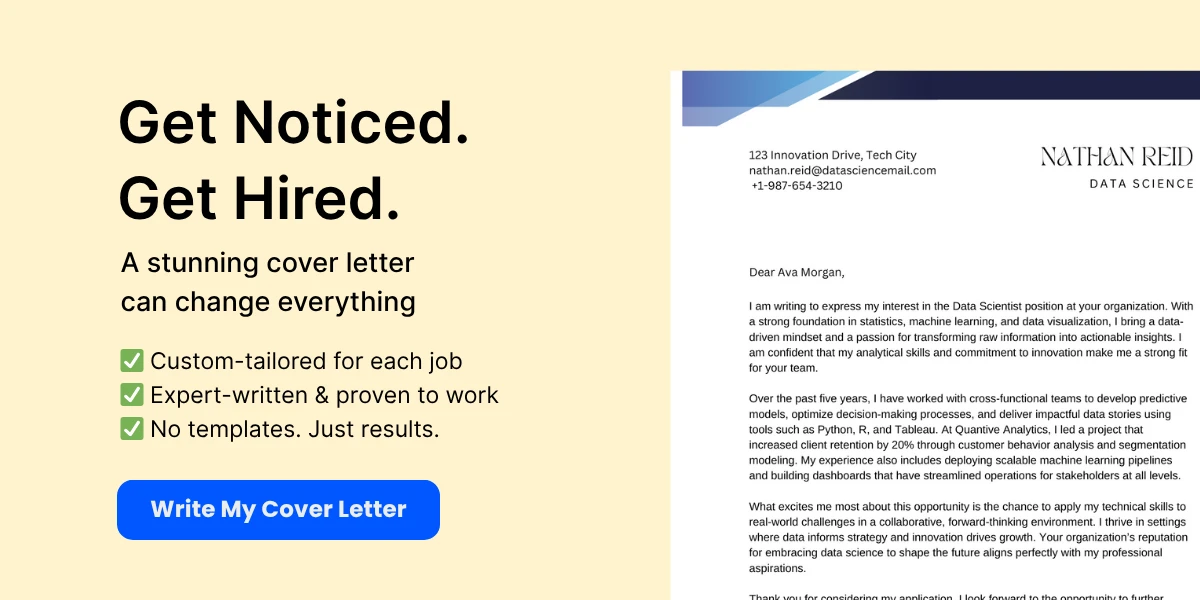

- Increased efficiency
- Cost savings
- Improved collaboration
- Enhanced security
This format not only makes the information easier to digest but also allows the audience to follow along more easily, reinforcing their understanding of each point before moving on to the next.
Avoiding Jargon and Technical Terms
Technical jargon can be a significant barrier when communicating with a non-technical audience. Terms that are second nature to experts can be completely alien to those outside the field. Therefore, it’s crucial to avoid jargon and instead use plain language that everyone can understand.
For instance, instead of saying “API” (Application Programming Interface), you might explain it as “a set of rules that allows different software programs to communicate with each other.” This approach demystifies the term and makes it accessible to those unfamiliar with technical language.
When you must use a technical term, take the time to define it clearly. For example, if you need to discuss “machine learning,” you could say, “Machine learning is a type of artificial intelligence that allows computers to learn from data and improve their performance over time without being explicitly programmed.” By providing a straightforward definition, you help the audience grasp the concept without feeling lost in technical terminology.
Visual Aids: Diagrams, Charts, and Infographics
Visual aids are powerful tools for enhancing understanding, especially when explaining technical concepts. Diagrams, charts, and infographics can illustrate complex ideas in a way that words alone cannot. They provide a visual representation that can make abstract concepts more concrete and relatable.
For example, if you’re explaining how a network operates, a simple diagram showing the relationship between different devices (like computers, servers, and routers) can clarify how data flows through the system. Visuals can also highlight key points, making it easier for the audience to remember the information presented.

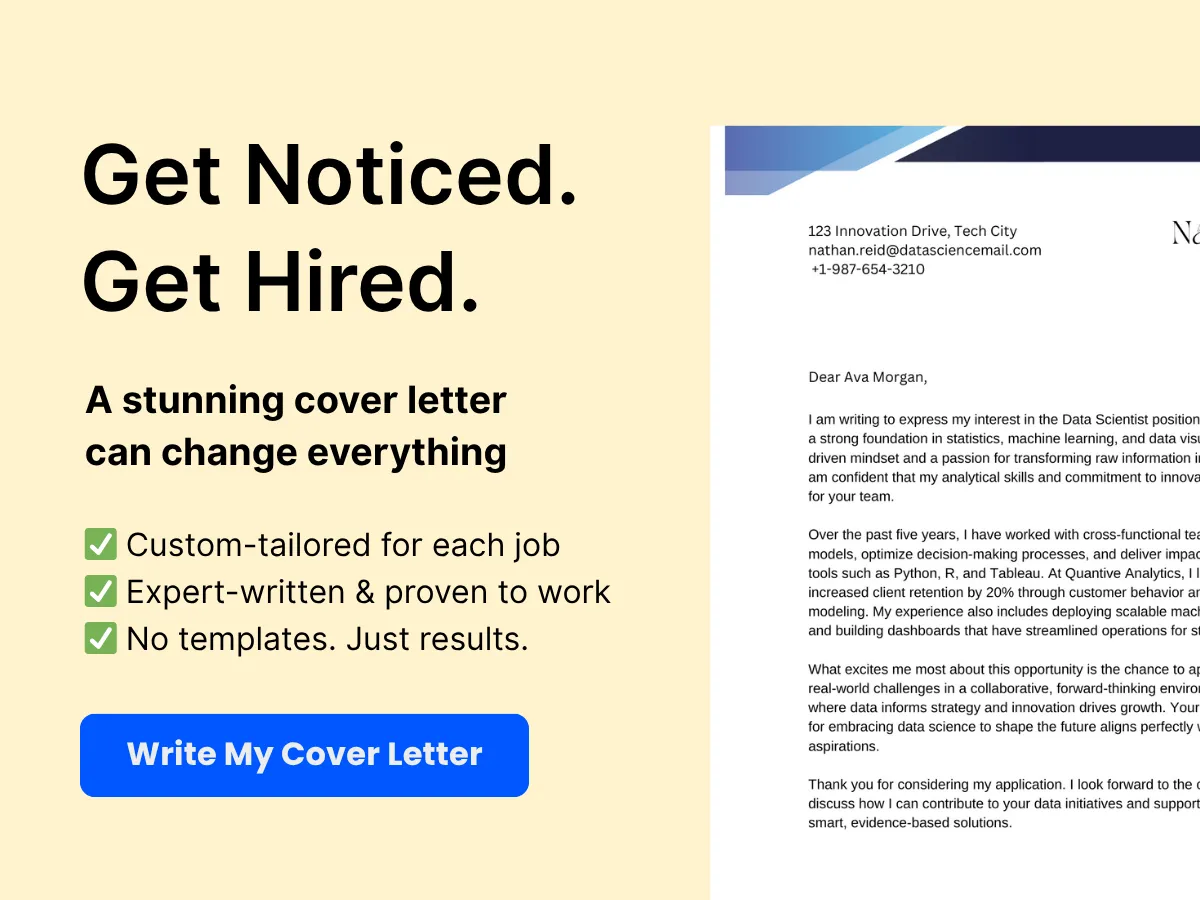
Infographics are particularly effective for summarizing data or processes. They combine visuals with concise text to convey information quickly and engagingly. For instance, if you’re discussing the benefits of renewable energy, an infographic could visually represent statistics about energy savings, environmental impact, and cost-effectiveness, making the information more compelling and easier to digest.
When creating visual aids, ensure they are clear and not overly complicated. Use colors, shapes, and labels effectively to guide the audience’s understanding. Additionally, always accompany visuals with verbal explanations to reinforce the information being presented.
Engaging the Audience with Questions and Examples
Engaging your audience is crucial when explaining technical concepts. One effective way to do this is by asking questions that prompt them to think critically about the topic. Questions can stimulate discussion and encourage the audience to relate the information to their own experiences.
For example, if you’re discussing cybersecurity, you might ask, “Have you ever received a suspicious email? What did you do?” This question not only engages the audience but also provides a segue into discussing the importance of recognizing phishing attempts and protecting personal information.
Additionally, using real-world examples can help illustrate your points and make them more relatable. If you’re explaining the concept of blockchain technology, you could reference its application in cryptocurrency, such as Bitcoin, to provide a tangible context. By grounding technical ideas in familiar scenarios, you enhance understanding and retention.
Encouraging Feedback and Clarification
Finally, it’s essential to create an environment where the audience feels comfortable asking questions and seeking clarification. Encourage them to voice any confusion or uncertainty they may have. This not only helps you gauge their understanding but also allows you to address any misconceptions before they become barriers to learning.
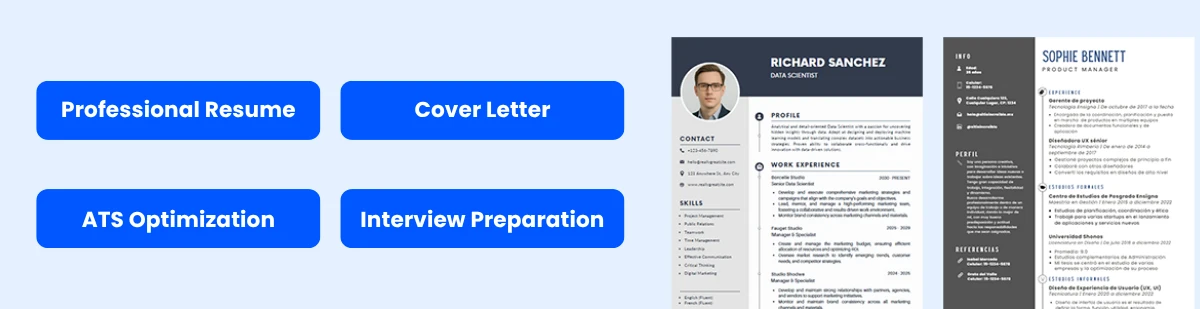

At the end of your presentation or discussion, consider leaving time for a Q&A session. This gives the audience an opportunity to engage further with the material and allows you to clarify any points that may not have been fully understood. Additionally, you can ask for feedback on your explanations to improve your communication skills for future interactions.
Simplifying technical concepts for a non-technical audience requires a thoughtful approach that incorporates analogies, chunking information, avoiding jargon, utilizing visual aids, engaging the audience, and encouraging feedback. By employing these techniques, you can effectively bridge the gap between technical expertise and lay understanding, fostering a more informed and engaged audience.
Engaging Your Audience
Storytelling Techniques to Make Concepts Relatable
One of the most effective ways to explain technical ideas to a non-technical audience is through storytelling. Storytelling transforms abstract concepts into relatable narratives that resonate with listeners. By framing technical information within a story, you can create emotional connections and enhance understanding.
Consider the following elements when crafting your story:
- Character Development: Introduce characters that your audience can relate to. For instance, if you’re explaining a complex software application, you might create a character who is a small business owner struggling to manage their finances. This character’s journey can illustrate how the software solves their problems.
- Conflict and Resolution: Every good story has a conflict. In your technical narrative, the conflict could be a common problem faced by your audience. The resolution, of course, would be the technical solution you are presenting. This structure not only makes the information more digestible but also keeps the audience engaged.
- Visual Imagery: Use vivid descriptions to paint a picture in the audience’s mind. Instead of saying, “Our software automates tasks,” you might say, “Imagine a personal assistant who takes care of your scheduling, reminders, and even sends follow-up emails while you focus on growing your business.”
For example, when explaining cloud computing, you might tell a story about a family that used to store all their photos on a single computer. When the computer crashed, they lost everything. Then, they discovered cloud storage, which allowed them to access their photos from anywhere, share them with family, and never worry about losing them again. This narrative not only explains what cloud computing is but also highlights its benefits in a relatable way.
Interactive Methods: Q&A Sessions, Demonstrations, and Hands-On Activities
Engagement is key when presenting technical ideas. Interactive methods such as Q&A sessions, live demonstrations, and hands-on activities can significantly enhance understanding and retention of information.
Q&A Sessions
Encouraging questions during your presentation allows the audience to clarify their understanding and engage with the material. Here are some tips for effective Q&A sessions:
- Set the Stage: At the beginning of your presentation, let the audience know that questions are welcome at any time. This creates an open environment where attendees feel comfortable seeking clarification.
- Be Patient: Some audience members may take longer to formulate their questions. Allow for pauses and encourage them to speak up, even if it feels awkward.
- Rephrase Questions: When a question is asked, rephrase it to ensure everyone understands what is being asked. This also gives you a moment to think about your response.
Live Demonstrations
Demonstrations can be particularly effective for explaining technical concepts. They provide a visual representation of how something works, making it easier for non-technical audiences to grasp complex ideas. Here are some strategies for successful demonstrations:
- Keep It Simple: Choose a straightforward example that highlights the key features of the technology. Avoid overwhelming your audience with too much information at once.
- Engage the Audience: Involve your audience in the demonstration. For instance, if you’re showcasing a new app, invite a volunteer to try it out in real-time. This not only makes the demonstration more engaging but also allows the audience to see the technology in action.
- Use Analogies: When demonstrating a technical process, use analogies that relate to everyday experiences. For example, if you’re explaining how data encryption works, you might compare it to sending a locked box through the mail, where only the recipient has the key to open it.
Hands-On Activities
Hands-on activities can be a powerful way to reinforce learning. When participants can interact with the technology or concept directly, they are more likely to remember it. Here are some ideas for incorporating hands-on activities:
- Workshops: Organize workshops where participants can work with the technology or concept you are explaining. For example, if you’re teaching about coding, provide a simple coding exercise that attendees can complete during the session.
- Group Activities: Break the audience into small groups and assign them a task related to the technical concept. This encourages collaboration and allows participants to learn from each other.
- Feedback Loops: After the hands-on activity, gather feedback from participants about their experience. This not only helps you gauge their understanding but also allows you to adjust your teaching methods in real-time.
Encouraging Questions and Feedback
Creating an environment where questions and feedback are encouraged is essential for effective communication of technical ideas. Here are some strategies to foster this environment:
- Normalize Questions: Make it clear that questions are a natural part of the learning process. You might say, “If you have questions, don’t hesitate to ask. There’s no such thing as a silly question!” This helps to reduce any apprehension audience members may have about asking for clarification.
- Use Anonymous Questioning: If your audience is large, consider using tools like anonymous question boxes or digital platforms where attendees can submit questions without revealing their identity. This can encourage more participation, especially from those who may feel shy or intimidated.
- Follow-Up Opportunities: After the presentation, provide avenues for further questions or feedback. This could be through email, social media, or a dedicated forum. Letting your audience know that you are available for follow-up questions reinforces your commitment to their understanding.
Incorporating these strategies into your presentations will not only help you explain technical ideas more effectively but also create a more engaging and interactive experience for your audience. By using storytelling, interactive methods, and encouraging questions, you can bridge the gap between technical jargon and everyday understanding, making complex ideas accessible to everyone.
Effective Communication Strategies
The Power of Clear and Simple Language
When it comes to explaining technical ideas to a non-technical audience, the language you use is paramount. Technical jargon, acronyms, and complex terminology can alienate your audience and create barriers to understanding. Instead, aim for clarity and simplicity. Here are some strategies to achieve this:
- Avoid Jargon: Replace technical terms with everyday language. For instance, instead of saying “bandwidth,” you might say “the amount of data that can be sent over the internet at one time.” This makes the concept more relatable.
- Use Analogies: Analogies can bridge the gap between complex ideas and familiar concepts. For example, explaining a computer’s CPU as the “brain” of the computer helps non-technical individuals grasp its function without needing to understand the intricate details of computer architecture.
- Be Concise: Keep your explanations short and to the point. Long-winded explanations can confuse your audience. Focus on the core message and eliminate unnecessary details.
- Define Key Terms: If you must use technical terms, take a moment to define them in simple language. This ensures that your audience is on the same page and can follow along with your explanation.
For example, if you are explaining cloud computing, instead of diving into the technical specifications of servers and data storage, you might say, “Cloud computing is like renting a storage unit for your files instead of keeping them all on your personal computer. You can access your files from anywhere, as long as you have an internet connection.” This approach demystifies the concept and makes it accessible.
Active Listening and Addressing Concerns
Effective communication is a two-way street. Active listening is crucial when explaining technical ideas to a non-technical audience. It involves not just hearing what the other person is saying but also understanding their concerns and responding appropriately. Here are some techniques to enhance your active listening skills:
- Encourage Questions: Create an environment where your audience feels comfortable asking questions. Phrasing like, “What questions do you have?” or “Does that make sense?” invites engagement and clarifies any confusion.
- Paraphrase and Summarize: After explaining a concept, paraphrase what you believe the audience has understood. For example, you might say, “So, if I understand correctly, you’re saying that you see cloud computing as a way to access files from anywhere, right?” This not only confirms their understanding but also allows you to correct any misconceptions.
- Be Patient: Non-technical audiences may take longer to process technical information. Be patient and give them time to digest what you’ve said. Avoid rushing through your explanation, as this can lead to misunderstandings.
- Address Concerns Directly: If your audience expresses concerns or confusion, address them directly. For instance, if someone is worried about data security in cloud computing, you could explain the security measures in place, such as encryption and access controls, in simple terms.
By actively listening and addressing concerns, you not only enhance understanding but also build trust with your audience. They will feel valued and more likely to engage with the material you present.
Building a Narrative Around the Technical Idea
Humans are naturally drawn to stories. When you frame technical ideas within a narrative, you make them more relatable and memorable. Here’s how to effectively build a narrative around your technical concepts:
- Identify the Problem: Start by presenting a problem that your audience can relate to. For example, if you are discussing a new software tool, you might begin with a story about a common frustration, such as the time wasted on manual data entry.
- Introduce the Solution: Once the problem is established, introduce your technical idea as the solution. Explain how it addresses the problem in a straightforward manner. For instance, “This software automates data entry, saving you hours of work each week.”
- Use Real-Life Examples: Incorporate case studies or real-life examples to illustrate how your technical idea has been successfully implemented. For example, “A company similar to yours used this software and reduced their data entry time by 50%, allowing their employees to focus on more strategic tasks.”
- Highlight Benefits: Clearly articulate the benefits of your technical idea. Instead of just listing features, explain how these features translate into real-world advantages. For instance, “By automating data entry, not only do you save time, but you also reduce the risk of human error, leading to more accurate data.”
By weaving a narrative around your technical idea, you create a context that makes it easier for your audience to understand and appreciate its value. This storytelling approach not only engages your audience but also helps them visualize the impact of the technical concept in their own lives.
Effective communication of technical ideas to a non-technical audience hinges on the use of clear and simple language, active listening, and the ability to build a compelling narrative. By employing these strategies, you can bridge the gap between technical complexity and everyday understanding, ensuring that your audience not only comprehends the information but also appreciates its significance.
Tools and Resources
Recommended Software for Creating Visual Aids
Visual aids are essential when explaining technical ideas to a non-technical audience. They help bridge the gap between complex concepts and the audience’s understanding. Here are some recommended software tools that can assist in creating effective visual aids:
-
Canva
Canva is a user-friendly graphic design tool that allows users to create stunning visuals without needing extensive design skills. With a plethora of templates, icons, and images, you can create infographics, presentations, and social media graphics that simplify complex information. For instance, if you’re explaining a technical process, you can use Canva to create a flowchart that visually represents each step, making it easier for your audience to grasp the concept.
-
Microsoft PowerPoint
PowerPoint remains a staple for creating presentations. Its features allow for the integration of text, images, and animations, which can help in illustrating technical ideas. For example, when discussing software architecture, you can use PowerPoint to create slides that break down the components of the architecture with diagrams and bullet points, ensuring clarity and engagement.
-
Prezi
Prezi offers a dynamic alternative to traditional slide presentations. Its zooming interface allows you to create a narrative flow that can guide your audience through complex ideas in a more engaging manner. For instance, if you’re explaining a multi-layered system, you can zoom in and out of different components, providing a holistic view while also diving into specifics as needed.
-
Lucidchart
Lucidchart is an excellent tool for creating diagrams and flowcharts. It is particularly useful for visualizing processes, systems, and relationships. When explaining a technical workflow, you can use Lucidchart to create a clear and concise diagram that outlines each step, making it easier for your audience to follow along.
-
Visme
Visme is another versatile tool that combines presentation and infographic capabilities. It allows you to create interactive content that can engage your audience more effectively. For example, if you’re presenting data analytics, you can create interactive charts that allow your audience to explore the data themselves, enhancing their understanding of the information presented.
Online Platforms for Interactive Presentations
Interactive presentations can significantly enhance audience engagement and understanding. Here are some online platforms that facilitate interactive presentations:
-
Mentimeter
Mentimeter is an interactive presentation tool that allows you to create polls, quizzes, and Q&A sessions in real-time. This can be particularly useful when presenting technical ideas, as it encourages audience participation and feedback. For example, you can pose a question related to the topic and gather responses, which can help you gauge the audience’s understanding and adjust your explanation accordingly.
-
Slido
Slido is another platform that enhances audience interaction through live polls and Q&A features. It can be integrated with various presentation tools, allowing you to seamlessly incorporate audience feedback into your presentation. This is especially beneficial when discussing complex topics, as it provides an opportunity for the audience to ask questions and clarify their understanding in real-time.
-
Nearpod
Nearpod is an interactive presentation tool designed for educators but can be effectively used in any setting. It allows you to create engaging lessons with interactive slides, quizzes, and collaborative activities. For instance, if you’re explaining a technical concept, you can include interactive elements that require audience participation, making the learning experience more engaging and memorable.
-
Google Slides with Pear Deck
Google Slides is a widely used presentation tool, and when combined with Pear Deck, it becomes an interactive platform. Pear Deck allows you to add interactive questions and activities to your Google Slides, enabling real-time feedback and engagement. This combination is particularly useful for technical presentations, as it allows you to assess understanding and adjust your delivery on the fly.
Books and Articles on Effective Communication
Improving your ability to communicate technical ideas to a non-technical audience is a skill that can be honed through reading and practice. Here are some recommended books and articles that provide valuable insights into effective communication:
-
“Made to Stick: Why Some Ideas Survive and Others Die” by Chip Heath and Dan Heath
This book explores the principles of effective communication and why some ideas resonate while others fade away. The authors present a framework (Simple, Unexpected, Concrete, Credible, Emotional, Stories) that can help you craft messages that stick with your audience. By applying these principles, you can make your technical ideas more relatable and memorable.
-
“The Art of Explanation: Making Your Ideas, Products, and Services Easier to Understand” by Lee LeFever
In this book, LeFever emphasizes the importance of clarity in communication. He provides practical tips on how to break down complex ideas into simpler components, making them easier for non-technical audiences to understand. This resource is particularly useful for anyone looking to improve their explanatory skills in a technical context.
-
“Talk Like TED: The 9 Public-Speaking Secrets of the World’s Top Minds” by Carmine Gallo
This book delves into the techniques used by some of the most successful TED speakers. Gallo outlines strategies for engaging storytelling, effective use of visuals, and the importance of passion in presentations. By incorporating these techniques into your technical presentations, you can captivate your audience and convey your ideas more effectively.
-
“The Elements of Style” by William Strunk Jr. and E.B. White
This classic guide to writing emphasizes clarity, brevity, and the importance of good style. While it primarily focuses on writing, the principles outlined in this book can also be applied to verbal communication. By mastering these elements, you can enhance your ability to explain technical concepts clearly and concisely.
-
Articles on Medium and LinkedIn
Platforms like Medium and LinkedIn host a wealth of articles on effective communication strategies. Many industry professionals share their insights and experiences, providing practical tips for explaining technical ideas to non-technical audiences. Regularly reading these articles can keep you updated on best practices and innovative approaches to communication.
By leveraging these tools and resources, you can significantly enhance your ability to explain technical ideas to a non-technical audience. Whether through visual aids, interactive presentations, or effective communication strategies, the right approach can make all the difference in ensuring your audience understands and engages with your message.
Overcoming Common Challenges
Dealing with Skepticism and Resistance
When presenting technical ideas to a non-technical audience, one of the most significant hurdles you may encounter is skepticism. Non-technical individuals may question the validity of your ideas, especially if they feel overwhelmed by jargon or complex concepts. To effectively address this skepticism, consider the following strategies:
- Build Credibility: Establish your authority on the subject matter early in your presentation. Share your qualifications, relevant experience, and any successful projects that relate to the topic. This helps to create trust and shows that you are knowledgeable.
- Use Analogies: Analogies can bridge the gap between technical concepts and everyday experiences. For instance, if you are explaining cloud computing, you might compare it to renting a storage unit. Just as you can access your belongings whenever you need them, cloud services allow users to access data from anywhere, without needing to own the physical hardware.
- Encourage Questions: Create an open environment where your audience feels comfortable asking questions. This not only helps clarify doubts but also demonstrates that you value their input. Addressing their concerns directly can alleviate skepticism.
- Provide Evidence: Use data, case studies, and testimonials to support your claims. For example, if you are discussing the benefits of a new software tool, share statistics on how it improved productivity for other companies. Concrete evidence can help sway skeptical minds.
By proactively addressing skepticism, you can foster a more receptive atmosphere for your technical ideas.
Handling Technical Questions You Can’t Answer
In any presentation, especially one involving technical content, you may encounter questions that you cannot answer on the spot. This can be daunting, but it’s essential to handle these situations gracefully. Here are some effective strategies:
- Stay Calm and Composed: If faced with a challenging question, take a moment to collect your thoughts. A calm demeanor reassures your audience that you are in control, even if you don’t have an immediate answer.
- Be Honest: If you don’t know the answer, it’s better to admit it rather than trying to bluff your way through. You might say, “That’s a great question, and I want to provide you with the most accurate information. Let me look into that and get back to you.” This honesty builds trust and shows that you value accuracy over ego.
- Redirect to Related Topics: If you can’t answer a specific question, try to redirect the conversation to a related topic where you can provide valuable insights. This keeps the discussion flowing and maintains engagement.
- Follow Up: After the presentation, make it a point to research the question and follow up with the individual who asked it. This not only demonstrates your commitment to providing accurate information but also helps build a rapport with your audience.
By handling questions you can’t answer with honesty and professionalism, you can maintain your credibility and keep the audience engaged.
Keeping the Audience Engaged Throughout the Presentation
Engagement is crucial when presenting technical ideas to a non-technical audience. If your audience loses interest, they may miss key points or misunderstand your message. Here are several techniques to keep your audience engaged:
- Start with a Hook: Begin your presentation with a compelling story, a surprising statistic, or a thought-provoking question. For example, if you’re discussing cybersecurity, you might start with a story about a recent data breach that affected a well-known company. This approach captures attention and sets the stage for why your topic matters.
- Use Visual Aids: Incorporate visuals such as slides, infographics, and videos to complement your verbal explanations. Visual aids can simplify complex information and make it more digestible. For instance, a flowchart can illustrate a complicated process more effectively than a lengthy verbal description.
- Interactive Elements: Engage your audience by incorporating interactive elements such as polls, quizzes, or live demonstrations. For example, if you’re presenting a new app, consider a live demo that allows the audience to see its features in action. This hands-on experience can enhance understanding and retention.
- Break It Down: Avoid overwhelming your audience with too much information at once. Break down complex ideas into smaller, manageable parts. Use bullet points or numbered lists to present information clearly and concisely.
- Encourage Participation: Invite your audience to share their thoughts or experiences related to the topic. This not only makes the presentation more interactive but also helps you gauge their understanding and adjust your delivery accordingly.
- Use Humor Wisely: A well-placed joke or light-hearted comment can break the ice and make the atmosphere more relaxed. However, ensure that your humor is appropriate for the audience and context, as it can backfire if not executed carefully.
By employing these strategies, you can create a dynamic and engaging presentation that resonates with your audience, making technical ideas more accessible and understandable.
Overcoming challenges when explaining technical ideas to a non-technical audience requires a combination of credibility, honesty, engagement, and adaptability. By addressing skepticism, handling difficult questions with grace, and employing engaging presentation techniques, you can effectively communicate complex concepts and foster a deeper understanding among your audience.
- Understand Your Audience: Assess the knowledge level of your audience to tailor your message effectively. Identify common misconceptions and knowledge gaps to address them directly.
- Simplify Without Losing Accuracy: Break down complex ideas into manageable chunks. Use analogies and metaphors to make concepts relatable, and avoid jargon that may confuse your audience.
- Utilize Visual Aids: Enhance understanding with diagrams, charts, and infographics. Visual representations can clarify complex information and keep the audience engaged.
- Engage Through Storytelling: Use storytelling techniques to make technical concepts relatable. Incorporate interactive methods like Q&A sessions and demonstrations to foster engagement.
- Communicate Clearly: Employ clear and simple language. Practice active listening to address audience concerns and build a narrative around your technical idea.
- Prepare for Challenges: Anticipate skepticism and resistance. Be ready to handle technical questions you may not know the answers to, and keep the audience engaged throughout your presentation.
- Continuous Improvement: Embrace the long-term benefits of effective communication. Regularly practice and seek feedback to refine your skills in explaining technical ideas.
By applying these strategies, you can bridge the gap between technical and non-technical audiences, ensuring your ideas are understood and appreciated. Effective communication not only enhances collaboration but also fosters innovation and understanding in diverse environments.