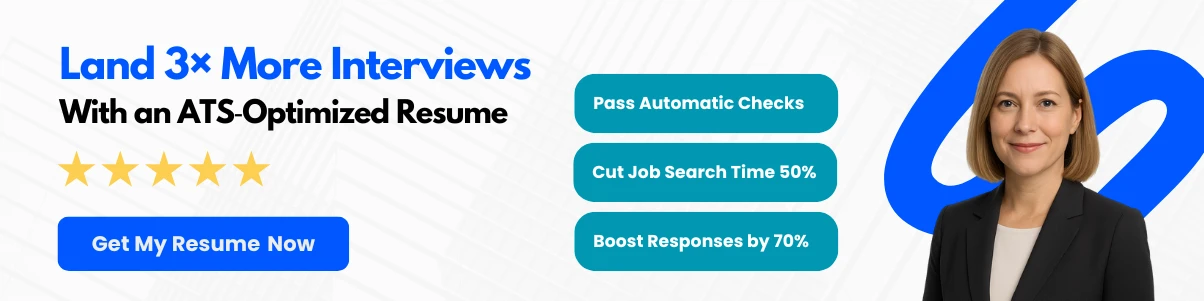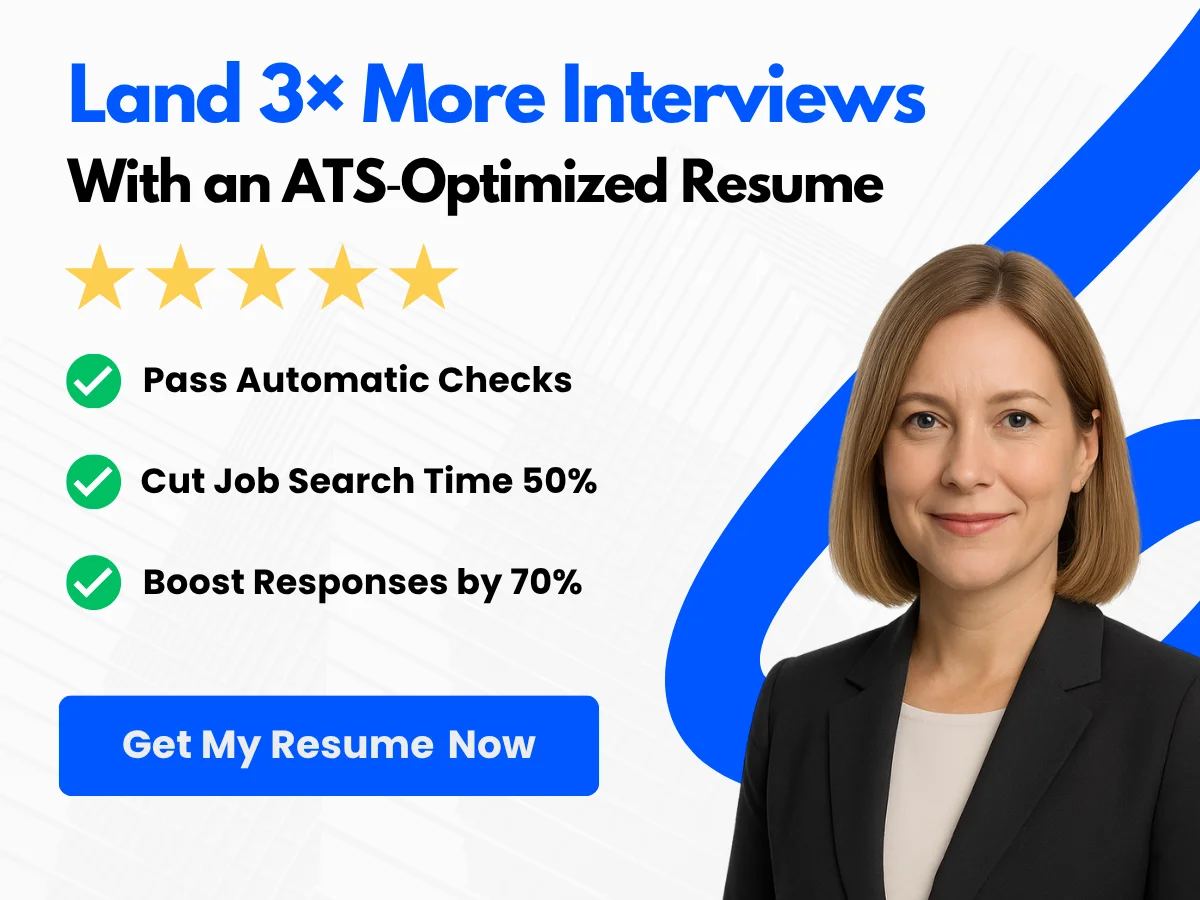In today’s fast-paced world, the ability to prioritize tasks effectively is more crucial than ever. With endless to-do lists and constant distractions, many find themselves overwhelmed, struggling to determine what truly deserves their attention. Mastering the art of prioritization not only enhances productivity but also reduces stress, allowing you to focus on what matters most.
This article will guide you through eight practical tips designed to refine your workflow and help you tackle your tasks with confidence. Whether you’re a busy professional, a student juggling multiple responsibilities, or anyone looking to optimize their time management skills, these strategies will empower you to make informed decisions about where to direct your energy. Get ready to transform your approach to task management and unlock your full potential!
Exploring Task Prioritization
Definition and Key Concepts
Task prioritization is the process of determining the order in which tasks should be completed based on their importance and urgency. It involves evaluating tasks to decide which ones require immediate attention and which can be scheduled for later. Effective prioritization is crucial for managing time efficiently, reducing stress, and achieving goals.
At its core, task prioritization is about making informed decisions. It requires an understanding of the tasks at hand, the resources available, and the desired outcomes. Key concepts in task prioritization include:
- Urgency: Refers to how soon a task needs to be completed. Urgent tasks often have deadlines or immediate consequences.
- Importance: Indicates the significance of a task in relation to your overall goals. Important tasks contribute to long-term objectives and personal or professional growth.
- Impact: The potential effect a task will have on your projects or goals. High-impact tasks can lead to significant progress or results.
- Effort: The amount of time and resources required to complete a task. Understanding the effort involved helps in balancing workload and scheduling.
Benefits of Effective Prioritization
Mastering the art of task prioritization can lead to numerous benefits that enhance both personal and professional productivity. Here are some of the key advantages:


- Increased Productivity: By focusing on high-priority tasks, you can accomplish more in less time. This leads to a more efficient workflow and helps you meet deadlines without feeling overwhelmed.
- Reduced Stress: When you know what to tackle first, it alleviates the anxiety of uncertainty. A clear plan allows you to approach your workload with confidence, reducing the feeling of being overwhelmed.
- Better Time Management: Prioritization helps you allocate your time effectively. By identifying which tasks are most critical, you can dedicate your peak productivity hours to them.
- Enhanced Decision-Making: A structured approach to prioritization aids in making better decisions. It allows you to weigh the pros and cons of each task and choose wisely based on your goals.
- Improved Goal Achievement: When you prioritize tasks that align with your long-term objectives, you are more likely to achieve your goals. This alignment ensures that your daily activities contribute to your overall success.
Common Challenges and Pitfalls
Despite the clear benefits, many individuals struggle with task prioritization. Understanding common challenges can help you navigate these pitfalls effectively:
- Overwhelm from Too Many Tasks: One of the most significant challenges is the sheer volume of tasks. When faced with a long to-do list, it can be difficult to determine where to start. This often leads to procrastination or haphazard task completion.
- Difficulty in Assessing Importance: Not all tasks are created equal, and distinguishing between what is truly important and what is merely urgent can be challenging. This confusion can lead to misallocation of time and resources.
- Perfectionism: The desire to complete tasks perfectly can hinder progress. Perfectionists may spend excessive time on low-priority tasks, neglecting more critical responsibilities.
- External Pressures: Sometimes, external factors such as team demands or client requests can disrupt your prioritization. It’s essential to remain flexible and adjust your priorities as needed without losing sight of your goals.
- Inability to Say No: Many people struggle with declining additional tasks or responsibilities, leading to an overloaded schedule. Learning to say no is a vital skill in maintaining a manageable workload.
Strategies for Effective Task Prioritization
To overcome these challenges, consider implementing the following strategies for effective task prioritization:
- The Eisenhower Matrix: This tool helps categorize tasks into four quadrants based on urgency and importance. Tasks are divided into:
- Urgent and Important: Do these tasks immediately.
- Important but Not Urgent: Schedule these tasks for later.
- Urgent but Not Important: Delegate these tasks if possible.
- Neither Urgent nor Important: Eliminate these tasks.
- ABC Method: Assign each task a letter based on its priority. ‘A’ tasks are the highest priority, ‘B’ tasks are medium priority, and ‘C’ tasks are low priority. Focus on completing ‘A’ tasks first.
- Time Blocking: Allocate specific blocks of time for different tasks or categories of work. This method helps ensure that you dedicate time to high-priority tasks without distractions.
- Daily and Weekly Reviews: Regularly review your tasks and priorities. This practice allows you to adjust your focus based on changing circumstances and ensures that you remain aligned with your goals.
- Set Clear Goals: Establish clear, measurable goals for both the short and long term. This clarity will guide your prioritization process and help you stay focused on what truly matters.
By understanding the definition and key concepts of task prioritization, recognizing its benefits, and being aware of common challenges, you can develop a more effective workflow. Implementing practical strategies will not only enhance your productivity but also lead to a more balanced and fulfilling work life.
Assessing Your Current Workflow
Before you can effectively prioritize tasks, it’s essential to understand your current workflow. This involves a thorough assessment of how you manage your tasks, the processes you follow, and the tools you use. By conducting a workflow audit, identifying bottlenecks and inefficiencies, and utilizing various tools and techniques for workflow analysis, you can gain valuable insights that will help you streamline your task management and enhance your productivity.
Conducting a Workflow Audit
A workflow audit is a systematic examination of your current processes and practices. It allows you to identify what works well and what doesn’t, providing a clear picture of your operational efficiency. Here’s how to conduct an effective workflow audit:
-
Document Your Current Processes:


Start by mapping out your existing workflows. This can be done using flowcharts or diagrams that illustrate each step in your process. Include all tasks, decision points, and the tools you use. This visual representation will help you see the big picture and understand how tasks interconnect.
-
Gather Data:
Collect quantitative and qualitative data related to your workflow. This could include time spent on tasks, the number of tasks completed, and feedback from team members. Tools like time-tracking software can provide insights into how long specific tasks take, while surveys can help gauge team satisfaction with current processes.
-
Analyze the Data:
Once you have gathered the necessary data, analyze it to identify patterns and trends. Look for tasks that consistently take longer than expected or areas where team members report frustration. This analysis will help you pinpoint specific areas that require improvement.


-
Engage Your Team:
Involve your team in the audit process. They can provide valuable insights into the challenges they face and suggest potential improvements. Conducting workshops or brainstorming sessions can foster open communication and encourage collaborative problem-solving.
Identifying Bottlenecks and Inefficiencies
Once you have conducted a workflow audit, the next step is to identify bottlenecks and inefficiencies. Bottlenecks are points in your workflow where the process slows down, leading to delays and decreased productivity. Here are some common signs of bottlenecks and how to address them:
-
Task Overload:
If certain team members are consistently overwhelmed with tasks while others have less to do, this imbalance can create bottlenecks. To address this, consider redistributing tasks based on team members’ strengths and workloads. Implementing a task management system can help visualize workloads and facilitate better distribution.
-
Redundant Processes:
Look for tasks that are duplicated or unnecessary. For example, if multiple team members are collecting the same data, this redundancy can slow down the workflow. Streamline processes by consolidating tasks and eliminating unnecessary steps. This not only saves time but also reduces the potential for errors.


-
Communication Gaps:
Poor communication can lead to misunderstandings and delays. If team members are not on the same page, it can create confusion and slow down progress. Foster open communication channels and consider using collaboration tools that allow for real-time updates and feedback.
-
Inadequate Tools:
Sometimes, the tools you use can hinder your workflow. If your software is outdated or not user-friendly, it can create frustration and slow down processes. Evaluate the tools you currently use and consider investing in more efficient solutions that better meet your team’s needs.
Tools and Techniques for Workflow Analysis
To effectively analyze your workflow, various tools and techniques can be employed. These resources can help you visualize your processes, identify inefficiencies, and implement improvements. Here are some popular options:
1. Flowchart Software
Flowchart software, such as Lucidchart or Microsoft Visio, allows you to create visual representations of your workflows. By mapping out each step, you can easily identify bottlenecks and areas for improvement. Flowcharts can also serve as a training tool for new team members, helping them understand processes quickly.
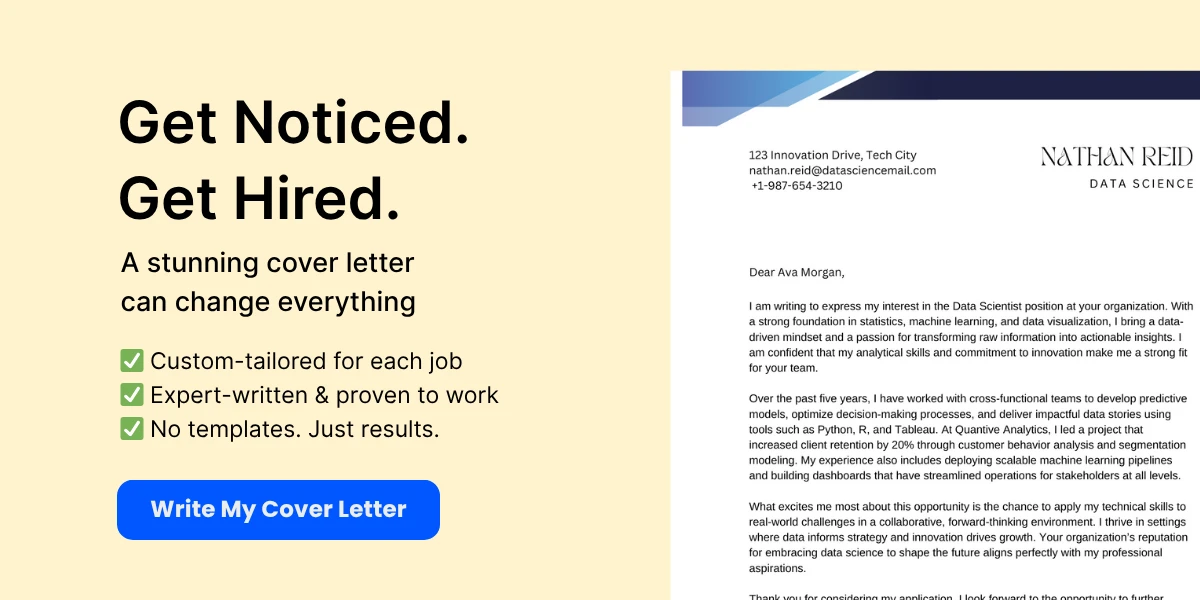

2. Time Tracking Tools
Time tracking tools like Toggl or Harvest can provide insights into how much time is spent on various tasks. By analyzing this data, you can identify which tasks consume the most time and whether they align with your priorities. This information can help you make informed decisions about task delegation and prioritization.
3. Project Management Software
Project management tools such as Asana, Trello, or Monday.com can help you organize tasks, set deadlines, and track progress. These platforms often include features for collaboration, allowing team members to communicate and share updates in real-time. Utilizing project management software can enhance transparency and accountability within your team.
4. SWOT Analysis
A SWOT analysis (Strengths, Weaknesses, Opportunities, Threats) can be a valuable technique for assessing your workflow. By evaluating your current processes through this lens, you can identify areas of strength to build upon and weaknesses that need addressing. This strategic approach can help you prioritize improvements effectively.
5. Feedback Mechanisms
Establishing feedback mechanisms, such as regular check-ins or anonymous surveys, can provide ongoing insights into your workflow. Encourage team members to share their experiences and suggestions for improvement. This continuous feedback loop can help you stay attuned to potential issues and adapt your processes accordingly.
By conducting a thorough workflow audit, identifying bottlenecks and inefficiencies, and utilizing the right tools and techniques for analysis, you can gain a comprehensive understanding of your current task management practices. This foundational knowledge is crucial for prioritizing tasks effectively and optimizing your overall workflow.
Setting Clear Goals and Objectives
In the fast-paced world of work, the ability to prioritize tasks effectively is crucial for achieving both personal and organizational success. One of the foundational steps in mastering task prioritization is setting clear goals and objectives. This section will delve into the importance of defining short-term and long-term goals, aligning tasks with business objectives, and utilizing the SMART goals framework to enhance your workflow.

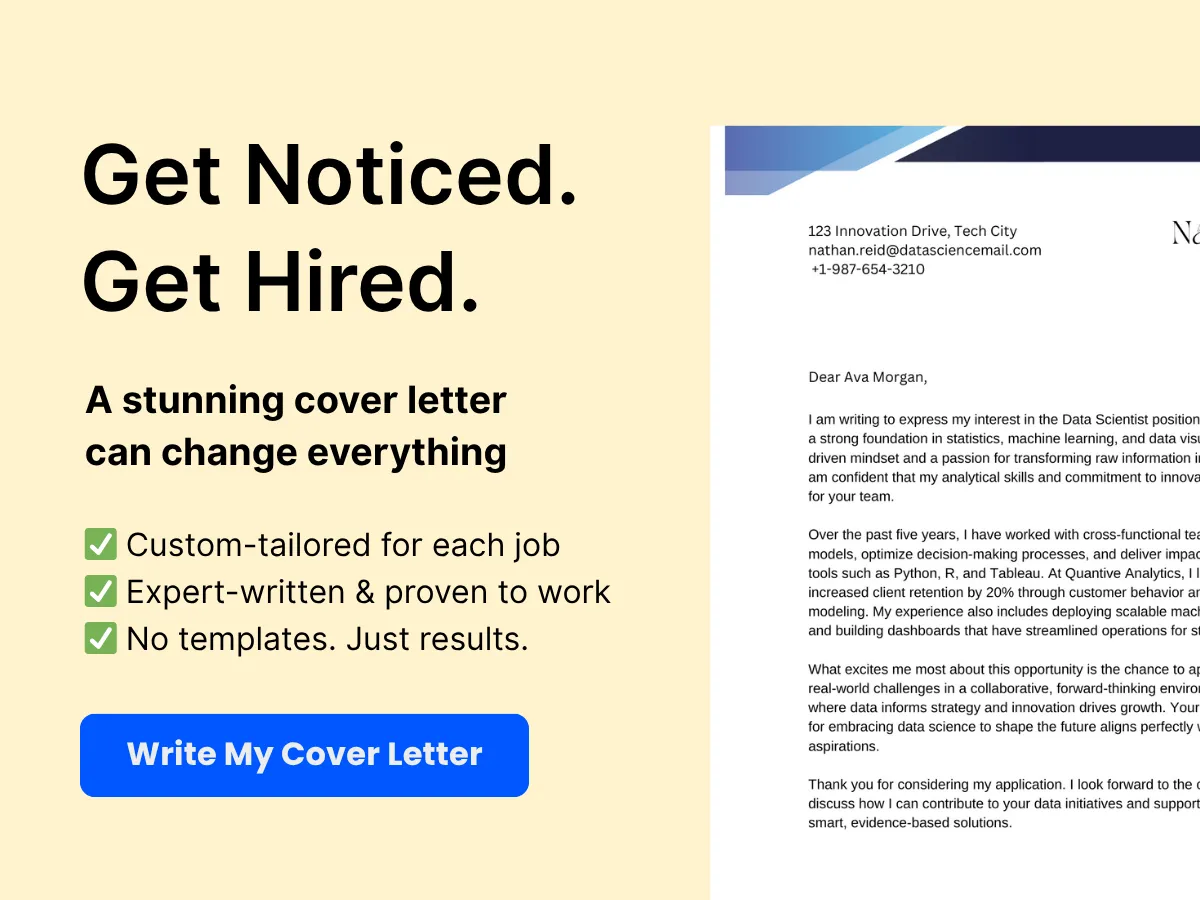
Defining Short-term and Long-term Goals
Goals can be categorized into two primary types: short-term and long-term. Understanding the distinction between these two types is essential for effective task prioritization.
Short-term Goals
Short-term goals are objectives that you aim to achieve in the near future, typically within a few days to a few months. These goals are often specific, measurable, and actionable, making them easier to track and accomplish. For example, a short-term goal for a marketing professional might be to increase social media engagement by 20% over the next month. This goal is clear, time-bound, and directly actionable.
Long-term Goals
In contrast, long-term goals are broader objectives that you aspire to achieve over an extended period, usually spanning several months to years. These goals provide direction and purpose, guiding your short-term efforts. For instance, a long-term goal for the same marketing professional could be to establish the company as a thought leader in the industry within the next three years. While this goal is less specific, it serves as a guiding star for daily tasks and decisions.
When setting both short-term and long-term goals, it’s essential to ensure they are aligned. Short-term goals should serve as stepping stones toward achieving your long-term objectives. This alignment not only helps in maintaining focus but also ensures that daily tasks contribute meaningfully to overarching aspirations.
Aligning Tasks with Business Objectives
Every task you undertake should ideally align with your broader business objectives. This alignment ensures that your efforts are not just busywork but contribute to the overall success of your organization. Here are some strategies to help you align your tasks with business objectives:
Understand the Business Vision
To align your tasks effectively, you must first understand your organization’s vision and mission. This understanding provides context for your work and helps you identify which tasks are most relevant. For example, if your company’s mission is to enhance customer satisfaction, tasks that focus on improving customer service processes should take precedence over less impactful activities.
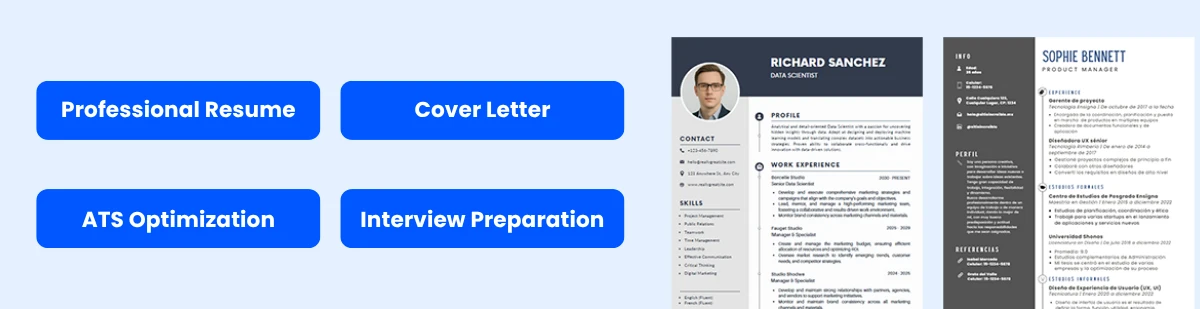

Prioritize Based on Impact
Once you have a clear understanding of your business objectives, evaluate your tasks based on their potential impact on these goals. Use a prioritization matrix to categorize tasks into four quadrants: high impact/high effort, high impact/low effort, low impact/high effort, and low impact/low effort. Focus on completing high impact/low effort tasks first, as they yield the most significant results with the least amount of effort.
Regularly Review and Adjust
Business objectives can evolve over time due to market changes, customer feedback, or internal shifts. Therefore, it’s crucial to regularly review your tasks and their alignment with current business objectives. Schedule periodic check-ins (e.g., weekly or monthly) to assess whether your tasks still align with the organization’s goals and make adjustments as necessary.
SMART Goals Framework
The SMART goals framework is a powerful tool for setting clear and actionable objectives. SMART stands for Specific, Measurable, Achievable, Relevant, and Time-bound. Let’s break down each component:
Specific
Your goals should be clear and specific, answering the questions of who, what, where, when, and why. For instance, instead of saying, “I want to improve my writing skills,” a specific goal would be, “I will complete an online writing course by the end of the month to enhance my content creation skills.”
Measurable
To track your progress, your goals must be measurable. This means defining criteria for success. For example, “I will write three blog posts per week” is measurable, while “I want to write more” is not. By establishing measurable goals, you can easily assess your progress and make necessary adjustments.
Achievable
Your goals should be realistic and attainable. While it’s essential to challenge yourself, setting unattainable goals can lead to frustration and burnout. For instance, if you currently write one blog post a week, setting a goal to write ten posts a week may not be achievable. Instead, aim for a gradual increase, such as two posts per week.
Relevant
Ensure that your goals align with your broader objectives and are relevant to your current situation. A relevant goal is one that matters to you and fits within your overall career or business aspirations. For example, if your aim is to become a marketing manager, a relevant goal might be to lead a project that showcases your leadership skills.
Time-bound
Every goal should have a deadline. This creates a sense of urgency and helps you stay focused. For example, “I will complete my writing course by the end of this month” is time-bound, while “I will complete my writing course eventually” lacks a clear timeframe. Setting deadlines encourages accountability and helps you prioritize tasks effectively.
Implementing Your Goals into Daily Workflow
Once you have established your goals using the SMART framework, the next step is to integrate them into your daily workflow. Here are some practical tips to help you do this:
Create a Task List
Start each day by creating a task list that reflects your short-term goals. Break down larger goals into smaller, actionable tasks. For instance, if your goal is to increase social media engagement, your daily tasks might include creating a content calendar, drafting posts, and engaging with followers.
Use Time Management Techniques
Incorporate time management techniques such as the Pomodoro Technique or time blocking to allocate specific periods for focused work on your tasks. This structured approach can enhance productivity and ensure that you dedicate time to high-priority activities.
Stay Flexible
While it’s essential to have a plan, remain flexible and open to adjustments. Unexpected tasks or changes in priorities may arise, and being adaptable will help you maintain productivity without losing sight of your goals.
Reflect and Adjust
At the end of each week or month, take time to reflect on your progress. Assess what worked, what didn’t, and how you can improve your task prioritization moving forward. This reflection will help you refine your approach and ensure that your workflow remains aligned with your goals.
By setting clear goals and objectives, aligning your tasks with business objectives, and utilizing the SMART goals framework, you can significantly enhance your ability to prioritize tasks effectively. This structured approach not only improves your workflow but also contributes to your overall success in achieving both personal and professional aspirations.
Categorizing and Ranking Tasks
In the fast-paced world we live in, the ability to prioritize tasks effectively can make a significant difference in productivity and overall success. Categorizing and ranking tasks allows you to focus on what truly matters, ensuring that your time and energy are spent on activities that align with your goals. We will explore three powerful methods for task prioritization: the Eisenhower Matrix, the ABCDE Method, and the MoSCoW Prioritization Technique. Each of these methods offers unique insights and frameworks to help you streamline your workflow and enhance your productivity.
The Eisenhower Matrix
The Eisenhower Matrix, also known as the Urgent-Important Matrix, is a time management tool that helps you distinguish between what is urgent and what is important. Named after former U.S. President Dwight D. Eisenhower, who famously said, “What is important is seldom urgent, and what is urgent is seldom important,” this matrix encourages you to focus on tasks that truly matter.
The matrix is divided into four quadrants:
- Quadrant 1: Urgent and Important – Tasks that fall into this category require immediate attention and are critical to your goals. Examples include project deadlines, crises, or urgent client requests. These tasks should be your top priority.
- Quadrant 2: Not Urgent but Important – These tasks are essential for long-term success but do not require immediate action. Examples include strategic planning, skill development, and relationship building. Investing time in these tasks can lead to significant benefits in the future.
- Quadrant 3: Urgent but Not Important – Tasks in this quadrant demand immediate attention but do not contribute significantly to your goals. Examples include some emails, phone calls, or meetings. It’s essential to delegate or minimize these tasks to free up time for more important activities.
- Quadrant 4: Not Urgent and Not Important – These tasks are distractions that do not contribute to your goals. Examples include excessive social media browsing or mindless television watching. Aim to eliminate or reduce these activities to enhance your productivity.
To use the Eisenhower Matrix effectively, start by listing all your tasks. Then, categorize each task into one of the four quadrants. This visual representation will help you see where to focus your efforts. By prioritizing tasks in Quadrants 1 and 2, you can ensure that you are working on what truly matters while minimizing time spent on less important activities.
The ABCDE Method
The ABCDE Method is a straightforward prioritization technique that helps you categorize tasks based on their importance and urgency. Developed by Brian Tracy, this method encourages you to assign a letter to each task, which helps clarify its priority level.
Here’s how the ABCDE Method works:
- A – Must Do – These are tasks that are critical to your success. If you don’t complete them, there will be serious consequences. Examples include meeting a project deadline or preparing for an important presentation.
- B – Should Do – These tasks are important but not as critical as A tasks. They should be completed, but the consequences of not doing them are less severe. Examples include following up on emails or attending a team meeting.
- C – Nice to Do – Tasks in this category are neither urgent nor important. They can be completed if time allows, but they do not have significant consequences. Examples include organizing your workspace or reading industry-related articles.
- D – Delegate – These tasks can be assigned to someone else. Delegating helps you focus on higher-priority tasks while ensuring that necessary work is still completed. Examples include administrative tasks or routine reports.
- E – Eliminate – Tasks that fall into this category should be removed from your to-do list altogether. They do not contribute to your goals and can be a waste of time. Examples include excessive social media use or attending unproductive meetings.
To implement the ABCDE Method, start by listing all your tasks and assigning a letter to each one. Focus on completing A tasks first, followed by B tasks, and so on. This method helps you maintain clarity and focus, ensuring that you are always working on the most important tasks.
The MoSCoW Prioritization Technique
The MoSCoW Prioritization Technique is a popular method used in project management and agile development to prioritize tasks based on their importance. The acronym MoSCoW stands for:
- M – Must Have – These are non-negotiable requirements that are critical for the success of the project or task. Without these, the project cannot proceed. Examples include essential features in a software development project or key deliverables in a client contract.
- S – Should Have – These requirements are important but not critical. They add significant value and should be included if possible, but the project can still succeed without them. Examples include additional features that enhance user experience.
- C – Could Have – These are desirable but not necessary. They can improve the project but are not essential for its success. Examples include nice-to-have features that can be implemented if time and resources allow.
- W – Won’t Have (this time) – These are requirements that are agreed upon as the least critical and will not be included in the current project phase. They may be revisited in the future. Examples include features that are not aligned with the current project goals.
To use the MoSCoW technique, start by listing all the tasks or requirements for your project. Then categorize each item into one of the four categories. This method is particularly useful for teams working on complex projects, as it fosters collaboration and ensures that everyone is aligned on priorities.
Categorizing and ranking tasks is essential for effective time management and productivity. The Eisenhower Matrix, ABCDE Method, and MoSCoW Prioritization Technique each offer unique frameworks to help you identify what is truly important and urgent. By implementing these methods, you can streamline your workflow, reduce stress, and achieve your goals more efficiently.
Time Management Strategies
Effective time management is crucial for prioritizing tasks and enhancing productivity. By implementing structured strategies, you can streamline your workflow, reduce stress, and achieve your goals more efficiently. Below, we explore three powerful time management strategies: Time Blocking and Scheduling, The Pomodoro Technique, and The 2-Minute Rule.
Time Blocking and Scheduling
Time blocking is a method where you allocate specific blocks of time to different tasks or activities throughout your day. This technique helps you focus on one task at a time, minimizing distractions and enhancing productivity. Here’s how to implement time blocking effectively:
- Identify Your Tasks: Start by listing all the tasks you need to accomplish. This could include work-related projects, personal errands, or even leisure activities.
- Estimate Time Requirements: For each task, estimate how much time you will need to complete it. Be realistic; it’s better to overestimate than underestimate.
- Create a Schedule: Use a digital calendar or a planner to block out time for each task. For example, you might allocate 9 AM to 10 AM for emails, 10 AM to 12 PM for project work, and so on.
- Stick to Your Blocks: Treat these time blocks as appointments. Avoid multitasking and focus solely on the task at hand during its designated time.
- Review and Adjust: At the end of the week, review your time blocks. Did you allocate enough time? Were there tasks that took longer than expected? Adjust your schedule accordingly for the following week.
For instance, if you’re a freelance graphic designer, you might block out time for client meetings, design work, and administrative tasks. By doing so, you ensure that each aspect of your work receives the attention it deserves without overlapping into one another.
The Pomodoro Technique
The Pomodoro Technique is a time management method developed by Francesco Cirillo in the late 1980s. It encourages focused work sessions followed by short breaks, which can enhance concentration and stave off burnout. Here’s how to apply the Pomodoro Technique:
- Choose a Task: Select a task you want to work on. It could be anything from writing a report to studying for an exam.
- Set a Timer: Set a timer for 25 minutes. This period is known as a “Pomodoro.” During this time, focus solely on the task without any interruptions.
- Work on the Task: Dedicate the entire 25 minutes to your task. If distractions arise, jot them down and return to your work.
- Take a Short Break: Once the timer goes off, take a 5-minute break. Use this time to stretch, grab a drink, or take a quick walk.
- Repeat: After four Pomodoros, take a longer break of 15-30 minutes. This helps recharge your brain and maintain productivity throughout the day.
For example, if you’re writing a blog post, you might set a Pomodoro to draft the introduction. After 25 minutes, you take a break to clear your mind before diving back into the next section. This technique not only helps maintain focus but also makes tough tasks feel more manageable.
The 2-Minute Rule
The 2-Minute Rule, popularized by productivity expert David Allen in his book “Getting Things Done,” is a simple yet effective strategy for managing small tasks. The rule states that if a task can be completed in two minutes or less, do it immediately rather than postponing it. Here’s how to implement the 2-Minute Rule:
- Identify Quick Tasks: Throughout your day, keep an eye out for tasks that can be completed quickly. This could include responding to an email, making a phone call, or filing a document.
- Act Immediately: If you encounter a task that takes two minutes or less, tackle it right away. This prevents small tasks from piling up and becoming overwhelming.
- Prioritize Larger Tasks: For tasks that require more time, prioritize them in your schedule. Use your time blocks to allocate time for these larger projects.
For instance, if you receive an email that requires a quick response, instead of marking it as unread and planning to reply later, take a moment to respond immediately. This not only clears your inbox but also gives you a sense of accomplishment, allowing you to focus better on more significant tasks.
Combining Strategies for Maximum Efficiency
While each of these time management strategies can be effective on their own, combining them can lead to even greater productivity. For example, you might use time blocking to schedule your day, incorporate the Pomodoro Technique within those blocks for focused work sessions, and apply the 2-Minute Rule to handle quick tasks as they arise.
Here’s a practical example of how to combine these strategies:
- Start your day by reviewing your tasks and blocking out time for larger projects.
- During your time blocks, use the Pomodoro Technique to maintain focus and take breaks.
- As you work, apply the 2-Minute Rule to quickly handle any small tasks that come up.
By integrating these strategies, you can create a dynamic and flexible workflow that adapts to your needs while keeping you on track to meet your goals.
Mastering time management strategies like Time Blocking and Scheduling, The Pomodoro Technique, and The 2-Minute Rule can significantly enhance your ability to prioritize tasks effectively. By implementing these techniques, you can create a more organized, productive, and fulfilling work environment.
Leveraging Technology and Tools
In today’s fast-paced world, effectively managing your tasks is crucial for maintaining productivity and achieving your goals. Fortunately, technology offers a plethora of tools designed to help you prioritize tasks and streamline your workflow. We will explore three key categories of tools: task management software, automation tools, and collaboration platforms. Each of these can significantly enhance your ability to prioritize tasks and improve your overall efficiency.
Task Management Software
Task management software is designed to help individuals and teams organize, prioritize, and track their tasks. These tools provide a centralized platform where you can create to-do lists, set deadlines, and monitor progress. Here are some popular task management software options and how they can help you prioritize tasks:
- Trello: Trello uses a card-based system that allows you to create boards for different projects. Each card represents a task, which you can move through various stages (e.g., To Do, In Progress, Done). This visual representation helps you see what needs to be prioritized at a glance. You can also add due dates, checklists, and labels to further categorize tasks.
- Asana: Asana is a robust project management tool that allows you to create tasks, assign them to team members, and set deadlines. Its timeline feature helps you visualize project timelines, making it easier to prioritize tasks based on urgency and importance. Asana also offers a “My Tasks” view, which consolidates all your assigned tasks, helping you focus on what needs immediate attention.
- Todoist: Todoist is a simple yet powerful task management app that allows you to create tasks and sub-tasks, set priorities, and establish deadlines. Its priority levels (P1, P2, P3, P4) help you categorize tasks based on their urgency. The app also features a “Karma” system that gamifies task completion, encouraging you to stay on top of your priorities.
When choosing task management software, consider your specific needs, such as the size of your team, the complexity of your projects, and your preferred workflow. Most tools offer free trials, so take advantage of these to find the best fit for your task prioritization needs.
Automation Tools
Automation tools can significantly reduce the time spent on repetitive tasks, allowing you to focus on higher-priority activities. By automating routine processes, you can streamline your workflow and ensure that important tasks are not overlooked. Here are some popular automation tools that can help you prioritize tasks:
- Zapier: Zapier connects different apps and automates workflows between them. For example, you can set up a “Zap” that automatically creates a task in your task management software whenever you receive a new email in your inbox. This ensures that important tasks are captured without manual entry, allowing you to prioritize them more effectively.
- Ifttt (If This Then That): Similar to Zapier, Ifttt allows you to create conditional statements that automate tasks across various applications. For instance, you can set up a rule that sends you a notification when a specific event occurs, such as a calendar reminder for an upcoming deadline. This helps you stay on top of your priorities without having to constantly check your calendar.
- Microsoft Power Automate: This tool enables users to automate workflows between Microsoft applications and other services. You can create automated workflows that trigger actions based on specific events, such as sending reminders for tasks that are due soon. This ensures that you are always aware of your priorities and deadlines.
By integrating automation tools into your workflow, you can minimize distractions and focus on the tasks that truly matter. This not only enhances your productivity but also helps you maintain a clear overview of your priorities.
Collaboration Platforms
In a team environment, effective collaboration is essential for prioritizing tasks and ensuring that everyone is aligned on project goals. Collaboration platforms facilitate communication, file sharing, and task management, making it easier to prioritize tasks collectively. Here are some popular collaboration platforms that can enhance your workflow:
- Slack: Slack is a messaging platform that allows teams to communicate in real-time. You can create channels for specific projects or topics, making it easy to discuss priorities and share updates. Slack also integrates with various task management tools, allowing you to receive notifications about task deadlines and updates directly within the platform.
- Microsoft Teams: Microsoft Teams combines chat, video conferencing, and file sharing in one platform. It allows teams to collaborate on documents in real-time and manage tasks through integrated tools like Planner. This centralized approach helps teams prioritize tasks collectively and ensures that everyone is on the same page.
- Google Workspace: Google Workspace (formerly G Suite) includes tools like Google Docs, Sheets, and Drive, which facilitate collaboration on documents and spreadsheets. You can assign tasks within documents and track changes in real-time, making it easier to prioritize tasks based on team input and project requirements.
When selecting a collaboration platform, consider factors such as ease of use, integration capabilities, and the specific needs of your team. A well-chosen platform can enhance communication and ensure that everyone is aligned on priorities, ultimately leading to more efficient task management.
Integrating Technology into Your Workflow
To maximize the benefits of these tools, it’s essential to integrate them into your daily workflow effectively. Here are some tips for doing so:
- Set Clear Goals: Before diving into task management software or automation tools, establish clear goals for what you want to achieve. This will help you determine which tools are most relevant to your needs and how to prioritize tasks effectively.
- Regularly Review and Adjust: Technology is not a one-size-fits-all solution. Regularly review your task management processes and adjust your tools as needed. This may involve switching software, changing automation rules, or refining your collaboration practices.
- Train Your Team: If you’re working in a team, ensure that everyone is trained on the tools you choose. This will help maintain consistency in how tasks are prioritized and managed, leading to a more efficient workflow.
- Stay Flexible: As your projects evolve, so too should your approach to task management. Be open to experimenting with new tools and techniques to find what works best for you and your team.
By leveraging technology and tools effectively, you can enhance your ability to prioritize tasks, streamline your workflow, and ultimately achieve your goals more efficiently. Embrace the digital age and take advantage of the resources available to you, ensuring that you stay organized and focused on what truly matters.
Delegation and Team Collaboration
In today’s fast-paced work environment, the ability to prioritize tasks effectively is crucial for maximizing productivity and achieving goals. One of the most powerful strategies for enhancing your workflow is through delegation and team collaboration. By understanding how to delegate tasks appropriately and foster a collaborative atmosphere, you can not only lighten your workload but also empower your team members to contribute meaningfully. This section will explore how to identify tasks to delegate, implement effective communication strategies, and establish monitoring and feedback mechanisms.
Identifying Tasks to Delegate
Delegation is not just about offloading work; it’s about strategically assigning tasks to the right individuals to optimize efficiency and outcomes. Here are some key considerations for identifying tasks to delegate:
- Assess Your Workload: Start by taking a comprehensive inventory of your current tasks. List everything you are responsible for and categorize them based on urgency and importance. This will help you identify which tasks can be delegated without compromising your core responsibilities.
- Evaluate Team Skills: Understanding the strengths and weaknesses of your team members is essential. Consider their skills, experience, and interests when deciding which tasks to delegate. For instance, if a team member excels in graphic design, assigning them a project that requires visual creativity can lead to better results.
- Focus on Development Opportunities: Delegation can also serve as a tool for professional development. Identify tasks that can help team members grow their skills. For example, if a junior employee is eager to learn project management, consider delegating a small project to them, providing guidance along the way.
- Identify Repetitive Tasks: Tasks that are routine and repetitive are often prime candidates for delegation. These could include data entry, scheduling meetings, or managing social media accounts. By delegating these tasks, you free up time for more strategic activities.
- Consider Time Sensitivity: If you have tasks that are time-sensitive but do not require your specific expertise, these can be delegated to ensure deadlines are met. For example, if you need to prepare a report but have a tight deadline, delegating data collection to a team member can help you focus on analysis and presentation.
Effective Communication Strategies
Once you’ve identified tasks to delegate, effective communication becomes paramount. Clear communication ensures that team members understand their responsibilities and the expectations associated with them. Here are some strategies to enhance communication:
- Set Clear Expectations: When delegating a task, be explicit about what you expect. Outline the objectives, deadlines, and any specific guidelines that need to be followed. For example, if you’re delegating a marketing campaign, provide details on the target audience, key messages, and metrics for success.
- Encourage Questions: Foster an environment where team members feel comfortable asking questions. This can prevent misunderstandings and ensure that everyone is on the same page. Encourage them to seek clarification if they are unsure about any aspect of the task.
- Utilize Collaborative Tools: Leverage technology to facilitate communication. Tools like Slack, Trello, or Asana can help keep everyone informed about project progress and deadlines. These platforms allow for real-time updates and discussions, making it easier to collaborate effectively.
- Provide Context: Help your team understand the bigger picture by explaining how their tasks fit into the overall goals of the project or organization. This not only motivates them but also enhances their sense of ownership over the work.
- Regular Check-Ins: Schedule regular check-ins to discuss progress, address any challenges, and provide support. This can be done through one-on-one meetings or team huddles. Regular communication helps maintain momentum and keeps everyone aligned.
Monitoring and Feedback Mechanisms
Effective delegation doesn’t end with assigning tasks; it requires ongoing monitoring and feedback to ensure success. Here are some strategies to implement monitoring and feedback mechanisms:
- Establish Milestones: Break down larger tasks into smaller milestones with specific deadlines. This allows you to monitor progress more effectively and provides team members with a sense of accomplishment as they complete each stage. For example, if a team member is working on a presentation, set milestones for research, design, and rehearsal.
- Use Performance Metrics: Define key performance indicators (KPIs) to measure the success of delegated tasks. This could include metrics such as completion time, quality of work, or impact on overall project goals. For instance, if you delegate a sales project, track the number of leads generated or sales closed as a result of the team member’s efforts.
- Provide Constructive Feedback: Regularly provide feedback on the work completed. Be specific about what was done well and where improvements can be made. Constructive feedback helps team members learn and grow, ultimately leading to better performance in future tasks.
- Encourage Self-Assessment: Encourage team members to reflect on their own performance. This can foster a culture of accountability and continuous improvement. Ask them to identify what went well and what challenges they faced during the task.
- Celebrate Successes: Acknowledge and celebrate the successful completion of delegated tasks. This not only boosts morale but also reinforces the value of collaboration and teamwork. Consider recognizing achievements in team meetings or through company-wide communications.
Incorporating delegation and team collaboration into your workflow can significantly enhance productivity and efficiency. By identifying the right tasks to delegate, communicating effectively, and establishing robust monitoring and feedback mechanisms, you can create a more dynamic and empowered team. This not only helps you manage your workload but also fosters a culture of collaboration and growth within your organization.
Continuous Improvement and Adaptation
In the fast-paced world of work, the ability to prioritize tasks effectively is not a one-time achievement but a continuous journey. As you refine your workflow, it’s essential to embrace the principles of continuous improvement and adaptation. This section will explore how regular review and adjustment, learning from mistakes and successes, and staying updated with best practices can enhance your task prioritization skills and overall productivity.
Regular Review and Adjustment
One of the cornerstones of effective task prioritization is the practice of regular review and adjustment. This involves taking a step back to evaluate your current workflow, assess your progress, and make necessary changes to your approach. Here’s how to implement this practice:
- Set a Review Schedule: Establish a routine for reviewing your tasks and priorities. This could be daily, weekly, or monthly, depending on your workload and the nature of your projects. For instance, many professionals find that a weekly review helps them to realign their focus and prepare for the upcoming week.
- Use a Task Management Tool: Utilize digital tools like Trello, Asana, or Todoist to keep track of your tasks. These platforms often come with features that allow you to categorize, prioritize, and visualize your workload, making it easier to identify what needs adjustment.
- Reflect on Your Progress: During your review, take time to reflect on what you’ve accomplished. Are you meeting your deadlines? Are there tasks that consistently get pushed back? Understanding these patterns can help you adjust your priorities more effectively.
- Solicit Feedback: If you work in a team, consider seeking feedback from colleagues or supervisors. They may provide insights into your workflow that you hadn’t considered, helping you to identify areas for improvement.
For example, if you notice that certain tasks are repeatedly taking longer than expected, it may be time to reassess their priority level or break them down into smaller, more manageable parts. Regular reviews not only keep you on track but also foster a mindset of adaptability, allowing you to pivot when necessary.
Learning from Mistakes and Successes
Every professional encounters setbacks and triumphs throughout their career. The key to continuous improvement lies in how you respond to these experiences. Learning from both mistakes and successes can significantly enhance your task prioritization skills.
- Analyze Mistakes: When a task doesn’t go as planned, take the time to analyze what went wrong. Was it a matter of poor time estimation, lack of resources, or perhaps a misjudgment in priority? By understanding the root cause, you can avoid making the same mistake in the future.
- Celebrate Successes: Just as it’s important to learn from failures, it’s equally crucial to recognize and celebrate your successes. What strategies or approaches led to a successful outcome? Identifying these factors can help you replicate success in future tasks.
- Document Lessons Learned: Keep a journal or a digital document where you can record lessons learned from both mistakes and successes. This repository of knowledge can serve as a valuable reference when faced with similar tasks in the future.
- Adjust Your Approach: Use the insights gained from your reflections to adjust your task prioritization strategy. If you find that certain types of tasks consistently lead to stress or delays, consider re-evaluating how you approach them.
For instance, if you discover that you often underestimate the time required for collaborative projects, you might decide to allocate more time for these tasks in your schedule or prioritize them earlier in your workflow to allow for unforeseen delays.
Staying Updated with Best Practices
The landscape of work is constantly evolving, and staying updated with best practices in task prioritization can give you a competitive edge. Here are some strategies to ensure you remain informed:
- Follow Industry Leaders: Identify thought leaders in your field and follow their blogs, podcasts, or social media channels. They often share valuable insights and strategies that can enhance your task management skills.
- Participate in Workshops and Webinars: Engage in professional development opportunities such as workshops, webinars, or online courses focused on productivity and task management. These platforms often provide practical tools and techniques that you can implement immediately.
- Read Books and Articles: There are numerous books and articles dedicated to productivity and task management. Titles like “Getting Things Done” by David Allen or “The 7 Habits of Highly Effective People” by Stephen Covey offer timeless strategies that can be adapted to your workflow.
- Join Professional Networks: Becoming a member of professional organizations or online communities can provide access to resources, discussions, and shared experiences that can inform your approach to task prioritization.
For example, if you learn about a new prioritization framework, such as the Eisenhower Matrix, you can experiment with it in your workflow. This matrix helps you categorize tasks based on urgency and importance, allowing you to focus on what truly matters.
Embracing a Growth Mindset
At the heart of continuous improvement and adaptation is the concept of a growth mindset. This mindset encourages you to view challenges as opportunities for learning rather than obstacles. By embracing a growth mindset, you can foster resilience and adaptability in your task prioritization efforts.
- Be Open to Change: Recognize that your current methods may not always be the best. Be willing to experiment with new techniques and approaches to find what works best for you.
- Seek Constructive Criticism: Instead of shying away from feedback, actively seek it out. Constructive criticism can provide valuable insights that help you refine your task prioritization skills.
- Practice Self-Compassion: Understand that everyone makes mistakes. Instead of being overly critical of yourself, practice self-compassion and use setbacks as learning experiences.
By fostering a growth mindset, you’ll be better equipped to navigate the complexities of task prioritization and continuously improve your workflow.
Continuous improvement and adaptation are vital components of effective task prioritization. By regularly reviewing and adjusting your approach, learning from your experiences, and staying updated with best practices, you can enhance your productivity and achieve your goals more efficiently. Embracing a growth mindset will further empower you to adapt to changes and challenges, ensuring that your task management skills evolve alongside your professional journey.
Key Takeaways
- Understand the Importance: Recognizing the significance of task prioritization is crucial for optimizing your workflow and achieving your goals efficiently.
- Conduct a Workflow Audit: Regularly assess your current workflow to identify bottlenecks and inefficiencies, allowing for targeted improvements.
- Set Clear Goals: Define both short-term and long-term objectives using the SMART framework to ensure alignment with your overall business goals.
- Categorize Tasks Effectively: Utilize prioritization techniques like the Eisenhower Matrix, ABCDE Method, and MoSCoW to rank tasks based on urgency and importance.
- Implement Time Management Strategies: Adopt methods such as time blocking, the Pomodoro Technique, and the 2-Minute Rule to enhance productivity and focus.
- Leverage Technology: Use task management software, automation tools, and collaboration platforms to streamline processes and improve team efficiency.
- Embrace Delegation: Identify tasks that can be delegated to team members, ensuring effective communication and feedback mechanisms are in place.
- Commit to Continuous Improvement: Regularly review and adjust your strategies, learning from both successes and failures to stay updated with best practices.
By implementing these strategies, you can enhance your task prioritization skills, leading to a more efficient workflow and improved productivity. Start applying these tips today to see tangible results in your work life.
FAQs
Common Questions About Task Prioritization
Task prioritization is a crucial skill for anyone looking to enhance their productivity and manage their time effectively. Below are some of the most frequently asked questions regarding task prioritization, along with detailed answers to help clarify common concerns.
1. What is task prioritization?
Task prioritization is the process of determining the order in which tasks should be completed based on their importance and urgency. This involves evaluating tasks to decide which ones will have the most significant impact on your goals and deadlines. By prioritizing tasks, you can focus your efforts on what truly matters, reducing stress and increasing efficiency.
2. Why is task prioritization important?
Prioritizing tasks is essential for several reasons:
- Improved Focus: By knowing what to tackle first, you can concentrate your energy on high-impact tasks, minimizing distractions.
- Enhanced Productivity: Effective prioritization helps you accomplish more in less time, as you are working on the right tasks at the right time.
- Stress Reduction: A clear plan reduces the feeling of being overwhelmed, allowing you to approach your workload with confidence.
- Better Time Management: Prioritization helps you allocate your time wisely, ensuring that deadlines are met without last-minute rushes.
3. How do I determine which tasks to prioritize?
Determining which tasks to prioritize can be achieved through various methods. Here are some effective strategies:
- Urgent vs. Important Matrix: This method, popularized by Stephen Covey, involves categorizing tasks into four quadrants based on their urgency and importance. Tasks that are both urgent and important should be done first, while those that are neither can often be delegated or eliminated.
- Value Assessment: Evaluate the potential impact of each task on your overall goals. Tasks that align closely with your objectives should take precedence.
- Deadlines: Consider the deadlines associated with each task. Tasks with imminent deadlines should be prioritized to avoid last-minute stress.
4. How can I stay flexible with my priorities?
Flexibility is key in task prioritization, as unexpected events can arise. Here are some tips to maintain flexibility:
- Regular Review: Set aside time each week to review your tasks and adjust priorities as needed. This allows you to respond to changes in your workload or new responsibilities.
- Buffer Time: Incorporate buffer time into your schedule to accommodate unforeseen tasks or delays. This can help you stay on track without feeling overwhelmed.
- Be Open to Change: Understand that priorities can shift. Be willing to reassess and adjust your task list based on new information or changing circumstances.
Troubleshooting Common Issues
Even with the best intentions, task prioritization can sometimes lead to challenges. Here are some common issues and how to troubleshoot them:
1. Overwhelm from Too Many Tasks
Feeling overwhelmed by a long to-do list is a common issue. To combat this:
- Break Tasks Down: Divide larger tasks into smaller, manageable steps. This makes them less daunting and easier to tackle.
- Limit Your Daily Tasks: Aim to focus on three to five key tasks each day. This helps maintain focus and prevents burnout.
2. Difficulty in Deciding What to Prioritize
If you struggle to determine which tasks are most important, consider the following:
- Consult with Others: Discuss your tasks with a colleague or mentor. They may provide insights that help clarify priorities.
- Use a Prioritization Framework: Implement frameworks like the Eisenhower Matrix or the ABCDE method to systematically evaluate tasks.
3. Procrastination on Important Tasks
Procrastination can hinder your ability to prioritize effectively. To overcome this:
- Set Clear Deadlines: Assign specific deadlines to tasks, even if they are self-imposed. This creates a sense of urgency.
- Use the Pomodoro Technique: Work in short bursts (25 minutes) followed by a 5-minute break. This can help maintain focus and reduce the temptation to procrastinate.
Expert Tips and Advice
To further enhance your task prioritization skills, consider these expert tips:
1. Leverage Technology
Utilize task management tools and apps to help organize and prioritize your tasks. Tools like Trello, Asana, or Todoist can provide visual representations of your workload, making it easier to see what needs to be done and when.
2. Practice Mindfulness
Incorporating mindfulness techniques can improve your focus and decision-making abilities. Take a few moments each day to practice deep breathing or meditation, which can help clear your mind and enhance your ability to prioritize effectively.
3. Learn to Say No
One of the most powerful skills in task prioritization is the ability to say no. Recognize your limits and avoid taking on additional tasks that do not align with your priorities. This will help you maintain focus on what truly matters.
4. Reflect on Your Progress
At the end of each week, take time to reflect on what you accomplished and how well you prioritized your tasks. Identify areas for improvement and adjust your strategies accordingly. This continuous feedback loop will help you refine your prioritization skills over time.
By understanding the nuances of task prioritization and implementing these strategies, you can significantly enhance your workflow, reduce stress, and achieve your goals more efficiently. Remember, effective prioritization is not just about getting things done; it’s about getting the right things done.