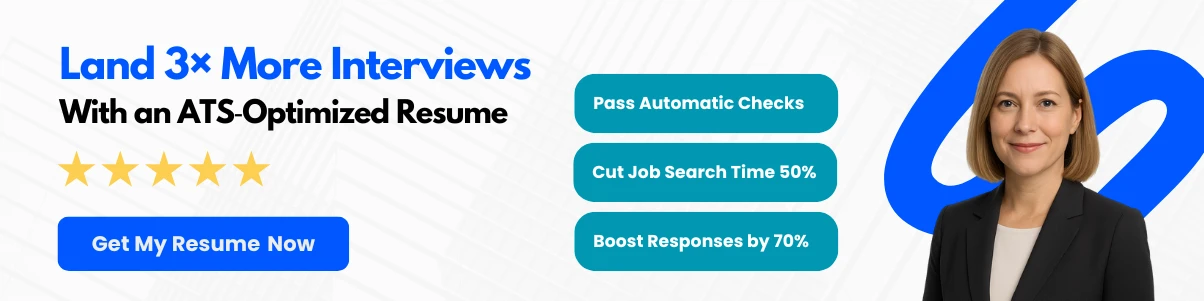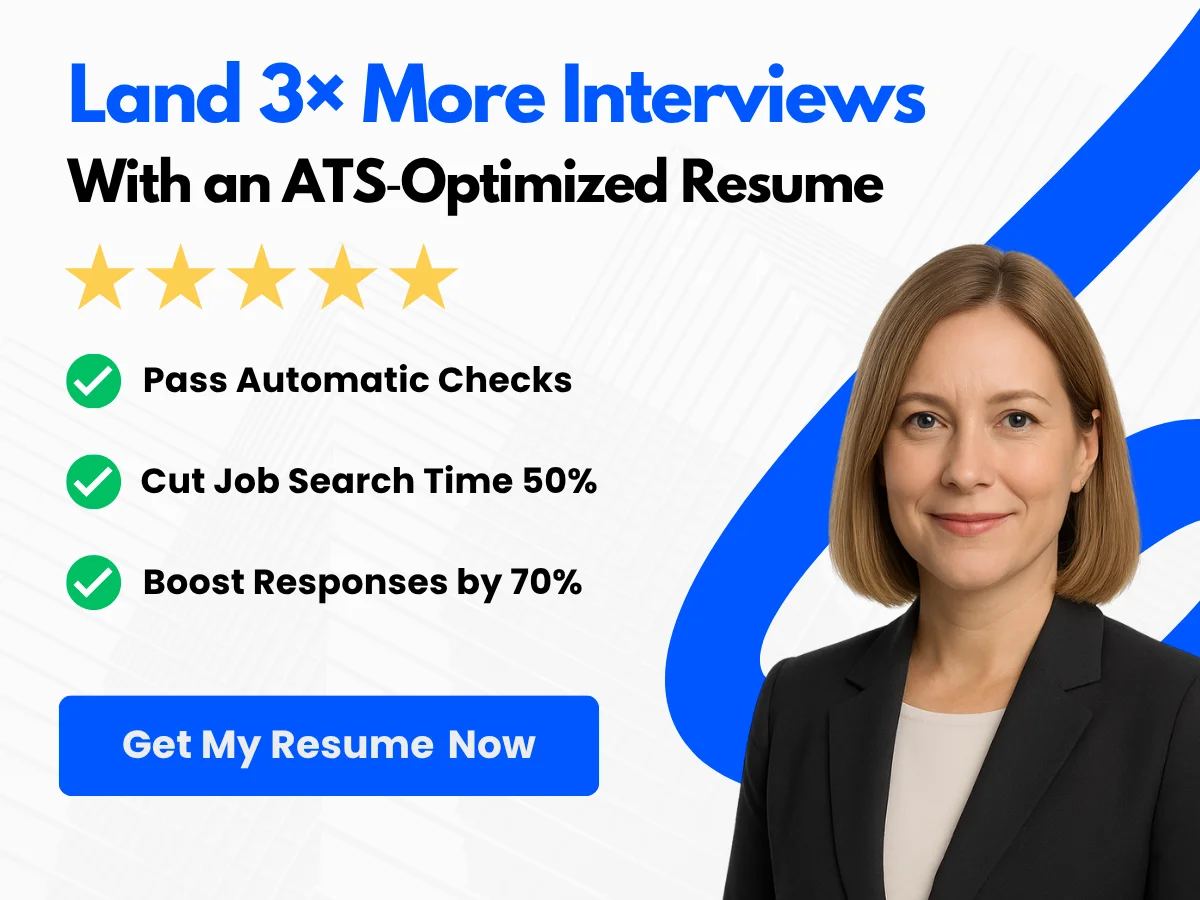The role of a Business Intelligence (BI) Developer has become increasingly vital for organizations seeking to harness the power of their data. As companies strive to make informed decisions, the demand for skilled BI professionals continues to rise. Crafting a standout resume is essential for aspiring BI Developers to showcase their technical expertise, analytical skills, and ability to transform complex data into actionable insights.
This article serves as a comprehensive guide for BI Developers at all stages of their careers, offering a detailed resume example and expert insights into what makes a resume truly effective. Whether you’re a seasoned professional looking to refresh your resume or a newcomer eager to break into the field, you’ll find valuable tips on how to highlight your skills, experiences, and accomplishments in a way that captures the attention of hiring managers.
Join us as we explore the key components of a successful BI Developer resume, common pitfalls to avoid, and strategies to tailor your application for specific roles. By the end of this article, you’ll be equipped with the knowledge and tools necessary to create a compelling resume that sets you apart in the competitive job market.
Exploring the Role of a BI Developer
What is a BI Developer?
A Business Intelligence (BI) Developer is a specialized IT professional responsible for designing, developing, and maintaining business intelligence solutions that help organizations make data-driven decisions. They play a crucial role in transforming raw data into meaningful insights through the use of various BI tools and technologies. BI Developers work closely with stakeholders to understand their data needs and create reports, dashboards, and data models that facilitate effective decision-making.
The role of a BI Developer has gained significant importance in today’s data-centric business environment. As organizations increasingly rely on data analytics to drive their strategies, the demand for skilled BI Developers continues to grow. These professionals are adept at working with large datasets, ensuring data quality, and implementing data governance practices to maintain the integrity of the information being analyzed.


Key Responsibilities and Duties
BI Developers have a diverse range of responsibilities that encompass various aspects of data management and analysis. Here are some of the key duties typically associated with the role:
- Data Modeling: BI Developers are responsible for designing and implementing data models that represent the organization’s data structure. This involves understanding the relationships between different data entities and creating schemas that facilitate efficient data retrieval and analysis.
- ETL Processes: Extract, Transform, Load (ETL) processes are critical for preparing data for analysis. BI Developers design and implement ETL workflows to extract data from various sources, transform it into a usable format, and load it into data warehouses or data lakes.
- Report and Dashboard Development: One of the primary responsibilities of a BI Developer is to create interactive reports and dashboards that provide stakeholders with real-time insights into business performance. This involves using BI tools such as Tableau, Power BI, or Looker to visualize data effectively.
- Data Analysis: BI Developers analyze data to identify trends, patterns, and anomalies that can inform business decisions. They use statistical methods and analytical techniques to derive actionable insights from complex datasets.
- Collaboration with Stakeholders: BI Developers work closely with business analysts, data scientists, and other stakeholders to gather requirements and understand the specific data needs of different departments. This collaboration ensures that the BI solutions developed align with organizational goals.
- Performance Optimization: Ensuring that BI solutions perform efficiently is crucial. BI Developers monitor and optimize the performance of reports and dashboards, making necessary adjustments to improve load times and responsiveness.
- Data Governance and Quality Assurance: Maintaining data quality and integrity is a key responsibility. BI Developers implement data governance practices to ensure that data is accurate, consistent, and compliant with relevant regulations.
- Documentation: Proper documentation of BI processes, data models, and reports is essential for knowledge transfer and future reference. BI Developers create comprehensive documentation to support ongoing maintenance and updates.
Essential Skills and Competencies
To excel as a BI Developer, a combination of technical skills, analytical abilities, and soft skills is essential. Here are some of the core competencies that successful BI Developers typically possess:
- Technical Proficiency: A strong foundation in programming languages such as SQL, Python, or R is crucial for data manipulation and analysis. Familiarity with BI tools like Tableau, Power BI, or QlikView is also essential for creating visualizations and reports.
- Data Warehousing Knowledge: Understanding data warehousing concepts, including star and snowflake schemas, is important for designing effective data models. BI Developers should be familiar with data storage solutions such as Amazon Redshift, Google BigQuery, or Microsoft Azure SQL Database.
- Analytical Skills: BI Developers must possess strong analytical skills to interpret complex data sets and derive meaningful insights. They should be comfortable using statistical methods and data analysis techniques to inform business decisions.
- Problem-Solving Abilities: The ability to troubleshoot issues and find solutions is critical in the BI development process. BI Developers often encounter challenges related to data quality, performance, and integration, requiring them to think critically and creatively.
- Attention to Detail: Given the importance of data accuracy, BI Developers must have a keen eye for detail. They should be meticulous in their work to ensure that data is correctly modeled, transformed, and reported.
- Communication Skills: Effective communication is vital for BI Developers, as they need to convey complex technical concepts to non-technical stakeholders. They should be able to present findings clearly and concisely, both in written reports and verbal presentations.
- Project Management: BI Developers often work on multiple projects simultaneously, requiring strong organizational and time management skills. Familiarity with project management methodologies can help them prioritize tasks and meet deadlines.
- Business Acumen: Understanding the business context in which they operate is essential for BI Developers. They should be able to align their BI solutions with organizational goals and contribute to strategic decision-making.
The role of a BI Developer is multifaceted, requiring a blend of technical expertise, analytical skills, and effective communication. As organizations continue to harness the power of data, the demand for skilled BI Developers will only increase, making it a promising career path for those interested in the intersection of technology and business.
Preparing to Write Your BI Developer Resume
Crafting a compelling resume is a critical step in securing a position as a Business Intelligence (BI) Developer. This section will guide you through the essential preparatory steps to ensure your resume stands out in a competitive job market. We will cover three key areas: researching job descriptions and requirements, identifying your unique selling points, and gathering necessary information and documentation.
Researching Job Descriptions and Requirements
The first step in preparing your BI Developer resume is to thoroughly research job descriptions and requirements. This process not only helps you understand what employers are looking for but also allows you to tailor your resume to meet those expectations.
1. Analyze Job Listings: Start by collecting a variety of job postings for BI Developer positions. Look for roles on popular job boards like LinkedIn, Indeed, and Glassdoor. Pay attention to the specific skills, tools, and technologies mentioned in these listings. Common requirements for BI Developers often include:


- Proficiency in BI tools such as Tableau, Power BI, or QlikView.
- Experience with SQL and database management systems.
- Knowledge of data warehousing concepts and ETL processes.
- Familiarity with programming languages like Python or R for data analysis.
- Strong analytical and problem-solving skills.
By identifying these commonalities, you can ensure that your resume highlights the skills and experiences that align with what employers are seeking.
2. Understand Industry Trends: The BI landscape is constantly evolving, with new tools and methodologies emerging regularly. Stay updated on the latest trends in business intelligence by following industry blogs, attending webinars, and participating in relevant forums. This knowledge can help you position yourself as a forward-thinking candidate who is aware of current best practices and technologies.
3. Tailor Your Resume: Once you have a clear understanding of the job requirements, tailor your resume to reflect the skills and experiences that are most relevant to the positions you are applying for. Use keywords from the job descriptions to ensure your resume passes through Applicant Tracking Systems (ATS) that many companies use to filter candidates.
Identifying Your Unique Selling Points
In a competitive job market, it’s essential to identify and articulate your unique selling points (USPs). These are the qualities and experiences that set you apart from other candidates. Here’s how to pinpoint your USPs:
1. Reflect on Your Experience: Consider your past roles and projects. What specific achievements can you highlight? For instance, if you successfully implemented a BI solution that improved reporting efficiency by 30%, this is a significant accomplishment that should be featured prominently on your resume.


2. Highlight Relevant Skills: Beyond technical skills, think about soft skills that are valuable in a BI Developer role. Communication, teamwork, and adaptability are crucial in a collaborative environment where you may need to work with cross-functional teams. If you have experience presenting data insights to stakeholders or leading a project team, make sure to include these experiences.
3. Showcase Certifications and Education: If you have relevant certifications, such as Microsoft Certified: Data Analyst Associate or Tableau Desktop Specialist, these can serve as strong USPs. Additionally, your educational background in fields like computer science, data analytics, or business can enhance your profile. Be sure to list these qualifications prominently on your resume.
4. Use Quantifiable Metrics: Whenever possible, quantify your achievements. Instead of saying you “improved data accuracy,” specify that you “increased data accuracy by 25% through the implementation of a new validation process.” Numbers provide concrete evidence of your capabilities and make your accomplishments more impactful.
Gathering Necessary Information and Documentation
Once you have a clear understanding of the job requirements and your unique selling points, the next step is to gather all necessary information and documentation to create a comprehensive resume.
1. Compile Your Work History: Create a detailed list of your work history, including job titles, company names, locations, and dates of employment. For each position, write a brief description of your responsibilities and achievements. Focus on experiences that are relevant to BI development, such as:
- Designing and developing BI solutions.
- Creating dashboards and reports for data visualization.
- Collaborating with stakeholders to gather requirements and deliver insights.
2. Document Your Technical Skills: Make a comprehensive list of your technical skills, including programming languages, BI tools, database management systems, and any other relevant technologies. This list will help you quickly reference your skills when tailoring your resume for specific job applications.
3. Collect Supporting Documents: Gather any supporting documents that can enhance your resume, such as performance reviews, project summaries, or letters of recommendation. These documents can provide additional context to your achievements and validate your skills.


4. Prepare a Portfolio: If applicable, consider creating a portfolio that showcases your work. This could include examples of dashboards you’ve created, reports you’ve generated, or projects you’ve led. A portfolio can be a powerful tool to demonstrate your capabilities to potential employers.
5. Update Your LinkedIn Profile: Ensure that your LinkedIn profile is up to date and aligns with your resume. Many employers will look at your LinkedIn profile as part of their evaluation process. Include a professional photo, a compelling summary, and detailed descriptions of your work experience and skills.
By thoroughly preparing in these areas, you will be well-equipped to write a BI Developer resume that effectively showcases your qualifications and makes a strong impression on potential employers. Remember, a well-prepared resume is not just a list of your experiences; it’s a strategic marketing tool that highlights your value as a candidate in the business intelligence field.
Structuring Your BI Developer Resume
Creating a compelling resume is crucial for any job seeker, especially for a Business Intelligence (BI) Developer. A well-structured resume not only highlights your skills and experiences but also makes it easier for hiring managers to assess your qualifications quickly. We will explore how to effectively structure your BI Developer resume, including the right format, essential sections to include, and tips for making your resume stand out.
Choosing the Right Resume Format
When it comes to structuring your resume, the format you choose can significantly impact how your information is perceived. There are three primary resume formats to consider:
- Chronological: This format lists your work experience in reverse chronological order, starting with your most recent position. It is ideal for candidates with a solid work history in BI development, as it showcases career progression and relevant experience.
- Functional: This format focuses on skills and experience rather than chronological work history. It is suitable for those who may have gaps in employment or are transitioning from a different field. However, it may not be the best choice for BI Developers, as employers often prefer to see a clear career trajectory.
- Combination: This format merges elements of both chronological and functional formats. It allows you to highlight your skills at the top while still providing a chronological work history. This is often the best choice for BI Developers, as it showcases both your technical skills and relevant experience.
Essential Sections to Include
Regardless of the format you choose, there are several essential sections that every BI Developer resume should include. These sections help to present your qualifications in a clear and organized manner.
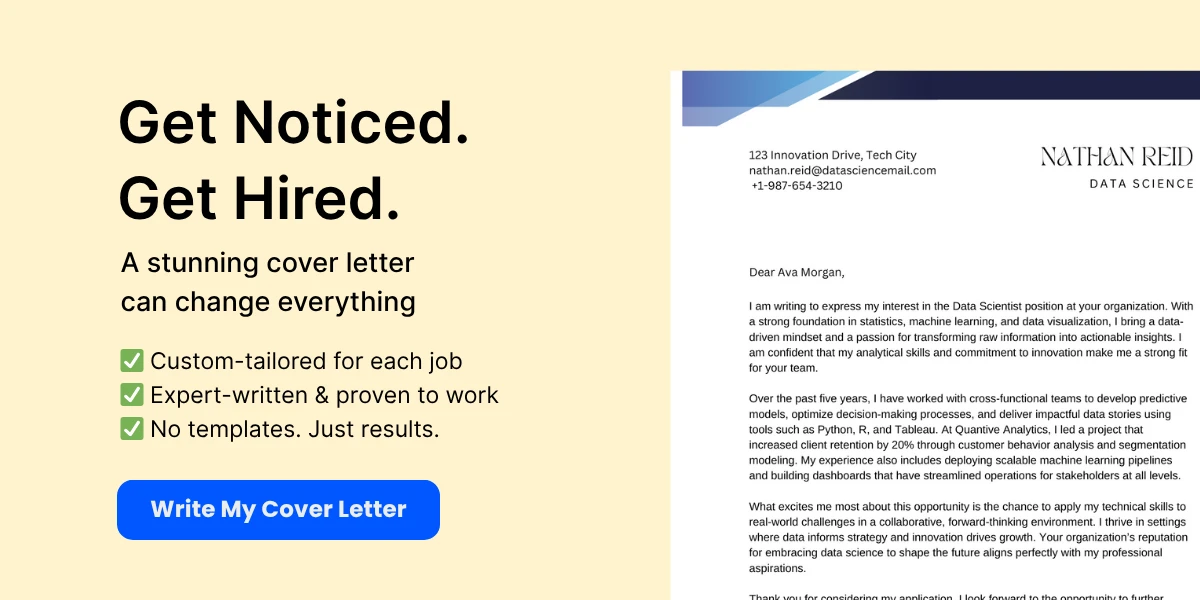

Contact Information
Your contact information should be prominently displayed at the top of your resume. Include the following:
- Name: Use a larger font size to make your name stand out.
- Phone Number: Ensure that your phone number is current and that you have a professional voicemail message.
- Email Address: Use a professional email address, ideally a combination of your first and last name.
- LinkedIn Profile: Include a link to your LinkedIn profile, as it can provide additional context about your professional background.
- Portfolio or Personal Website: If applicable, include a link to your portfolio or personal website showcasing your projects and skills.
Professional Summary or Objective
The professional summary or objective is your opportunity to make a strong first impression. A professional summary is typically 2-4 sentences that highlight your key qualifications, years of experience, and what you bring to the table. An objective, on the other hand, is a statement about your career goals and what you hope to achieve in the position you are applying for.
Example of a Professional Summary:
Results-driven BI Developer with over 5 years of experience in designing and implementing data-driven solutions. Proficient in SQL, Tableau, and Power BI, with a strong background in data analysis and visualization. Committed to leveraging data to drive business decisions and improve operational efficiency.
Example of an Objective:
Detail-oriented BI Developer seeking to leverage expertise in data modeling and analytics to contribute to the success of XYZ Corporation. Eager to apply strong problem-solving skills and a passion for data-driven decision-making in a dynamic team environment.
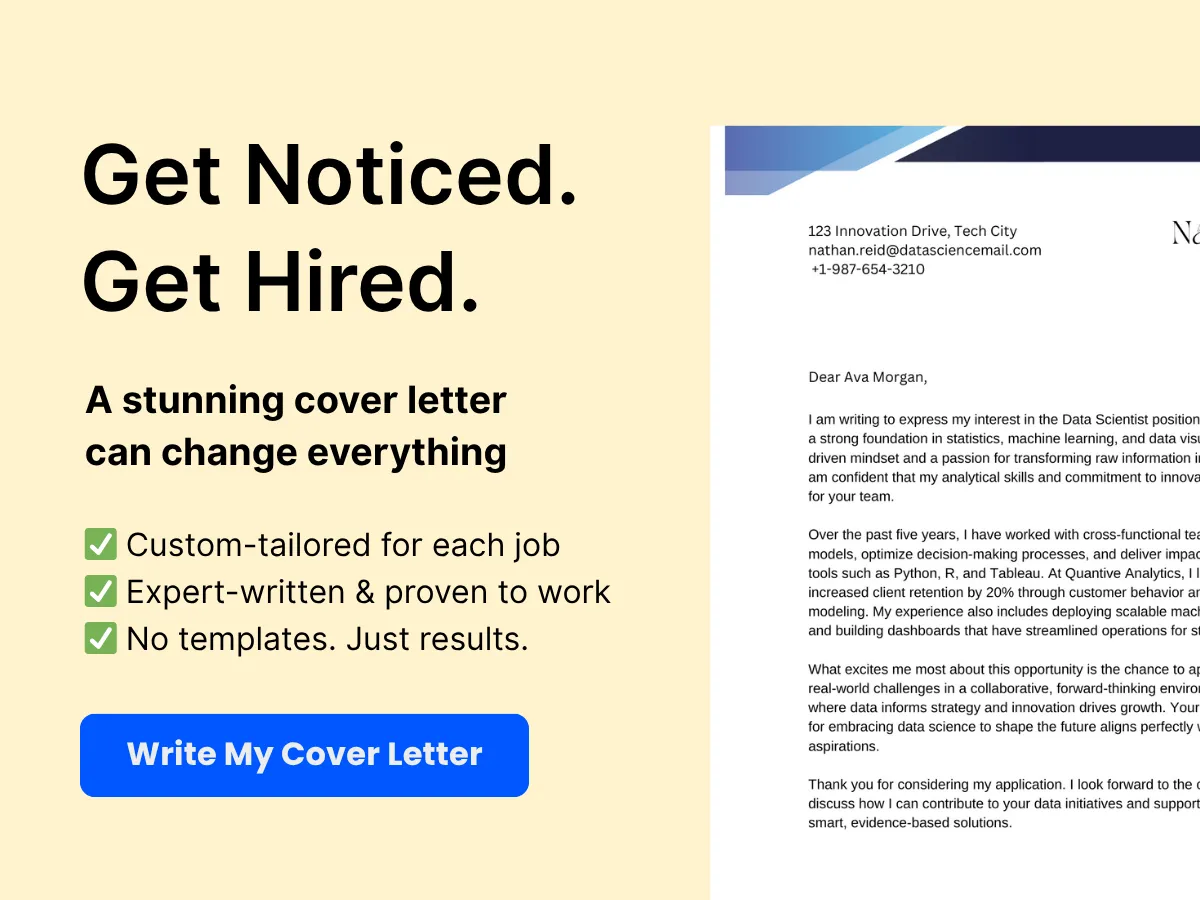
Skills
The skills section is critical for a BI Developer resume, as it allows you to showcase your technical proficiencies. Be sure to include both hard and soft skills relevant to the role. Here are some examples:
- Technical Skills: SQL, ETL processes, data warehousing, data visualization tools (Tableau, Power BI), Python, R, data modeling, and database management.
- Soft Skills: Analytical thinking, problem-solving, communication, teamwork, and project management.
Consider using bullet points for clarity and to make it easy for hiring managers to scan your skills quickly.
Professional Experience
Your professional experience section is one of the most critical parts of your resume. It should detail your work history, including job titles, company names, locations, and dates of employment. For each position, include bullet points that describe your responsibilities and achievements, focusing on quantifiable results whenever possible.
Example:
BI Developer
ABC Technologies, New York, NY
June 2019 – Present
- Developed and maintained interactive dashboards using Tableau, resulting in a 30% increase in data accessibility for stakeholders.
- Collaborated with cross-functional teams to gather requirements and design data models that improved reporting efficiency by 25%.
- Implemented ETL processes to streamline data integration from multiple sources, reducing data processing time by 40%.
Education
In the education section, list your degrees in reverse chronological order. Include the degree obtained, the institution’s name, and the graduation date. If you have relevant coursework or honors, consider including those as well.
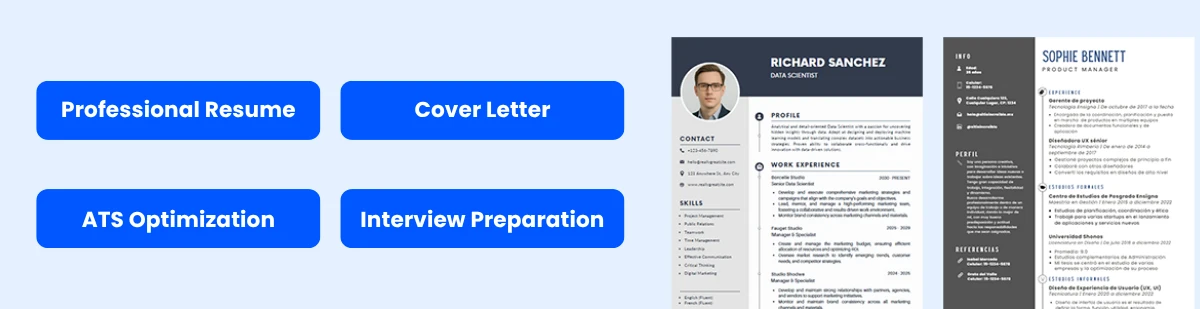

Example:
Bachelor of Science in Computer Science
University of California, Los Angeles
Graduated: May 2018
Certifications
Certifications can enhance your resume by demonstrating your commitment to professional development and expertise in specific areas. Include any relevant certifications, such as:
- Microsoft Certified: Data Analyst Associate
- Tableau Desktop Specialist
- Certified Business Intelligence Professional (CBIP)
Projects
Including a projects section can be particularly beneficial for BI Developers, as it allows you to showcase your practical experience and the impact of your work. List significant projects you have worked on, including a brief description of the project, your role, and the technologies used.
Example:
Sales Performance Dashboard
Developed an interactive dashboard for the sales team using Power BI, which provided real-time insights into sales performance metrics. Utilized DAX for complex calculations and integrated data from multiple sources, leading to a 20% increase in sales forecasting accuracy.
Additional Sections (e.g., Publications, Awards, Languages)
Depending on your background and the job you are applying for, you may want to include additional sections that can set you apart from other candidates. Consider adding:
- Publications: If you have written articles or papers related to BI or data analytics, include them here.
- Awards: Any relevant awards or recognitions can enhance your credibility.
- Languages: If you are proficient in multiple languages, especially those relevant to the job market, list them here.
By carefully structuring your BI Developer resume and including these essential sections, you can create a document that effectively showcases your qualifications and makes a strong impression on potential employers.
Writing an Impactful Professional Summary
In the competitive landscape of Business Intelligence (BI) development, a well-crafted professional summary can be the difference between landing an interview and being overlooked. This section will guide you through the essential components of writing a compelling professional summary that captures the attention of hiring managers and showcases your qualifications effectively.
Crafting a Compelling Opening Statement
Your professional summary begins with an opening statement that serves as your elevator pitch. This brief introduction should encapsulate your professional identity, years of experience, and core competencies in BI development. The goal is to provide a snapshot of who you are as a professional and what you bring to the table.
For example, consider the following opening statement:
“Results-driven BI Developer with over 5 years of experience in designing and implementing data-driven solutions that enhance business performance and decision-making. Proficient in SQL, Tableau, and Python, with a strong background in data analysis and visualization.”
This statement effectively highlights the candidate’s experience, key skills, and the value they offer. When crafting your opening statement, consider the following tips:
- Be Concise: Aim for 2-3 sentences that clearly convey your professional identity.
- Use Action-Oriented Language: Words like “driven,” “proficient,” and “experienced” convey confidence and capability.
- Focus on Value: Emphasize how your skills and experience can benefit potential employers.
Highlighting Key Achievements and Skills
After your opening statement, it’s crucial to delve into your key achievements and skills. This section should provide concrete examples of your contributions in previous roles, showcasing your ability to deliver results. Use quantifiable metrics whenever possible to demonstrate the impact of your work.
For instance, you might include achievements such as:
“Developed a BI dashboard that reduced reporting time by 30%, enabling stakeholders to make faster, data-driven decisions.”
“Led a team in the migration of legacy data systems to a cloud-based solution, improving data accessibility and security.”
When highlighting your achievements, consider the following structure:
- Action Verb: Start with a strong action verb to convey your role in the achievement (e.g., “Developed,” “Implemented,” “Led”).
- Task: Briefly describe the task or project you undertook.
- Result: Quantify the outcome to illustrate the impact of your work.
In addition to achievements, it’s essential to highlight your technical and soft skills. As a BI Developer, you should focus on skills such as:
- Technical Skills: SQL, ETL processes, data warehousing, data visualization tools (e.g., Tableau, Power BI), programming languages (e.g., Python, R).
- Soft Skills: Problem-solving, analytical thinking, communication, teamwork, and project management.
Here’s an example of how to incorporate skills into your summary:
“Skilled in SQL and data visualization tools like Tableau, with a proven ability to translate complex data sets into actionable insights. Recognized for strong analytical skills and the ability to communicate findings effectively to non-technical stakeholders.”
Tailoring the Summary to the Job Description
One of the most critical aspects of writing an impactful professional summary is tailoring it to the specific job description. Each BI Developer position may emphasize different skills and experiences, so it’s essential to customize your summary accordingly.
Start by carefully reviewing the job description and identifying key requirements and responsibilities. Look for specific skills, tools, and experiences that the employer values. For example, if the job description emphasizes experience with a particular BI tool or methodology, make sure to highlight your proficiency in that area.
Here’s a step-by-step approach to tailoring your summary:
- Identify Keywords: Look for keywords and phrases in the job description that align with your experience. These may include specific technologies, methodologies, or soft skills.
- Match Your Experience: Reflect on your past roles and identify experiences that directly relate to the job requirements. Consider how your achievements align with the employer’s needs.
- Incorporate Keywords: Use the identified keywords in your summary to demonstrate that you are a strong match for the position. This not only helps with applicant tracking systems (ATS) but also resonates with hiring managers.
For example, if the job description states that the ideal candidate should have experience with “data modeling” and “cloud-based solutions,” your tailored summary might read:
“Dynamic BI Developer with 6 years of experience in data modeling and cloud-based solutions. Successfully designed and implemented data models that improved reporting accuracy by 25%, leveraging tools such as AWS and Azure.”
By tailoring your summary to the job description, you demonstrate your understanding of the role and your ability to meet the employer’s needs. This personalized approach can significantly enhance your chances of standing out in a crowded applicant pool.
Final Tips for an Impactful Professional Summary
As you craft your professional summary, keep the following tips in mind:
- Keep It Brief: Aim for 3-5 sentences that are easy to read and digest.
- Use Bullet Points: If appropriate, consider using bullet points to list key skills or achievements for better readability.
- Proofread: Ensure your summary is free of grammatical errors and typos. A polished summary reflects professionalism.
- Seek Feedback: Don’t hesitate to ask a mentor or colleague to review your summary and provide constructive feedback.
By following these guidelines, you can create a professional summary that not only captures your qualifications but also resonates with potential employers, setting the stage for a successful job application.
Showcasing Your Skills
When crafting a resume as a Business Intelligence (BI) Developer, showcasing your skills effectively is crucial. Employers are looking for candidates who not only possess the technical know-how but also the soft skills that enable them to thrive in a collaborative environment. This section will delve into the essential technical skills, soft skills, and tools and technologies that should be highlighted in your resume to make it stand out.
Technical Skills
Technical skills are the backbone of a BI Developer’s resume. These skills demonstrate your ability to work with data, analyze it, and present it in a meaningful way. Here are some of the key technical skills you should consider including:
- SQL (Structured Query Language): SQL is the primary language used for managing and manipulating relational databases. Proficiency in SQL is essential for querying databases, creating reports, and performing data analysis. Highlight your experience with complex queries, stored procedures, and database optimization techniques.
- ETL (Extract, Transform, Load): ETL processes are critical for data integration and preparation. Familiarity with ETL tools such as Talend, Informatica, or Microsoft SSIS (SQL Server Integration Services) is highly valuable. Describe your experience in designing and implementing ETL workflows that ensure data quality and integrity.
- Data Warehousing: Understanding data warehousing concepts is vital for a BI Developer. This includes knowledge of dimensional modeling, star and snowflake schemas, and data marts. Mention any experience you have with data warehousing solutions like Amazon Redshift, Snowflake, or Microsoft Azure SQL Data Warehouse.
- Data Visualization: The ability to present data visually is a key skill for BI Developers. Familiarity with data visualization tools such as Power BI, Tableau, or QlikView is essential. Provide examples of dashboards or reports you have created that helped stakeholders make informed decisions.
- Programming Languages: While SQL is the primary language for BI, knowledge of programming languages such as Python or R can be beneficial for data analysis and automation tasks. Highlight any projects where you utilized these languages to enhance data processing or analysis.
- Data Modeling: Data modeling involves designing the structure of data to support business processes. Experience with tools like ERwin or Microsoft Visio for creating data models can set you apart. Discuss your understanding of normalization and denormalization techniques.
- Big Data Technologies: As organizations increasingly rely on big data, familiarity with technologies such as Hadoop, Spark, or NoSQL databases (like MongoDB) can be advantageous. If you have experience working with large datasets, be sure to mention it.
Soft Skills
While technical skills are essential, soft skills are equally important for a BI Developer. These skills enable you to communicate effectively, work collaboratively, and solve problems creatively. Here are some key soft skills to highlight:
- Problem-Solving: BI Developers often face complex data challenges that require innovative solutions. Showcase your ability to analyze problems, identify root causes, and implement effective solutions. Provide examples of how you have tackled difficult data issues in previous roles.
- Communication: The ability to communicate technical information to non-technical stakeholders is crucial. Highlight your experience in presenting findings, creating reports, and collaborating with cross-functional teams. Mention any instances where your communication skills led to successful project outcomes.
- Attention to Detail: Working with data requires a high level of accuracy. Emphasize your meticulous nature and your commitment to ensuring data quality. Provide examples of how your attention to detail has positively impacted your work.
- Adaptability: The field of business intelligence is constantly evolving. Your ability to adapt to new tools, technologies, and methodologies is essential. Discuss your willingness to learn and how you have embraced change in your previous roles.
- Teamwork: BI projects often involve collaboration with various departments. Highlight your experience working in teams, your ability to build relationships, and your contributions to team success. Mention any leadership roles you have taken on in group projects.
Tools and Technologies
In addition to technical and soft skills, familiarity with specific tools and technologies is vital for a BI Developer. Here are some of the most commonly used tools in the industry:
- Power BI: A powerful business analytics tool from Microsoft that allows users to visualize data and share insights. If you have experience creating interactive dashboards or reports in Power BI, be sure to highlight it.
- Tableau: Another leading data visualization tool, Tableau is known for its user-friendly interface and robust capabilities. Discuss any projects where you utilized Tableau to create compelling visualizations that drove business decisions.
- SSRS (SQL Server Reporting Services): SSRS is a server-based report generating software system from Microsoft. If you have experience designing and deploying reports using SSRS, mention it as it demonstrates your ability to deliver actionable insights.
- Excel: While it may seem basic, advanced Excel skills are still highly relevant in BI. Proficiency in pivot tables, VLOOKUP, and data analysis functions can be a significant asset. Provide examples of how you have used Excel for data analysis or reporting.
- Google Analytics: For BI Developers working in marketing or e-commerce, knowledge of Google Analytics can be beneficial. Highlight your experience in analyzing web traffic data and generating insights to improve marketing strategies.
- Data Mining Tools: Familiarity with data mining tools such as RapidMiner or KNIME can enhance your resume. Discuss any experience you have with predictive analytics or machine learning techniques.
When showcasing your skills as a BI Developer, it is essential to strike a balance between technical expertise and soft skills. By clearly articulating your technical skills, demonstrating your soft skills, and highlighting your proficiency with relevant tools and technologies, you can create a compelling resume that captures the attention of potential employers. Tailor your resume to reflect the specific skills and experiences that align with the job description, and you will increase your chances of landing an interview.
Detailing Your Professional Experience
When crafting a resume as a Business Intelligence (BI) Developer, detailing your professional experience is crucial. This section not only showcases your technical skills but also highlights your ability to contribute to an organization’s data-driven decision-making processes. In this guide, we will explore how to effectively format job entries, utilize action verbs and quantifiable achievements, and highlight relevant projects and contributions to create a compelling narrative of your professional journey.
Formatting Job Entries
Formatting your job entries correctly is essential for readability and impact. A well-structured job entry allows hiring managers to quickly scan your resume and identify your qualifications. Here’s how to format your job entries effectively:
- Job Title: Start with your job title, which should be bolded to stand out. For example, Senior BI Developer.
- Company Name: Follow your job title with the name of the company you worked for, also bolded. For instance, Data Solutions Inc..
- Location: Include the city and state where the company is located, in italics. For example, New York, NY.
- Dates of Employment: Clearly state the duration of your employment, using a month and year format. For example, June 2018 – Present.
Here’s an example of how a job entry might look:
Senior BI Developer | Data Solutions Inc. | New York, NY | June 2018 - Present
After the job entry header, use bullet points to list your responsibilities and achievements. This format makes it easier for hiring managers to digest the information quickly.
Using Action Verbs and Quantifiable Achievements
To make your professional experience stand out, it’s important to use strong action verbs and quantify your achievements. Action verbs convey a sense of proactivity and impact, while quantifiable achievements provide concrete evidence of your contributions. Here are some effective action verbs you can use:
- Developed
- Implemented
- Optimized
- Designed
- Automated
- Analyzed
- Collaborated
- Led
When describing your achievements, aim to include numbers, percentages, or other metrics that demonstrate your impact. For example:
- Developed a BI dashboard that improved data visibility, resulting in a 30% increase in reporting efficiency. - Implemented ETL processes that reduced data processing time by 40%, enabling faster decision-making.
These examples not only highlight your skills but also provide measurable outcomes that can impress potential employers. Here’s a more comprehensive example of a job entry that incorporates action verbs and quantifiable achievements:
Senior BI Developer | Data Solutions Inc. | New York, NY | June 2018 - Present - Developed a comprehensive BI dashboard that improved data visibility, resulting in a 30% increase in reporting efficiency across departments. - Implemented ETL processes that reduced data processing time by 40%, enabling faster decision-making for executive leadership. - Collaborated with cross-functional teams to design and automate reporting solutions, leading to a 25% reduction in manual reporting efforts.
Highlighting Relevant Projects and Contributions
In addition to your job responsibilities, it’s important to highlight specific projects and contributions that demonstrate your expertise and value as a BI Developer. This section can set you apart from other candidates by showcasing your hands-on experience and problem-solving abilities.
When detailing projects, consider the following structure:
- Project Title: Give a clear title to the project.
- Objective: Briefly describe the goal of the project.
- Technologies Used: List the tools and technologies you utilized.
- Your Role: Explain your specific contributions to the project.
- Outcome: Highlight the results or impact of the project.
Here’s an example of how to present a project:
Project Title: Customer Segmentation Analysis Objective: To identify key customer segments for targeted marketing strategies. Technologies Used: SQL, Tableau, Python Your Role: Led the data analysis and visualization efforts, collaborating with the marketing team to define segmentation criteria. Outcome: The analysis resulted in a 20% increase in targeted campaign effectiveness, leading to a significant boost in sales.
By including relevant projects, you not only demonstrate your technical skills but also your ability to apply those skills in real-world scenarios. This can be particularly appealing to employers looking for candidates who can hit the ground running.
Detailing your professional experience as a BI Developer involves careful formatting, the use of impactful action verbs, quantifiable achievements, and the highlighting of relevant projects. By following these guidelines, you can create a resume that effectively showcases your qualifications and sets you apart in a competitive job market.
Emphasizing Your Education and Certifications
When crafting a resume as a Business Intelligence (BI) Developer, it is crucial to highlight your educational background and any relevant certifications. This section not only showcases your qualifications but also demonstrates your commitment to the field and your ability to stay updated with industry standards. Below, we will explore how to effectively list your degrees, relevant coursework, academic projects, and professional certifications to make your resume stand out.
Listing Degrees and Institutions
Start by listing your highest degree first, followed by any additional degrees in reverse chronological order. Include the name of the degree, the institution, and the date of graduation. If you graduated with honors, such as cum laude or magna cum laude, be sure to mention that as well. This information provides potential employers with a quick overview of your academic achievements.
Example:
Bachelor of Science in Computer Science
University of California, Berkeley
Graduated: May 2020, Cum Laude
For those who have pursued advanced degrees, such as a Master’s or Ph.D., it is essential to include these as well. A Master’s degree in Data Science, Business Analytics, or a related field can significantly enhance your candidacy for a BI Developer role.
Example:
Master of Science in Data Analytics
New York University
Graduated: May 2022
Relevant Coursework and Academic Projects
In addition to listing your degrees, consider including relevant coursework that aligns with the skills required for a BI Developer position. This can be particularly beneficial for recent graduates or those who may not have extensive work experience. Highlight courses that cover data analysis, database management, data visualization, and business intelligence tools.
Example:
Relevant Coursework:
- Data Mining and Predictive Analytics
- Database Management Systems
- Business Intelligence and Data Warehousing
- Data Visualization Techniques
Furthermore, if you completed any significant academic projects during your studies, include these as well. Projects that demonstrate your ability to analyze data, create dashboards, or develop BI solutions can provide concrete evidence of your skills. Be sure to describe the project briefly, the tools you used, and the outcomes achieved.
Example:
Academic Project: Sales Data Analysis
- Analyzed sales data for a retail company using SQL and Tableau.
- Developed interactive dashboards that visualized sales trends and customer demographics.
- Presented findings to a panel of professors, receiving commendation for clarity and insight.
Professional Certifications
Certifications are a vital component of a BI Developer’s resume, as they validate your skills and knowledge in specific areas. They demonstrate to potential employers that you are committed to professional development and have the expertise necessary to excel in the role. Here are some of the most recognized certifications in the field of Business Intelligence:
- Microsoft Certified: Data Analyst Associate – This certification validates your ability to prepare data, model data, visualize data, and analyze data using Microsoft Power BI.
- Tableau Desktop Specialist – This certification demonstrates your foundational skills in Tableau, a leading data visualization tool.
- IBM Certified Designer – IBM Cognos Analytics – This certification showcases your ability to design and develop reports and dashboards using IBM Cognos Analytics.
- Certified Business Intelligence Professional (CBIP) – Offered by the Data Warehousing Institute, this certification is aimed at professionals who want to demonstrate their expertise in BI.
When listing your certifications, include the name of the certification, the issuing organization, and the date you obtained it. If you are currently pursuing a certification, you can mention that as well, indicating the expected completion date.
Example:
Certifications:
- Microsoft Certified: Data Analyst Associate, Microsoft, Obtained: June 2023
- Tableau Desktop Specialist, Tableau, Obtained: January 2023
- Certified Business Intelligence Professional (CBIP), Data Warehousing Institute, Expected: December 2023
Tips for Highlighting Education and Certifications
To ensure that your education and certifications section is effective, consider the following tips:
- Be concise: Keep this section clear and to the point. Use bullet points for easy readability and avoid lengthy descriptions.
- Tailor your content: Customize your education and certification details based on the job description. Highlight the most relevant courses and certifications that align with the requirements of the position.
- Use keywords: Incorporate industry-specific keywords that are commonly found in job postings. This can help your resume pass through Applicant Tracking Systems (ATS) and catch the attention of hiring managers.
- Show continuous learning: If you have taken any online courses or attended workshops related to BI, include these as well. This demonstrates your commitment to staying current in the field.
By effectively emphasizing your education and certifications, you can create a compelling resume that showcases your qualifications as a BI Developer. This section not only highlights your academic achievements but also reinforces your expertise and dedication to the field, making you a strong candidate for potential employers.
Including Relevant Projects
When crafting a resume as a Business Intelligence (BI) Developer, one of the most impactful sections you can include is the “Projects” section. This part of your resume allows you to showcase your practical experience, technical skills, and the tangible results of your work. We will explore how to effectively describe project objectives and outcomes, highlight your role and contributions, and demonstrate your technical proficiency and problem-solving skills.
Describing Project Objectives and Outcomes
Every project you include in your resume should start with a clear description of its objectives. This helps potential employers understand the context of your work and the goals you aimed to achieve. When describing project objectives, consider the following:
- Be Specific: Clearly outline what the project aimed to accomplish. For example, instead of saying, “Improved reporting,” you might say, “Developed a comprehensive reporting system to reduce report generation time by 30%.”
- Align with Business Goals: Connect the project objectives to broader business goals. For instance, “The project aimed to enhance data-driven decision-making by integrating real-time analytics into the sales process.”
- Use Metrics: Whenever possible, quantify the outcomes. For example, “The implementation resulted in a 25% increase in sales efficiency and a 15% reduction in operational costs.”
Here’s an example of how to describe a project objective and outcome:
Project: Sales Analytics Dashboard
Objective: To create a user-friendly dashboard that provides real-time insights into sales performance across multiple regions.
Outcome: Successfully launched the dashboard, leading to a 40% increase in sales team productivity and a 20% improvement in quarterly sales forecasts.
Highlighting Your Role and Contributions
In addition to outlining the project objectives and outcomes, it’s crucial to highlight your specific role and contributions. This not only showcases your individual skills but also demonstrates your ability to work within a team and contribute to larger projects. Here are some tips for effectively highlighting your role:
- Use Action Verbs: Start each bullet point with strong action verbs that convey your contributions. Words like “designed,” “developed,” “implemented,” and “optimized” can make your role stand out.
- Focus on Responsibilities: Clearly outline your responsibilities within the project. For example, “Led a team of three developers to design and implement a data warehouse solution.”
- Showcase Collaboration: If you worked with cross-functional teams, mention this collaboration. For instance, “Collaborated with the marketing team to identify key performance indicators for campaign analysis.”
Here’s an example of how to highlight your role and contributions:
Role: BI Developer
Contributions:
- Designed and developed ETL processes to extract, transform, and load data from various sources into the data warehouse.
- Created interactive dashboards using Tableau, enabling stakeholders to visualize sales trends and customer behavior.
- Conducted training sessions for end-users to ensure effective utilization of the new reporting tools.
Demonstrating Technical Proficiency and Problem-Solving Skills
As a BI Developer, your technical skills are paramount. When including projects in your resume, it’s essential to demonstrate not only what technologies you used but also how you applied them to solve specific problems. Here’s how to effectively showcase your technical proficiency and problem-solving skills:
- List Technologies Used: Clearly mention the tools, programming languages, and technologies you utilized in each project. For example, “Utilized SQL Server for database management and Python for data analysis.”
- Explain Problem-Solving Approaches: Describe specific challenges you faced during the project and how you overcame them. For instance, “Faced data quality issues that hindered reporting accuracy; implemented data cleansing techniques to ensure reliable insights.”
- Highlight Innovations: If you introduced new technologies or methodologies, be sure to mention them. For example, “Pioneered the use of machine learning algorithms to predict customer churn, resulting in proactive retention strategies.”
Here’s an example of how to demonstrate technical proficiency and problem-solving skills:
Project: Customer Segmentation Analysis
Technologies Used: R, SQL, and Power BI
Challenges: The existing customer database was fragmented and inconsistent, making segmentation difficult.
Solution: Developed a comprehensive data integration strategy that consolidated customer data from multiple sources, allowing for accurate segmentation and targeted marketing campaigns. This approach led to a 30% increase in campaign response rates.
Final Tips for Including Relevant Projects
As you compile your project experiences, keep the following tips in mind to ensure your resume stands out:
- Tailor Your Projects: Customize the projects you include based on the job description. Highlight those that are most relevant to the position you are applying for.
- Keep It Concise: While it’s important to provide detail, be mindful of the length. Aim for clarity and brevity, using bullet points to make your contributions easy to read.
- Use a Consistent Format: Maintain a consistent format for each project entry. This makes your resume look professional and organized.
- Include Links to Work Samples: If possible, provide links to online portfolios or GitHub repositories where potential employers can view your work in action.
By effectively including relevant projects in your BI Developer resume, you can provide a compelling narrative of your skills, experiences, and contributions. This not only enhances your resume but also positions you as a strong candidate in the competitive field of business intelligence.
Optimizing Your Resume for Applicant Tracking Systems (ATS)
Having a well-crafted resume is essential for any Business Intelligence (BI) Developer. However, even the most impressive resume can go unnoticed if it isn’t optimized for Applicant Tracking Systems (ATS). These systems are designed to filter resumes before they reach human eyes, making it crucial for job seekers to understand how to tailor their documents accordingly. We will explore effective strategies for using keywords, formatting tips for ATS compatibility, and common pitfalls to avoid.
Using Keywords Effectively
Keywords are the backbone of any ATS optimization strategy. These are specific terms and phrases that relate to the job description and the skills required for the position. When crafting your resume, it’s essential to identify and incorporate relevant keywords that align with the job you are applying for.
1. Analyze Job Descriptions: Start by carefully reading the job descriptions for BI Developer positions that interest you. Look for recurring terms and phrases that describe the required skills, tools, and technologies. For instance, if a job description frequently mentions “SQL,” “data visualization,” or “ETL processes,” these are keywords you should include in your resume.
2. Use Variations: Different companies may use different terminology for similar skills. For example, one company might refer to “data modeling,” while another might use “data architecture.” To ensure your resume is picked up by the ATS, include variations of keywords. This not only increases your chances of passing the ATS but also demonstrates your versatility.
3. Prioritize Relevance: While it’s important to include keywords, ensure they are relevant to your actual experience. Avoid keyword stuffing, which can lead to a negative impression if your resume is reviewed by a hiring manager. Instead, weave keywords naturally into your work experience, skills, and summary sections.
Formatting Tips for ATS Compatibility
ATS software can struggle with complex formatting, which can lead to important information being overlooked or misinterpreted. Here are some formatting tips to ensure your resume is ATS-friendly:
1. Use Standard Fonts: Stick to standard fonts like Arial, Calibri, or Times New Roman. These fonts are easily readable by ATS and hiring managers alike. Avoid decorative fonts that may confuse the system.
2. Keep It Simple: Use a clean, straightforward layout. Avoid using tables, text boxes, or graphics, as these can disrupt the parsing process. Instead, use clear headings and bullet points to organize your information.
3. Save in the Right Format: Most ATS systems prefer resumes in .docx or .pdf formats. However, it’s always a good idea to check the job posting for specific instructions regarding file formats. If no format is specified, .docx is generally the safest choice.
4. Use Standard Headings: Use conventional headings such as “Work Experience,” “Education,” and “Skills.” This helps the ATS easily identify and categorize your information. Avoid creative headings that may confuse the system.
5. Avoid Headers and Footers: Many ATS cannot read information contained in headers and footers. Place your contact information at the top of the document, but outside of these sections.
Avoiding Common Pitfalls
Even with the best intentions, job seekers can fall into common traps that hinder their chances of getting past the ATS. Here are some pitfalls to avoid:
1. Overlooking Job-Specific Keywords: Failing to include job-specific keywords is one of the most common mistakes. Always tailor your resume for each application by incorporating keywords from the job description. This shows that you have the skills and experience the employer is looking for.
2. Using Uncommon Abbreviations: While industry-specific abbreviations may be familiar to you, they may not be recognized by the ATS. For example, instead of using “BI,” spell out “Business Intelligence” at least once in your resume. This ensures that the ATS can accurately identify your skills.
3. Ignoring the Skills Section: The skills section is a critical area for ATS optimization. Make sure to include both hard and soft skills relevant to the BI Developer role. Hard skills might include proficiency in SQL, Python, or Tableau, while soft skills could encompass problem-solving and communication abilities.
4. Failing to Update Your Resume: As you gain new skills and experiences, it’s essential to keep your resume updated. Regularly revisiting your resume allows you to incorporate new keywords and ensure that your document reflects your most current qualifications.
5. Not Testing Your Resume: Before submitting your resume, consider running it through an ATS simulator or using online tools that analyze your resume for ATS compatibility. This can help you identify areas for improvement and ensure that your resume is optimized for success.
By understanding how ATS works and implementing these strategies, you can significantly increase your chances of getting your BI Developer resume noticed by hiring managers. Remember, the goal is not just to pass the ATS but to present a compelling case for why you are the ideal candidate for the position. With careful attention to keywords, formatting, and common pitfalls, you can create a resume that stands out in both the digital and human review processes.
Design and Layout Tips
When crafting a resume, especially for a Business Intelligence (BI) Developer position, the design and layout play a crucial role in making a strong first impression. A well-structured resume not only highlights your skills and experiences but also reflects your professionalism and attention to detail. We will explore essential design and layout tips to help you create a standout BI Developer resume.
Choosing a Professional and Clean Design
The design of your resume should be professional and clean, allowing your qualifications to take center stage. Here are some key considerations:
- Simple Layout: Opt for a straightforward layout that guides the reader’s eye through your resume. Avoid overly complex designs that can distract from the content. A traditional format with clearly defined sections is often the most effective.
- Color Scheme: Use a subtle color palette that conveys professionalism. Neutral colors like black, navy, or dark gray are safe choices. If you want to incorporate color, consider using it sparingly for headings or to highlight key sections.
- Header and Footer: Include a header with your name and contact information. A footer can be used for page numbers or your LinkedIn profile link, ensuring that your resume remains cohesive and easy to navigate.
For example, a BI Developer resume might feature a header with the candidate’s name in a larger font size, followed by their job title and contact information in a smaller font. This immediately establishes the candidate’s identity and purpose.
Using Consistent Formatting and Fonts
Consistency in formatting and font choice is vital for creating a polished resume. Here are some tips to ensure uniformity:
- Font Selection: Choose a professional font that is easy to read. Fonts like Arial, Calibri, or Times New Roman are excellent choices. Avoid decorative fonts that can be hard to read or appear unprofessional.
- Font Size: Use a font size between 10 and 12 points for the body text. Headings can be slightly larger (14 to 16 points) to create a clear hierarchy. Ensure that the font size is consistent throughout the document.
- Bold and Italics: Use bold text for section headings and job titles to make them stand out. Italics can be used for company names or to emphasize specific achievements, but use them sparingly to maintain clarity.
- Bullet Points: Utilize bullet points to list your skills, responsibilities, and achievements. This format makes it easier for hiring managers to scan your resume quickly. Ensure that bullet points are aligned and formatted consistently.
For instance, when listing your technical skills, you might format them as follows:
Technical Skills: - SQL - Python - Tableau - Data Warehousing
This format allows hiring managers to quickly identify your relevant skills without sifting through dense paragraphs of text.
Balancing Text and White Space
White space is an essential element of effective resume design. It helps to create a clean and organized appearance, making your resume more readable. Here are some strategies for achieving a good balance between text and white space:
- Margins: Use standard margins (1 inch on all sides) to ensure that your content is not cramped. This provides breathing room for the text and enhances readability.
- Section Breaks: Clearly define sections with adequate spacing. Use extra space between sections to prevent your resume from appearing cluttered. This can be achieved by adding space before and after headings.
- Line Spacing: Use 1.15 to 1.5 line spacing for the body text. This spacing makes the text easier to read and prevents it from feeling cramped.
- Visual Elements: Consider incorporating subtle visual elements, such as lines or boxes, to separate sections. However, ensure that these elements do not overwhelm the text or create distractions.
For example, a well-balanced resume might have a section for “Work Experience” that includes a clear heading, followed by a list of positions with adequate spacing between each job entry. This layout allows hiring managers to quickly scan through your experience without feeling overwhelmed by dense text.
Examples of Effective Resume Designs
To illustrate the principles discussed, here are a couple of examples of effective BI Developer resume designs:
Example 1: Traditional Layout
John Doe Business Intelligence Developer [email protected] | (123) 456-7890 | LinkedIn: linkedin.com/in/johndoe Technical Skills: - SQL - Python - Tableau - Data Warehousing Work Experience: BI Developer | ABC Corporation | City, State | Jan 2020 - Present - Developed and maintained BI solutions using Tableau and SQL. - Collaborated with cross-functional teams to gather requirements and deliver actionable insights. Education: Bachelor of Science in Computer Science University of XYZ | City, State | Graduated May 2019
Example 2: Modern Layout
Jane Smith Data Analyst & BI Developer [email protected] | (987) 654-3210 | LinkedIn: linkedin.com/in/janesmith Core Competencies: - Data Visualization - ETL Processes - Predictive Analytics Professional Experience: Data Analyst | XYZ Solutions | City, State | Feb 2018 - Present - Designed interactive dashboards using Power BI to track key performance indicators. - Conducted data analysis to identify trends and support strategic decision-making. Education: Master of Science in Data Analytics University of ABC | City, State | Graduated May 2017
Both examples demonstrate a clean and professional design, with clear headings, consistent formatting, and a good balance of text and white space. By following these design and layout tips, you can create a BI Developer resume that effectively showcases your qualifications and makes a lasting impression on potential employers.
Proofreading and Finalizing Your Resume
Creating a standout resume is a crucial step in your journey to becoming a successful BI (Business Intelligence) Developer. However, even the most impressive qualifications and experiences can be overshadowed by simple errors or a lack of polish. This section will guide you through the essential steps of proofreading and finalizing your resume, ensuring that it not only showcases your skills but also presents them in the best possible light.
Common Mistakes to Avoid
When it comes to resumes, even minor mistakes can have significant consequences. Here are some common pitfalls to watch out for:
- Spelling and Grammar Errors: Typos and grammatical mistakes can make you appear careless. Always use spell check, but don’t rely solely on it. Read your resume multiple times and consider reading it aloud to catch errors that might slip through.
- Inconsistent Formatting: A resume should have a uniform look. Ensure that font sizes, styles, and bullet points are consistent throughout. For instance, if you use bullet points for one job description, use them for all.
- Overly Complex Language: While it’s important to demonstrate your expertise, using jargon or overly complex language can alienate readers. Aim for clarity and conciseness.
- Irrelevant Information: Tailor your resume to the BI Developer role. Avoid including unrelated work experiences or skills that do not pertain to the job you are applying for.
- Inaccurate Dates or Job Titles: Ensure that all dates and job titles are accurate. Inconsistencies can raise red flags for potential employers.
Tips for Effective Proofreading
Effective proofreading is an art that requires attention to detail and a systematic approach. Here are some tips to help you refine your resume:
- Take a Break: After finishing your resume, step away for a few hours or even a day. This break will help you return with fresh eyes, making it easier to spot errors.
- Read Backwards: Start from the end of your resume and read each section in reverse order. This technique helps you focus on individual words and sentences rather than the overall flow.
- Print It Out: Sometimes, reading a physical copy can help you catch mistakes that you might miss on a screen. Use a red pen to mark any errors or areas for improvement.
- Use Online Tools: Leverage online proofreading tools like Grammarly or Hemingway to catch grammatical errors and improve readability. However, remember that these tools are not foolproof and should be used as a supplement to your own proofreading.
- Check for Consistency: Ensure that your formatting, font sizes, and styles are consistent throughout the document. This includes checking that your headings, bullet points, and spacing are uniform.
- Focus on Action Verbs: Make sure you are using strong action verbs to describe your experiences. Words like “developed,” “analyzed,” and “implemented” convey a sense of proactivity and impact.
Seeking Feedback from Peers or Mentors
Once you have completed your proofreading, it’s beneficial to seek feedback from others. Here’s how to effectively gather insights:
- Choose the Right Reviewers: Select peers or mentors who understand the BI field and can provide relevant feedback. Their insights will be more valuable than those from someone unfamiliar with the industry.
- Be Open to Criticism: Approach feedback with an open mind. Constructive criticism can help you identify areas for improvement that you may have overlooked.
- Ask Specific Questions: When seeking feedback, ask specific questions about areas you are unsure of. For example, you might ask, “Does my experience section clearly demonstrate my BI skills?” or “Is my resume too long?”
- Consider Professional Services: If you want a more polished look, consider hiring a professional resume writer or career coach who specializes in the tech industry. They can provide expert insights and help you craft a compelling narrative.
- Incorporate Feedback Wisely: Not all feedback will be applicable. Use your judgment to determine which suggestions will enhance your resume and align with your personal brand.
Finalizing your resume is not just about correcting errors; it’s about ensuring that your document effectively communicates your qualifications and potential as a BI Developer. By avoiding common mistakes, employing effective proofreading strategies, and seeking constructive feedback, you can create a resume that stands out in a competitive job market.
Remember, your resume is often your first impression with potential employers. Taking the time to meticulously proofread and finalize your document can make a significant difference in your job search success.
BI Developer Resume Example
Sample Resume with Annotations
Creating a compelling resume is crucial for any Business Intelligence (BI) Developer looking to stand out in a competitive job market. Below is a sample resume tailored for a BI Developer position, complete with annotations to highlight key elements that make it effective.
John Doe
1234 Elm Street
City, State, Zip
(123) 456-7890
[email protected]
LinkedIn: linkedin.com/in/johndoe
GitHub: github.com/johndoe
Professional Summary
Results-driven BI Developer with over 5 years of experience in designing and implementing data-driven solutions. Proficient in SQL, Tableau, and Power BI, with a strong background in data warehousing and ETL processes. Adept at collaborating with cross-functional teams to deliver actionable insights that drive business growth.
Technical Skills
- Data Visualization: Tableau, Power BI, QlikView
- Database Management: SQL Server, Oracle, MySQL
- ETL Tools: SSIS, Talend, Informatica
- Programming Languages: Python, R, DAX
- Cloud Technologies: AWS, Azure, Google Cloud
- Data Warehousing: Snowflake, Redshift
Professional Experience
BI Developer
Company ABC, City, State
January 2020 - Present
- Developed and maintained interactive dashboards using Tableau, resulting in a 30% increase in data accessibility for stakeholders.
- Designed ETL processes to integrate data from multiple sources, improving data accuracy and reducing processing time by 25%.
- Collaborated with business analysts to identify key performance indicators (KPIs) and create reports that support strategic decision-making.
- Conducted training sessions for end-users on BI tools, enhancing user adoption and proficiency.
Data Analyst
Company XYZ, City, State
June 2017 - December 2019
- Analyzed large datasets to identify trends and patterns, providing actionable insights that led to a 15% increase in sales.
- Created automated reporting solutions using SQL and Excel, reducing report generation time by 40%.
- Worked closely with IT to ensure data integrity and security across all BI applications.
Education
Bachelor of Science in Computer Science
University of Somewhere, City, State
Graduated: May 2017
Certifications
- Microsoft Certified: Data Analyst Associate
- Tableau Desktop Specialist
- Certified Business Intelligence Professional (CBIP)
Projects
- Sales Performance Dashboard: Developed a comprehensive dashboard in Power BI that visualizes sales data, enabling the sales team to track performance against targets.
- Customer Segmentation Analysis: Utilized R to perform clustering analysis on customer data, resulting in targeted marketing strategies that improved customer engagement.
Professional Affiliations
- Member, Data Visualization Society
- Member, International Institute of Business Analysis (IIBA)
Analysis of the Example Resume
This sample resume for a BI Developer is structured to highlight the candidate’s qualifications, experience, and skills effectively. Below, we analyze the key components that contribute to its strength.
Professional Summary
The professional summary is concise yet impactful, summarizing the candidate’s experience and skills in a way that immediately communicates their value. It includes specific tools and technologies, which are essential for a BI Developer role. This section should be tailored to each job application, incorporating keywords from the job description to pass through Applicant Tracking Systems (ATS).
Technical Skills
The technical skills section is organized into categories, making it easy for hiring managers to quickly assess the candidate’s capabilities. This format allows the candidate to showcase a broad range of skills, from data visualization tools to programming languages and cloud technologies. Including specific tools like Tableau and Power BI demonstrates the candidate’s hands-on experience, which is crucial in BI roles.
Professional Experience
In the professional experience section, the candidate uses bullet points to describe their responsibilities and achievements clearly. Each bullet point begins with a strong action verb, which conveys a sense of proactivity and results-oriented work. The use of quantifiable metrics, such as “30% increase in data accessibility” and “25% reduction in processing time,” provides concrete evidence of the candidate’s impact in previous roles. This approach not only highlights the candidate’s skills but also demonstrates their ability to contribute to business objectives.
Education and Certifications
The education section lists the candidate’s degree and institution, which is standard practice. However, the inclusion of relevant certifications adds significant value, as it shows the candidate’s commitment to professional development and expertise in specific areas. Certifications like the Microsoft Certified: Data Analyst Associate and Tableau Desktop Specialist are particularly relevant for BI roles and can set a candidate apart from others.
Projects
Including a projects section is an excellent way for BI Developers to showcase their practical experience. This section allows candidates to highlight specific projects that demonstrate their skills and the impact of their work. By providing brief descriptions of the projects, the candidate can illustrate their problem-solving abilities and technical expertise, which are critical in BI roles.
Professional Affiliations
Listing professional affiliations can enhance a candidate’s credibility and show their engagement with the BI community. Membership in organizations like the Data Visualization Society and the International Institute of Business Analysis (IIBA) indicates a commitment to staying current with industry trends and best practices.
Formatting and Presentation
The overall formatting of the resume is clean and professional, making it easy to read. The use of headings, bullet points, and white space helps to break up the text and guide the reader’s eye. A well-structured resume not only looks appealing but also allows hiring managers to quickly find the information they need.
This BI Developer resume example effectively showcases the candidate’s qualifications, experience, and skills. By following the structure and strategies outlined in this analysis, aspiring BI Developers can create resumes that stand out and increase their chances of landing interviews in this competitive field.
Expert Tips and Best Practices
Tailoring Your Resume for Different Job Applications
In the competitive field of Business Intelligence (BI) development, a one-size-fits-all resume simply won’t cut it. Tailoring your resume for each job application is crucial to stand out among a sea of candidates. Here are some expert tips on how to effectively customize your resume:
- Analyze the Job Description: Start by carefully reading the job description. Identify the key skills, qualifications, and experiences that the employer is looking for. Highlight these keywords and phrases, as they will guide you in tailoring your resume.
- Match Your Skills: Once you have identified the key requirements, align your skills and experiences with them. If the job emphasizes proficiency in SQL and data visualization tools like Tableau, ensure these skills are prominently featured in your resume.
- Use Relevant Examples: Provide specific examples from your past work that demonstrate your expertise in the required areas. For instance, if the job requires experience in data warehousing, describe a project where you successfully implemented a data warehouse solution.
- Adjust Your Summary Statement: Your resume summary should reflect the specific role you are applying for. Instead of a generic statement, craft a summary that highlights your most relevant experiences and skills tailored to the job.
- Prioritize Information: Place the most relevant information at the top of your resume. This includes your skills, experiences, and accomplishments that directly relate to the job. Use bullet points for clarity and impact.
By taking the time to tailor your resume for each application, you increase your chances of catching the hiring manager’s attention and landing an interview.
Networking and Leveraging LinkedIn
Networking is an essential component of a successful job search, especially in the tech industry. Leveraging platforms like LinkedIn can significantly enhance your visibility and connect you with potential employers. Here are some strategies to effectively network and utilize LinkedIn:
- Optimize Your LinkedIn Profile: Ensure your LinkedIn profile is complete and professional. Use a high-quality profile picture, write a compelling headline, and craft a summary that showcases your BI skills and experiences. Include relevant keywords to improve your profile’s searchability.
- Connect with Industry Professionals: Start building your network by connecting with colleagues, former classmates, and industry professionals. Personalize your connection requests with a brief message explaining why you want to connect.
- Engage with Content: Share articles, comment on posts, and participate in discussions related to BI and data analytics. This not only showcases your knowledge but also helps you stay informed about industry trends and job opportunities.
- Join Relevant Groups: Participate in LinkedIn groups focused on BI, data analytics, and technology. These groups can provide valuable insights, job postings, and networking opportunities with like-minded professionals.
- Request Informational Interviews: Reach out to professionals in your desired field and request informational interviews. This is a great way to learn more about the industry, gain insights into specific companies, and expand your network.
Networking is not just about finding job leads; it’s about building relationships that can lead to opportunities. By actively engaging on LinkedIn and in your professional community, you can enhance your job search and career prospects.
Preparing for Interviews
Once your tailored resume has landed you an interview, the next step is to prepare effectively. Here are some expert tips to help you excel in your BI developer interviews:
- Research the Company: Before the interview, research the company thoroughly. Understand its products, services, culture, and recent news. This knowledge will help you tailor your responses and demonstrate your genuine interest in the organization.
- Understand the Role: Review the job description again and familiarize yourself with the specific responsibilities and skills required. Be prepared to discuss how your background aligns with the role and how you can contribute to the team.
- Prepare for Technical Questions: As a BI developer, you may face technical questions related to data modeling, ETL processes, SQL queries, and BI tools. Brush up on these topics and practice coding challenges or case studies that may be relevant to the position.
- Practice Behavioral Questions: Many interviews include behavioral questions to assess your soft skills and cultural fit. Use the STAR method (Situation, Task, Action, Result) to structure your responses. Prepare examples that showcase your problem-solving abilities, teamwork, and adaptability.
- Prepare Questions for the Interviewer: At the end of the interview, you will likely have the opportunity to ask questions. Prepare thoughtful questions that demonstrate your interest in the role and the company. Inquire about team dynamics, project methodologies, or opportunities for professional development.
Effective preparation can significantly boost your confidence and performance during the interview. By understanding the company, the role, and the technical requirements, you can present yourself as a well-rounded candidate ready to take on the challenges of a BI developer position.
Tailoring your resume, leveraging LinkedIn for networking, and preparing thoroughly for interviews are essential strategies for success in the BI developer job market. By implementing these expert tips and best practices, you can enhance your chances of landing your dream job in the field of Business Intelligence.
- Understand the Role: Familiarize yourself with the responsibilities and skills required for a BI Developer, including technical proficiencies in SQL, ETL, and data visualization tools like Power BI and Tableau.
- Research Job Descriptions: Analyze job postings to identify key requirements and tailor your resume to highlight your unique selling points that align with those needs.
- Choose the Right Format: Select a resume format that best showcases your experience—whether chronological, functional, or a combination—ensuring it is easy to read and professional.
- Craft a Compelling Summary: Write a professional summary that captures your key achievements and skills, tailored specifically to the job you are applying for.
- Showcase Skills Effectively: Clearly list both technical and soft skills, using specific examples to demonstrate your expertise and problem-solving abilities.
- Detail Professional Experience: Use action verbs and quantifiable achievements to describe your past roles, emphasizing relevant projects and contributions.
- Highlight Education and Certifications: Include your degrees, relevant coursework, and any professional certifications that enhance your qualifications.
- Optimize for ATS: Incorporate relevant keywords from job descriptions and follow formatting guidelines to ensure your resume passes through Applicant Tracking Systems.
- Design Matters: Use a clean, professional layout with consistent formatting to enhance readability and visual appeal.
- Proofread Thoroughly: Avoid common mistakes by proofreading your resume multiple times and seeking feedback from peers or mentors.
- Leverage Networking: Utilize platforms like LinkedIn to network and connect with industry professionals, enhancing your job search efforts.
Crafting an effective BI Developer resume requires a strategic approach that highlights your skills, experience, and achievements while aligning with job requirements. By following these key takeaways, you can create a compelling resume that stands out to employers and increases your chances of landing interviews. Remember, continuous refinement and tailoring of your resume for each application will significantly enhance your job search success.