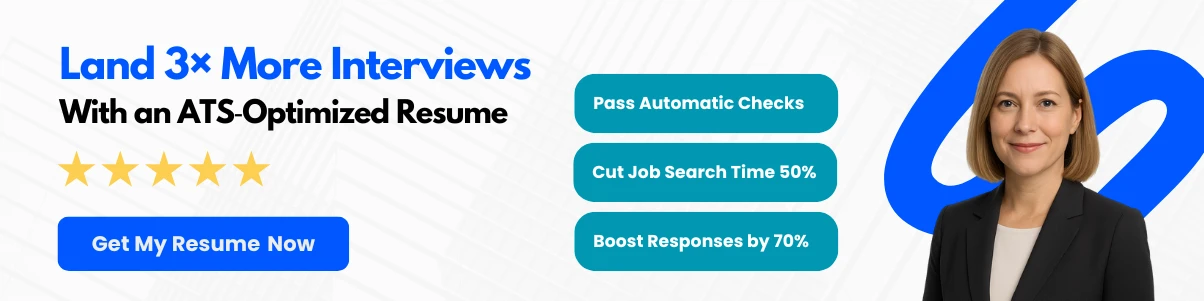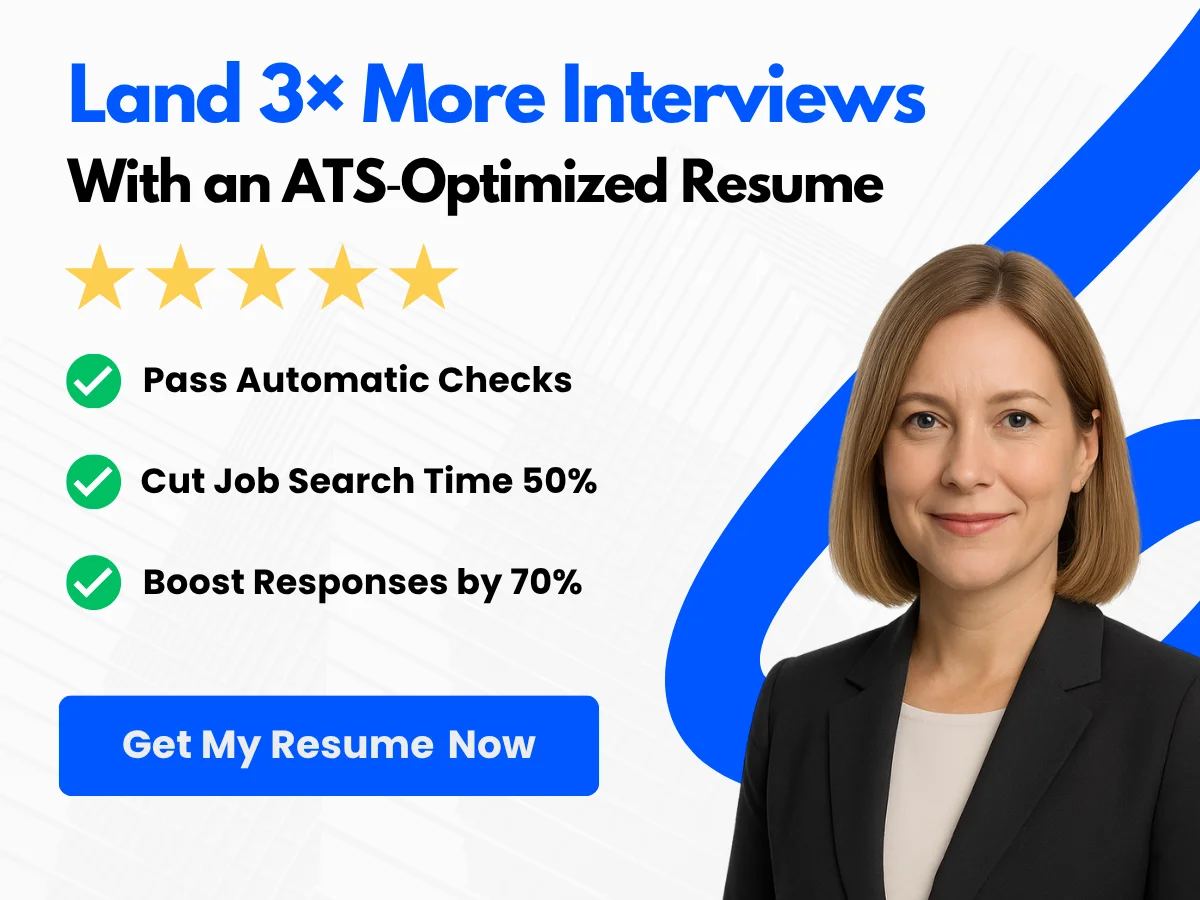Crafting a standout resume is more crucial than ever. However, even the most impressive qualifications can go unnoticed if your resume isn’t formatted correctly for Applicant Tracking Systems (ATS). These automated systems are designed to streamline the hiring process, but they can also be a double-edged sword for job seekers. A single formatting mistake can mean the difference between landing an interview and being lost in the digital shuffle.
Mastering ATS-friendly resume formatting is essential for making a strong impression on potential employers. Many job seekers benefit from expert guidance through ATS optimization services, which help ensure that your resume aligns with system requirements and highlights relevant qualifications. In addition to formatting techniques, having a professionally written resume can further increase your chances of passing through the system and capturing a recruiter’s attention.
This guide explores the most common pitfalls candidates encounter when formatting resumes for ATS. From font choices to layout structure, these practical tips can significantly improve your document’s visibility. If you’re actively seeking roles, combining this knowledge with job search planning support can give you a more strategic and effective approach to your application process.
By the end, you’ll be equipped with the tools to avoid formatting missteps and enhance your chances of securing a job interview. Let’s transform your resume into a powerful tool that opens doors to new opportunities.
What is an ATS?
Definition and Functionality
An Applicant Tracking System (ATS) is a software application that automates the hiring process for employers. It is designed to help organizations manage the recruitment process more efficiently by streamlining the collection, sorting, and analysis of job applications. ATS software allows recruiters to post job openings, receive applications, and track candidates throughout the hiring process.


At its core, an ATS functions as a database that stores resumes and applications. When a candidate submits their resume, the ATS scans the document for relevant keywords, qualifications, and experience that match the job description. This scanning process is crucial because it determines whether a candidate’s application will be flagged for further review by a human recruiter or discarded based on the absence of key criteria.
In addition to keyword scanning, ATS systems often include features such as:
- Resume Parsing: This feature extracts information from resumes and organizes it into a structured format, making it easier for recruiters to review candidates.
- Job Posting Management: ATS allows employers to post job openings on multiple job boards and their company website simultaneously.
- Candidate Tracking: Recruiters can track the status of each candidate throughout the hiring process, from application to interview to hire.
- Reporting and Analytics: Many ATS platforms provide insights into the recruitment process, helping organizations identify bottlenecks and improve their hiring strategies.
History and Evolution of ATS
The concept of Applicant Tracking Systems emerged in the late 1990s as companies began to recognize the need for more efficient recruitment processes. Initially, these systems were relatively simple, primarily focusing on resume storage and basic keyword searches. However, as technology advanced, so did the capabilities of ATS software.
In the early 2000s, the rise of online job boards and the increasing volume of applications led to the development of more sophisticated ATS solutions. These systems began to incorporate advanced features such as resume parsing, automated email responses, and candidate ranking algorithms. As a result, recruiters could manage larger pools of applicants more effectively.
Today, ATS technology continues to evolve, integrating artificial intelligence (AI) and machine learning to enhance the recruitment process further. Modern ATS platforms can analyze candidate data more deeply, providing insights into candidate fit and predicting hiring outcomes. This evolution has made ATS an essential tool for organizations of all sizes, from small businesses to large corporations.
How ATS Impacts Job Applications
The impact of ATS on job applications is significant and multifaceted. For job seekers, understanding how ATS works is crucial for crafting resumes that stand out in a competitive job market. Here are some key ways ATS affects job applications:


1. Keyword Optimization
One of the most critical aspects of ATS is its reliance on keywords. Recruiters often create job descriptions filled with specific terms and phrases that reflect the skills and qualifications they seek. When candidates submit their resumes, the ATS scans for these keywords to determine if the applicant is a good match.
For example, if a job posting for a marketing manager includes keywords like “digital marketing,” “SEO,” and “content strategy,” candidates should ensure these terms are present in their resumes if they possess those skills. Failing to include relevant keywords can result in an application being overlooked, even if the candidate is qualified.
2. Formatting Challenges
Another significant impact of ATS on job applications is the importance of formatting. Many ATS systems struggle to read complex formatting, such as tables, graphics, and unusual fonts. As a result, candidates must adhere to simple, clean formatting to ensure their resumes are parsed correctly.
For instance, using standard fonts like Arial or Times New Roman, avoiding headers and footers, and steering clear of images can help ensure that the ATS accurately reads the resume. A well-formatted resume not only improves the chances of passing the ATS screening but also enhances readability for human recruiters.
3. The Importance of Customization
ATS systems often rank candidates based on how well their resumes match the job description. This means that candidates should customize their resumes for each application. Tailoring a resume involves adjusting the content to align with the specific requirements of the job, including relevant experience, skills, and keywords.


For example, a software developer applying for a position that emphasizes experience with Python should highlight their Python projects and skills prominently. This customization increases the likelihood of the resume being flagged for review by a recruiter.
4. The Role of Job Boards
Many job seekers submit their applications through online job boards, which often have their own ATS systems. This means that candidates must be aware of the specific requirements of each platform. Some job boards may have limitations on file types or formatting, which can affect how resumes are processed.
For instance, while a PDF format may preserve the layout of a resume, some ATS systems may struggle to read PDFs. In such cases, candidates may need to submit their resumes in a Word document format to ensure compatibility. Understanding the nuances of different job boards can help candidates navigate the application process more effectively.
5. The Impact on Diversity and Inclusion
ATS systems can also impact diversity and inclusion in hiring. Some studies suggest that the reliance on keyword matching can inadvertently disadvantage candidates from diverse backgrounds who may use different terminology to describe their skills and experiences. This can lead to a lack of representation in the candidate pool.
To combat this issue, organizations are increasingly focusing on refining their ATS algorithms to promote diversity. This includes using more inclusive language in job descriptions and considering a broader range of qualifications beyond just keyword matches. Job seekers should also be aware of this dynamic and consider how they present their experiences to ensure they are not unintentionally filtered out.
6. The Importance of Networking
While ATS plays a significant role in the initial stages of the hiring process, networking remains a powerful tool for job seekers. Building relationships within an industry can help candidates bypass the ATS altogether. Referrals from current employees can often lead to direct interviews, reducing the reliance on automated systems.
Job seekers should leverage platforms like LinkedIn to connect with professionals in their desired field, attend industry events, and engage in networking opportunities. By establishing a personal connection, candidates can increase their chances of being noticed, even if their resume might not have passed through the ATS filters.


Understanding the functionality and impact of ATS is essential for job seekers navigating the modern hiring landscape. By optimizing resumes for keywords, adhering to proper formatting, customizing applications, and leveraging networking opportunities, candidates can enhance their chances of success in a competitive job market.
Common ATS Resume Formatting Mistakes
Overview of Common Mistakes
Crafting a resume that stands out is essential. However, many job seekers overlook a critical aspect of resume writing: Applicant Tracking Systems (ATS). These systems are designed to streamline the hiring process by filtering resumes based on specific criteria. Unfortunately, many candidates make formatting mistakes that can prevent their resumes from being seen by human eyes. Understanding these common ATS resume formatting mistakes is crucial for ensuring your application gets the attention it deserves.
1. Using Complex Formatting
One of the most prevalent mistakes candidates make is using complex formatting. This includes elements like tables, text boxes, and columns. While these features may make a resume visually appealing, they can confuse ATS software, which often struggles to read them correctly. For instance, if you place your work experience in a table, the ATS may misinterpret the information, leading to incomplete or inaccurate data being parsed.
Example: Instead of using a table to organize your work experience, opt for a simple, linear format. List your job title, company name, location, and dates of employment in a straightforward manner:
Job Title Company Name, Location Month Year – Month Year
2. Overusing Graphics and Images
Graphics and images can enhance the visual appeal of a resume, but they are a significant no-no when it comes to ATS compatibility. Most ATS software cannot read images, meaning any information contained within them will be lost. This includes logos, icons, and even your photo. Additionally, using decorative elements like borders or background images can disrupt the parsing process.
Tip: Stick to a text-based format. If you want to include a logo or image, consider adding it only after your resume has passed through the ATS and is being reviewed by a hiring manager.
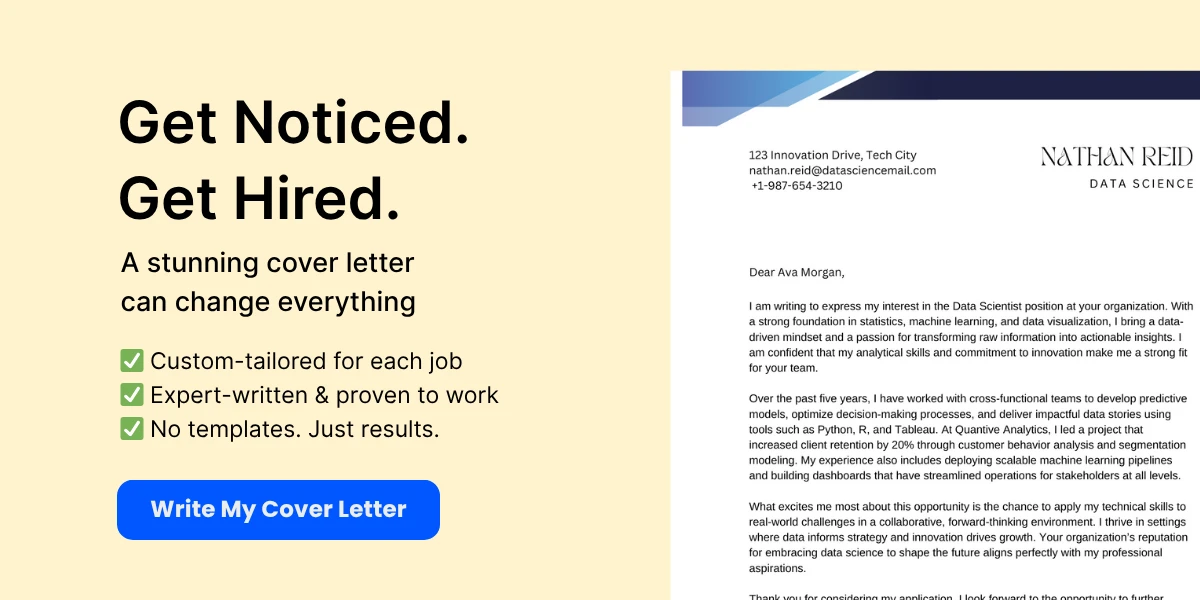

3. Using Non-Standard Fonts
Fonts play a crucial role in how your resume is perceived, but using non-standard fonts can lead to misinterpretation by ATS. Fonts like Comic Sans or decorative script fonts may look appealing, but they can confuse the software. ATS systems are designed to read standard fonts like Arial, Calibri, or Times New Roman.
Recommendation: Choose a clean, professional font and stick to it throughout your resume. This ensures that your information is easily readable by both the ATS and the hiring manager.
4. Ignoring Keywords
ATS systems often filter resumes based on specific keywords related to the job description. Failing to include these keywords can result in your resume being overlooked. Many candidates make the mistake of using generic terms instead of the specific language used in the job posting.
Example: If the job description mentions “project management,” ensure that you use that exact phrase in your resume rather than a synonym like “project coordination.” This increases the likelihood that your resume will pass through the ATS filters.
5. Inconsistent Formatting
Consistency is key when it comes to resume formatting. Inconsistent use of bullet points, font sizes, and spacing can confuse ATS software and make your resume look unprofessional. For instance, if you use a different bullet style for each section or vary the font size between job titles and company names, it can disrupt the parsing process.
Tip: Establish a clear formatting style and stick to it throughout your resume. Use the same bullet points, font sizes, and spacing for similar sections to maintain a cohesive look.

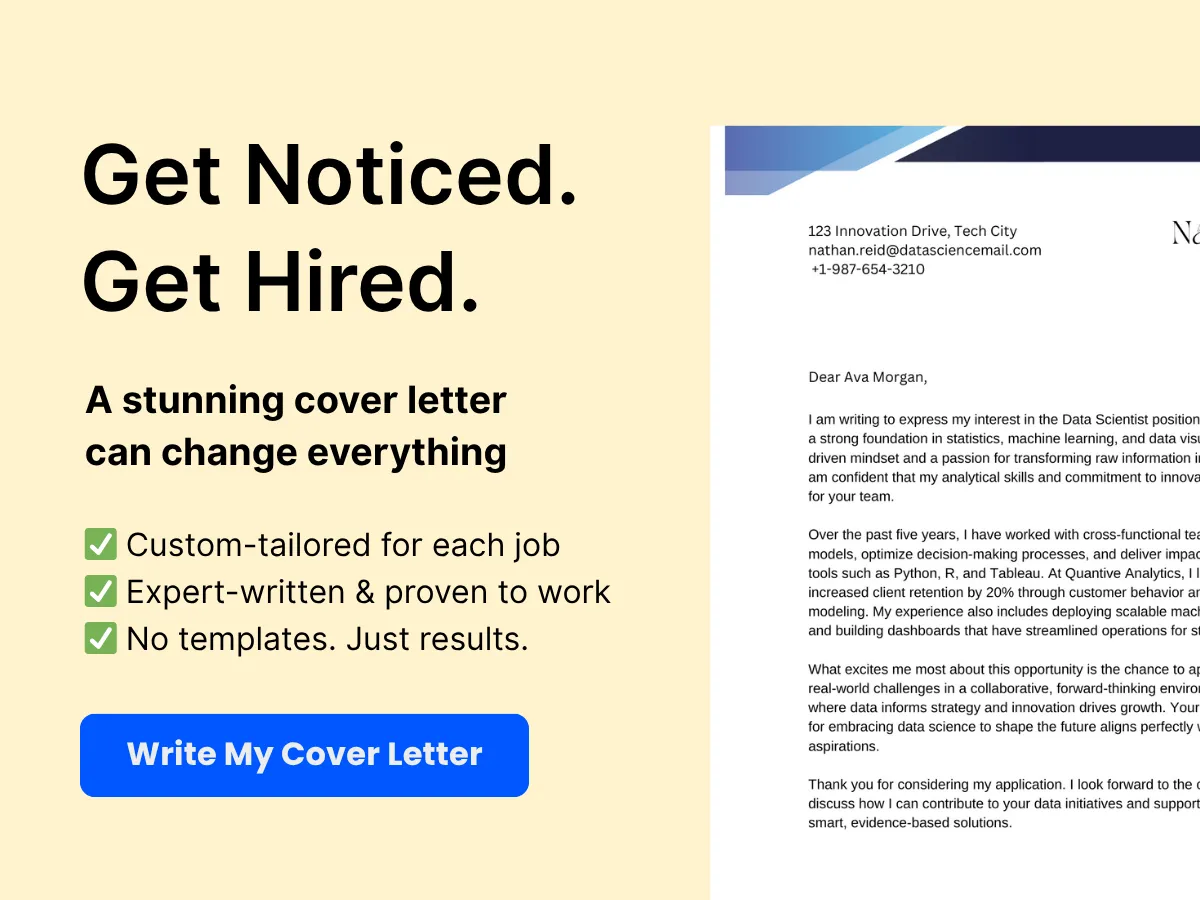
6. Using Uncommon Section Headings
ATS systems are programmed to recognize standard section headings such as “Work Experience,” “Education,” and “Skills.” Using unconventional headings can lead to confusion and may result in important information being overlooked. For example, if you label your work experience section as “Professional Journey,” the ATS may not recognize it as relevant information.
Recommendation: Use standard headings that ATS can easily identify. This ensures that your information is categorized correctly and increases the chances of your resume being seen by a hiring manager.
7. Failing to Optimize for Mobile
With the rise of mobile job applications, it’s essential to ensure that your resume is mobile-friendly. Many ATS systems are now optimized for mobile viewing, and a poorly formatted resume can lead to misinterpretation of your information. For instance, if your resume is too wide or uses small font sizes, it may not display correctly on a mobile device.
Tip: Test your resume on various devices to ensure it is easily readable and well-formatted. Use a single-column layout and avoid excessive formatting to enhance mobile compatibility.
8. Not Including Contact Information
It may seem obvious, but many candidates forget to include their contact information at the top of their resumes. This is particularly important for ATS, as it needs to identify the applicant. Failing to include your name, phone number, email address, and LinkedIn profile can result in your resume being discarded.
Best Practice: Place your contact information at the top of your resume in a clear and easily readable format. Ensure that your email address is professional and that your phone number is up to date.
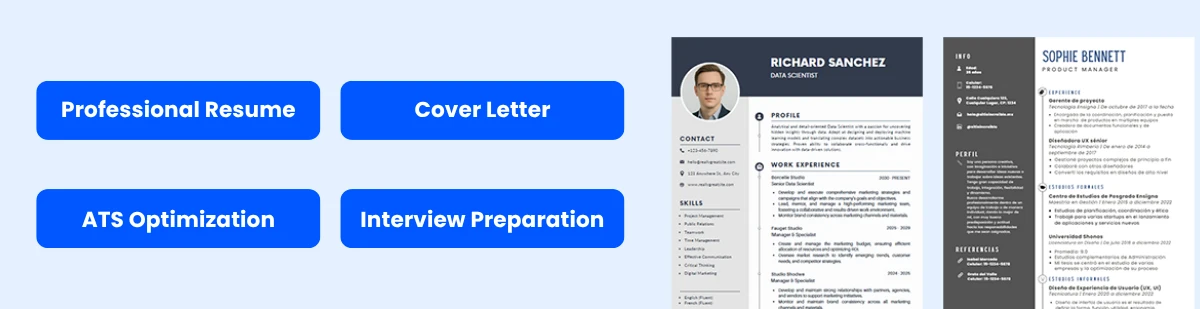

9. Using Abbreviations and Acronyms
While abbreviations and acronyms can save space, they can also lead to confusion for ATS systems. If the software does not recognize an abbreviation, it may overlook relevant experience or skills. For example, if you refer to “PMP” without first mentioning “Project Management Professional,” the ATS may not understand what you mean.
Recommendation: Always spell out acronyms the first time you use them, followed by the abbreviation in parentheses. This ensures clarity and increases the chances of your resume being accurately parsed.
10. Submitting in the Wrong File Format
Finally, one of the most critical mistakes candidates make is submitting their resumes in the wrong file format. While some ATS can read PDF files, others may only accept Word documents. Submitting your resume in an unsupported format can lead to it being rejected outright.
Best Practice: Always check the job posting for specific submission guidelines. If no format is specified, a Word document (.doc or .docx) is generally the safest option for ATS compatibility.
Consequences of Formatting Errors
Understanding the consequences of formatting errors is essential for job seekers. A resume that fails to pass through an ATS can lead to missed opportunities and prolonged job searches. Here are some potential repercussions of common formatting mistakes:
1. Disqualification from the Hiring Process
One of the most immediate consequences of formatting errors is disqualification from the hiring process. If your resume is not parsed correctly, the ATS may not recognize your qualifications, leading to an automatic rejection. This is particularly true for candidates who fail to include relevant keywords or use unconventional formatting.
2. Misrepresentation of Skills and Experience
Formatting errors can lead to a misrepresentation of your skills and experience. For example, if your work history is not displayed correctly due to a table or complex formatting, the hiring manager may overlook critical achievements or qualifications. This can result in a missed opportunity, even if you are a strong candidate for the position.
3. Increased Time and Effort in Job Searching
When candidates submit poorly formatted resumes, they often find themselves in a cycle of rejections. This can lead to increased time and effort spent on job searching, as candidates may need to apply to more positions to achieve the same results. By avoiding formatting mistakes, candidates can streamline their job search and increase their chances of landing interviews.
4. Damage to Professional Reputation
Submitting a poorly formatted resume can also damage your professional reputation. Hiring managers may perceive a lack of attention to detail or professionalism, which can impact their decision to consider you for future opportunities. A well-formatted resume reflects your commitment to quality and professionalism, while a poorly formatted one can leave a negative impression.
In conclusion, avoiding common ATS resume formatting mistakes is crucial for job seekers looking to enhance their chances of success. By understanding the pitfalls and implementing best practices, candidates can create resumes that not only pass through ATS filters but also impress hiring managers. Remember, your resume is often your first impression—make it count!
Incorrect File Formats
When it comes to submitting your resume, the format in which you save and send your document can significantly impact your chances of getting past the Applicant Tracking System (ATS). Many job seekers overlook this crucial aspect, focusing instead on the content of their resumes. However, understanding the preferred file types and the formats to avoid is essential for ensuring that your resume is read correctly by the ATS and, ultimately, by hiring managers.
Preferred File Types
To maximize your chances of success, it’s important to know which file formats are most compatible with ATS software. The two most commonly accepted formats are:
- .docx: This is the default file format for Microsoft Word documents. It is widely accepted by most ATS systems and retains formatting well, making it a safe choice for your resume.
- .pdf: Portable Document Format (PDF) is another popular choice. However, not all ATS can read PDFs effectively, so it’s crucial to ensure that your PDF is created in a way that is ATS-friendly. This means avoiding complex layouts, graphics, and fonts that may not be recognized by the software.
When saving your resume in these formats, it’s advisable to use a simple naming convention. For example, use your name and the word “resume” (e.g., John_Doe_Resume.docx). This not only helps in keeping your document organized but also makes it easier for recruiters to identify your application.
File Types to Avoid
While it’s important to know which formats to use, it’s equally crucial to understand which file types to avoid. Submitting your resume in the wrong format can lead to it being unreadable by the ATS, which means your application may be automatically rejected. Here are some file types you should steer clear of:
- .jpg and .png: These are image file formats and should never be used for resumes. ATS systems are designed to read text, and image files do not contain readable text data. Even if your resume looks visually appealing as an image, it will be completely ignored by the ATS.
- .rtf (Rich Text Format): While some ATS can read RTF files, they are not as reliable as .docx or .pdf formats. RTF files can sometimes lose formatting or contain hidden characters that confuse the ATS.
- .txt (Plain Text): Although plain text files are readable by ATS, they strip away all formatting, which can make your resume look unprofessional. Important elements like headings, bullet points, and spacing may be lost, making it difficult for hiring managers to read.
- .odt (Open Document Text): This format is used by OpenOffice and LibreOffice. While some ATS can read .odt files, they are not as widely accepted as .docx or .pdf formats. To avoid any compatibility issues, it’s best to stick with the more common formats.
Why File Format Matters
Understanding the importance of file formats goes beyond just ensuring your resume is read by the ATS. The right format can also affect how your resume is perceived by hiring managers. A well-formatted resume in a preferred file type demonstrates professionalism and attention to detail, qualities that are highly valued in any candidate.
Moreover, different ATS systems have varying capabilities. Some are more advanced and can parse complex formatting, while others may struggle with anything beyond basic text. By using a widely accepted format like .docx or a simple PDF, you minimize the risk of your resume being misread or rejected altogether.
Best Practices for Saving Your Resume
To ensure that your resume is ATS-friendly, follow these best practices when saving your document:
- Use Standard Fonts: Stick to common fonts like Arial, Calibri, or Times New Roman. Unusual fonts may not be recognized by the ATS, leading to formatting issues.
- Avoid Graphics and Images: While it may be tempting to include logos or images to make your resume stand out, these elements can confuse the ATS. Keep your resume text-based.
- Keep Formatting Simple: Use standard headings (e.g., “Work Experience,” “Education”) and bullet points for lists. Avoid using tables or text boxes, as these can disrupt the ATS’s ability to read your information.
- Test Your Resume: Before submitting your resume, consider running it through an ATS simulator or parser tool. This can help you identify any potential issues with formatting or readability.
Complex Formatting
When crafting a resume, it’s essential to consider how it will be processed by Applicant Tracking Systems (ATS). These systems are designed to scan resumes for relevant keywords and information, but they can struggle with complex formatting. We will explore common pitfalls associated with complex formatting, including the use of tables and columns, text boxes and graphics, and headers and footers. Understanding these elements will help you create a resume that is both visually appealing and ATS-friendly.
Use of Tables and Columns
Tables and columns can be visually appealing and help organize information neatly. However, they can create significant issues for ATS. Many ATS software programs are unable to read tables correctly, which can lead to important information being overlooked or misinterpreted.
For example, if you use a table to list your skills, the ATS may read the table as a single block of text, causing it to miss individual skills altogether. Similarly, if you format your work experience in columns, the ATS might read the information in a jumbled order, making it difficult for hiring managers to assess your qualifications.
Instead of using tables or columns, consider using simple bullet points or a straightforward list format. This approach ensures that your information is presented clearly and can be easily parsed by the ATS. Here’s an example of how to format your skills section without tables:
Skills: - Project Management - Data Analysis - Team Leadership - Customer Relationship Management
This format is clean, easy to read, and ATS-friendly, ensuring that your skills are highlighted effectively.
Text Boxes and Graphics
Text boxes and graphics can add a creative flair to your resume, but they can also be detrimental when it comes to ATS compatibility. Many ATS systems do not recognize text boxes, which means any information contained within them may be ignored entirely. Similarly, graphics such as logos or images can confuse the ATS, leading to misinterpretation of your resume’s content.
For instance, if you include a text box to highlight your achievements, the ATS may not capture that information, resulting in a missed opportunity to showcase your qualifications. Additionally, if you use a graphic to represent your skills or accomplishments, the ATS may not be able to read it at all, leaving your resume lacking in critical content.
To avoid these issues, stick to standard text formatting. Use bold or italicized text to emphasize important points, but refrain from using text boxes or graphics. Here’s an example of how to present your achievements without relying on complex formatting:
Achievements: - Increased sales by 30% within one year through targeted marketing strategies. - Led a team of 10 in a successful product launch, resulting in a 25% market share increase.
This format ensures that your achievements are clearly communicated and easily readable by both ATS and hiring managers.
Headers and Footers
Headers and footers are often used in documents to provide additional context or branding, but they can pose challenges for ATS. Many systems do not read headers and footers correctly, which can lead to important information being missed. For example, if you place your contact information in the header, the ATS may not capture it, resulting in your resume being submitted without your phone number or email address.
To ensure that your contact information is easily accessible, place it at the top of your resume in the main body of the document. Here’s a recommended format:
John Doe 123 Main Street, City, State, ZIP (123) 456-7890 [email protected]
By placing your contact information in the main body, you ensure that it is easily readable by the ATS and hiring managers alike. Additionally, avoid using headers and footers for any other critical information, such as section titles or key achievements, as this can lead to similar issues.
General Formatting Tips for ATS Compatibility
In addition to avoiding complex formatting, there are several general tips you can follow to enhance your resume’s ATS compatibility:
- Use Standard Fonts: Stick to common fonts like Arial, Calibri, or Times New Roman. Unusual fonts may not be recognized by the ATS.
- Avoid Special Characters: Special characters can confuse the ATS. Use standard bullet points (•) instead of symbols or images.
- Keep It Simple: Use a clean, straightforward layout. Avoid excessive use of colors, shading, or intricate designs.
- Use Keywords Wisely: Tailor your resume to include relevant keywords from the job description. This increases the chances of your resume being flagged as a match.
- Save in the Right Format: Save your resume as a .docx or .pdf file, as these formats are generally more ATS-friendly.
By adhering to these guidelines, you can create a resume that not only looks professional but also stands a better chance of making it through the ATS screening process.
While complex formatting may seem appealing, it can significantly hinder your chances of getting noticed by hiring managers. By avoiding tables, text boxes, graphics, and headers and footers, you can ensure that your resume is ATS-friendly and effectively showcases your qualifications. Remember, the goal is to present your information clearly and concisely, making it easy for both the ATS and hiring managers to recognize your potential as a candidate.
Unreadable Fonts and Styles
When it comes to crafting a resume that passes through an Applicant Tracking System (ATS), the choice of font and style is crucial. Many job seekers underestimate the impact that font readability can have on their chances of getting noticed. An ATS is designed to scan resumes for keywords and relevant information, but if your resume is difficult to read due to poor font choices, it may not even make it past the initial screening. We will explore the recommended fonts, the font sizes that work best, and the styles you should avoid to ensure your resume is both ATS-friendly and visually appealing.
Recommended Fonts
Choosing the right font is essential for creating a resume that is both professional and easy to read. Here are some of the most recommended fonts for ATS-friendly resumes:
- Arial: A sans-serif font that is clean and modern, Arial is widely used and easily readable. Its simplicity makes it a safe choice for any resume.
- Times New Roman: This classic serif font is often seen as the standard for professional documents. It conveys a sense of tradition and reliability, making it a solid option for more conservative industries.
- Calibri: The default font for many Microsoft applications, Calibri is a sans-serif font that is both modern and easy to read. Its rounded edges give it a friendly appearance, making it suitable for various job applications.
- Verdana: Another sans-serif option, Verdana is designed for clarity on screens. Its wide spacing and large letters make it an excellent choice for digital resumes.
- Georgia: A serif font that is designed for clarity on screens, Georgia combines traditional elements with modern readability. It’s a great choice for those looking to stand out while maintaining professionalism.
When selecting a font, it’s important to consider the industry you are applying to. For example, creative fields may allow for more unique font choices, while corporate environments typically favor traditional fonts like Times New Roman or Arial.
Font Sizes and Styles to Avoid
While choosing the right font is important, the size and style of the font are equally critical. Here are some guidelines on font sizes and styles to avoid:
Font Sizes
Using the correct font size is essential for ensuring that your resume is readable both by ATS and by human recruiters. Here are some common mistakes to avoid:
- Too Small: Using a font size smaller than 10 points can make your resume difficult to read. While you may be tempted to fit more information on the page, sacrificing readability is not worth it. Stick to a minimum of 10-12 points for body text.
- Too Large: Conversely, using a font size larger than 14 points can make your resume look unprofessional and may lead to excessive white space. Aim for a balanced approach, using 11-12 points for body text and 14-16 points for headings.
Font Styles to Avoid
In addition to size, the style of the font can significantly impact readability. Here are some styles to avoid:
- Script Fonts: While they may look elegant, script fonts are often difficult to read, especially in a professional context. Avoid fonts like Brush Script or Lucida Handwriting, as they can confuse both ATS and human readers.
- Decorative Fonts: Fonts that are overly stylized or decorative can detract from the content of your resume. Avoid fonts like Comic Sans or Papyrus, which can come across as unprofessional.
- Multiple Fonts: Using more than two different fonts in your resume can create a chaotic appearance. Stick to one font for the body text and another for headings to maintain a cohesive look.
- All Caps: Writing in all capital letters can be perceived as shouting and can make your resume harder to read. Use capitalization sparingly, primarily for headings or to emphasize specific points.
Formatting Tips for ATS Compatibility
In addition to font choices, there are several formatting tips you can follow to ensure your resume is ATS-compatible:
- Use Standard Section Headings: ATS software is programmed to recognize standard headings like “Work Experience,” “Education,” and “Skills.” Avoid creative headings that may confuse the system.
- Avoid Graphics and Images: While visuals can enhance a resume, ATS systems often struggle to read graphics and images. Stick to text-based content to ensure all your information is captured.
- Keep It Simple: Use a straightforward layout with clear sections. Avoid complex tables or columns, as these can disrupt the ATS parsing process.
- Use Bullet Points: Bullet points can help break up text and make your resume easier to scan. Use them to list your responsibilities and achievements clearly.
Final Thoughts on Font and Style Choices
Choosing the right font and style for your resume is a critical step in the job application process. By selecting readable fonts like Arial, Times New Roman, or Calibri, and avoiding overly decorative styles, you can create a resume that is both ATS-friendly and visually appealing. Remember to pay attention to font sizes, keeping them within the recommended range, and to maintain a clean, simple layout. By following these guidelines, you can enhance your chances of making a positive impression on both ATS and hiring managers alike.
Improper Use of Keywords
In the competitive landscape of job applications, understanding how to effectively use keywords in your resume is crucial. Applicant Tracking Systems (ATS) are designed to filter resumes based on specific keywords that match the job description. This section delves into the importance of keywords in ATS, how to identify relevant keywords, and the pitfalls of overuse and keyword stuffing.
Importance of Keywords in ATS
Keywords are the backbone of any ATS-driven resume. These are specific terms or phrases that relate to the skills, qualifications, and experiences relevant to the job you are applying for. When employers post job openings, they often include a list of required skills and qualifications. ATS scans resumes for these keywords to determine if a candidate is a good fit for the position.
For instance, if a job description mentions “project management,” “budgeting,” and “team leadership,” your resume should include these exact phrases if they apply to your experience. Failing to do so could result in your resume being overlooked, even if you are highly qualified. In fact, studies show that up to 75% of resumes are rejected by ATS before they even reach a human recruiter. Therefore, strategically incorporating keywords is essential for getting past the initial screening process.
How to Identify Relevant Keywords
Identifying the right keywords requires a careful analysis of the job description and a bit of research. Here are some effective strategies to help you pinpoint the most relevant keywords:
- Analyze Job Descriptions: Start by closely reading the job descriptions for positions you are interested in. Highlight the skills, qualifications, and experiences that are frequently mentioned. Pay attention to both hard skills (technical abilities) and soft skills (interpersonal abilities).
- Use Industry-Specific Terminology: Different industries have their own jargon and terminology. Make sure to incorporate these terms into your resume. For example, if you are applying for a marketing position, terms like “SEO,” “content marketing,” and “digital strategy” may be relevant.
- Consult Professional Networks: Reach out to professionals in your field or industry. They can provide insights into the most sought-after skills and qualifications, helping you to refine your keyword strategy.
Once you have compiled a list of relevant keywords, it’s important to integrate them naturally into your resume. This means using them in context rather than forcing them into your document, which can lead to awkward phrasing and a lack of coherence.
Overuse and Keyword Stuffing
While incorporating keywords is essential, overusing them can be detrimental. Keyword stuffing refers to the practice of excessively repeating keywords in an attempt to manipulate the ATS. This not only makes your resume less readable but can also raise red flags for recruiters.
ATS algorithms are designed to detect unnatural patterns in text. If your resume reads like a list of keywords rather than a coherent narrative of your professional experience, it may be flagged as spam. For example, if you are applying for a software engineering position and you repeatedly mention “software development” without context, it can come off as disingenuous.
Here are some tips to avoid keyword stuffing:
- Focus on Context: Instead of simply listing keywords, use them in sentences that describe your accomplishments and responsibilities. For example, instead of saying “software development, software development, software development,” you could say, “Led a team in software development projects that improved system efficiency by 30%.”
- Vary Your Language: Use synonyms and related terms to convey the same idea without repeating the exact keyword. For instance, if “project management” is a key term, you might also use “project coordination” or “project oversight” in different sections of your resume.
- Prioritize Quality Over Quantity: It’s better to have a few well-placed keywords that accurately reflect your skills than to overload your resume with keywords that don’t fit. Aim for a natural flow in your writing that highlights your qualifications without sounding forced.
Additionally, consider the placement of your keywords. Key sections of your resume, such as the summary, skills, and experience sections, are prime real estate for keyword placement. However, ensure that they fit seamlessly into the narrative of your career story.
Examples of Effective Keyword Usage
To illustrate the effective use of keywords, let’s look at a couple of examples:
- Example 1: A marketing professional applying for a digital marketing role might include keywords like “SEO,” “content strategy,” and “social media management.” A well-crafted bullet point could read: “Developed and implemented a content strategy that increased organic traffic by 50% through targeted SEO practices.”
- Example 2: A project manager could highlight their experience with “Agile methodologies,” “stakeholder engagement,” and “risk management.” A strong statement might be: “Utilized Agile methodologies to enhance team collaboration, resulting in a 20% reduction in project delivery time.”
In both examples, the keywords are integrated into meaningful statements that demonstrate the candidate’s qualifications and achievements, rather than being awkwardly inserted into the text.
Final Thoughts on Keyword Usage
The proper use of keywords is a critical component of crafting an ATS-friendly resume. By understanding the importance of keywords, identifying relevant terms, and avoiding the pitfalls of overuse and keyword stuffing, you can significantly improve your chances of passing through the ATS and landing an interview. Remember, your resume should not only be optimized for technology but also engaging and reflective of your unique professional journey.
Inconsistent and Unstructured Information
When it comes to crafting a resume that passes through an Applicant Tracking System (ATS), one of the most critical aspects to consider is the consistency and structure of the information presented. An ATS is designed to scan, parse, and rank resumes based on specific criteria, and any inconsistencies or lack of structure can lead to your resume being misread or even discarded. We will delve into the importance of consistency in your resume and provide insights on how to effectively structure your resume for optimal ATS compatibility.
Importance of Consistency
Consistency in your resume is not just about aesthetics; it plays a vital role in how your information is interpreted by both ATS and human recruiters. Here are several key areas where consistency is crucial:
- Formatting: Use a uniform font style and size throughout your resume. For instance, if you choose to use Arial 11pt for your job titles, ensure that all job titles are formatted the same way. Inconsistent font sizes or styles can confuse the ATS, leading to misinterpretation of your qualifications.
- Bullet Points: If you opt for bullet points to list your responsibilities and achievements, stick to one style. Whether you choose round bullets, square bullets, or dashes, maintain the same format throughout. Mixing different styles can create a disjointed appearance and may hinder the ATS from accurately parsing your information.
- Date Formats: Be consistent with how you present dates. For example, if you write “January 2020” for one job, do not switch to “01/2020” for another. Choose one format (e.g., “MM/YYYY” or “Month YYYY”) and apply it uniformly across your resume.
- Terminology: Use consistent terminology for job titles, skills, and industry jargon. If you refer to a position as “Project Manager” in one instance, do not switch to “Project Lead” elsewhere. This consistency helps the ATS recognize your qualifications more effectively.
Inconsistencies can lead to confusion, and the ATS may misinterpret your qualifications or even overlook key information. This is particularly important when it comes to keywords, as many ATS systems rely on specific terms to rank candidates. If you use different terms for the same skill or experience, you risk being filtered out of the applicant pool.
Structuring Your Resume for ATS
Structuring your resume effectively is essential for ensuring that the ATS can read and interpret your information accurately. Here are some best practices for structuring your resume:
1. Use Standard Headings
ATS systems are programmed to look for specific headings to categorize information. Using standard headings such as “Work Experience,” “Education,” “Skills,” and “Certifications” helps the ATS understand where to find relevant information. Avoid creative headings like “My Journey” or “What I Bring to the Table,” as these may confuse the system.
2. Keep It Simple
While it may be tempting to use elaborate designs or graphics to make your resume stand out, simplicity is key when it comes to ATS compatibility. Stick to a clean, straightforward layout with clear sections. Avoid using tables, text boxes, or images, as these can disrupt the ATS’s ability to parse your information correctly.
3. Prioritize Relevant Information
When structuring your resume, prioritize the most relevant information at the top of each section. For example, in your “Work Experience” section, list your most recent job first, followed by previous positions in reverse chronological order. This format not only helps the ATS but also makes it easier for human recruiters to quickly identify your qualifications.
4. Use Keywords Strategically
Incorporating relevant keywords throughout your resume is essential for ATS optimization. Review the job description for the position you are applying for and identify key skills and qualifications that are mentioned. Integrate these keywords naturally into your resume, particularly in the “Skills” and “Work Experience” sections. However, avoid keyword stuffing, as this can make your resume sound unnatural and may raise red flags for recruiters.
5. Include a Skills Section
A dedicated “Skills” section is a great way to highlight your qualifications and ensure that the ATS recognizes your relevant abilities. List both hard and soft skills that are pertinent to the job you are applying for. Use bullet points for clarity and ensure that the skills you list align with those mentioned in the job description.
6. Use Clear Job Titles
When listing your work experience, use clear and recognizable job titles. If your previous job title was unique to your company, consider using a more common equivalent in parentheses. For example, if you were a “Customer Happiness Specialist,” you might list it as “Customer Happiness Specialist (Customer Service Representative).” This approach helps the ATS and recruiters understand your role more easily.
7. Avoid Unnecessary Information
While it’s important to provide a comprehensive overview of your qualifications, avoid including unnecessary information that does not pertain to the job you are applying for. This includes outdated skills, irrelevant work experience, or personal details such as age or marital status. Keeping your resume focused and relevant not only helps the ATS but also makes it easier for recruiters to assess your fit for the position.
8. Save in the Right Format
Finally, when it comes to submitting your resume, be mindful of the file format. Most ATS systems can read .docx and .pdf formats, but it’s always best to check the job posting for specific instructions. If no format is specified, .docx is generally the safest choice, as some ATS may struggle with certain PDF files.
By adhering to these structuring guidelines and maintaining consistency throughout your resume, you can significantly improve your chances of passing through the ATS and landing an interview. Remember, the goal is to create a document that is not only ATS-friendly but also appealing to human recruiters. A well-structured and consistent resume will help you achieve that goal.
Use of Special Characters and Symbols
When crafting a resume, the goal is to present your qualifications and experiences in the most effective way possible. However, many job seekers overlook the importance of formatting, particularly when it comes to the use of special characters and symbols. Applicant Tracking Systems (ATS) are designed to scan resumes for relevant keywords and information, but they can struggle with certain characters. This section will explore commonly misinterpreted characters and provide alternatives to ensure your resume is ATS-friendly.
Commonly Misinterpreted Characters
Special characters and symbols can add flair to your resume, but they can also create significant issues when your document is parsed by an ATS. Here are some of the most commonly misinterpreted characters:
- Bullet Points: While bullet points are a great way to organize information, not all ATS can read them correctly. Some systems may interpret bullet points as blank spaces or other characters, leading to important information being overlooked. For instance, using a traditional bullet (•) may not be recognized, while a simple asterisk (*) or hyphen (-) is more universally accepted.
- Accented Characters: Characters with accents, such as é, ñ, or ü, can confuse ATS software. These characters may be replaced with a question mark or omitted entirely, which can alter the meaning of your qualifications. For example, if you list a language skill as “Español,” it may be misread as “Espa?ol,” potentially leading to a loss of critical information.
- Symbols: Symbols like ampersands (&), percentage signs (%), and dollar signs ($) can also cause parsing issues. An ATS may misinterpret these symbols, leading to incorrect data extraction. For instance, if you write “5+ years of experience,” the plus sign may be ignored, and the ATS might only register “5 years of experience,” which could downplay your qualifications.
- Quotation Marks: Quotation marks (“ ”) can create confusion in an ATS. If you use quotes to highlight a specific phrase or title, the ATS may misread the text within the quotes, leading to incomplete or inaccurate data extraction.
Alternatives to Special Characters
To ensure your resume is ATS-friendly, consider using alternatives to special characters and symbols. Here are some effective strategies:
- Use Plain Text: Whenever possible, stick to plain text. This means avoiding any special formatting, such as bold or italicized text, and using simple characters. For example, instead of using a bullet point, you can use a hyphen or asterisk to denote a new item in a list. This ensures that the ATS can read your information without confusion.
- Substitute Accented Characters: If your name or qualifications include accented characters, consider using the unaccented version instead. For example, instead of “José,” use “Jose.” This small change can prevent misinterpretation by the ATS while still maintaining clarity for human readers.
- Replace Symbols with Words: Instead of using symbols, spell out the words. For example, instead of writing “&,” use “and.” Instead of “5+ years,” write “more than 5 years.” This approach not only enhances ATS readability but also improves the overall clarity of your resume.
- Avoid Complex Formatting: Keep your formatting simple. Avoid using tables, text boxes, or columns, as these can confuse ATS software. Instead, use a straightforward layout with clear headings and sections. For instance, use a single column format with clear section titles like “Experience,” “Education,” and “Skills.”
- Test Your Resume: Before submitting your resume, test it with an ATS simulator. There are various online tools available that can help you see how your resume will be parsed by an ATS. This can give you insights into any potential issues with special characters or formatting that you may need to address.
Examples of ATS-Friendly Formatting
To illustrate the importance of avoiding special characters and symbols, let’s look at a few examples of how to format your resume effectively:
Example 1: Experience Section
Experience - Marketing Coordinator, ABC Company - Developed and implemented marketing strategies that increased brand awareness by 30 percent. - Managed social media accounts, resulting in a 50 percent increase in engagement.
Example 2: Skills Section
Skills - Project Management - Data Analysis - Customer Relationship Management
In these examples, notice how simple characters are used to create lists. This format is easy for both ATS and human readers to understand, ensuring that your qualifications are clearly communicated.
Final Thoughts on Special Characters and Symbols
While special characters and symbols can enhance the visual appeal of your resume, they can also create significant barriers when it comes to ATS compatibility. By understanding which characters are commonly misinterpreted and employing effective alternatives, you can create a resume that not only stands out to hiring managers but also passes through ATS filters seamlessly. Remember, the primary goal is to ensure that your qualifications are accurately represented and easily accessible to both technology and human reviewers.
Missing or Incorrect Contact Information
Your resume is often the first impression you make on a potential employer, and ensuring that your contact information is accurate and ATS-friendly is crucial. Applicant Tracking Systems (ATS) are designed to scan resumes for specific keywords and information, and if your contact details are not formatted correctly, you risk being overlooked entirely. We will explore how to ensure your contact information is ATS-friendly and highlight common pitfalls to avoid.
Ensuring Contact Information is ATS-Friendly
When it comes to your contact information, clarity and simplicity are key. Here are some best practices to ensure your contact details are ATS-compatible:
- Use Standard Headings: Always label your contact information clearly. Use headings like “Contact Information” or simply “Contact” to make it easy for the ATS to identify this section. Avoid creative headings like “How to Reach Me” as they may confuse the system.
- Include Essential Details: Your contact information should include your full name, phone number, email address, and location (city and state). Some candidates also choose to include a LinkedIn profile or personal website, but ensure these links are functional and relevant.
- Format Your Name Properly: Your name should be the most prominent part of your contact information. Use a larger font size or bold text to make it stand out. Avoid using nicknames or abbreviations; instead, use your full legal name.
- Phone Number Formatting: Use a standard format for your phone number, such as (123) 456-7890. Avoid using special characters or spaces that may confuse the ATS. Ensure that your voicemail is professional and includes your name.
- Email Address: Use a professional email address that includes your name. Avoid using unprofessional or overly casual email addresses. For example, an address like [email protected] is preferable to something like [email protected].
- Location Details: Instead of providing your full address, which can be unnecessary and take up space, simply list your city and state. This is sufficient for most employers and keeps your resume concise.
- LinkedIn and Other Links: If you include links to your LinkedIn profile or personal website, ensure they are hyperlinked correctly. Use a simple format like “LinkedIn: linkedin.com/in/yourname” to avoid any confusion.
Common Pitfalls
Even with the best intentions, many candidates make mistakes in their contact information that can hinder their chances of being noticed by employers. Here are some common pitfalls to avoid:
- Omitting Contact Information: One of the most significant mistakes is failing to include contact information altogether. Some candidates mistakenly believe that their resume will be submitted through an online application system, and therefore, they do not need to include their contact details. However, if a recruiter downloads your resume, they need to know how to reach you.
- Incorrect or Outdated Information: Always double-check your contact information for accuracy. An outdated phone number or email address can lead to missed opportunities. Regularly update your resume, especially if you change jobs or move.
- Using Uncommon Formats: Avoid using unconventional formats for your contact information. For example, writing your phone number as “123.456.7890” or “1234567890” can confuse the ATS. Stick to the standard format to ensure clarity.
- Inconsistent Information: Ensure that the contact information on your resume matches what is on your LinkedIn profile and other professional platforms. Inconsistencies can raise red flags for employers and may lead them to question your attention to detail.
- Overly Creative Email Addresses: As mentioned earlier, using a casual or overly creative email address can detract from your professionalism. Stick to a straightforward format that includes your name.
- Neglecting to Include a Location: While it’s not necessary to provide your full address, omitting your city and state can be a mistake. Employers often want to know your general location, especially if they are looking for local candidates.
- Ignoring Mobile Optimization: Many recruiters review resumes on mobile devices. Ensure that your contact information is easy to read on smaller screens. Avoid using small fonts or cramped layouts that can make it difficult to find your details.
Examples of ATS-Friendly Contact Information
To illustrate the best practices discussed, here are a few examples of ATS-friendly contact information sections:
John Doe Phone: (123) 456-7890 Email: [email protected] Location: San Francisco, CA LinkedIn: linkedin.com/in/johndoe
Jane Smith Phone: (987) 654-3210 Email: [email protected] Location: Austin, TX Portfolio: janesmithportfolio.com
In both examples, the contact information is clear, concise, and formatted in a way that is easy for an ATS to read. The use of standard headings and straightforward language ensures that recruiters can quickly identify the candidate’s details.
Final Thoughts
Your contact information is a critical component of your resume that should not be overlooked. By following the guidelines outlined above, you can ensure that your contact details are ATS-friendly and that you avoid common pitfalls that could hinder your job search. Remember, the goal is to make it as easy as possible for potential employers to reach you, so take the time to get this section right.
Best Practices for ATS-Friendly Resumes
General Guidelines
Crafting a resume that stands out is essential. However, with the increasing use of Applicant Tracking Systems (ATS) by employers, it’s crucial to ensure that your resume is not only visually appealing but also ATS-friendly. An ATS is software that scans resumes for keywords and relevant information before they reach human eyes. To help you navigate this process, here are some general guidelines to follow when formatting your resume.
1. Use Standard Headings
ATS software is designed to recognize standard resume headings. Using unconventional headings can confuse the system and lead to important information being overlooked. Stick to common headings such as:
- Contact Information
- Summary or Objective
- Work Experience
- Education
- Skills
For example, instead of using “My Professional Journey” for your work experience, simply use “Work Experience.” This ensures that the ATS can easily identify and categorize your information.
2. Choose a Simple Layout
While creative designs may look appealing, they can hinder the ATS’s ability to read your resume. Avoid using tables, text boxes, or graphics, as these elements can disrupt the parsing process. Instead, opt for a clean, straightforward layout with clear sections and bullet points. A simple layout not only enhances readability for the ATS but also for hiring managers.
3. Use Standard Fonts
Fonts play a significant role in how your resume is perceived by both ATS and human readers. Stick to standard, easy-to-read fonts such as:
- Arial
- Calibri
- Times New Roman
- Verdana
Avoid decorative fonts or overly stylized text, as these can be misread by the ATS, leading to potential misinterpretation of your qualifications.
4. Optimize for Keywords
One of the primary functions of an ATS is to scan for keywords relevant to the job description. To optimize your resume, carefully read the job posting and identify key skills, qualifications, and industry-specific terms. Incorporate these keywords naturally throughout your resume, particularly in the skills and work experience sections. For instance, if the job description emphasizes “project management,” ensure that this phrase appears in your resume if applicable to your experience.
5. Avoid Uncommon File Types
When submitting your resume, always use a common file format that ATS can easily read. The most widely accepted formats are:
- Microsoft Word (.doc or .docx)
- Plain Text (.txt)
- PDF (only if specified by the employer)
While PDFs can preserve your formatting, some ATS may struggle to read them. If in doubt, stick to a Word document or plain text file to ensure compatibility.
Step-by-Step Formatting Instructions
Now that we’ve covered the general guidelines for creating an ATS-friendly resume, let’s delve into a step-by-step approach to formatting your resume effectively.
Step 1: Start with Your Contact Information
Your contact information should be at the top of your resume, clearly visible and easy to read. Include the following:
- Your full name
- Your phone number
- Your email address
- Your LinkedIn profile (optional)
Example:
John Doe (123) 456-7890 [email protected] linkedin.com/in/johndoe
Step 2: Write a Compelling Summary or Objective
Next, include a brief summary or objective statement that highlights your qualifications and career goals. This section should be tailored to the specific job you are applying for and include relevant keywords. Keep it concise—two to three sentences are sufficient.
Example:
Results-driven marketing professional with over 5 years of experience in digital marketing and brand management. Proven track record of increasing online engagement and driving sales through targeted campaigns. Seeking to leverage expertise in a challenging marketing role at XYZ Company.
Step 3: Detail Your Work Experience
In the work experience section, list your previous positions in reverse chronological order, starting with your most recent job. For each position, include the following:
- Job title
- Company name
- Location (city, state)
- Dates of employment (month and year)
- Bullet points detailing your responsibilities and achievements
Example:
Marketing Specialist ABC Marketing Agency, New York, NY June 2019 - Present - Developed and executed digital marketing campaigns that increased website traffic by 30%. - Collaborated with cross-functional teams to enhance brand visibility and engagement. - Analyzed campaign performance metrics to optimize future strategies.
Step 4: Highlight Your Education
In the education section, list your degrees in reverse chronological order. Include the following details:
- Degree obtained
- Major (if applicable)
- University name
- Graduation date (month and year)
Example:
Bachelor of Arts in Marketing University of California, Los Angeles Graduated: June 2018
Step 5: Showcase Your Skills
The skills section is crucial for ATS optimization. List relevant skills that match the job description, using bullet points for clarity. Focus on both hard skills (technical abilities) and soft skills (interpersonal abilities).
Example:
Skills: - Digital Marketing - SEO and SEM - Content Creation - Data Analysis - Team Collaboration
Step 6: Additional Sections (if applicable)
Depending on your background, you may want to include additional sections such as certifications, volunteer experience, or professional affiliations. Ensure these sections are formatted consistently with the rest of your resume.
Step 7: Proofread and Test Your Resume
Before submitting your resume, thoroughly proofread it for spelling and grammatical errors. Additionally, consider running your resume through an ATS simulator or using online tools to check its compatibility. This step can help you identify any formatting issues that may prevent your resume from being parsed correctly.
By following these best practices and formatting instructions, you can create a resume that not only captures the attention of hiring managers but also successfully navigates the ATS screening process. Remember, the goal is to present your qualifications clearly and effectively, ensuring that your resume makes it into the hands of decision-makers.
Choosing the Right Template
When it comes to crafting a resume that stands out in today’s competitive job market, the template you choose plays a crucial role. However, with the rise of Applicant Tracking Systems (ATS), it’s essential to select a template that not only looks professional but is also ATS-compatible. This section will delve into the importance of ATS-compatible templates and how to customize them for specific job applications.
ATS-Compatible Templates
Applicant Tracking Systems are software applications that employers use to screen resumes before they reach human eyes. These systems scan resumes for keywords, formatting, and other criteria to determine if a candidate is a good fit for the position. Therefore, choosing an ATS-compatible template is vital for ensuring your resume makes it past the initial screening process.
Here are some key features of ATS-compatible templates:
- Simple Layout: ATS software can struggle with complex layouts. Choose a template with a straightforward design that uses standard headings and sections. Avoid templates with multiple columns, text boxes, or graphics, as these can confuse the ATS.
- Standard Fonts: Use common fonts like Arial, Calibri, or Times New Roman. Unusual fonts may not be recognized by the ATS, leading to misinterpretation of your information.
- Clear Section Headings: Use conventional headings such as “Work Experience,” “Education,” and “Skills.” This helps the ATS easily identify and categorize your information.
- File Format: Save your resume in a .docx or .pdf format, as these are typically the most ATS-friendly. However, always check the job posting for specific instructions regarding file formats.
To illustrate, consider the following example of an ATS-compatible template:
John Doe 123 Main St, Anytown, USA | (123) 456-7890 | [email protected] Professional Summary Results-driven marketing professional with over 5 years of experience in digital marketing and brand management. Work Experience Marketing Specialist XYZ Company, Anytown, USA June 2018 - Present - Developed and implemented digital marketing strategies that increased website traffic by 30%. - Collaborated with cross-functional teams to enhance brand visibility. Education Bachelor of Arts in Marketing University of Anytown, Anytown, USA Graduated May 2018 Skills - Digital Marketing - SEO Optimization - Content Creation
This template is simple, uses standard fonts, and has clear section headings, making it easy for an ATS to read and interpret.
Customizing Templates for Specific Jobs
While using an ATS-compatible template is essential, customizing your resume for specific job applications can significantly enhance your chances of getting noticed. Tailoring your resume involves adjusting the content to align with the job description and requirements. Here’s how to effectively customize your resume:
1. Analyze the Job Description
Before making any changes, carefully read the job description. Identify keywords and phrases that are frequently mentioned. These may include specific skills, qualifications, or experiences that the employer is seeking. For example, if the job description emphasizes “project management” and “team leadership,” ensure these terms are prominently featured in your resume if they apply to your experience.
2. Highlight Relevant Experience
When customizing your resume, prioritize your work experience that is most relevant to the job you’re applying for. If you have held multiple positions, consider reordering your work experience section to place the most relevant roles at the top. For instance, if you are applying for a project management position, highlight your experience in managing projects, even if it was a smaller part of your previous roles.
3. Adjust Your Professional Summary
Your professional summary is your elevator pitch. Tailor it to reflect the specific skills and experiences that align with the job. For example, if the job requires expertise in digital marketing analytics, your summary could read:
“Detail-oriented marketing professional with over 5 years of experience in digital marketing analytics and campaign optimization, driving measurable results through data-driven strategies.”
4. Incorporate Keywords Naturally
Incorporate the identified keywords throughout your resume, but do so naturally. Avoid keyword stuffing, which can make your resume sound robotic and unprofessional. Instead, weave these keywords into your descriptions of past roles and achievements. For example:
“Led a team of 5 in the successful execution of a digital marketing campaign, utilizing SEO optimization techniques to enhance online visibility and engagement.”
5. Tailor Your Skills Section
Customize your skills section to reflect the skills that are most relevant to the job. If the job description lists specific software or tools, ensure these are included in your skills section if you have experience with them. For example, if the job requires proficiency in Google Analytics, make sure to list it:
Skills - Digital Marketing - SEO Optimization - Google Analytics - Content Creation
6. Keep It Concise
While it’s important to customize your resume, remember to keep it concise. Aim for a one-page resume if you have less than 10 years of experience. If you have more extensive experience, two pages may be acceptable, but ensure every word counts. Remove any irrelevant information that does not pertain to the job you are applying for.
7. Use Action Verbs
Utilize strong action verbs to convey your accomplishments and responsibilities. Words like “developed,” “managed,” “led,” and “implemented” can make your resume more dynamic and engaging. For example:
“Implemented a new customer relationship management system that improved client retention rates by 20%.”
By following these strategies, you can create a customized resume that not only passes through ATS filters but also resonates with hiring managers. Remember, the goal is to present yourself as the ideal candidate for the specific role you are targeting.
Choosing the right template and customizing it for specific job applications are critical steps in creating an effective resume. By ensuring your resume is ATS-compatible and tailored to the job description, you increase your chances of making a positive impression and landing an interview.
Crafting an ATS-Friendly Layout
When applying for jobs, your resume is often the first impression you make on potential employers. With the increasing use of Applicant Tracking Systems (ATS) by companies to filter resumes, it’s crucial to ensure that your resume is not only visually appealing but also ATS-friendly. This section will delve into the essential components of an ATS-friendly layout, including the sections to include, the order and hierarchy of information, and best practices to avoid common pitfalls.
Sections to Include
To create a resume that passes through ATS filters, it’s important to include specific sections that highlight your qualifications and experience. Here are the key sections you should consider:
- Contact Information: This section should be at the top of your resume and include your full name, phone number, email address, and LinkedIn profile (if applicable). Avoid using headers or footers for this information, as many ATS may not read them correctly.
- Summary or Objective: A brief summary or objective statement can provide a snapshot of your qualifications and career goals. Keep it concise—2-3 sentences that highlight your key skills and what you bring to the table.
- Experience: This is typically the most critical section of your resume. List your work experience in reverse chronological order, starting with your most recent position. Include the job title, company name, location, and dates of employment. Use bullet points to describe your responsibilities and achievements, focusing on quantifiable results when possible.
- Education: Include your highest degree first, followed by the institution’s name, location, and graduation date. If you have relevant certifications or additional training, list them in this section as well.
- Skills: A dedicated skills section can help ATS identify your qualifications quickly. Use keywords from the job description to ensure your skills align with what the employer is seeking. Be specific—rather than listing “computer skills,” specify “Microsoft Excel” or “Adobe Photoshop.”
- Additional Sections: Depending on your background, you may want to include sections for volunteer work, publications, or professional affiliations. These can provide additional context to your experience and skills.
Order and Hierarchy of Information
The order in which you present information on your resume is crucial for both ATS and human readers. Here’s how to structure your resume effectively:
1. Start with Contact Information
Your contact information should always be the first section of your resume. This ensures that it is easily accessible and readable by both ATS and hiring managers. Make sure to format it clearly, using a standard font and size. Avoid placing this information in a header or footer, as many ATS may not parse it correctly.
2. Follow with a Summary or Objective
After your contact information, include a summary or objective statement. This section should be tailored to the specific job you are applying for, incorporating relevant keywords from the job description. A well-crafted summary can capture the attention of hiring managers and provide context for the rest of your resume.
3. Experience Comes Next
The experience section is typically the most substantial part of your resume. List your work history in reverse chronological order, starting with your most recent job. For each position, include:
- Job Title: Clearly state your job title to give context to your role.
- Company Name: Include the name of the organization you worked for.
- Location: Specify the city and state of the company.
- Dates of Employment: Use a month and year format (e.g., January 2020 – Present).
- Bullet Points: Use bullet points to list your responsibilities and achievements. Start each bullet with an action verb and focus on quantifiable results. For example, “Increased sales by 20% within six months by implementing a new marketing strategy.”
4. Education Section
After your experience, include your education. List your highest degree first, followed by the institution’s name, location, and graduation date. If you have relevant certifications, you can include them in this section or create a separate section for them.
5. Skills Section
Following your education, include a skills section. This is where you can list both hard and soft skills relevant to the job. Use keywords from the job description to ensure that your resume aligns with the employer’s needs. For example, if the job requires proficiency in a specific software, make sure to list that software in your skills section.
6. Additional Sections
Finally, consider adding any additional sections that may enhance your resume, such as volunteer work, publications, or professional affiliations. These sections can provide a more comprehensive view of your qualifications and interests.
Best Practices for ATS-Friendly Formatting
In addition to including the right sections and organizing them effectively, there are several formatting best practices to keep in mind to ensure your resume is ATS-friendly:
- Use Standard Fonts: Stick to standard fonts like Arial, Calibri, or Times New Roman. Avoid decorative fonts that may not be recognized by ATS.
- Avoid Graphics and Images: ATS may struggle to read graphics, images, or unusual formatting. Stick to a clean, text-based layout.
- Use Simple Bullet Points: Use standard bullet points (•) rather than custom symbols or images. This ensures that ATS can read your lists correctly.
- Keep It Simple: Avoid complex formatting such as tables, columns, or text boxes. These can confuse ATS and lead to misinterpretation of your information.
- Save in the Right Format: When submitting your resume, save it as a .docx or PDF file, as these formats are generally ATS-friendly. However, always check the job posting for specific submission guidelines.
- Test Your Resume: Before submitting your resume, consider using an ATS resume checker tool. These tools can help you identify potential issues and ensure your resume is optimized for ATS.
By following these guidelines for crafting an ATS-friendly layout, you can significantly increase your chances of passing through the initial screening process and landing an interview. Remember, the goal is to create a resume that is not only appealing to human readers but also easily readable by ATS software.
Optimizing Content for ATS
Crafting a resume that stands out is essential. However, with the increasing use of Applicant Tracking Systems (ATS) by employers, it’s crucial to understand how to optimize your resume content to ensure it passes through these automated filters. This section will delve into two key aspects of ATS optimization: writing clear and concise job descriptions and highlighting your achievements and skills effectively.
Writing Clear and Concise Job Descriptions
Job descriptions are the backbone of your resume. They provide potential employers with a snapshot of your professional experience and capabilities. However, when it comes to ATS, clarity and conciseness are paramount. Here are some strategies to enhance your job descriptions:
1. Use Standard Job Titles
ATS software often scans for specific keywords, including job titles. Using standard job titles that align with industry norms can significantly improve your chances of being recognized by the ATS. For example, instead of using a creative title like “Customer Happiness Specialist,” opt for “Customer Service Representative.” This ensures that the ATS can easily identify your role and match it with the job description provided by the employer.
2. Focus on Relevant Experience
When detailing your work history, prioritize experiences that are relevant to the job you are applying for. Tailor your job descriptions to highlight the most pertinent responsibilities and achievements. For instance, if you are applying for a marketing position, emphasize your experience with digital marketing campaigns, social media management, and analytics, while minimizing unrelated tasks.
3. Use Bullet Points for Clarity
Bullet points enhance readability and allow ATS to parse your information more effectively. Each bullet point should start with a strong action verb and be concise, ideally no longer than two lines. For example:
- Developed and executed a digital marketing strategy that increased website traffic by 40% over six months.
- Managed a team of five in the successful launch of a new product line, resulting in a 25% increase in sales.
These bullet points are not only easy for ATS to read but also provide clear evidence of your contributions and impact.
4. Incorporate Keywords from the Job Description
To ensure your resume aligns with the job you are applying for, carefully analyze the job description and incorporate relevant keywords into your job descriptions. ATS systems often rank resumes based on keyword matches. For example, if the job description mentions “project management,” ensure that this phrase appears in your resume where applicable. However, avoid keyword stuffing; the content should still read naturally.
5. Quantify Your Achievements
Numbers speak volumes. Whenever possible, quantify your achievements to provide concrete evidence of your capabilities. Instead of saying, “Responsible for increasing sales,” you could say, “Increased sales by 30% within one year through targeted marketing initiatives.” This not only makes your resume more compelling but also helps ATS recognize the impact of your work.
Highlighting Achievements and Skills
In addition to clear job descriptions, effectively highlighting your achievements and skills is crucial for ATS optimization. Here are some strategies to ensure your skills and accomplishments shine through:
1. Create a Skills Section
A dedicated skills section is an excellent way to showcase your qualifications. List both hard and soft skills relevant to the position. Hard skills might include software proficiency, technical abilities, or industry-specific knowledge, while soft skills could encompass communication, teamwork, and problem-solving abilities. For example:
- Proficient in Adobe Creative Suite (Photoshop, Illustrator, InDesign)
- Strong analytical skills with experience in data interpretation and reporting
- Excellent verbal and written communication skills
Ensure that the skills you list align with those mentioned in the job description to improve your chances of passing the ATS screening.
2. Use the STAR Method for Achievements
The STAR method (Situation, Task, Action, Result) is a powerful framework for articulating your achievements. By structuring your accomplishments in this way, you provide context and demonstrate the impact of your actions. For example:
Situation: The company was facing declining customer satisfaction ratings.
Task: Tasked with improving customer service processes.
Action: Implemented a new customer feedback system and trained staff on best practices.
Result: Achieved a 20% increase in customer satisfaction ratings within three months.
Using the STAR method not only helps you articulate your achievements clearly but also provides a narrative that ATS can recognize as impactful.
3. Tailor Your Resume for Each Application
While it may be tempting to use a one-size-fits-all resume, tailoring your resume for each job application is essential for ATS optimization. This means adjusting your job descriptions, skills, and achievements to align with the specific requirements of the job. Take the time to analyze the job description and make necessary adjustments to ensure your resume reflects the qualifications the employer is seeking.
4. Avoid Jargon and Acronyms
While industry-specific jargon may seem impressive, it can confuse ATS software. Avoid using acronyms or abbreviations that may not be universally recognized. Instead, spell out terms and phrases to ensure clarity. For example, instead of writing “CRM,” use “Customer Relationship Management (CRM).” This approach ensures that both the ATS and human readers understand your qualifications.
5. Keep Formatting Simple
While it may be tempting to use creative formatting to make your resume visually appealing, ATS systems can struggle with complex designs. Stick to a simple, clean layout with standard fonts (like Arial or Times New Roman) and avoid using images, graphics, or unusual fonts. Use clear headings and consistent formatting to enhance readability. A well-structured resume is more likely to be parsed correctly by ATS.
Optimizing your resume content for ATS involves writing clear and concise job descriptions and effectively highlighting your achievements and skills. By following these strategies, you can enhance your chances of passing through ATS filters and landing an interview. Remember, the goal is to create a resume that not only appeals to automated systems but also resonates with hiring managers when they review your application.
Testing Your Resume
In the competitive job market, ensuring that your resume passes through Applicant Tracking Systems (ATS) is crucial. These systems are designed to filter resumes based on specific criteria, and a failure to meet these criteria can result in your application being overlooked. To maximize your chances of landing an interview, it’s essential to test your resume for ATS compatibility. This section will explore various tools and methods for ATS testing, as well as how to make necessary adjustments based on the results.
Tools and Methods for ATS Testing
There are several tools and methods available to help you test your resume for ATS compatibility. These tools can analyze your resume’s formatting, keywords, and overall structure to ensure it meets the requirements of most ATS software.
1. Online ATS Resume Scanners
One of the most effective ways to test your resume is by using online ATS resume scanners. These tools simulate how an ATS would read your resume and provide feedback on its compatibility.
When using these tools, it’s essential to input the job description for the position you’re applying for. This will help you tailor your resume to include relevant keywords and phrases that ATS systems are likely to prioritize.
2. Manual Testing
While online tools are helpful, manual testing can also provide valuable insights. Here’s how to conduct a manual test:
- Convert Your Resume to Plain Text: Copy and paste your resume into a plain text editor (like Notepad). This will strip away any complex formatting and allow you to see how an ATS would interpret your document.
- Check for Readability: Review the plain text version for any formatting issues. Ensure that headings, bullet points, and sections are clearly defined. If the text appears jumbled or disorganized, it may confuse the ATS.
- Identify Keywords: Compare your plain text resume with the job description. Highlight keywords and phrases that are relevant to the position. Make sure these terms are included in your resume, particularly in the skills and experience sections.
3. Peer Review
Another effective method for testing your resume is to have a trusted friend or mentor review it. They can provide feedback on clarity, organization, and overall presentation. Additionally, they may spot formatting issues that you might have overlooked. When asking for feedback, consider the following:
- Does the resume clearly highlight your skills and experiences?
- Is the formatting consistent throughout the document?
- Are there any areas that seem cluttered or difficult to read?
Making Necessary Adjustments
Once you’ve tested your resume using the tools and methods mentioned above, it’s time to make necessary adjustments. Here are some common areas to focus on:
1. Formatting Adjustments
ATS systems can struggle with complex formatting. To ensure your resume is ATS-friendly, consider the following formatting tips:
- Use Standard Fonts: Stick to common fonts like Arial, Calibri, or Times New Roman. Avoid decorative fonts that may not be recognized by ATS.
- Avoid Headers and Footers: Many ATS cannot read information in headers and footers. Place your contact information at the top of the document instead.
- Use Simple Bullet Points: Opt for standard bullet points (•) rather than symbols or images. This ensures that ATS can read your lists correctly.
- Limit Graphics and Images: Avoid using images, graphics, or charts, as these can confuse ATS. Stick to text-based content.
2. Keyword Optimization
Incorporating relevant keywords is essential for passing ATS filters. Here’s how to optimize your resume for keywords:
- Analyze Job Descriptions: Look for recurring keywords in job postings that interest you. These may include specific skills, qualifications, or industry jargon.
- Incorporate Keywords Naturally: Integrate keywords into your resume in a way that feels natural. Avoid keyword stuffing, as this can make your resume sound robotic.
- Use Synonyms: Different ATS may recognize different terms. For example, if a job description mentions “project management,” also consider using “project coordination” in your resume.
3. Content Clarity
Ensure that your resume content is clear and concise. Here are some tips for improving clarity:
- Use Clear Headings: Use standard headings like “Work Experience,” “Education,” and “Skills” to help ATS categorize your information correctly.
- Be Concise: Keep your bullet points brief and focused on achievements. Use action verbs to convey your contributions effectively.
- Quantify Achievements: Whenever possible, include numbers to quantify your achievements. For example, “Increased sales by 20%” is more impactful than “Responsible for sales.”
4. Final Review
After making adjustments, conduct a final review of your resume. Check for any spelling or grammatical errors, as these can detract from your professionalism. Additionally, ensure that your resume is tailored to each job application, as this can significantly improve your chances of passing through ATS filters.
By thoroughly testing your resume and making necessary adjustments, you can enhance its compatibility with ATS and increase your chances of landing an interview. Remember, the goal is to create a resume that not only passes through the ATS but also effectively showcases your skills and experiences to potential employers.
Expert Tips and Insights
Advice from Recruiters and Hiring Managers
When it comes to crafting a resume that can successfully navigate the complexities of Applicant Tracking Systems (ATS), insights from recruiters and hiring managers are invaluable. These professionals are on the front lines of the hiring process and have a keen understanding of what works and what doesn’t. Here are some expert tips to help you avoid common ATS resume formatting mistakes:
1. Use Standard Headings
One of the most common mistakes candidates make is using creative or non-standard headings. While it may be tempting to label your sections with unique titles like “Career Journey” instead of “Work Experience,” this can confuse the ATS. Recruiters recommend sticking to conventional headings such as:
- Contact Information
- Summary or Objective
- Work Experience
- Education
- Skills
Using standard headings ensures that the ATS can easily identify and categorize the information on your resume, increasing the chances of your application being seen by a human recruiter.
2. Avoid Complex Formatting
While a visually appealing resume may catch the eye of a hiring manager, complex formatting can be detrimental when it comes to ATS compatibility. Recruiters advise against using:
- Tables and Columns: ATS may struggle to read information organized in tables or columns, leading to misinterpretation of your data.
- Text Boxes: Similar to tables, text boxes can confuse the ATS, causing important information to be overlooked.
- Graphics and Images: ATS typically cannot read images, so any information contained within them will be lost.
Instead, opt for a simple, single-column layout with clear, straightforward formatting. Use bullet points for lists and ensure that your font is easy to read, such as Arial or Times New Roman.
3. Optimize for Keywords
ATS software often scans resumes for specific keywords related to the job description. Recruiters emphasize the importance of tailoring your resume to include relevant keywords that match the job you are applying for. Here’s how to do it:
- Analyze the Job Description: Identify key skills, qualifications, and phrases that are frequently mentioned.
- Incorporate Keywords Naturally: Integrate these keywords into your resume in a way that flows naturally. Avoid keyword stuffing, as this can make your resume sound robotic.
- Use Variations: Include variations of keywords, such as synonyms or different forms of the word (e.g., “manage” and “management”).
By optimizing your resume for keywords, you increase the likelihood of passing the ATS screening and getting your application in front of a hiring manager.
4. Keep It Simple with Fonts and Colors
While it may be tempting to use bold colors or fancy fonts to make your resume stand out, this can backfire when it comes to ATS. Recruiters recommend using:
- Standard Fonts: Stick to basic fonts like Arial, Calibri, or Times New Roman. Avoid decorative fonts that may not be recognized by the ATS.
- Black and White Color Scheme: Use a simple black and white color scheme. If you choose to use color, limit it to headings or your name, and ensure it is easy to read.
By keeping your font and color choices simple, you ensure that your resume is easily readable by both ATS and human eyes.
5. Save in the Right Format
Another common mistake is saving your resume in an incompatible file format. While some ATS can read PDFs, others may struggle with them. Recruiters suggest the following:
- Use Word Documents: The safest option is to save your resume as a .doc or .docx file, as these formats are widely accepted by ATS.
- Check Job Posting Instructions: Always read the job posting carefully. If the employer specifies a preferred format, make sure to follow their instructions.
By saving your resume in the correct format, you minimize the risk of it being misread or rejected by the ATS.
6. Limit Length and Content
While it’s important to provide enough detail to showcase your qualifications, overly lengthy resumes can be a red flag for both ATS and recruiters. Here are some guidelines:
- Keep It Concise: Aim for a one-page resume if you have less than 10 years of experience. For those with more extensive backgrounds, two pages may be acceptable, but avoid going beyond that.
- Focus on Relevant Experience: Tailor your work experience to highlight the most relevant roles and accomplishments. Remove outdated or irrelevant positions that do not add value to your application.
By keeping your resume concise and focused, you enhance its readability and ensure that the most important information stands out.
Latest Trends in ATS Technology
The landscape of Applicant Tracking Systems is constantly evolving, and staying informed about the latest trends can give you a competitive edge in your job search. Here are some of the most significant trends in ATS technology that candidates should be aware of:
1. Increased Use of AI and Machine Learning
Many modern ATS platforms are incorporating artificial intelligence (AI) and machine learning algorithms to improve the screening process. These technologies can analyze resumes more effectively, identifying not only keywords but also context and relevance. As a result, candidates should focus on:
- Contextual Keywords: Instead of just listing skills, provide context around your experiences. For example, instead of saying “managed a team,” you might say “managed a team of five to successfully complete a project ahead of schedule.”
- Soft Skills: AI is increasingly able to assess soft skills through language patterns. Highlighting your interpersonal skills, adaptability, and problem-solving abilities can make a difference.
2. Enhanced Candidate Experience
As companies recognize the importance of a positive candidate experience, many ATS platforms are being designed with user-friendly interfaces. This trend emphasizes the need for candidates to:
- Follow Application Instructions: Pay close attention to any specific instructions provided in the job posting, as this reflects your ability to follow directions.
- Engage with the ATS: Some systems allow candidates to create profiles or engage with the platform. Take advantage of these features to showcase your qualifications.
3. Mobile Optimization
With the rise of mobile job searching, many ATS platforms are now optimized for mobile devices. This means that candidates should ensure their resumes are easily readable on smaller screens. Consider the following:
- Simple Layout: Use a clean, straightforward layout that translates well to mobile devices.
- Test Your Resume: Before submitting, view your resume on a mobile device to ensure it appears as intended.
4. Integration with Social Media
Many ATS systems are now integrating with social media platforms, particularly LinkedIn. This trend allows candidates to:
- Import Information: Some ATS platforms allow you to import your LinkedIn profile directly, saving time and ensuring consistency.
- Showcase Online Presence: Ensure your LinkedIn profile is up-to-date and reflects the same information as your resume, as recruiters often cross-reference the two.
By staying informed about these trends and implementing the advice from recruiters and hiring managers, you can significantly improve your chances of creating an ATS-friendly resume that stands out in the competitive job market.
Key Takeaways
- Understand ATS Functionality: Familiarize yourself with how Applicant Tracking Systems work to better tailor your resume for success.
- Avoid Incorrect File Formats: Use preferred file types like .docx or .pdf, and steer clear of images or non-standard formats that ATS may not read.
- Simplify Formatting: Refrain from using tables, columns, or text boxes, as these can confuse ATS. Stick to a straightforward layout.
- Choose Readable Fonts: Opt for standard fonts such as Arial or Times New Roman, and maintain a font size between 10-12 points for clarity.
- Utilize Keywords Wisely: Research and incorporate relevant keywords from the job description, but avoid keyword stuffing to maintain readability.
- Maintain Consistency: Ensure your resume is structured consistently, with clear headings and a logical flow of information.
- Be Cautious with Special Characters: Limit the use of special characters and symbols, as they can be misinterpreted by ATS.
- Double-Check Contact Information: Ensure your contact details are accurate and formatted in a way that ATS can easily read.
- Test Your Resume: Use ATS testing tools to evaluate your resume’s compatibility and make necessary adjustments before submitting.
- Regularly Revise Your Resume: Continuously update and refine your resume to align with evolving job requirements and ATS technology.
By avoiding these common ATS formatting mistakes and following best practices, you can significantly enhance your chances of getting noticed by recruiters. Regularly reviewing and optimizing your resume will keep it relevant and effective in today’s competitive job market.
FAQs
Common Questions About ATS and Resume Formatting
As job seekers navigate the complex landscape of modern hiring processes, many find themselves grappling with the intricacies of Applicant Tracking Systems (ATS). These systems, designed to streamline the recruitment process, often pose challenges for candidates who are unaware of how to format their resumes effectively. Below, we address some of the most common questions regarding ATS and resume formatting, providing insights that can help you avoid pitfalls and enhance your chances of landing an interview.
What is an ATS and how does it work?
An Applicant Tracking System (ATS) is software used by employers to manage the recruitment process. It helps in sorting, filtering, and ranking resumes based on specific criteria set by the employer. When you submit your resume, the ATS scans it for keywords, phrases, and formatting elements that match the job description. Resumes that do not meet these criteria may be automatically rejected, regardless of the candidate’s qualifications.
Understanding how ATS works is crucial for job seekers. The system parses the content of your resume, extracting relevant information such as your name, contact details, work experience, education, and skills. If your resume is not formatted correctly, the ATS may misinterpret or overlook important information, which can significantly reduce your chances of being selected for an interview.
What are the most common ATS resume formatting mistakes?
Several formatting mistakes can hinder your resume’s performance in an ATS. Here are some of the most prevalent issues to avoid:
- Using complex formatting: ATS software often struggles with intricate designs, such as tables, text boxes, and graphics. Stick to a simple, clean layout with standard fonts and clear headings.
- Inconsistent use of headings: Use consistent headings for sections like “Work Experience,” “Education,” and “Skills.” Inconsistent headings can confuse the ATS and lead to misclassification of your information.
- Inappropriate file types: Always submit your resume in a compatible file format. Most ATS systems prefer .docx or PDF formats. However, some older systems may have trouble with PDFs, so check the job posting for specific instructions.
- Overloading with keywords: While it’s essential to include relevant keywords from the job description, overstuffing your resume can make it sound unnatural. Aim for a balance that maintains readability while still being ATS-friendly.
- Ignoring standard fonts: Use standard, easy-to-read fonts like Arial, Calibri, or Times New Roman. Avoid decorative fonts that may not be recognized by the ATS.
- Neglecting to include contact information: Ensure your name, phone number, and email address are prominently displayed at the top of your resume. If the ATS cannot find your contact information, it may not be able to forward your resume to a hiring manager.
How can I optimize my resume for ATS?
To enhance your resume’s compatibility with ATS, consider the following strategies:
- Tailor your resume for each job application: Customize your resume for each position by incorporating keywords and phrases from the job description. This not only helps with ATS but also demonstrates your genuine interest in the role.
- Use a straightforward layout: Opt for a traditional resume format with clear sections and bullet points. Avoid using headers and footers, as some ATS may not read them correctly.
- Include relevant keywords: Identify keywords that are commonly used in your industry and the specific job description. Incorporate these keywords naturally throughout your resume, particularly in the skills and experience sections.
- Keep it concise: Aim for a resume length of one to two pages. Be concise and focus on the most relevant experiences and skills that align with the job you are applying for.
- Test your resume: Before submitting your resume, consider using online tools that simulate ATS scanning. These tools can help you identify potential issues and optimize your resume accordingly.
What file format should I use for my resume?
The choice of file format can significantly impact how your resume is processed by an ATS. Here are some guidelines:
- .docx: This is the most widely accepted format for ATS. It retains formatting and is easily readable by most systems.
- PDF: While many ATS can read PDFs, some older systems may struggle with this format. If you choose to submit a PDF, ensure that it is not password-protected and that it is created from a text-based document rather than an image.
- Plain text: If you are unsure about the ATS compatibility, consider submitting a plain text version of your resume. This format eliminates all formatting issues but may lack visual appeal.
How important is the use of keywords in my resume?
Keywords play a critical role in ensuring your resume is noticed by both ATS and hiring managers. They are the terms and phrases that describe the skills, qualifications, and experiences relevant to the job. Here’s how to effectively use keywords:
- Analyze the job description: Carefully read the job posting and highlight keywords that appear frequently. These may include specific skills, qualifications, and industry jargon.
- Incorporate keywords naturally: Integrate these keywords into your resume in a way that flows naturally. Avoid keyword stuffing, as it can make your resume sound forced and may be flagged by the ATS.
- Use variations of keywords: Different employers may use different terms for the same skills. For example, “project management” and “project coordination” may be used interchangeably. Include variations to increase your chances of being recognized.
Can I use a creative resume format for ATS?
While creativity can be an asset in certain industries, it is generally advisable to avoid overly creative resume formats when applying through an ATS. Here’s why:
- ATS limitations: Many ATS struggle to read creative formats, which can lead to important information being missed or misinterpreted.
- Industry standards: In more traditional fields, such as finance or law, a straightforward resume is often expected. Creative formats may be seen as unprofessional.
- When to use creativity: If you are applying for a position in a creative industry, such as graphic design or marketing, you may have more leeway to showcase your creativity. However, ensure that the essential information is still easily accessible to the ATS.
What should I do if my resume is rejected by an ATS?
If your resume is not making it past the ATS, consider the following steps:
- Review the job description: Go back to the job posting and ensure that your resume aligns with the required qualifications and skills. Make necessary adjustments to better match the job description.
- Seek feedback: Ask a trusted friend or mentor to review your resume. They may spot issues you overlooked or provide suggestions for improvement.
- Utilize online resources: There are numerous online tools and services that can help you optimize your resume for ATS. Consider using these resources to enhance your chances of success.
By understanding the common pitfalls and best practices for ATS resume formatting, you can significantly improve your chances of getting noticed by hiring managers. Remember, the goal is to create a resume that is not only ATS-friendly but also compelling enough to capture the attention of human readers.